A Batch Photo Editor That Saves You Time and Effort
BeFunky's Batch Photo Editor lets you apply the same effects to hundreds of photos simultaneously.
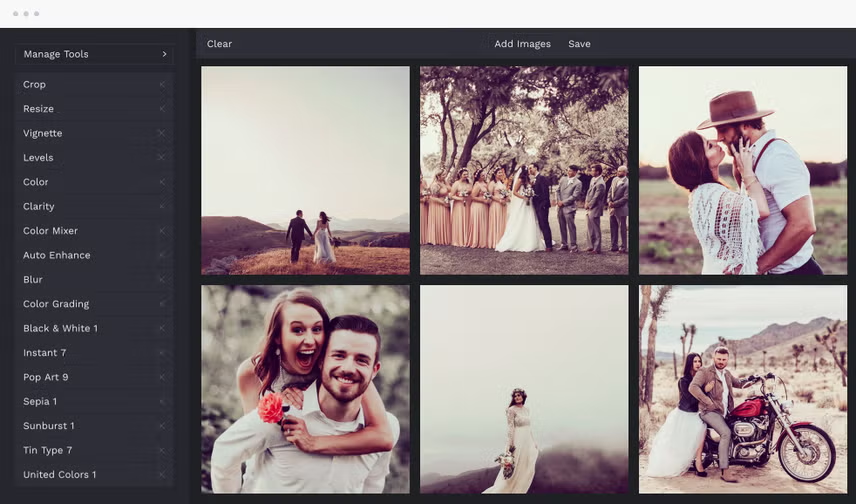
Edit Multiple Photos at the Same Time
If you've ever had to edit several (or even hundreds) photos, you know how tedious and time-consuming it is. Repeating the same edits over and over is enough to make your fingers cramp up, which nobody has time for! Thankfully, our Batch Photo Editor has come to the rescue, helping you seriously streamline your photo editing. Batch editing means all the essential photo editing tools, photo effects, and photo filters from our Photo Editor can be used on multiple photos simultaneously, saving you a tremendous amount of time and effort. The best part is it's easy for anyone to use – there's no technical know-how necessary! So, whether you're looking to crop, resize, or get creative with photo filters, our batch editor has got you covered.
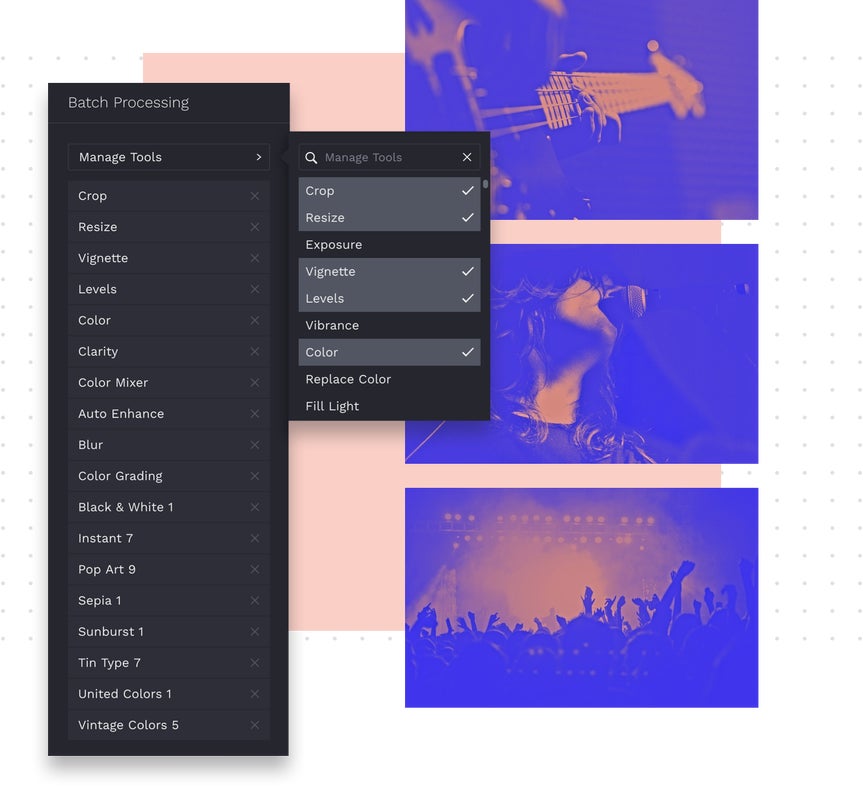
Your Small Business Sidekick
Has your career (or side hustle) got you post-processing photos like there's no tomorrow? Our Batch Photo Editor cuts the back-and-forth by allowing you to apply the exact same editing process to your entire batch of photos – all in a few clicks. Are you a wedding photographer having to edit a ton of photos for your latest happy couple? Or a blogger who needs to edit multiple images for your next blog post? How about an Etsy seller who must crop and resize numerous images for your latest listing? Or perhaps a real estate agent resizing a bunch of images from a home photoshoot to use in your marketing materials? It doesn't matter what field you work in; editing photos in bulk means you'll have time to get back to doing what you love the most.

Resize All Your Images With One Click
Those tiring days of resizing images one by one are no more. With our Batch Image Resizer, simply upload all your photos, set the desired size, and voila – with just one click, all your images have been resized. If you thought that sounded like pure post-processing wizardry, it doesn't end there. Our Batch Image Resizer even keeps the quality of your images high while reducing the file size! If you run a website or an online shop through Etsy, Amazon, Shopify, or otherwise, then you're in luck. Our bulk photo editing tool is perfect for prepping blog images or online photo uploads that require a specific size, saving you a lot of time and effort. And for instances where you actually need to lower image resolution in batch, for something like photoshoot proofs, we've got you covered.
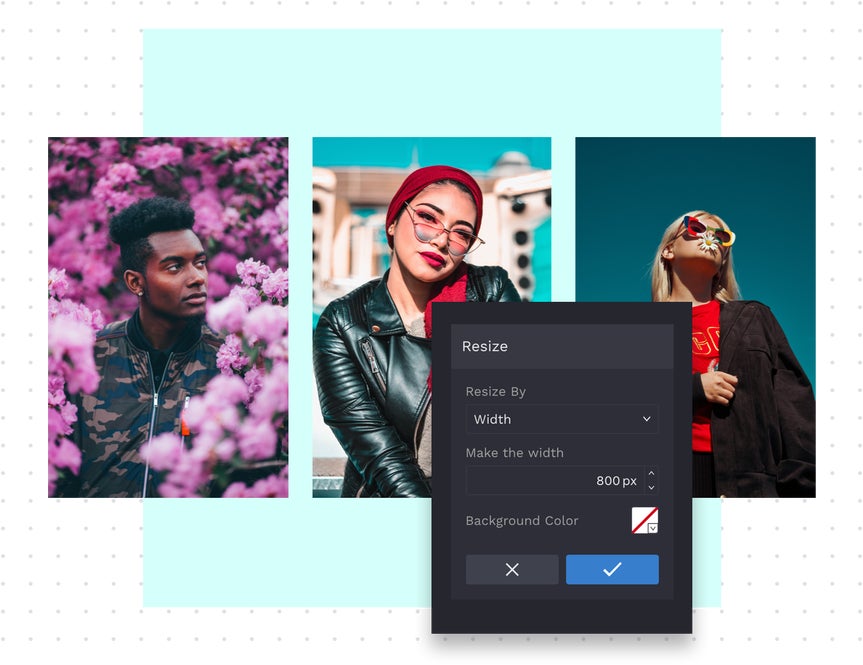
The Perfect Photo Crop, Multiplied
When it comes to bulk image editing, our Batch Photo Editor hasn't left anything out. You can use its powers to crop as many images as you want – all at once. Simply upload all your images and select the Crop tool. You'll have total control over the aspect ratio and can move the crop target wherever you want on each photo. All that's left to do is watch all of your images get cropped perfectly, all at once. It's that good! This is super handy when having to crop images to a particular size for printing or even when you need to crop a batch of photos into square format for your upcoming Instagram posts. What's more, you can batch crop and resize images in one go! First, crop to the perfect aspect ratio, then resize to the specified pixel amount or scale. Now, that's a photo editing match made in heaven!
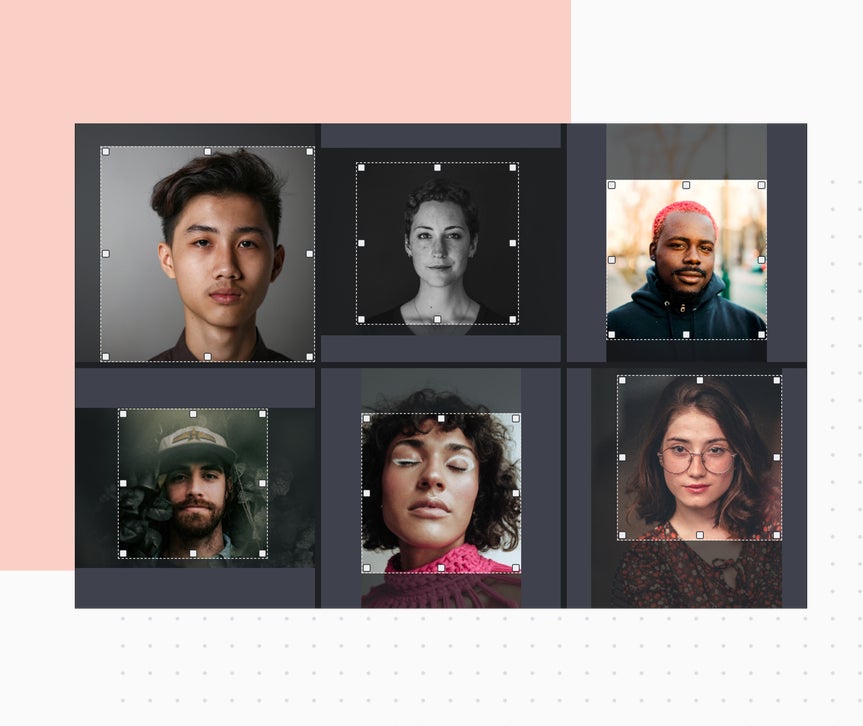
Add Watermarks to Photos With Consistency
If you're a photographer, blogger, brand, or anyone else who regularly adds a watermark to your photos, you're in luck. Our Batch Photo Editor also has the ability to add a watermark to every photo in your batch consistently. Upload your watermark or logo, position it on the image, adjust the opacity, and set it as a preset. From then on, your watermark can be added to every photo with your chosen settings whenever you want! Watermarks help protect your product photos, work as logos on your YouTube thumbnails, or branding on your blog photos. Not only will your photo watermarks look more consistent than ever, but they'll also save you hours of work each week, giving you more time (and energy) to do what you do best - running your awesome small business.

How to Batch Edit Photos
Edit all the photos you need in just a few clicks with the Batch Photo Editor.

01. Upload Your Photos
Open BeFunky's Batch Photo Editor and drag-and-drop all the photos you want to edit.

02. Add Tools and Effects
Add photo editing tools and effects to the batch editor for quick access.

03. Apply Photo Edits
Use as many photo editing tools and effects as you want to edit your entire batch of photos simultaneously.

04. Save Your Edited Photos
Give your batch a new filename, add a watermark if necessary, and save the images as PNG or JPG.
















