Turn Your Photo Into a Cartoon
Transform ordinary photos into a cartoon and comic masterpieces in seconds!
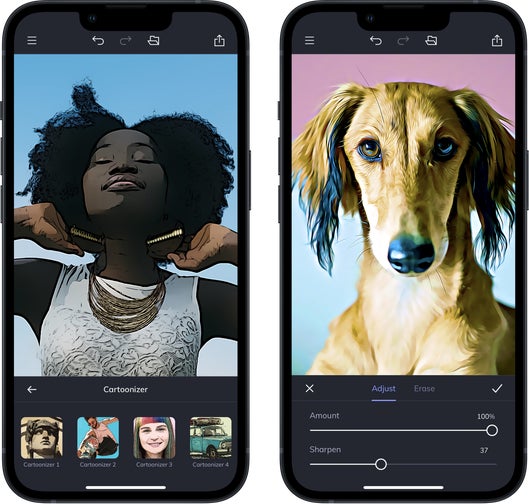


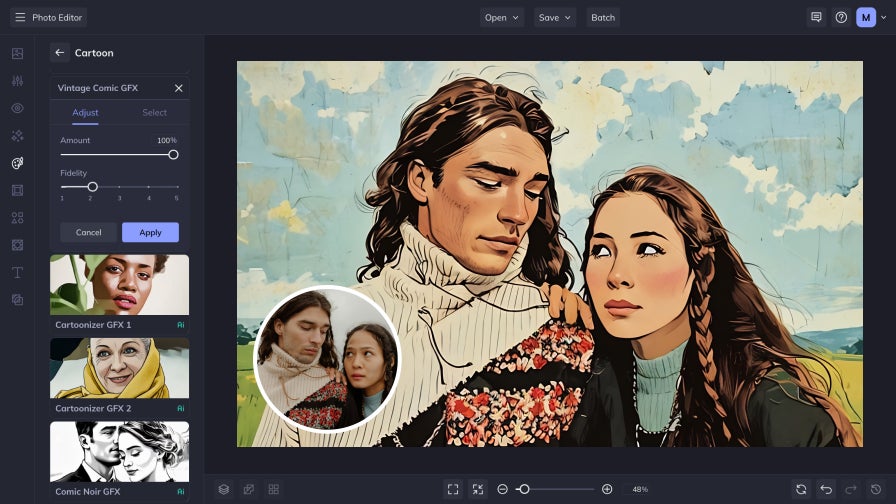
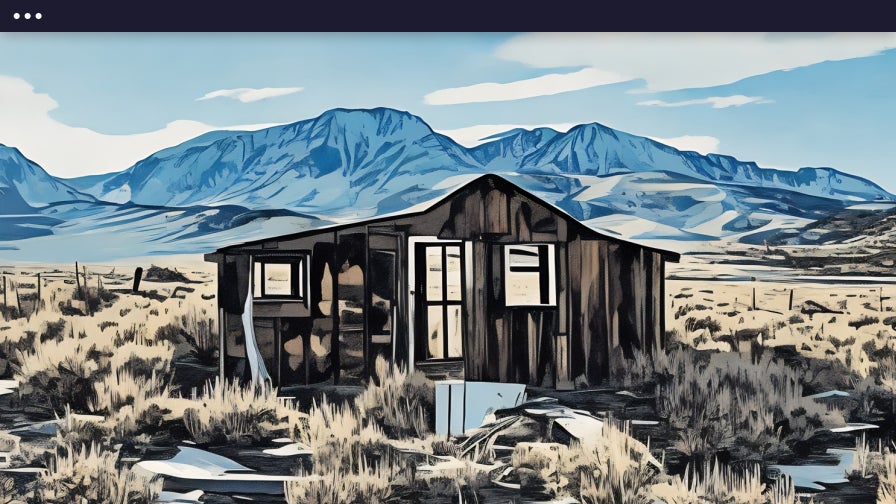
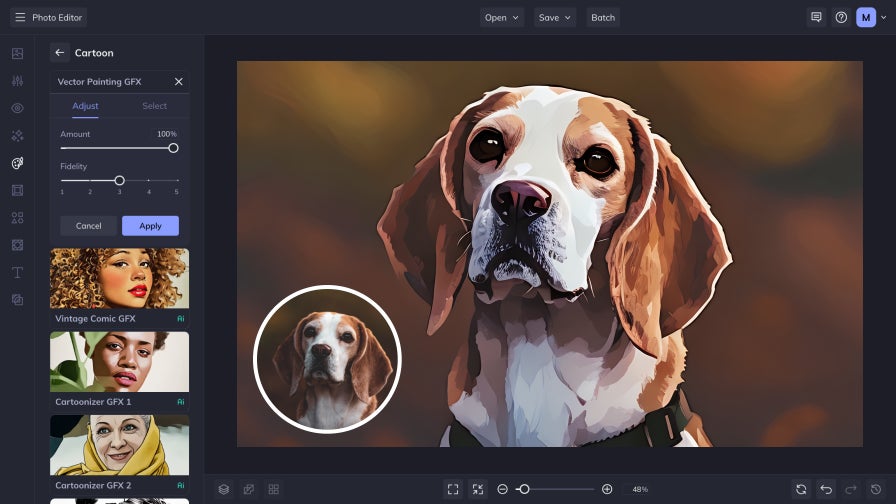
The Original Cartoon Photo Editor
BeFunky is more than just an AI cartoon generator. Rather than generating random cartoon pictures, our AI cartoon filters let you instantly transform your photos into cartoons. In 2007, we launched BeFunky with a single effect – the Cartoonizer™. It was the first-ever tool to turn photos into cartoons without the help of a professional artist. Since then, our cartoon converter has evolved, combining bold colors and striking linework to emulate iconic cartoons and comics. From classic filters to AI photo effects, our ever-growing library makes creating stunning cartoons from your photos easy. Explore the possibilities of our Artsy filters today and see why BeFunky is the go-to platform for photo-to-cartoon transformations.

Cartoon Effects for Every Photo
Reimagine any photo in your favorite cartoon art style.

Cartoonizer GFX
Our most stunning AI cartoon effects offer highly accurate and colorful transformations – mimicking the look of modern hand-drawn animation with even more ways to customize the results.

Graphic Novel GFX
With this AI cartoon effect, you can reimagine photos into ultra-realistic graphic novel illustrations. Graphic Novel GFX offers a modern, stylized aesthetic featuring bright colors and contrasting linework.

Vector Painting
Vector Painting features colorful depth and dimension by layering smooth shapes and bold colors. Create angular vector art out of any flat image with this modern effect.

Vintage Comic
Step into the golden age of comics with an effect that applies warm tones, thick outlines, and a natural shine to your images. Create unique cartoon characters for retro-inspired comic strips with Vintage Comic.

Comic Noir
Capture the aesthetic of noir film with a heavy-contrast, black-and-white comic effect that gives your photos a cinematic edge. Add an air of mystery and suspense to your photos.

Cartoonizer DLX
Cartoonizer DLX takes your images beyond simple outlines. This cartoon style blends color and hand-painted texture to make your images look like they’ve been pulled straight from an animated storyboard.

Graphic Novel DLX
Inject a high-contrast comic book aesthetic into your image with Graphic Novel DLX. Heavy shadows, sharp details, and gritty texture dramatize your graphic novel scene.

Classic Cartoonizer
Our original filters emulate a classic cartoon style – from the grainy texture of a comic book to the smooth, vibrant style of contemporary animation.
Cartoonize Yourself
Turn selfies into personalized cartoon avatars! Whether you’re creating a cartoon profile picture for social media or fun family portraits to last a lifetime, our AI cartoon filters ensure realistic results that stay true to your original photo. Choose from classic cartoon effects to vintage and noir comics. No matter which style you choose, these photo-to-cartoon effects are perfect for expressing individuality – from quirky to professional.

Turn Your Pet Into a Cartoon Portrait
Capture your pet’s personality in cartoon form. With just a few clicks, our cartoon maker will transform your furry friend into an adorable cartoon character, perfect for gifting or showcasing in your home. Our AI cartoon filters pair effortlessly with the Graphic Designer to create unique pet pictures. Swap out the background for a solid color, add your cartoon effect, and personalize it with their name. Emphasize your pet’s charm with customizable colors, styles, and details. Accentuate what makes them unique – whether it’s their playful expression, fluffy fur, or unique markings.

Elevate Your Designs With Cartoon Effects
Bring the charm of cartoons and comics to your everyday design projects – perfect for displaying, gifting, driving sales, and more. Combine your cartoon art with our design templates to create vibrant greeting cards, social media posts, comic-inspired marketing materials, and more. No matter the project, our AI cartoon effects make it easy to add a polished, artistic touch that’s ready to be printed, shared, and enjoyed anywhere.
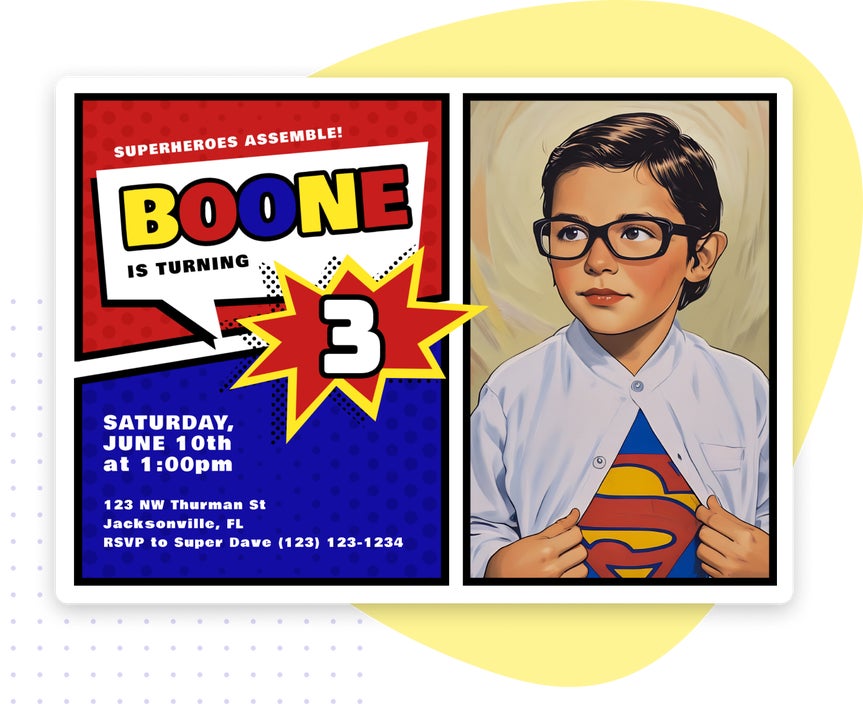
Create a Personalized Comic
Use the Collage Maker to dive into creative storytelling! With fully customizable layouts and realistic filters, it’s easy to turn yourself, friends, or family into beloved comic book characters that act out dynamic scenes. Add even more personality to your printable comics with speech bubbles, frames, and text to bring your narrative to life. Preserve favorite memories in comic form and transform your everyday into something extraordinary in seconds.

Versatile Cartoon Effects for Any Project
Get inspired to play with our AI cartoon and comic book filters!

Transform Yourself Into a Comic
Express your creativity by turning your selfie into a cartoon image.

Craft Printable Comic Book Pages
Turn photos into dynamic comic book pages, perfect for visual storytelling.

Personalize Pet Portraits
Add a personal touch to cartoon versions of your pet portraits.

Create Bold, Angular Vector Art
Bring out striking linework and colors of any image with vector art graphics.
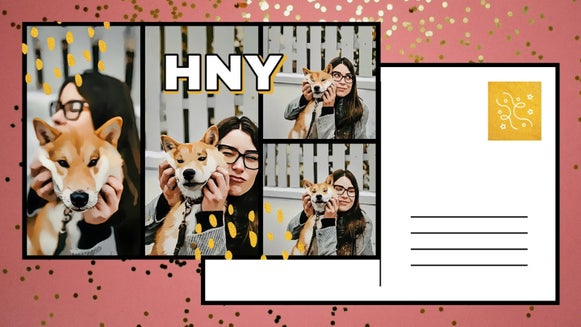
Cartoonize Your Postcard Collages
Give your postcards a unique touch that any recipient would surely appreciate.
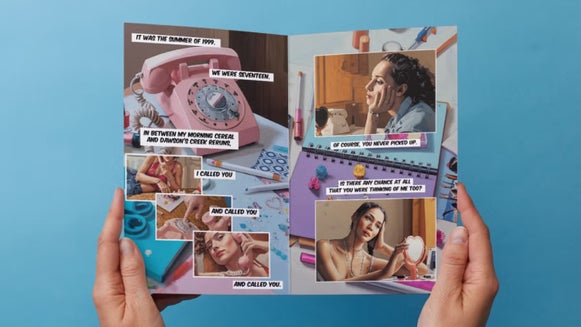
Create Comic Strips With our Cartoon Maker
Learn how to create and print your new comic book art.
How To Create A Cartoon Image
Here’s how to go from photo to cartoon in three steps.

01. Upload Your Photo
Open your image in BeFunky’s Photo Editor.

02. Choose Your Cartoon Effect
Open the Cartoon collection in the Artsy section and choose your AI cartoon style.

03. Save Your Cartoon Photo
Save your image as a jpg, png, or pdf.















