Turn Your Photo Into A Painting Instantly
Transform an ordinary photo into something extraordinary that you’ll cherish forever!

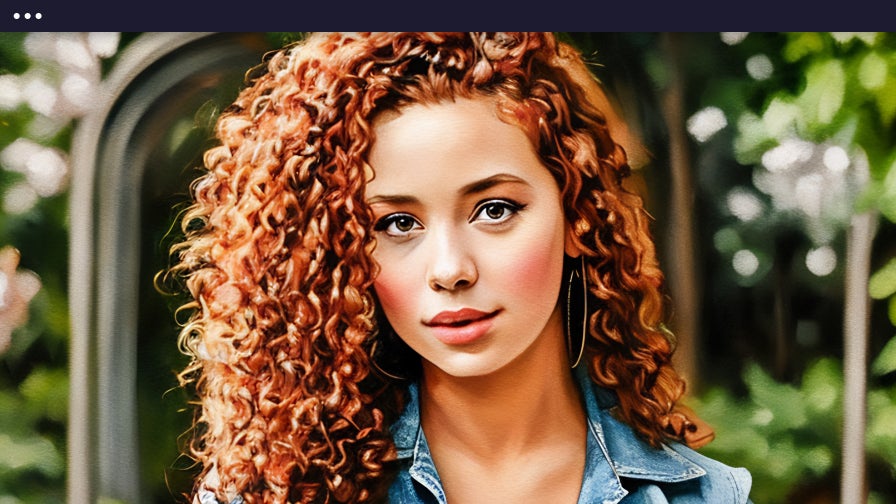
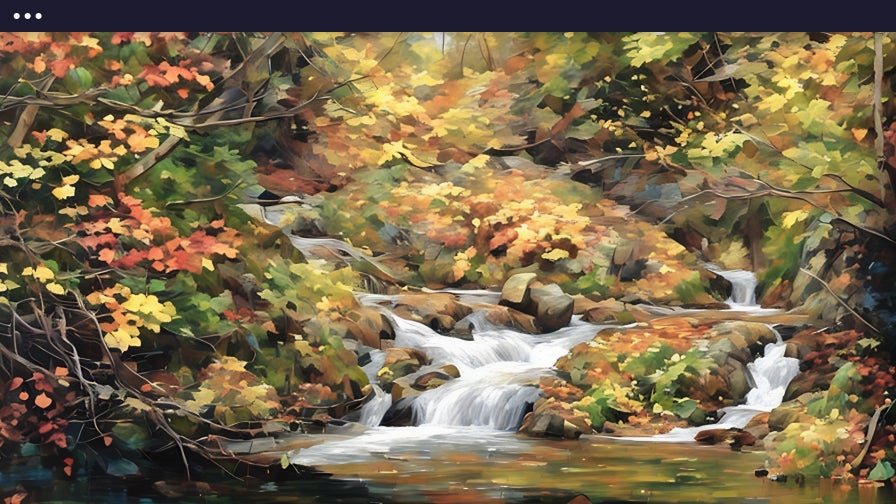

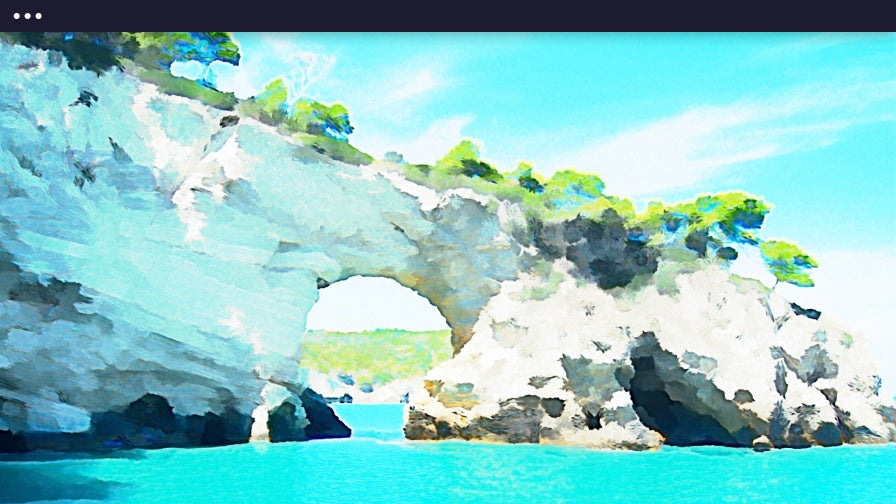

Make Your Memories Truly Unforgettable
Bring your favorite moments to life as timeless pieces of digital art. Explore a variety of artistic styles, from soft, dreamy watercolors to bold and vibrant oil paintings, each crafted to bring out the emotion and beauty in your images. Whether you're printing on canvas for a gift, sharing on social media, or adding a personal touch to your designs, these unique creations are made to stand out. Turn your memories into digital art that inspires and lasts—start creating today!

Artistic Styles for Any Photo
Our photo-to-painting converter offers tons of artistic filters to choose from
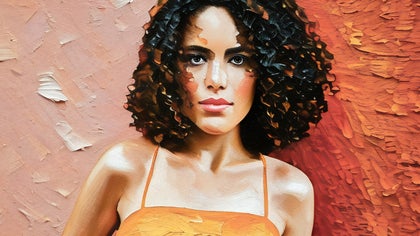
Oil Painting
Capture the rich textures, vibrant colors, and dynamic brush strokes of traditional and more modern oil painting styles.

Watercolor
Add movement, fluidity, and an enchanting aesthetic to your images with one-click watercolor effects.

Underpainting
Explore simplified compositions and color palettes, smooth, sharp details, and highlight contrasting hues.

Impressionist
Our Impressionist filters are inspired by the classic color palettes and brush strokes of influential painters – think Van Gogh and Renoir.

Gouache
Make a bold statement with effects that layer vibrant, matte colors to create eye-catching compositions.

Pointillism
Emulate the neo-impressionists with a blend of pure, raw tones and a spotting technique to achieve a striking composition.

Pop Art
Our Pop Art filters use halftones and color blocking to recreate one of the most recognizable art styles. Whichever filter you choose, you’ll love the results.

Pastel
Pastels are known for their vibrant and versatile colors. High-value hues and a matte texture make sure your artwork stands out.
Combine Photos and Artistic Filters for a Collage Like No Other
Whether it’s sharing travel adventures, a family gathering, or photos of your pet, creating a collage brings multiple photos together to create a cohesive visual. Combine our Collage Maker with the powerful artificial intelligence of our photo-to-painting converter to produce one-of-a-kind collages perfect for sharing your favorite moments with friends and family, posting on social media, and more!

Transform Photos into Paintings for Personalized Designs
Turn your photos into stunning digital paintings and pair them with premium design templates to create one-of-a-kind projects. Our AI-powered photo-to-painting filters integrate seamlessly into our Graphic Designer, allowing you to add artistic flair to your creations effortlessly. Use our artistic photo filters to design custom pet portraits that capture your pet's personality, as well as to create eye-catching marketing materials, unique invitations, and personal keepsakes. Combining our photo-to-art effects with our design templates unlocks endless creative possibilities.

Artistic Photo Filters With Endless Possibilities
Discover creative ways to use our photo-to-painting converter!
Turn Your Photos Into Unique Oil Paintings
Our most popular artistic filters help you master the art of oil paints without breaking out the paint brushes.
Use Our Artistic Filters to Transform Pet Photos Into Paintings
Capture your pet’s personality with printable digital paintings.
Transform Portraits Into Stunning Watercolor Paintings
Use our watercolor art filters to emphasize your subjects in portrait photography.
Turn Your Landscapes Into Abstract Digital Paintings
Go from realistic landscape images to abstract works of art.
Add A Personal Touch to Your Holiday Cards
Celebrate the season by creating a card that captures your holiday spirit and personality.
Add Contrast And Texture To Your Images With Underpainting
Make colors pop and add depth to your images with our Underpainting effects.
How to Convert Photos Into Paintings
Create a digital painting with our photo-to-painting converter in just three steps.

01. Upload Your Photo
Open your image in BeFunky’s Photo Editor.

02. Choose Your Effect
Go to the Artsy section and choose a photo to painting effect.

03. Save It
Save your image to your computer, print it, or share it on social media.















