The Ideal YouTube Thumbnail Maker for Your Video Content
Customizable YouTube Thumbnail Templates that make your videos look professional and on-brand

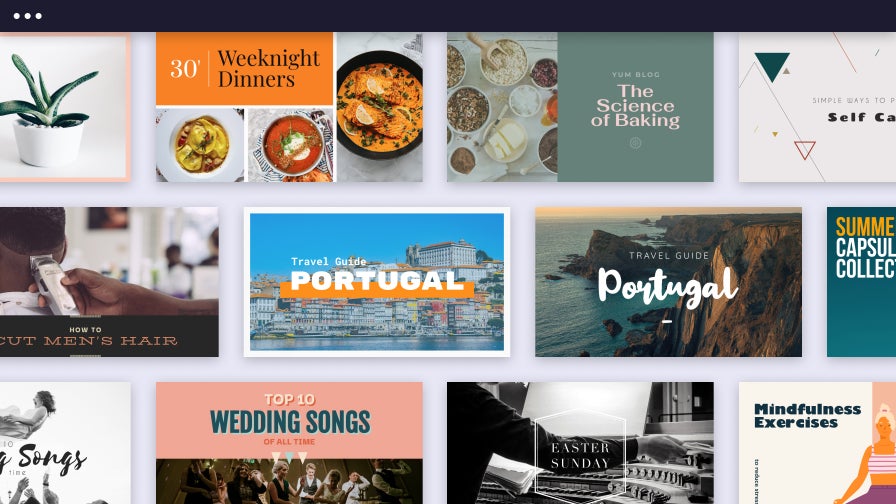
Captivate and Grow Your Audience
YouTube thumbnails offer a glimpse into what your brand is all about. When designed well, they can influence whether or not someone visits your channel or subscribers. With BeFunky’s YouTube Thumbnail Maker, you’ll be able to design beautiful video covers that’ll help you boost your brand awareness – no design experience necessary! Just choose your favorite template, drag-and-drop a photo, and customize the details. Every YouTube thumbnail template in our Graphic Designer is created by a professional, giving you the perfect starting point to design high-quality content without the effort.

Keep Your Brand Consistent
With the YouTube Thumbnail Maker, you can create a unique aesthetic that can easily be applied across all of your branded YouTube content. Once you find the perfect thumbnail template and make it truly clickworthy, BeFunky has the option for you to save it in an editable format to use over and over again. Whenever you need a new video cover, simply reload your customized template, add a new image, and update the title text. This way, you’ll never have to start your thumbnail design from scratch, saving you a tremendous amount of time.

Create a Polished, Professional Channel
Your YouTube channel tells a story about your brand. With BeFunky, you can ensure that you’re telling one your audience won’t soon forget. No matter what your design skill level, you can create stunning imagery for your entire page, from Channel Art to thumbnails, icons, and more! Every one of our social media templates has been perfectly sized and pre-designed to help you make professional visual assets in minutes. With a perfectly cohesive set of YouTube graphics, you’ll be able to offer a brand experience that’s polished and turns viewers into subscribers.
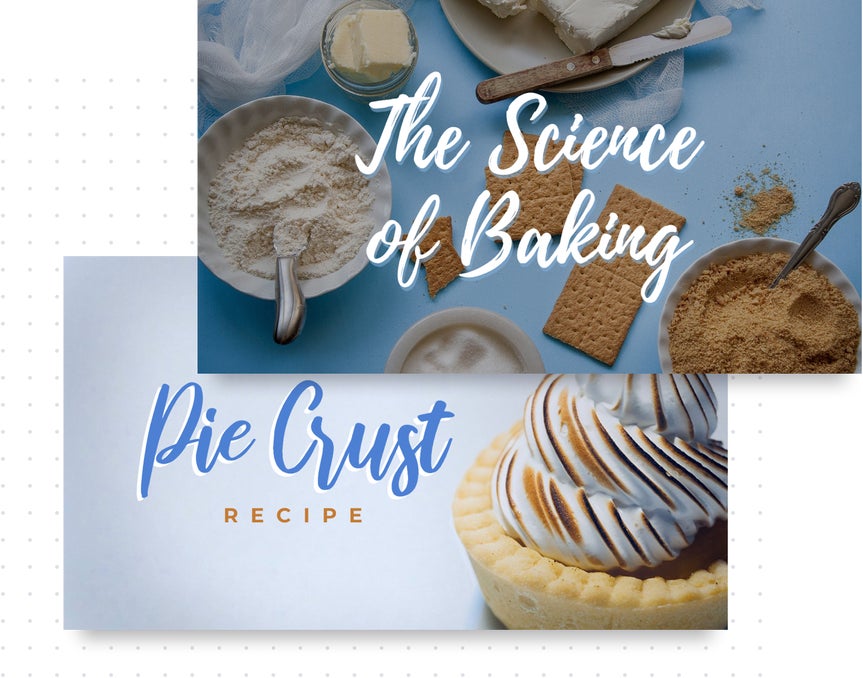
All About Thumbnails
Check out some of our YouTube thumbnail articles to help you refine and define your channel!

Create YouTube Thumbnail Template
Learn how to create a customizable YouTube thumbnail template that can be recycled and modified for any series of videos.

The Best Templates for Any Channel
Get an overview of our templates with examples of how they can be customized to apply to any channel.

Learn the Basics of YouTube Thumbnails
A straightforward tutorial to guide you through the process of creating an on-brand thumbnail.
How to Create YouTube Thumbnails in 4 Easy Steps
Use BeFunky's YouTube Thumbnail Maker to design the perfect covers for your video content.

01. Select a Template
Open BeFunky's YouTube Thumbnail Maker and choose your favorite template.

02. Add Images
Drag-and-drop new images to replace any existing images on the template.

03. Customize the Template
Click on any textbox to type a new message, then customize the fonts, color scheme, graphics, and more.

04. Save It
Save your YouTube thumbnail to your computer, and also as a project to BeFunky so you can edit it later!















