Effortlessly Extend Images With AI
Extend the borders of your image to reveal whatever's just outside the frame.

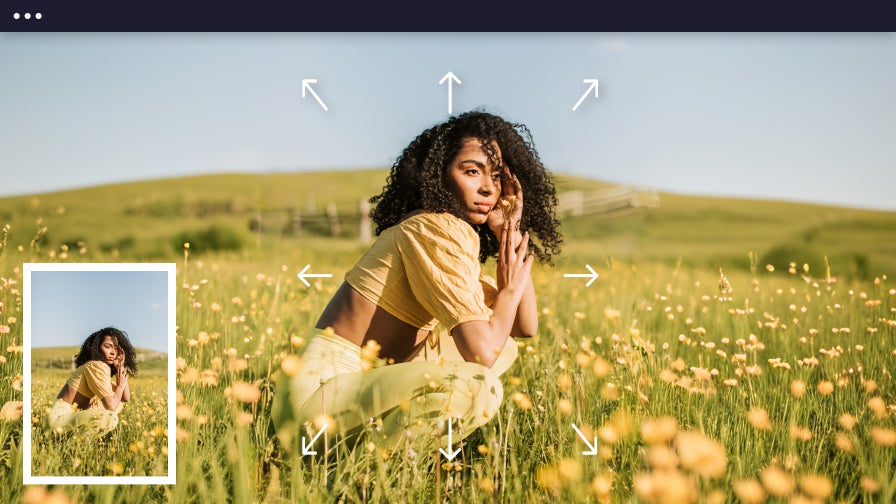

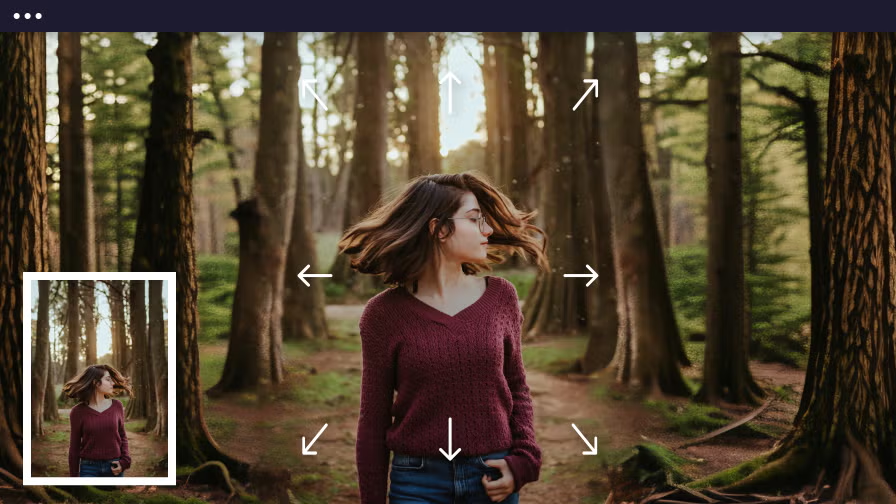
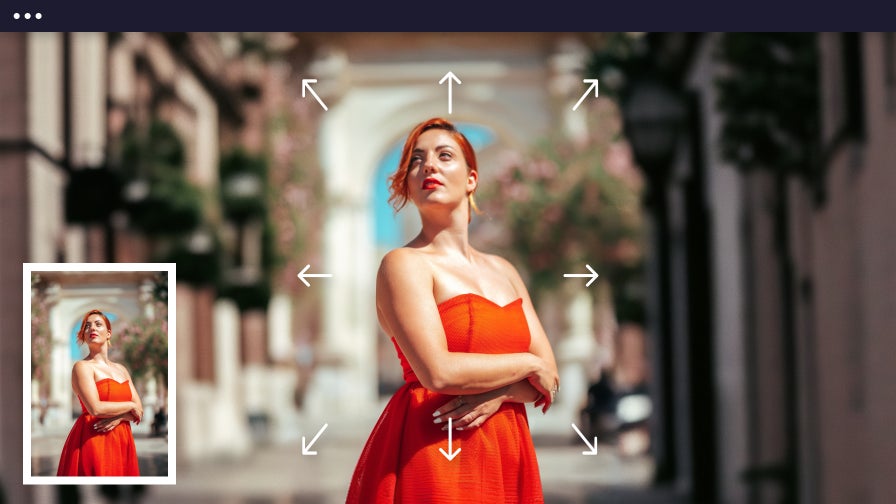
The Easiest Way to Extend Photos
Got a vertical photo that would look amazing horizontally? Need your product photos to fit perfectly on every social media platform? Our AI-powered Expand tool makes it a breeze to stretch your images beyond their borders. It smartly analyzes your original photo and seamlessly adds new areas that blend right in. Whether you're resizing for a project, enhancing a scene, or fixing awkward framing, just choose an aspect ratio preset and let our AI handle the rest.

Don't Crop, Expand Images
Cropping a vertical photo to fit a horizontal frame usually means losing important details. With our AI image extender, you can expand your photo to new dimensions without losing any quality. Choose your aspect ratio, and our tool will add new parts to your image that blend seamlessly. Feeling creative? Extend the borders even further and let our AI create an entirely new scene!

Extend Image Backgrounds for Designs
Found the perfect background for your design but need more space for text? Our Expand tool has you covered! Easily stretch your background image to fit your needs. Want to move the subject to the left? Just drag the border, and our tool will seamlessly generate a new section that matches the original. Transform a landscape photo into a vertical flyer or turn a blog header into a business card. Resizing images for design projects has never been easier!

AI Image Extender FAQ
How Does the Expand Tool Work?
Our Expand tool takes a look at your image and uses smart AI to fill in the new spaces when you change its dimensions.
What Types of Photos Can I Extend?
With our powerful generative AI, you can extend any image without losing quality. With just a few clicks, you can give your photo any aspect ratio you want!
How Do I Reverse Crop An Image?
Cropping usually means removing parts of your photo. However, if you want to change the dimensions without losing any details, just drag the borders of your image, and our AI image expander will seamlessly fill in the new areas.
What Is AI Outpainting?
Outpainting is the process of using AI to extend your images beyond their original borders, adding new content that fits perfectly with the rest of the photo.
How Do I Expand My Design Background?
Our AI image expander will extend the background of your original image to your desired dimensions. All you have to do is decide where to position your original photo and watch as the extended background magically fills the blank spaces.
How Can I Extend My Image?
Extending your image is easy! Open the Expand tool, select your new image dimensions with one of our presets, or manually drag the controls on the canvas, then click the Expand AI button.
How to Expand Your Image in 3 Steps
Extending your image is easy with our AI image extender!

01. Upload Your Image
Upload your photo to our Photo Editor.

02. Use Expand to Extend Your Image
Choose your dimensions, position your photo, and let the AI do the rest!

03. Download and Share
Save or export your newly expanded image.














