Birthday Card Templates With a Personal Touch
With our Birthday Card Maker, generic store bought cards can become a thing of the past.
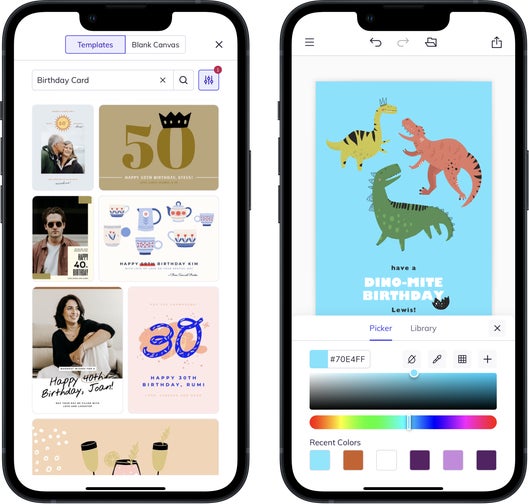
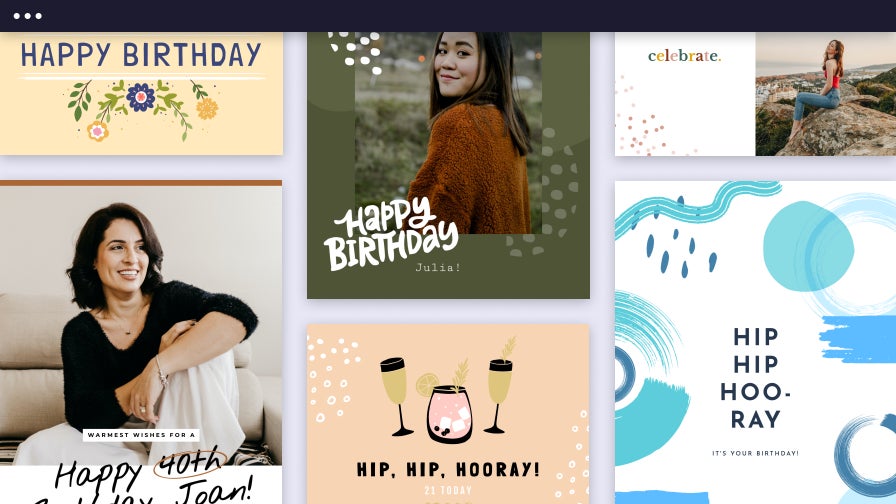
Completely Customizable Cards
We all love celebrating the birthdays of our friends and family, and what better way to mark the occasion than with a card that’s as unique as they are? Finding the perfect birthday card can be tough. And who wants to spend their valuable time rummaging through rows upon rows of generic cards? With BeFunky’s Card Maker, you can save yourself the hassle. Our birthday card templates feature layouts that were pre-designed by professional graphic designers. All you have to do is choose your favorite one, swap in a fun photo or two, type out a personalized message, and add whatever graphics you want. With these tools, it's easier than ever to DIY something meaningful.
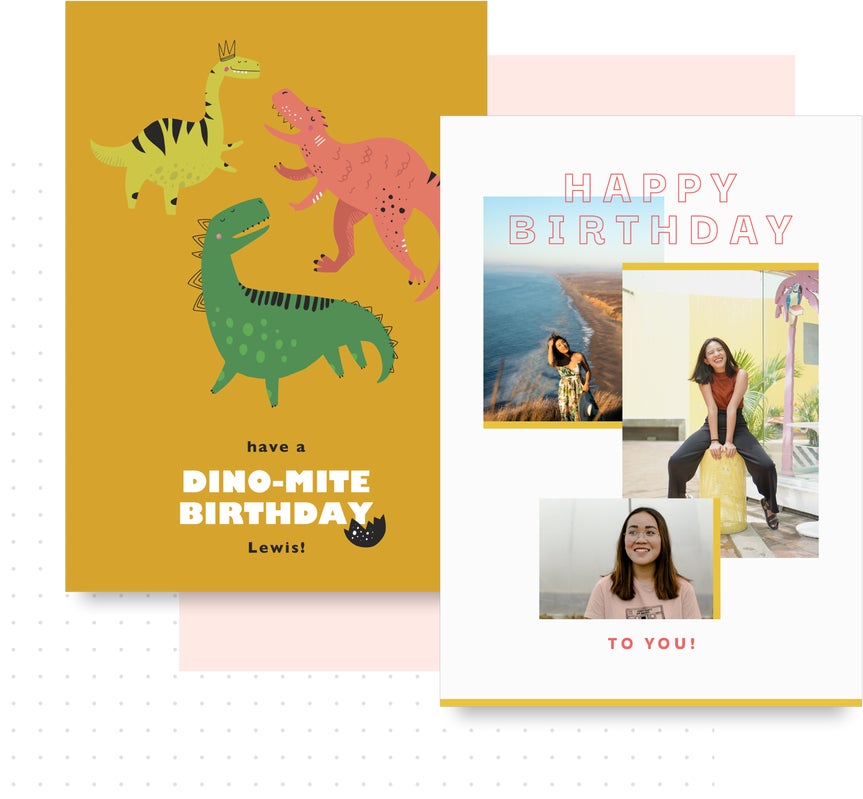
Endless Personalization
Purchasing a store-bought card can take the individuality out of your loved one’s birthday. The person you’re celebrating is one-of-a-kind, so their birthday card should be too! This is where our birthday cards come in. Every single element of our birthday card templates is customizable – from the color scheme, layout, and everything in between. Add their name on the card’s cover, or choose a photo from one of your favorite memories together.
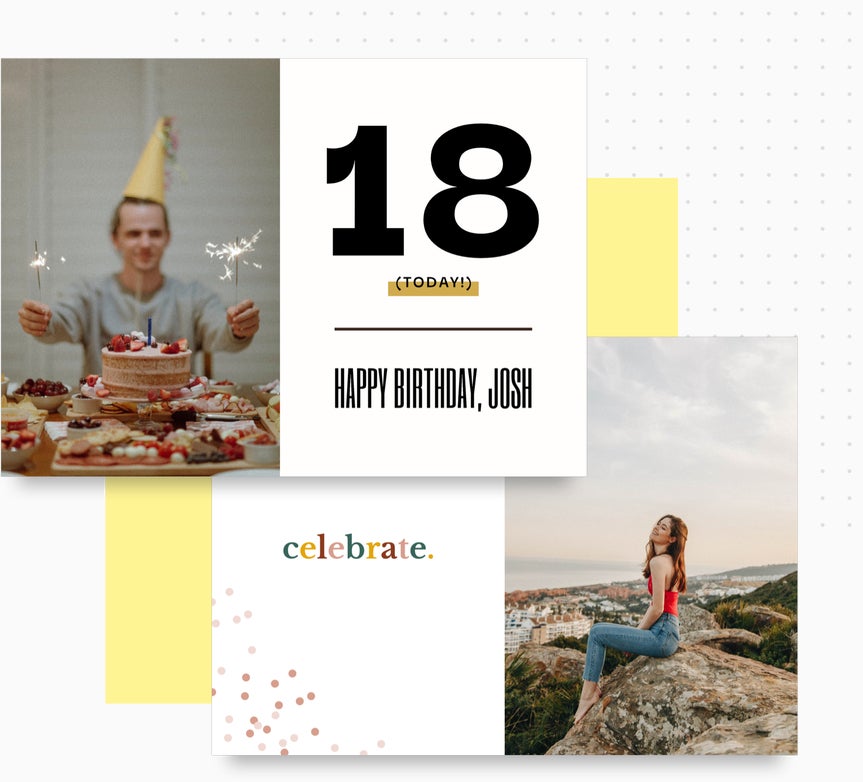
Print or Digital? You Decide
If you’re the type to save the card for the last minute, our printable birthday cards are perfect for you. The Birthday Card Maker has high-quality options for printing and sharing cards. You can save your card as a PDF for perfect printing resolution. Or, if you’re planning on a digital surprise, there are plenty of digital file options that are perfect quality for sharing via text, email, social media, and more. We’ve taken the hard work out of creating heartfelt, personalized birthday cards, so all that’s left for you to do is decide how to make their day.

How to Design a Birthday Card
Create your own birthday cards for friends and family in four simple steps!

01. Choose a Template
Go to BeFunky's Card Maker and select a template.

02. Add Your Images
Customize your image using the Photo Editor.

03. Personalize It
Personalize your text, colors, and design elements.

04. Save or Print It
Save your card and send it virtually, or print it and hand it to them directly.













