Do You Mean Business?
Great business cards start with a professionally designed template from BeFunky.
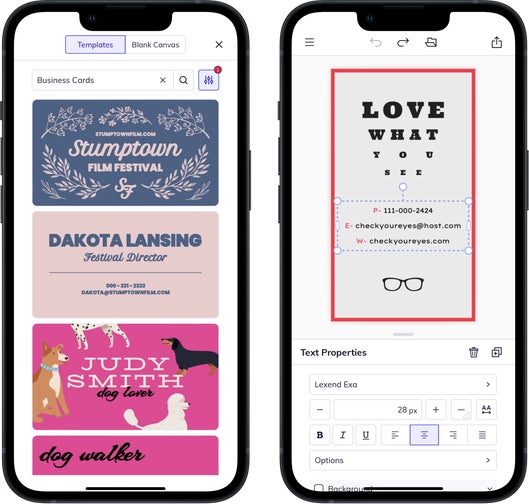
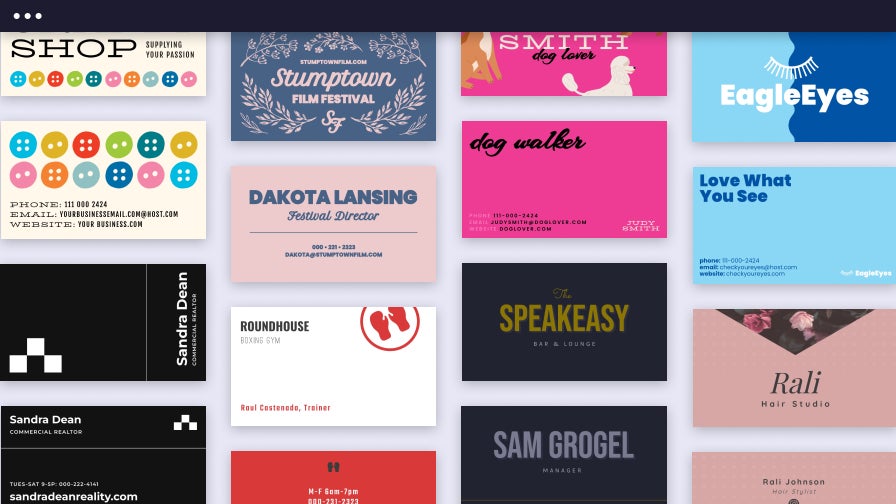
Business Cards to Keep You Connected
First impressions matter, but there's more to success than just looking sharp. Having a beautiful business card will make your brand or business appear as compelling as can be. And don't forget that professional business cards are still the quickest, easiest, and most personal way to share your information, connect with potential clients, and make a good impression – even in today's digital age.
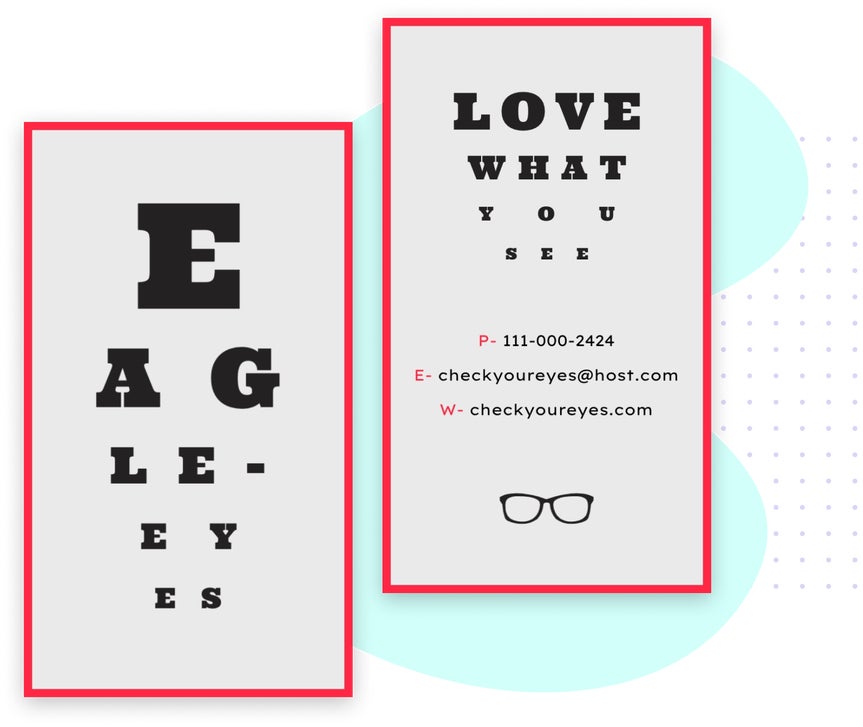
We Make Looking Good Look Easy
From fun and artsy to elegant and chic, we've got a business card template perfect for every purpose. Whether you're in the freelance industry, own a small business, or are simply a social butterfly, you'll find a business card design that will reflect your personal brand identity. Best of all, all of our business card designs are quick and easy to personalize – all it takes is a few clicks. Give it a try with one of our free business card templates!

Countless Ways to Put Your Creativity to Work
Creativity is key to any successful business – which is why we empower you with the tools needed to design your personalized business card. Our easy-to-use Graphic Designer includes an extensive collection of professionally designed business card templates, tons of fonts, and hundreds of design elements and graphics to fit your style. And don't forget that you can add your own fonts, a brand logo, QR code, images, or whatever else you need to make your business card stand out.

Business Cards 101
Brush up on all you need to know before creating your own business cards. No matter your profession or purpose, we've got a design for you.
The Beginner’s Guide to Creating Business Cards
Don't know where to start? Check out this guide to learn the basics – from standard business cards to unique and modern designs. Your card is a powerful tool, be sure you know how to wield it.
Top 5 Qualities of a Good Business Card
Find out what your business card needs to stand out from the rest, and check out some inspirational examples before designing your own.
Business Cards for Artists
Show off your creative prowess before they even check out your portfolio! Even if graphic design isn't your medium of choice, these artsy business card ideas will help convey your artistic flair.
FAQ
Here are some common questions related to our business card templates.
Does BeFunky Offer Free Business Card Templates?
Yes! We have a few to choose from. What makes BeFunky unique is the ability to take any template and customize to your heart's content. Browse our free graphics library, and fonts, and utilize the free Stock Image Library to create something unique.
Should I Add a QR Code to My Business Card?
Adding a QR code on your business card is a great way to get people viewing your portfolio or website fast! Once you're done creating your card, use any free QR code generator and upload the file as a PNG or JPEG to your Image Manager. Then, just drag and drop!
How Do I Print My New Business Card?
Save your design as a PDF for printing. If you have thick card stock paper, you can print your new business cards right at home! Or, alternatively, find an online printer that can process them for you.
How to Design a Business Card With BeFunky
Jumpstart your design with a customizable business card template.

01. Open the Designer
Open BeFunky's Designer to the Business Card Templates.

02. Choose a Business Card Template
Select the template you'd like to start with.

03. Personalize It
Swap out the existing business logo and text with your info.

04. Export It
Export your new business card in whatever format you prefer. But be sure to export it as a PDF for printing!













