Create Personalized Greeting Cards Online
Design thoughtful, high-quality greeting cards with BeFunky’s Card Maker – completely customizable, printable, and shareable in just a few clicks.
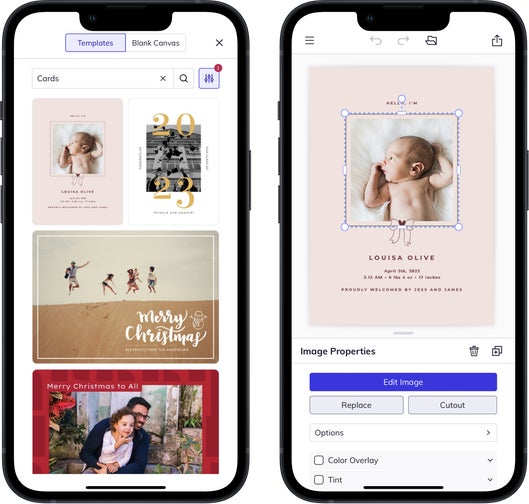
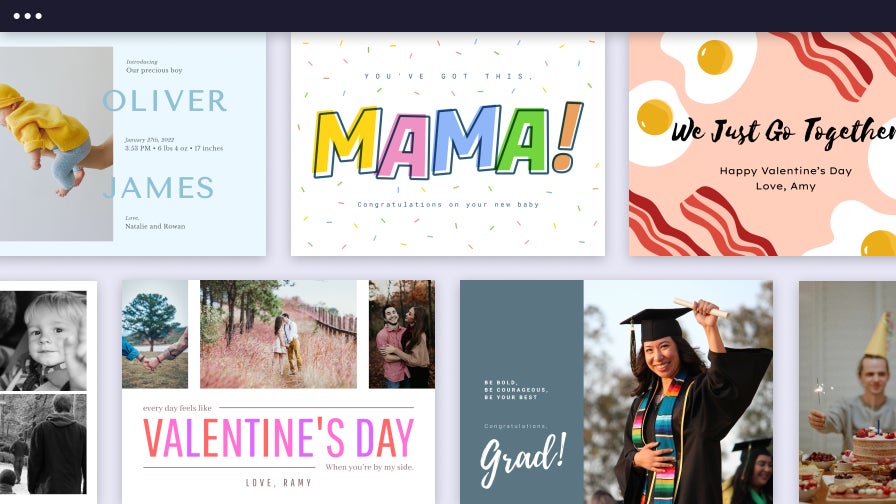
Greeting Cards Made for Life’s Many Moments
BeFunky’s online Card Maker makes it easy to create greeting cards that leave a lasting impression – no design skills needed. Whether you’re celebrating a birthday, saying thank you, or simply staying in touch, you’ll find everything you need to design cards that feel meaningful, polished, and completely your own. Start with a professionally designed card template and full suite of design tools. Then, add your photos, write a custom message, adjust fonts, and more – with just a few clicks. Each card template is easy to design and ready to go. Download a high-resolution PNG file, share it digitally, or print cards at home for high-quality results.

Design Custom Cards for Every Occasion
From milestones to everyday moments, design cards that feel personal – all with BeFunky’s easy to use platform.

Birthday Cards
Make their day with personalized cards that include names, photos, and graphics. It’s a simple way to send a kind gesture that feels truly special.

Holiday Cards
Celebrate the season with cards for Christmas, New Year’s, Valentine’s Day, and more – all designed with cheerful layouts and vibrant colors.

Thank You Cards
Express your gratitude with personal messages and tasteful designs that balance style and sincerity.

Mother’s Day Cards
Design heartfelt cards for the mom in your life. A personalized message can go a long way toward making her feel appreciated.

Father's Day Cards
Let the dad in your life know just how much he means to you — even if his jokes are as cheesy as ever.

Wedding Cards
Commemorate love with elegant designs – perfect for everything from the engagement to the big day itself.

Special Announcement Cards
From graduations to new baby news, create custom cards that share life’s biggest moments in a meaningful, memorable way.

Anniversary Cards
Commemorate the big moments in your relationship with a heartfelt card that shows just how much they mean to you.
Effortlessly Create Custom Greeting Cards
Customizable templates make it easy to get started – and even easier to make something that is one of a kind. Choose from a wide variety of styles, from minimal and modern to bold and colorful, then tailor every element to fit your vision. Each template has tons of customizable options, giving you the freedom to upload your own images, change fonts and colors, and add design accents that match your message. With so much to choose from, it’s simple to create your own greeting card that feels thoughtful and uniquely yours.

Easily Design and Print Personalized Greeting Cards
Skip the hassle of third-party printers or DIY formatting. With BeFunky’s Card Maker, you can create beautiful greeting cards and print them right from BeFunky. Prefer to print at home? Export a high-quality file for ready-to-share results. Every layout is designed for high-resolution output with crisp text, vibrant colors, and refined details. So no matter how you send it, your card will look just as great in hand as it does on screen.

Fine-Tune Photos Without Breaking Your Flow
BeFunky’s Card Maker includes powerful photo editing tools, so you can enhance your images without ever switching tabs. Adjust brightness and contrast, apply creative filters, retouch portraits, or remove backgrounds – all without leaving your card design. You can even upload personal photos into the Collage Maker, create a layout, and drop it directly into your card for a polished, cohesive look. No matter the vision, every image you add is easy to perfect, making your card feel even more thoughtful and professional.

How to Create Greeting Cards in 4 Easy Steps
Personalize one of a kind cards in minutes using BeFunky’s online card maker. No design experience needed!

01. Choose a Card Template
Open BeFunky’s Card Maker and pick a professionally designed layout.

02. Add Photos
Add personal photos or upload your own images to make the card feel uniquely yours.

03. Customize It
Customize your card with text, colors, and design elements that reflect your message.

04. Save Your Card
Download a PNG or export a PDF for high quality prints or share your greeting digitally.













