Create Digital Art in One Click
Turn your photos into vibrant digital paintings with our Deluxe Edition Digital Art effects.

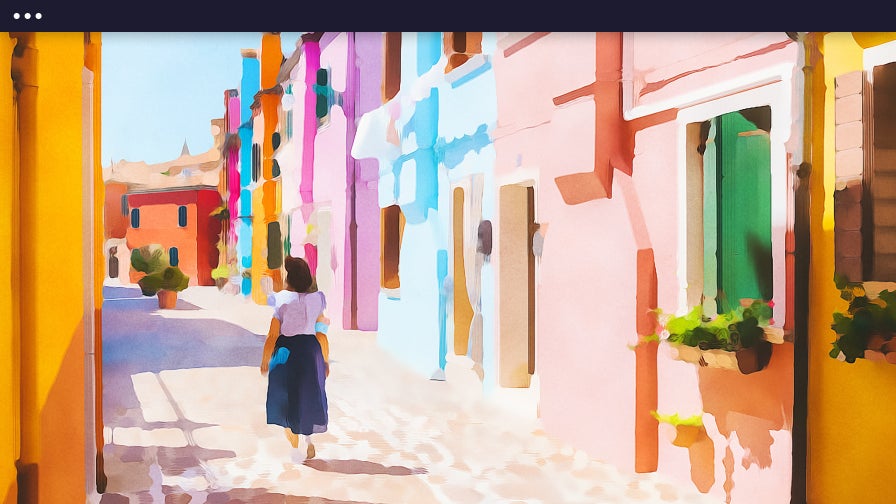


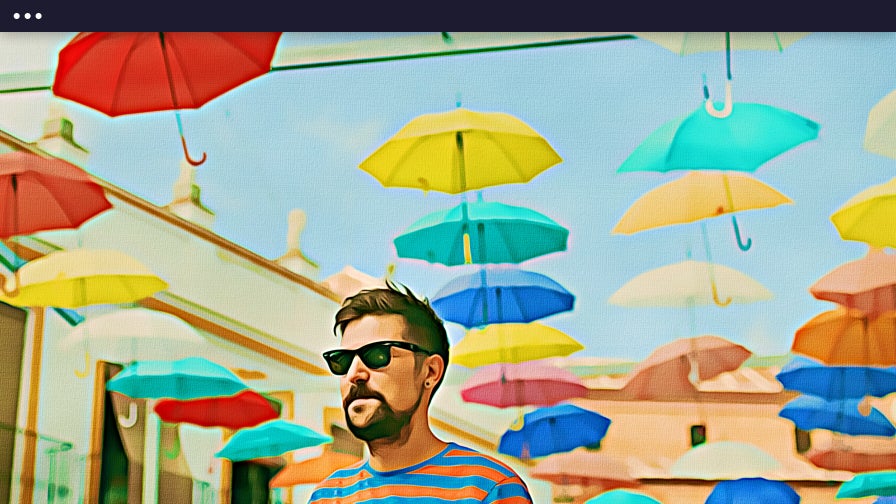
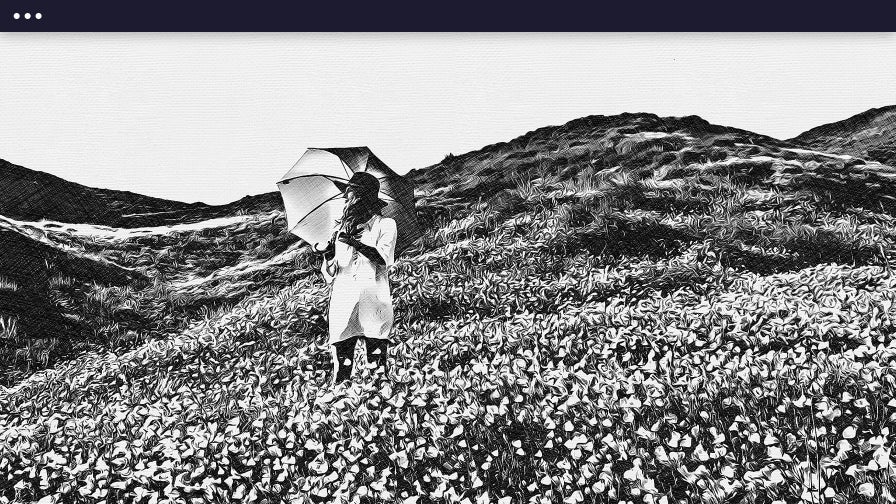
What Is Digital Art?
Digital Art is an artistic composition that relies heavily on the use of technology in its creation. It's been around since the 70s, and is used mainly for advertising and visual effects for film. Digital art comes in many forms and art styles – and BeFunky’s Deluxe Digital Art filters can be used to transform your images into your favorite art styles. With a single click, create a digital painting, graphic novel panel, cross-hatch sketch, and more. If you want to unleash your inner artist and create digital art, simply upload a photo and discover your favorite Deluxe Edition Digital Art effect. It's that easy to bring your ideas to life!

Create Vibrant Cartoons
BeFunky launched in 2007 with a revolutionary photo-to-cartoon effect, the Cartoonizer. We've grown a lot since then, but our Cartoonizer has remained one of our most popular filters. By using the same rotoscoping technology used in film, we created the Cartoonizer DLX effect to give your photos a vibrant look with bold lines and stark contrast.


Become the Main Character of a Graphic Novel
BeFunky’s Graphic Novel effect will make your image look like a panel from your favorite graphic novel. By mixing thick linework and pastel-like color blending, any photo can be turned into a photo-realistic graphic novel panel.

Master Tonality With Underpainting
Underpainting is a technique that's been used for centuries. It's essentially a base layer of paint used to bring vibrance, contrast, and added tonal values to a painting. Our Underpainting effects are based on this technique and when applied to your images, they bring out the richness and add texture that can't be produced with a camera.


Produce a Digital Oil Painting in Seconds
Oil painting has been around for centuries. It involves a long process of sketching the subject on canvas, mixing paint for color and speeding up/slowing down the drying process, picking your paintbrush, waiting months for the paint to dry, etc. If you love the look of oil paintings, but don't have the time or patience for creating artwork from scratch, our artistic filters are for you. Go from photo to painting in one click of our Oil Painting DLX filter.

Achieve a Watercolor Aesthetic – No Water Required
Dating back to early Paleolithic times, watercolor is one of the earliest forms of art. The method involves pigments that are suspended in a hard-to-manage, water-based solution and can be applied to nearly any type of material. Our Watercolor DLX digital art filter does a fantastic job of recreating the painting aesthetic of traditional watercolor, without the difficult process of anticipating the behavior of water-based pigments. Emulate the style of a watercolor painting in no time.


Emulate the Cross-Hatch Effect Without a Hand Cramp
Cross-hatching is one of many artistic shading techniques used in drawings. It's composed of layers of drawn hatching lines applied at various angles to create texture and contrast. This digital take on a classic technique will make your photo look like it was sketched meticulously by hand. Cross Hatch DLX is dramatically monochrome, with gradient brush strokes that capture the contrast exposure of your original image perfectly.
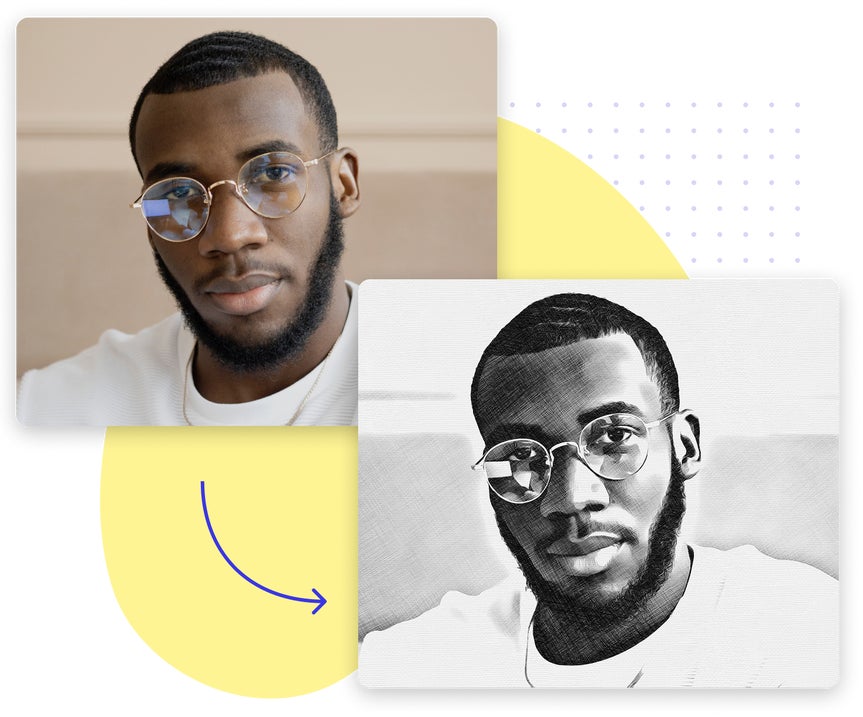
Create Pop Art That Really Pops
Pop art is more than just an art form, it's an artistic counter-culture movement that emerged in the ’50s. There are many different types of pop art out there, but for our Pop Art DLX filter, we borrowed elements from Roy Lichtenstein and Andy Warhol. With thick outlines, a minimalist color palette, and the color blending of the Ben-Day dots, this is a truly stunning, simple, and unique digital art filter.


How to Go From Photo to Digital Art
Turning your photo into a digital work of art only takes a few seconds! Here's how to unleash your inner artist:

01. Upload a Photo
Open the Photo Editor and upload any photo from your computer, desktop, or BeFunky account.

02. Choose and Apply Your Desired Effect
Head to the Digital Art category in the Artsy tab to find your favorite art style and apply it to your photo.

03. Save It
Save your new artwork to your computer, BeFunky, or share directly to your social media platforms.

















