Remove Objects From Photos Instantly
Easily remove unwanted objects, clutter, and people from photos with just a few clicks.
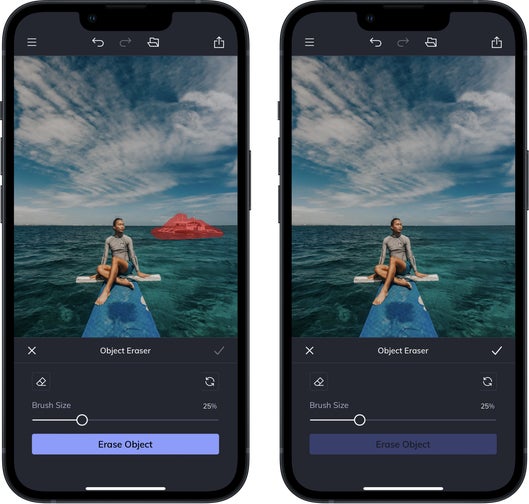


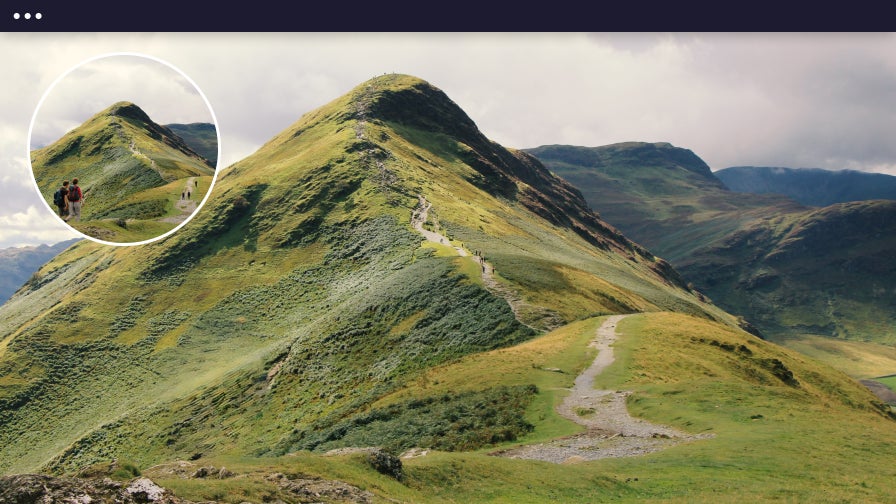
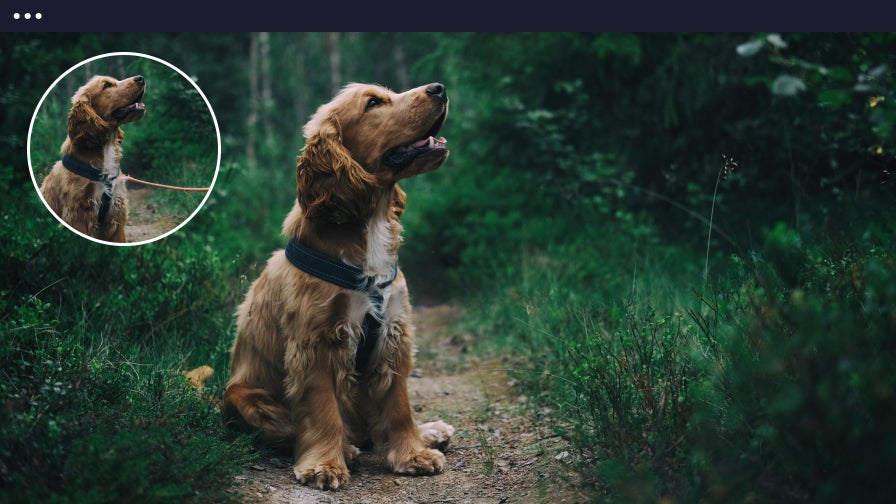

The Best Tool for Removing Unwanted Objects
Say hello to the easiest way to remove objects from your images. BeFunky’s Object Remover is one of our most powerful AI tools. It's the best tool for erasing unwanted elements—from unnecessary objects and unwanted things to full-on photobombers—without losing quality. This isn’t just another clone tool; it’s an object removal tool built for high-resolution editing and impressive accuracy. With our object remover feature, you’ll be editing like a pro in just a few seconds.


Easily Remove People From Your Photos
Need to remove people from a picture? Whether it’s an ex, a tourist, or someone who wandered into your frame, the Object Remover makes it simple. Just brush over the person and let our AI handle the rest. It’ll remove unwanted people while keeping the background intact—so no one will ever know they were there.


Remove Text and Distracting Signage in Seconds
Even a great photo can be ruined by a logo, street sign, or caption. That’s where our Object Remover comes in. With a quick swipe of the brush, you can easily remove unwanted captions, street signs, logos, and other elements. It’s perfect for cleaning up portraits, landscapes, product photography, or any image where text can get in the way!

Object Removal for All Your Needs
Whether you're creating a collage or personalizing one of our design templates, our Object Remover is only a couple of clicks away. With seamless integration of our Photo Editor in our Collage Maker and Graphic Designer, we've simplified your editing process. Removing unwanted objects from pet portraits, decluttering food photography, refining social media graphics with eye-catching edits, and crafting multimedia collages is extremely easy. With BeFunky, you have access to all of the photo editing tools necessary for creating high-quality, distraction-free visuals in just a few clicks!

Use the Object Remover to Clean Up Any Scene
No matter your project, our Object Remover makes it easy to remove unwanted objects.

Banish Background Clutter
Got clutter? Clean up an otherwise great scene without pulling out a broom.

Enhance Your eCommerce Presence
Clean up product photography and showcase your items clearly.

Make Picture-Perfect Vacation Memories
Keep your favorite vacation moments and remove the rest.

Restore Old Photos to Their Prime
The Object Remover pairs perfectly with the Old Photo Restorer to remove discoloration, grain, and damage.

Make Your Dating Profile Stand Out
Present your best self, without unwanted people or background clutter getting in the way.

Achieve Flawless Portraits
Keep the focus on your subject by removing flyaways, blemishes, background noise, and more.

Perfect Your Fashion Photos
Remove clothing racks, brand logos, a stray sock – anything that distracts from your fit.

Craft Polished Real Estate Listings
Remove minor distractions while ensuring an accurate and professional presentation.
How to Remove Objects From a Photo
Ready to give it a try? Here’s how to use the Object Remover

01. Upload Your Photo
Upload your photo to our Photo Editor.

02. Select the Unwanted Object
Use the brush in our Object Remover to highlight the object you want to remove.

03. Remove Object
Click Erase Object, adjust if needed, then hit Apply.













