Go From Photo to Pop Art in One Click
Turn your photo into retro pop art with a single click.
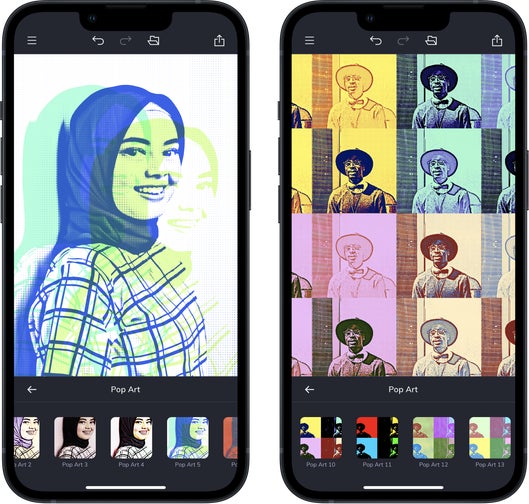
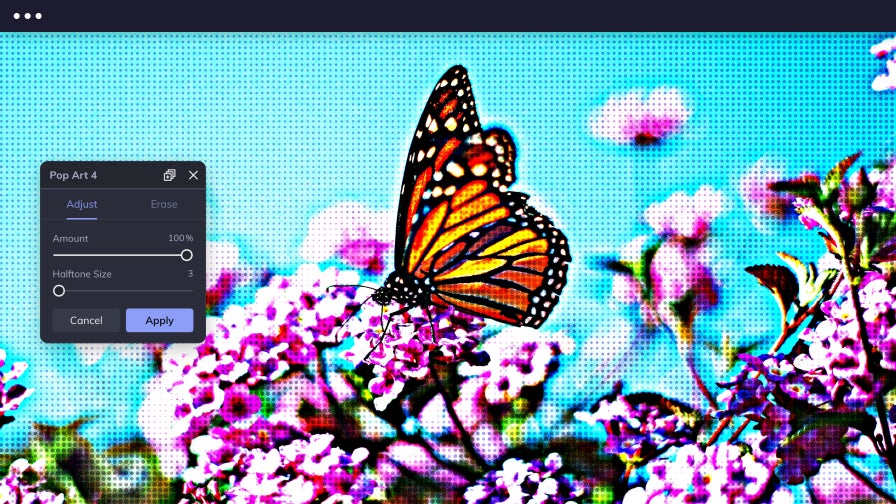

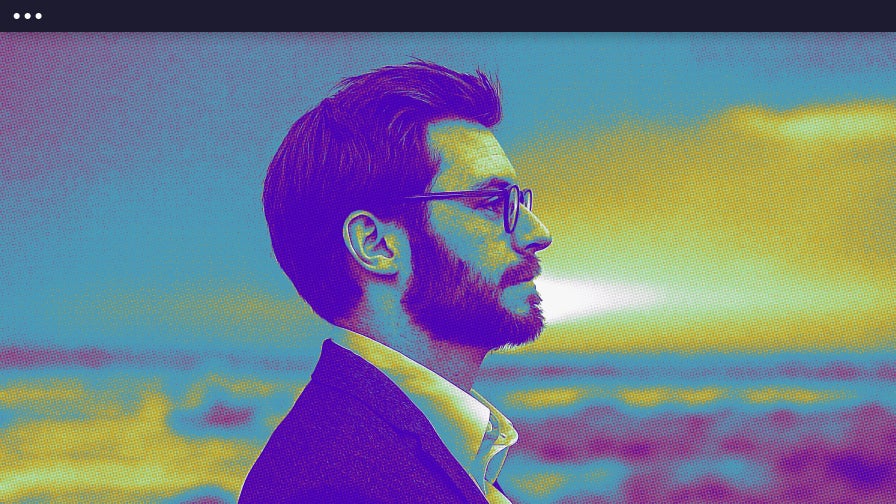
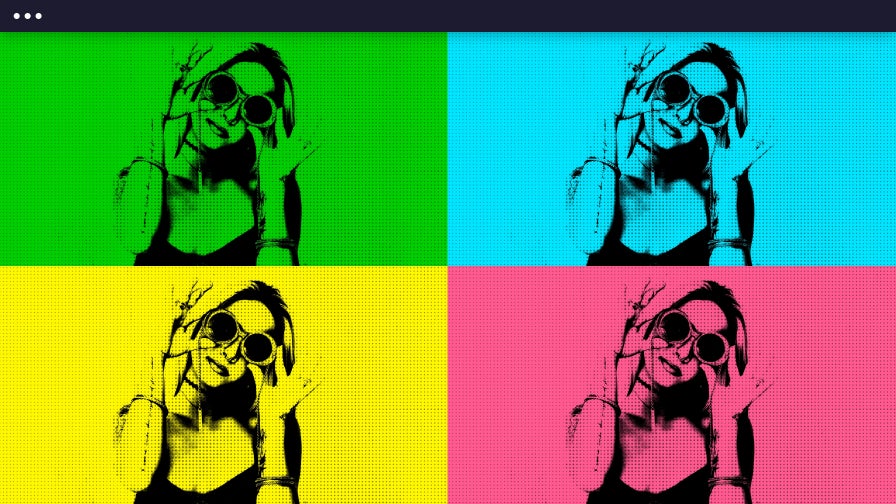
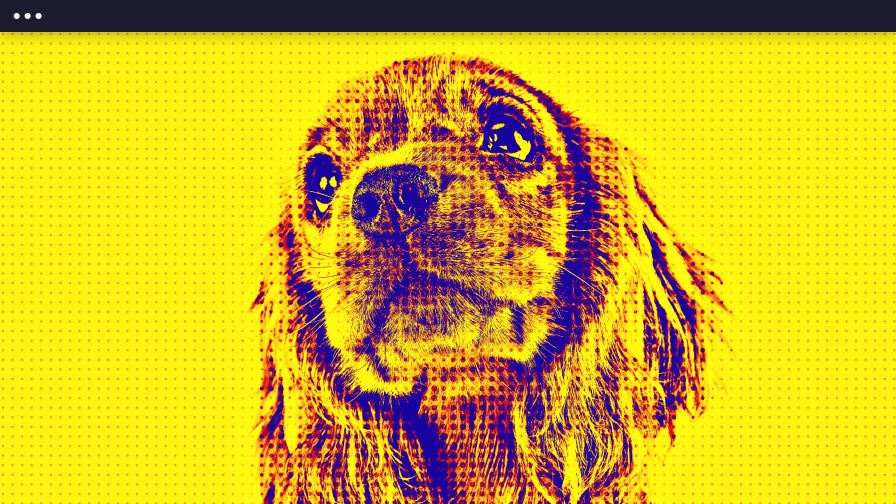
BeFunky’s Pop Art Effects
Pop art, conceptualized in the mid-20th century, challenged traditional art by portraying imagery from pop culture as vibrant, yet simple, works of art. With BeFunky, you can channel your inner Warhol and go from photo to pop art in seconds. Halftone and color block effects will help you recreate one of the most recognizable styles of art. No matter which filter you choose, you’re sure to be satisfied with the results.
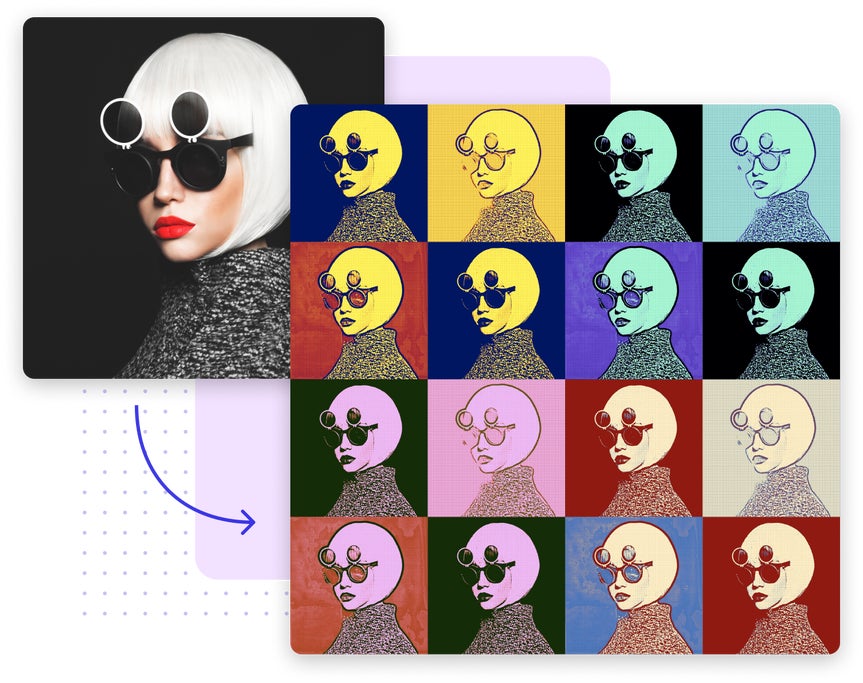
How to Turn Your Photo Into Pop Art
To turn your photo into pop art, simply head to the Effects tab of the photo editor and click on the Pop Art category. Similarly, you can click on Digital Art to find Pop Art DLX – a remastered version of our quintessential effect. Next, choose your filter, adjust the settings to your liking, and apply. It’s that easy! Here's a more in-depth tutorial with some pop art inspiration.


Pop Art DLX Will Make Your Photo Really “Pop”
BeFunky’s Digital Art effects give your favorite effects a makeover. You can find these options in the Artsy section for one-of-a-kind effects like Graphic Novel, Watercolor, and you guessed it, Pop Art. Pop Art DLX still includes the iconic halftone composition while incorporating fluid and painting-like elements. This differs from classic filters that utilize shadows and bright, primary colors to make a statement.
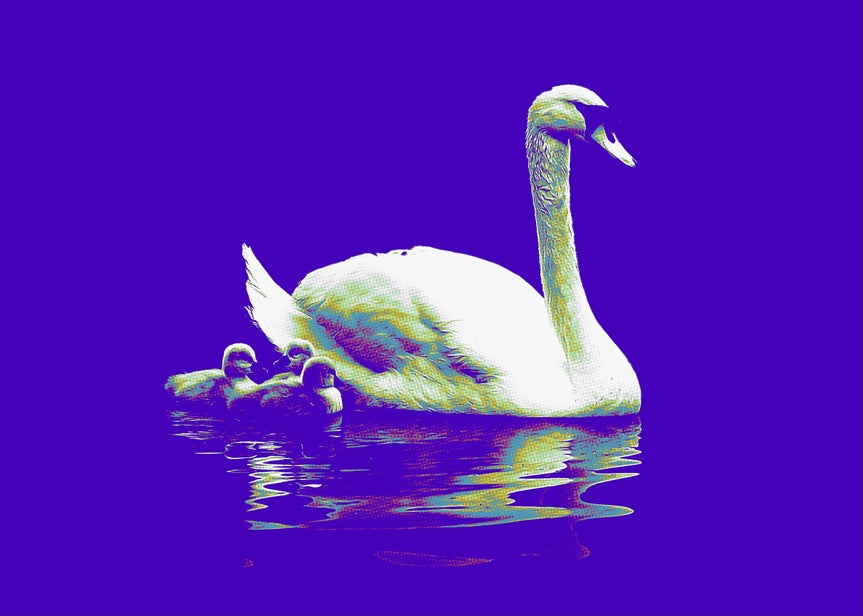

How to Go From Photo to Pop Art
Turn your photo into pop art with just a few clicks.

01. Upload Your Photo
Open your image in BeFunky’s Photo Editor.

02. Choose Your Effect
Navigate to the Effects section and choose your effect from either the Pop Art or Digital Art category.

03. Customize It
Change the Amount and edit any other aspects of your pop art photo.

04. Save It!
Save your photo to the location of your choosing.













