Picture-Perfect Portraits in a Click
Bring out the best in every photo with BeFunky’s AI Portrait Enhancer – no manual retouching or editing skills needed.
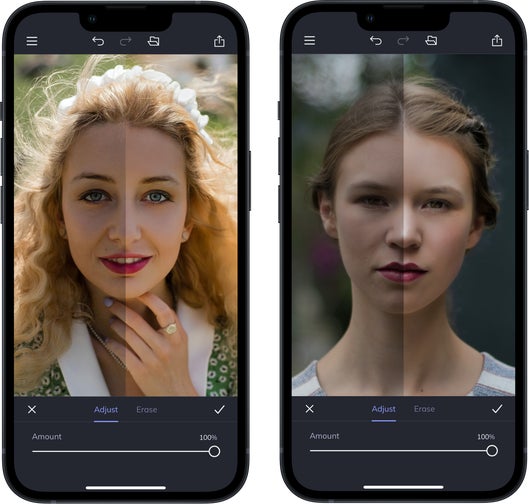





Bring Out the Natural Beauty in Your Portrait Photos
Create natural–looking portraits that feel effortlessly refined – no retouching skills required. The standout feature in BeFunky’s Touch Up tools is the AI Portrait Enhancer—a powerful, portrait-specific tool that goes beyond the capabilities of our AI Image Enhancer to deliver precise, professional-quality results. With a single click, it smooths skin while preserving natural texture and beauty marks, reduces fine lines, removes blemishes, and adjusts facial features with precision. It also balances exposure and sharpness across the image to create a cohesive, professional look. Whether you’re refreshing selfies, updating headshots, or restoring old photos, our Portrait Enhancer helps your portraits look their best – quickly, easily, and naturally.

Make Every Portrait Pop in Your Collages
Get stunning results in every portrait – perfect for family photo collages, memory books, and more. BeFunky’s AI Portrait Enhancer instantly improves photo quality by refining skin texture, enhancing facial features, and balancing exposure – all while keeping each image natural and true to life. Whether your portraits come from different sources or decades, this tool brings out the best in every photo with high-quality results that make your collages feel cohesive and professionally edited. All Photo Editor tools, including the AI Portrait Enhancer, are available directly within the Collage Maker interface, giving you near-instant access to powerful enhancements without interrupting your creative flow. It’s the easiest way to upgrade family photos and multi–image projects in just a few clicks.


Refine Portraits To Bring Your Designs to Life
Enhance images as you design – no need to leave your project or risk losing quality. BeFunky’s Graphic Designer includes full access to the Photo Editor, where you’ll find the AI Portrait Enhancer ready to refine your images in real time. This user-friendly interface makes it easy to smooth skin texture, enhance facial features, and adjust lighting – all without interrupting your creative flow. Unlike our AI Image Enhancer, this tool is tailored specifically for portraits, delivering subtle, high-quality results that maintain your subject’s natural look. It’s the fastest way to upgrade your photos while building custom designs for high-quality prints, e-commerce platforms, marketing materials, and social media posts.

Get Better Results From Every Portrait Project
With BeFunky’s AI Portrait Enhancer, it’s easy to improve photo quality and bring out consistent facial details – perfect for everything from social posts to keepsakes.

Create Scroll–Stopping Selfies With Smart AI Enhancements
Powered by AI technology, BeFunky’s AI image enhancer simplifies the editing process by brightening your selfies, refining skin texture, and sharpening facial features in seconds. Perfect for profiles, stories, and social posts that stand out.

Enhance Image Quality for Polished, Professional Portraits
Quickly improve photo quality to create standout portrait images for resumes, portfolios, and LinkedIn. Get well-lit, natural results that highlight your personality – no studio required.

Use AI to Enhance Photos From Life’s Biggest Moments
Use AI image tools to restore lost details, balance skin tones, and enhance photos from events like weddings or reunions. The streamlined enhancement process helps every image feel connected – perfect for albums, prints, or sharing online.
How to Enhance Portraits With Minimal Effort
Enhance image quality and highlight every detail in your photos with a single click.

01. Upload Your Image
Open your image in BeFunky’s Photo Editor.

02. Apply the AI Portrait Enhancer
Go to the Touch Up tab and click AI Portrait Enhancer to apply it instantly.

03. Save Your Image
Save your newly enhanced photo as a jpg, png, or pdf.













