Sky Replacer – The Smart Sky Replacement Tool
Changing the sky in your photo has never been easier
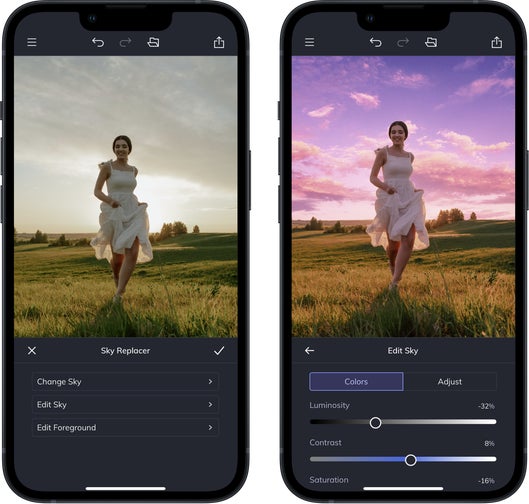
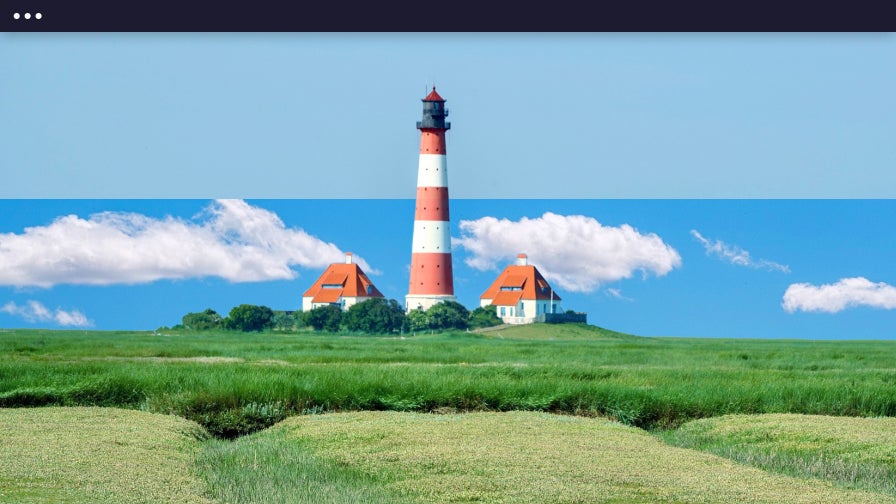
Your Go-To Sky Editor
Before, the best sky replacement feature in BeFunky's photo editing software was the Background Remover. But now, we have a dedicated AI tool that detects the sky and foreground of your image for precise sky replacement. Our Sky Replacement tool also has all the features to edit the foreground and sky area independently. It’s an all-in-one sky editor!
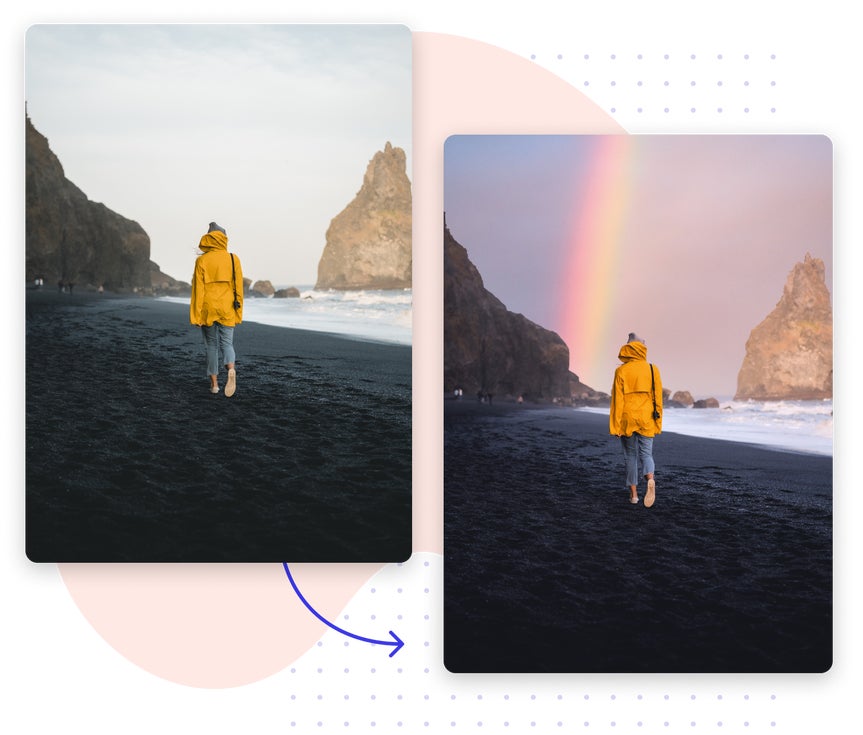
Go From Dreary to Blue Sky in Seconds
Don't let bad weather ruin a great photo! This tool is especially useful for real estate marketing, as it’s one of the few edits you can make to listing photos, and replacing a grey sky with a blue sky can make a huge impact on the first impression of a home, equating to higher prices and faster sales! This is also a great tool for portrait photography, as having the perfect sky may help add drama and better convey the emotion of your subject. Whatever you need, we’ve made sky replacement easy and intuitive.


Hundreds of Skies to Choose From
Stock images or upload your own; easily replace skies with any photo you desire. From images of starry nights to skies with clouds or the perfect sunny day photo, In our Sky Replacement tool, you’ll find the perfect sky image that suits your needs. If you have something more specific in mind, you can upload a sky image from your computer.
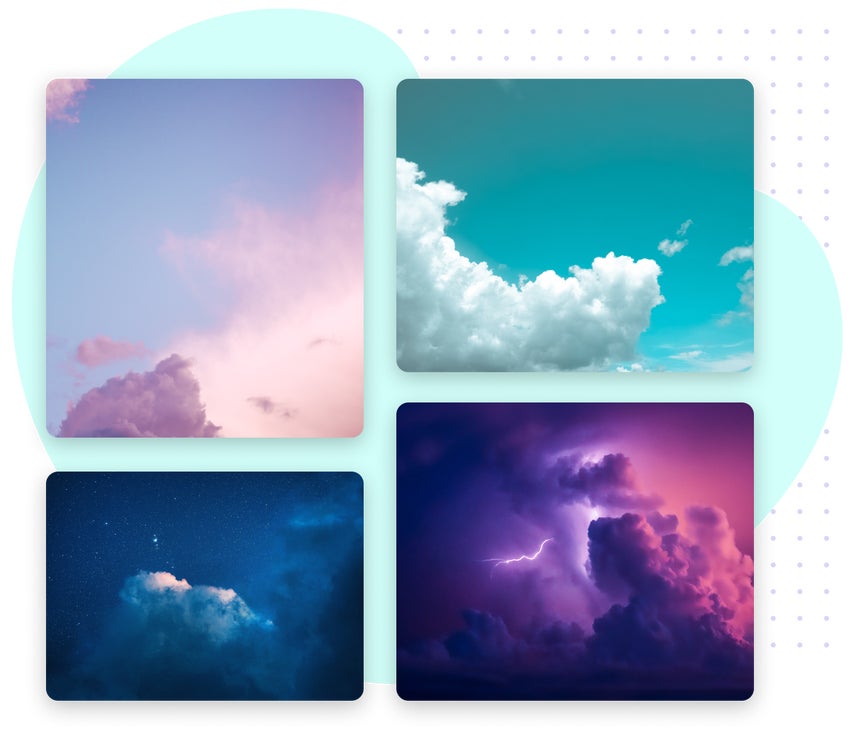
Edit Your Original Sky With Precision
This awesome tool can also be used as a sky editor for the existing sky of a photo! By selecting Edit Sky, you can adjust the colors in the sky. By selecting Edit Foreground, you can adjust luminosity, exposure, and more to better blend with your sky or really stand out. It’s a great tool for selectively editing the sky and foreground of your photography for harmonious results.


The Sky’s the Limit With Our AI Sky Replacement Tool
BeFunky’s AI Sky Replacer offers one-click sky isolation, intuitive sky replacement, and tons of additional editing to perfect your photo! Add a blur to achieve the perfect depth of field, apply a tint to completely change the mood, or replace the sky with a solid color to make an impact. Whether you want to change the mood of a photo with a new blue sky or improve the one you have, it’s quick and easy to do with BeFunky's AI Sky Replacement tool.


How to Replace a Sky in a Photo
Easily replace the sky of any photo in four steps.

01. Upload a Photo
Upload a photo to BeFunky's Photo Editor.

02. Isolate the sky with the A.I. Sky Replacer
Click on the Sky Replacer tool, located in the Edit tab, and the A.I. will isolate your sky in just a few seconds.

03. Replace the Sky
Choose a replacement sky from our available stock images, or upload your own!













