A Twitter Template to Suit Every Profile
Create an on-brand Twitter header and eye-catching posts – all in one place!
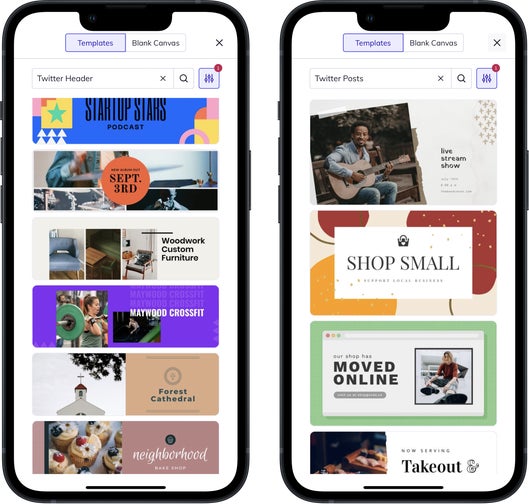
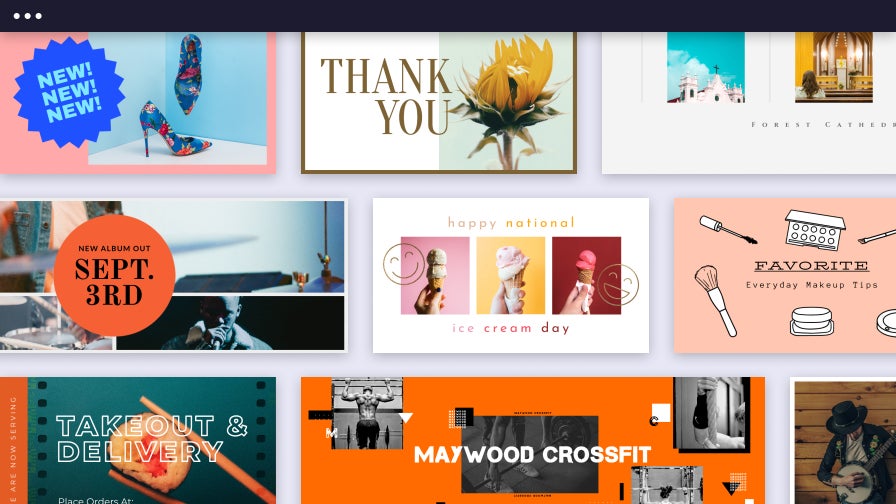
Design the Perfect Twitter Profile
Gone are the days of having to hire a professional to get your Twitter profile looking on-trend. With the Twitter templates in BeFunky’s Graphic Designer, you can have high-quality, eye-catching assets in just a few clicks. Each template has been perfectly sized for Twitter and thoughtfully designed by a professional, giving you the perfect starting point. The coolest part? Each template is completely customizable, with all the easy-to-use tools you need to achieve your desired aesthetic. Whether you’re a business owner, blogger, influencer, or anyone looking to put their best foot forward on the platform, you’ll find everything you need to make well-designed Twitter headers and any Twitter post images you need.

A Twitter Header That Represents You
If you think your Twitter header is nothing more than a space to fill, then think again! It’s one of the most valuable pieces of real estate on your Twitter profile, so fill it with a header that best represents what you or your brand is all about. Our Twitter template library offers all the customizable layouts and options you need to create the header you’re imagining. Choose your favorite Twitter header template, swap out the photos, change up the text, and get as creative as you want with elements such as fonts, color schemes, or graphics. We even give you access to over a million free stock photos to use, plus all the powerful tools in BeFunky’s Photo Editor to create unique imagery – everything you need to make your Twitter banner stand out.

Twitter Images That Boost Engagement
Did you know Tweets with images receive 150% more retweets than those without images? Now that’s saying something. Creating retweet-worthy posts has never been easier thanks to our perfectly sized Twitter Post templates! Start with your favorite layout, add your photo, and transform it into the perfect Twitter image to accompany your character count. They’re the ideal way to advertise an event, upcoming sale, or fresh blog post. Or why not announce a special milestone like reaching 100k followers or your first year in business? You can even use your Twitter image to spread cheer with a motivational quote or hilarious meme. When it comes to our customizable Twitter Post templates, the choice is yours!
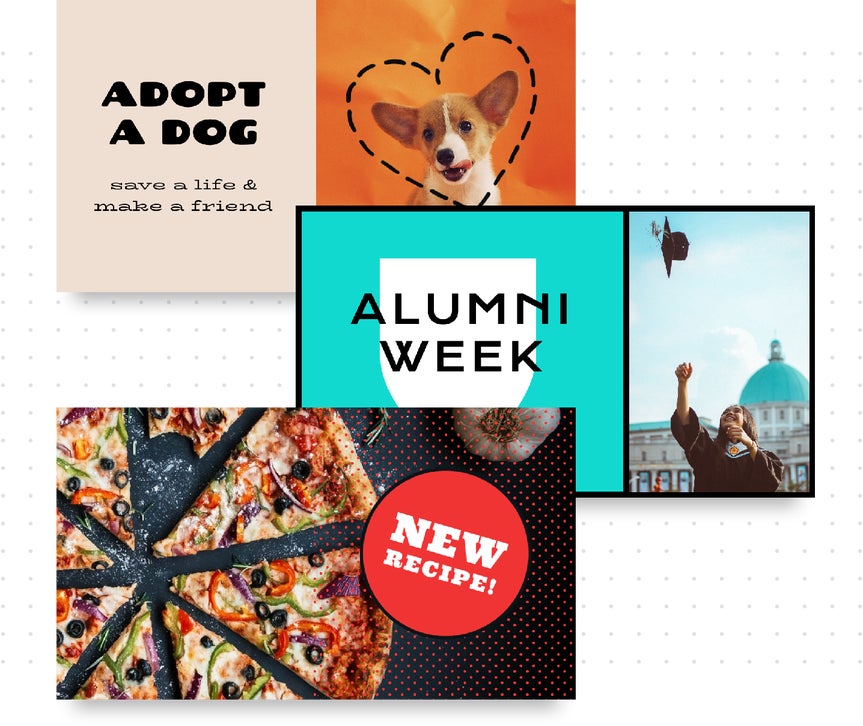
How to Customize a Twitter Template in 4 Easy Steps
Customize one of our templates to create Twitter visuals that best represent you!

01. Choose a Template
Open BeFunky's Designer and choose a template from the Social Media category.

02. Add Your Images
Drag-and-drop new images into the designated spots.

03. Customize the Template
Customize the fonts, color scheme, graphics, and more.

04. Save Your Design
Save your Twitter graphic as a JPG or PNG to your computer – or share it directly to Twitter!













