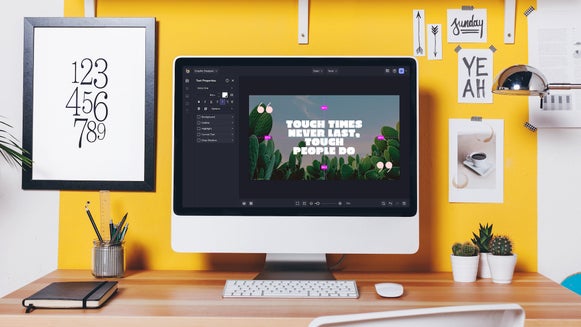Add Light Leaks to Your Photos Online

There’s something undeniably nostalgic about light leaks. Once considered a flaw in film photography, these bursts of light and color have become a sought-after aesthetic, adding warmth, movement, and vintage charm to any photo. Whether they happen naturally through tiny cracks in a camera body or are intentionally added in post-processing, light leaks capture the magic of film photography.
Now, with our Darkroom effects, you can recreate this film-inspired look in just a few clicks. This new category is designed to mimic the manual process of film development, giving your digital photos a raw, artistic feel. Want to add a light leak to your own photo? Keep reading, because we’ll show you how!
What Is Darkroom Photography?
A darkroom is a controlled space where film photographs are developed using chemical processes. The environment is carefully managed – typically lit with dim red or amber safelights – to ensure that photos don’t get overexposed before they’re fully processed.
While digital photography has taken over, many photographers still love the darkroom aesthetic for its imperfections, unique color shifts, and dreamy, organic qualities. Light leaks are one of the most recognizable features of film photography, caused by accidental exposure to light while the film is still in the camera. The result? Soft streaks of color that give photos a warm and nostalgic glow.
How Do I Add Light Leaks to a Digital Photo?
If you’re working with film, achieving light leaks requires manipulating the camera itself – leaving the back partially open or using damaged film rolls. In digital photography, you can add light leaks using textures and overlays. Our Light Leaks textures offer a range of options, allowing you to enhance images with subtle bursts of color. However, textures do have some limitations – you can’t fine-tune them as much as a dedicated effect.
Thankfully, this is where our Darkroom category comes in. These effects go beyond simple overlays, letting you create more authentic, film-inspired edits. With Darkroom, you can add light leaks that look just like the real thing while experimenting with negative film effects, exposure adjustments, and more.
Step By Step: How to Apply Light Leaks to Any Photo
Ready to add light rays to a photo? Head to the Darkroom effects in the Photo Editor and open your photo to get started.
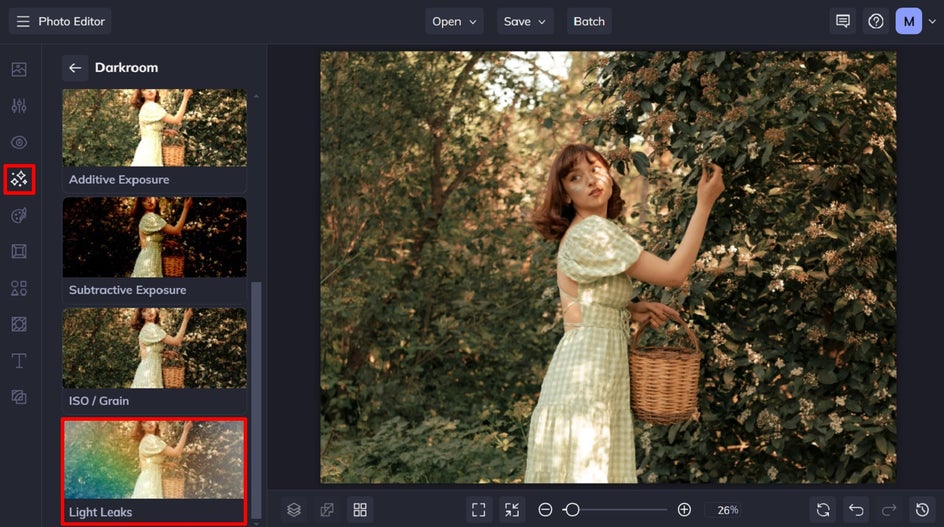
Step 1: Select Light Leaks
Scroll down to Light Leaks in the Darkroom category.
You’ll notice when you click on an effect that you can sample on your photo. You can apply the light leak as-is by clicking on the checkmark icon. Alternatively, click the leftmost icon to open the Settings menu.
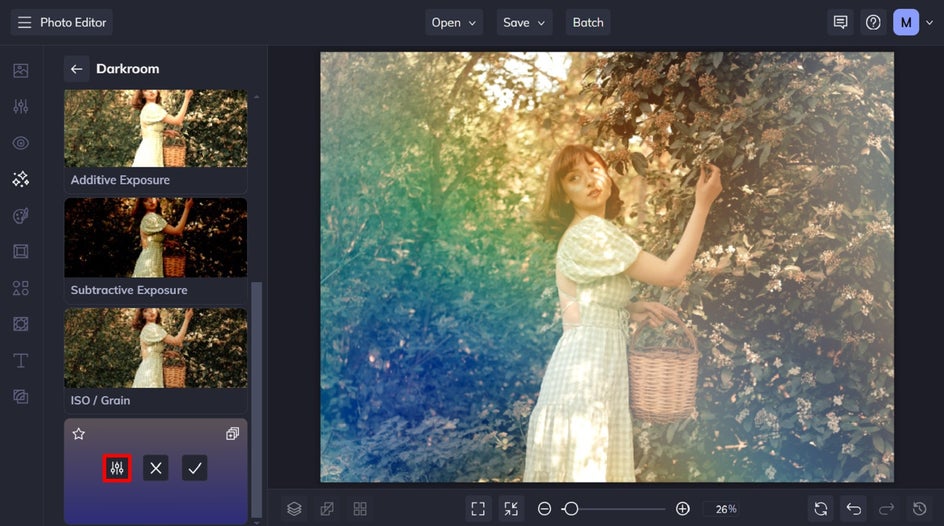
Step 2: Adjust the Effect
Within the Settings menu, you can adjust multiple aspects of your light leak, including the Intensity, Phase, Contrast, Hue Shift, and the horizontal or vertical shift of the effect. You can also toggle on Black & White, which allows you to apply a realistic light leak look to your black and white photography.
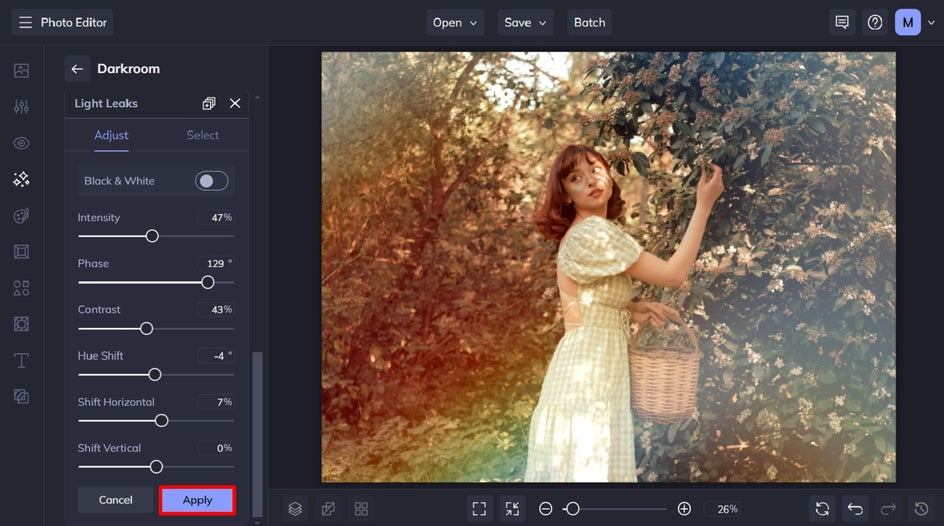
Once you’ve finished customizing your light leak effect, click Apply.
Step 3: Save Your Photo
Finally, it's time to save your digital light leak effect. Click Save at the top of the canvas, followed by your desired save location and format.
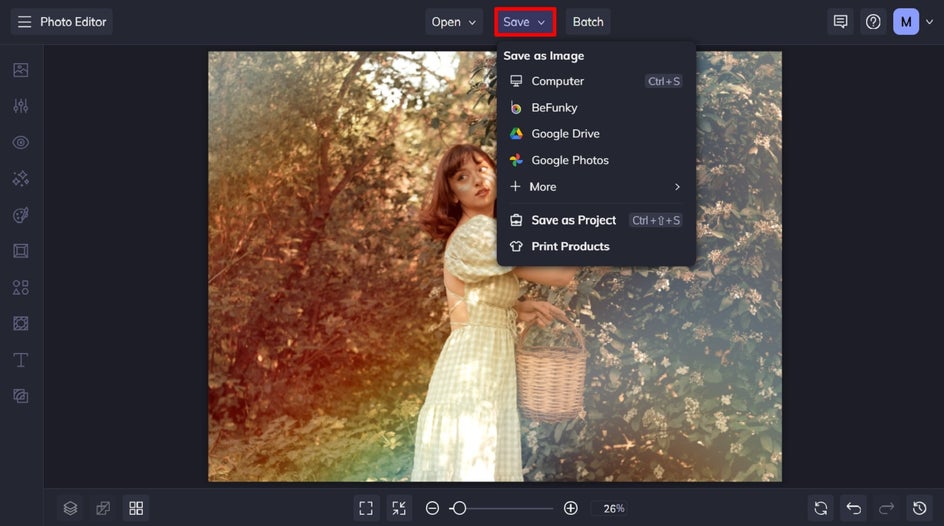
Final Results: Film Photography Light Leaks in Seconds
Can you believe that it took just seconds to turn an everyday digital photo into one that looks like it was captured with a film camera? While these light leaks were added digitally, you’d be forgiven for thinking they came about in a darkroom.


More Ways to Embrace the Darkroom Aesthetic
The Darkroom effects in our Photo Editor aren’t just about light leaks – you’ll also find an exciting collection of effects that replicate traditional film development techniques. Here are three more effects we know you’ll love!
Negative Effect
Before film is developed, it exists as a negative – colors appear inverted, creating a ghostly and high-contrast look. The Negative effect in BeFunky mimics this process, letting you experiment with an eerie, cinematic aesthetic.
In this example, we’ve added the Negative effect with just the Blue option toggled on. This has given our image a retro, dreamlike appearance.


Additive Exposure
Film photography involves carefully balancing light exposure. The Additive Exposure effect recreates the process of overexposing a shot, resulting in a brighter and artistically washed-out look that adds drama and atmosphere to your images.


Solarize
Solarization is a classic darkroom trick where a photo is briefly exposed to light during development, creating high-contrast, almost inverted colors. It gives photos a stunning, dreamy look that was once only possible with film. With our Solarize effect, you can easily recreate this bold and artistic style in just a click. It’s perfect for making eye-catching portraits or creative, vintage-inspired edits.


Give Your Photos an Authentic Film Aesthetic
Bringing the magic of light leaks to your photos is simple with our Darkroom effects. Whether you’re adding soft light leaks, experimenting with exposure, or recreating the look of old negatives, these effects let you bring the art of the darkroom into the digital age.
Ready to add light flares to your photos? Check out the Darkroom effects today!