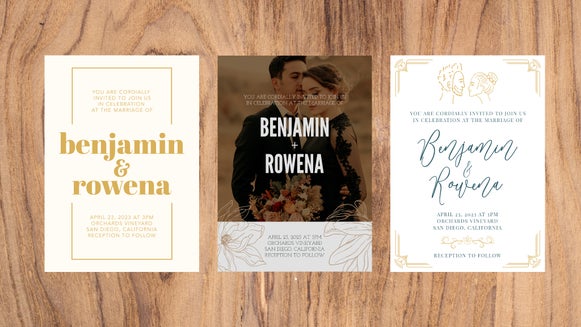How To Design Your Own Album Cover

It has never been easier to get noticed as a musician than it is in our current culture. Not only can you self-record and get your music heard across all listening platforms, but you can also create your own merchandise and album art!

If you’re looking to create album art that looks professionally made, BeFunky’s Graphic Designer is your go-to platform. Not only does it give you full control over your aesthetic, but with just a few clicks, you can be competing with the best of the best. All it takes is your creative vision, and our customizable design templates will help you bring it to life!
Album Cover Aesthetic Inspiration
You may find some inspiration if you remember your favorite artists over the years when you collected their CD’s and vinyl. Artists use abstract designs, outlandish illustrations, photos, and general graphics for their album artwork.
Photo-Centric Album Art
Photos are an easy way to add interesting content to your album artwork. You can choose a photo of a person or of something abstract, like broken pottery or a plant.

You’ve seen weird album art before and honestly, we say the weirder the better!
Graphic-Driven Designs
With BeFunky’s massive library of customizable vector graphics and icons, you can design a compelling album cover in no time. Simply select some graphics from the Design Elements menu and start creating.
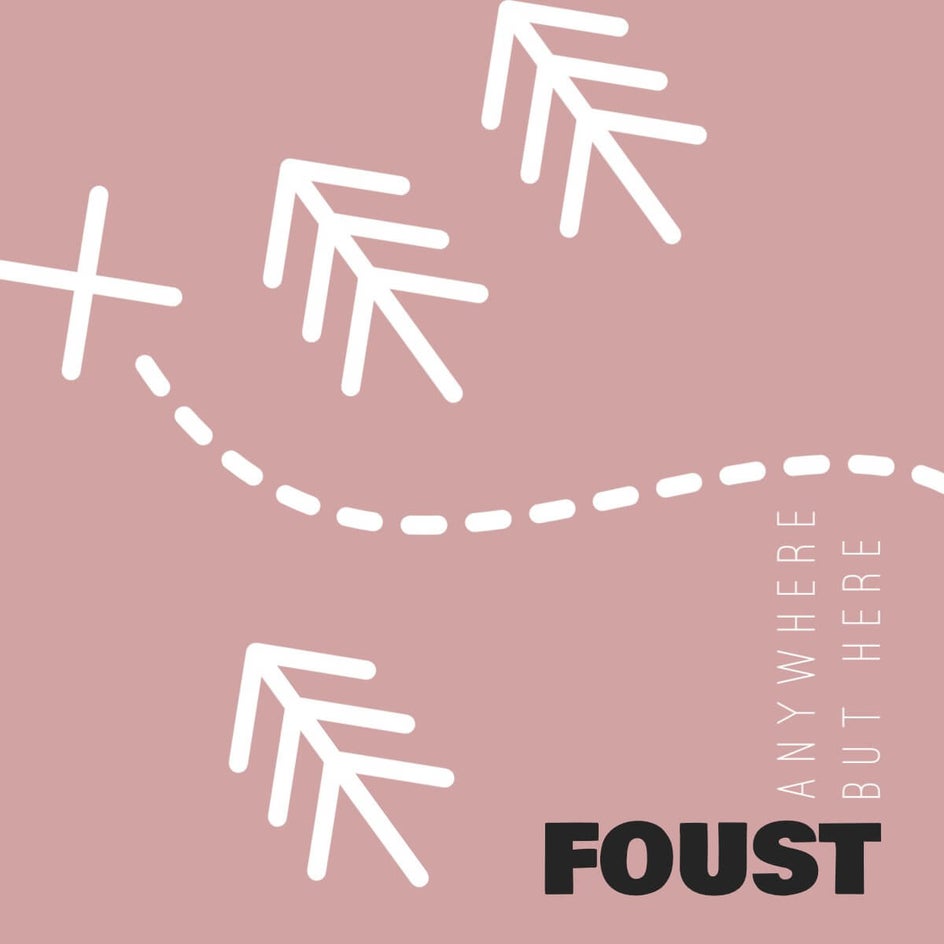
You can design graphic-driven patterns or combine multiple graphics to create something totally different - whatever helps satisfy your creative vision!
Mixed Media Album Art
Combining photos and graphics in your album cover design gives you the best of both worlds. Creating patterns with each is a good way to balance out the design.

The best place to start with your album cover design is with a good think session. Come up with some ideas that communicate your music well and draw it out on some scratch paper. When you’ve got some solid vision, you’ll find that BeFunky’s Graphic Designer can help you carry it out in no time.
How To Design Your Own Album Cover
With your creative ideas in mind, head to BeFunky’s Graphic Designer and click on the Templates tab in the left-hand menu. You’ll need a square album graphic to get started, and clicking on the Facebook category under Social Media Graphics will give you the perfect design canvas to get started. Click on the template that will best help you carry out your creative vision, or to design on a totally blank canvas, you’ll find blank Facebook templates in the Blank Templates category. Either direction you take, simply click on your favorite template as a starting point.
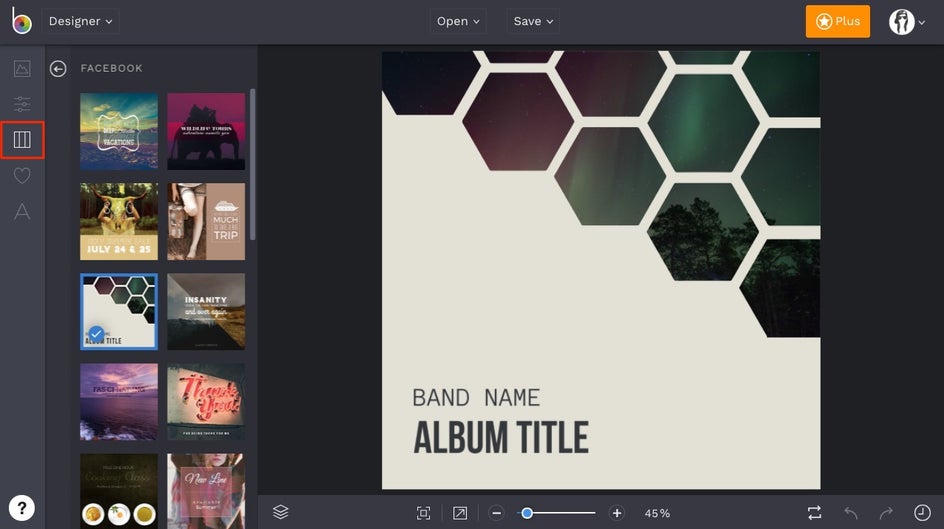
To replace an image on your template with something more expressive of your music, click on the image in the template and select Replace Image from the menu that appears. You can then choose an image stored on your computer to replace it with.
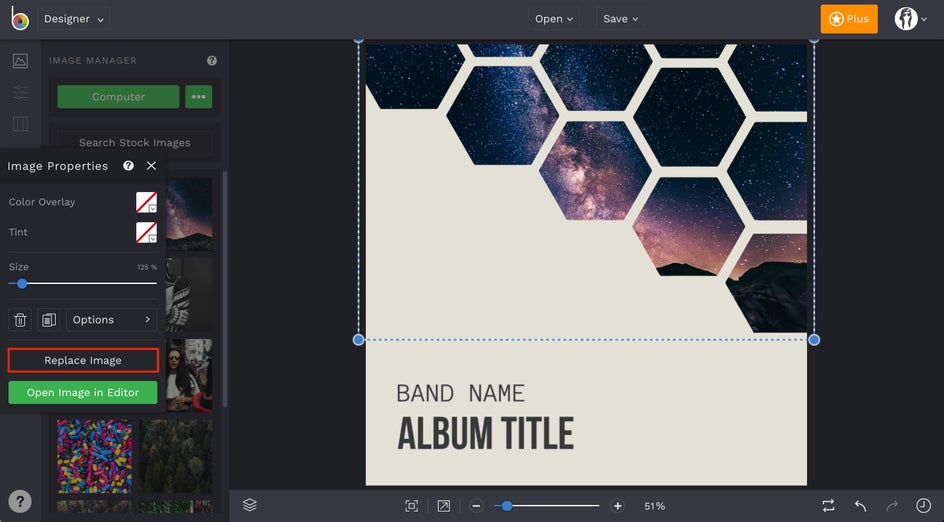
Next, it’s time to add your band and title to your album. If there’s already text present on your template, you can easily click the textboxes and type something new, then use the Text Properties toolbar that appears to change the font, letter spacing, colors, and so much more! If you need to add a new textbox, you can always click on the Text tab in the main menu on the left and select Add Text.
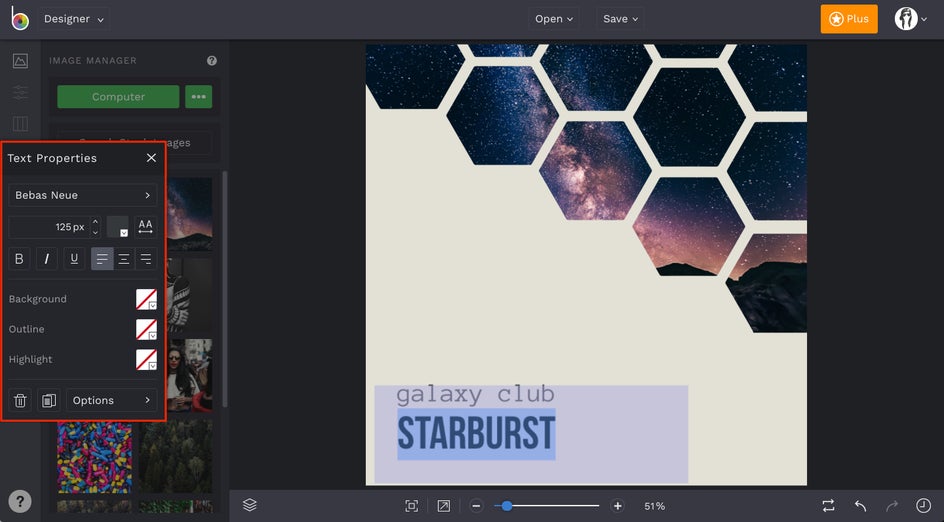
Changing the background color of your template is as simple as navigating to the Customize tab in the main menu on the left. You can either choose one of the pre-set color tiles or select the first tile to choose any color of the rainbow. If you’ve got a super specific color in mind, you can even type in the Color HEX Code.
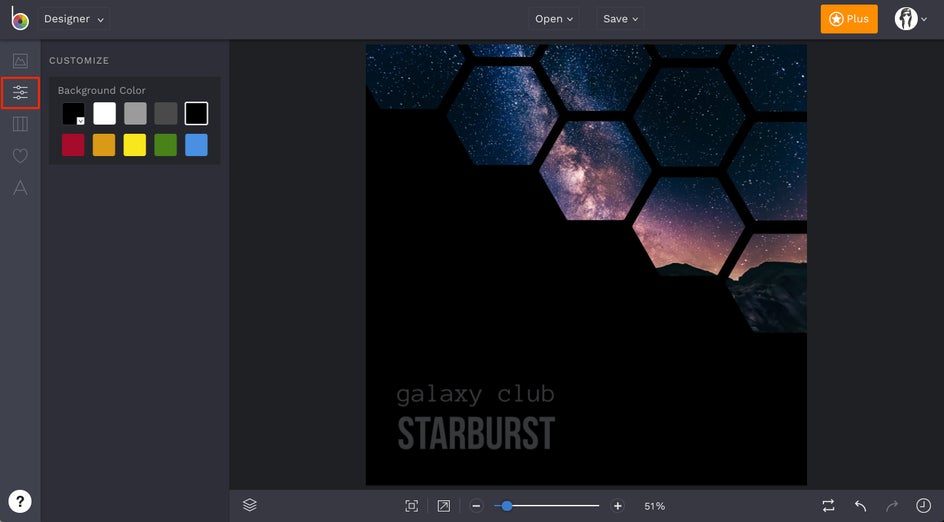
If you’d like to add some graphics to your album cover design, open the Design Elements tab in the menu on the left. Clicking on the Search Graphics button will allow you to type in a search term and browse hundreds of customizable vector graphics and icons. Just click on any that you like, then when you close out of the Graphic Search menu, you’ll find them under the Your Graphics section of the Design Elements tab. Double-click or drag-and-drop them onto your design template to start customizing them. You’ll find that any time a graphic is highlighted on your template, a Graphic Properties toolbar appears to help you change the color, blend mode, opacity, and more. You can also use the blue circles around any graphic to resize it.
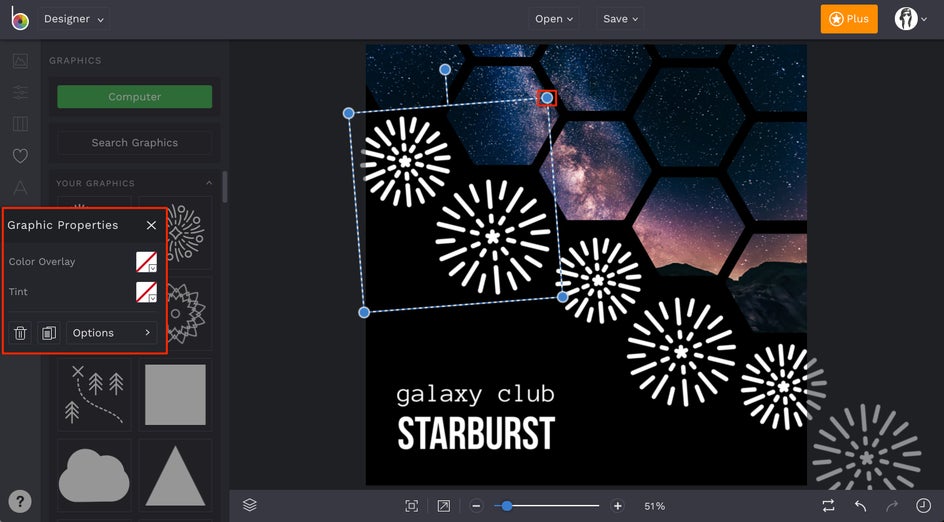
Once you feel like your album cover art is complete, click the Save button at the top of the Graphic Designer. You’ll have easy options for saving your album art to your Computer or sharing straight to social media.
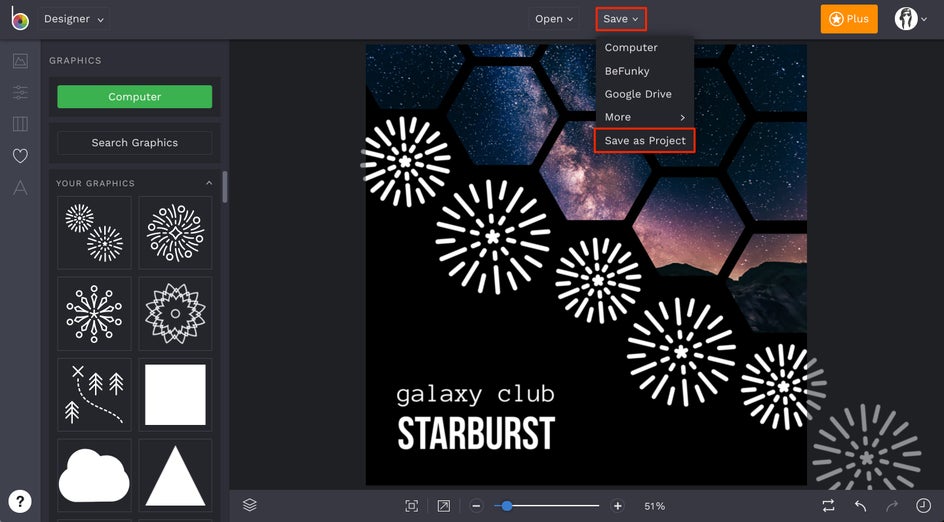
We also recommend choosing the Save As Project option to save your album art in editable format. That way, you can always re-open your project to keep editing your album art until it’s absolutely perfect.
Final Results
It’s so simple to create your own album cover art with BeFunky and save on hiring a graphic designer. This way, you can get back to what you really love - creating music!

Make sure to share your creations with us and follow along for more tutorials. Remember us when your album goes platinum!