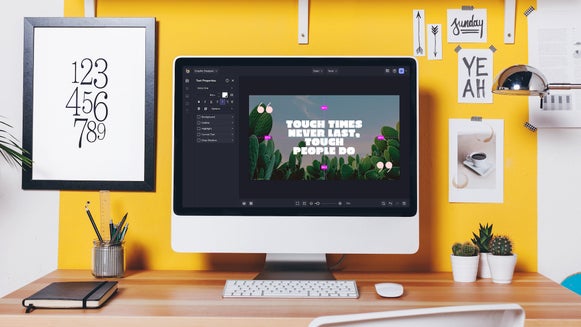BeFunky Tip – Get That HDR Look!

HDR stands for High Dynamic Range which is multiple images with different exposures blended into one photo to give it beautiful, even lighting. It's usually recognized by that 'halo' around objects in the photo.
We have some HDR filters our apps, this is just a way to simulate the effect with a whole lot more control over the settings!
BEFORE

After you select and upload your photo, tap Fill Light in the edits section. Adjust your slider to get the desired effect and click apply.
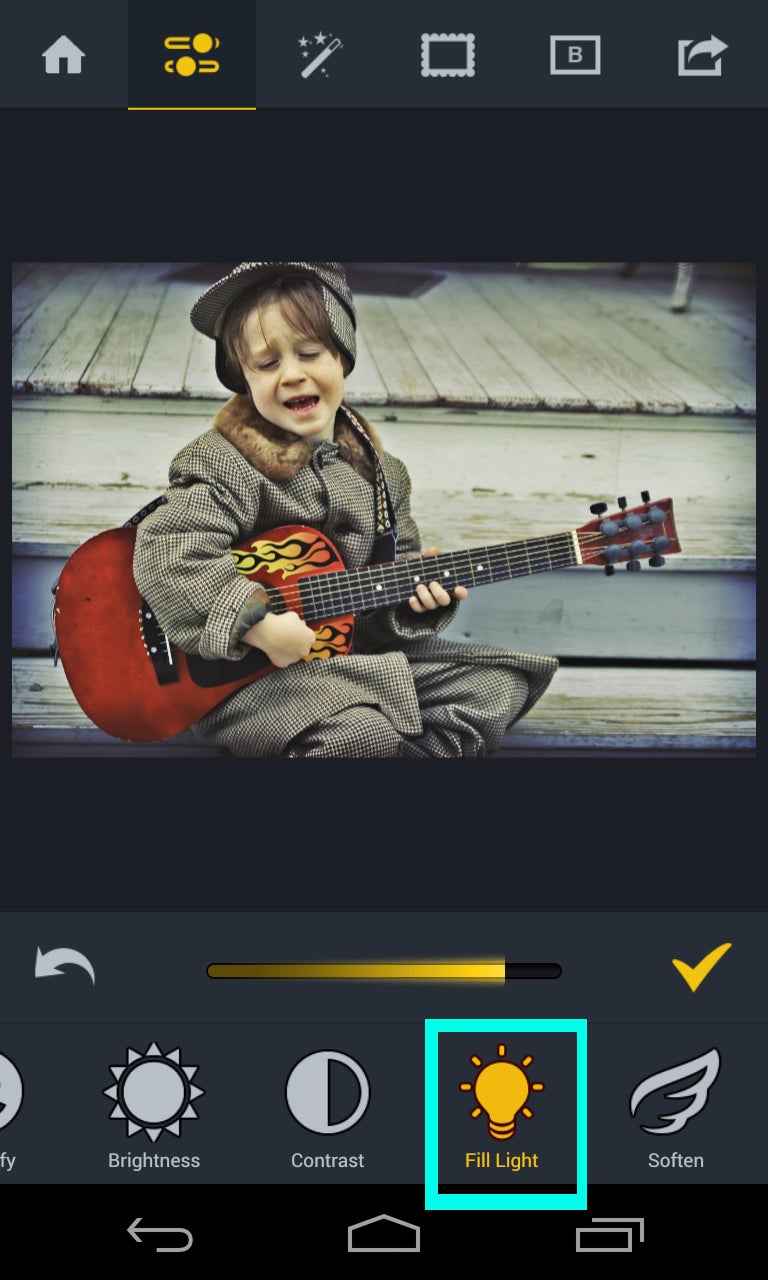
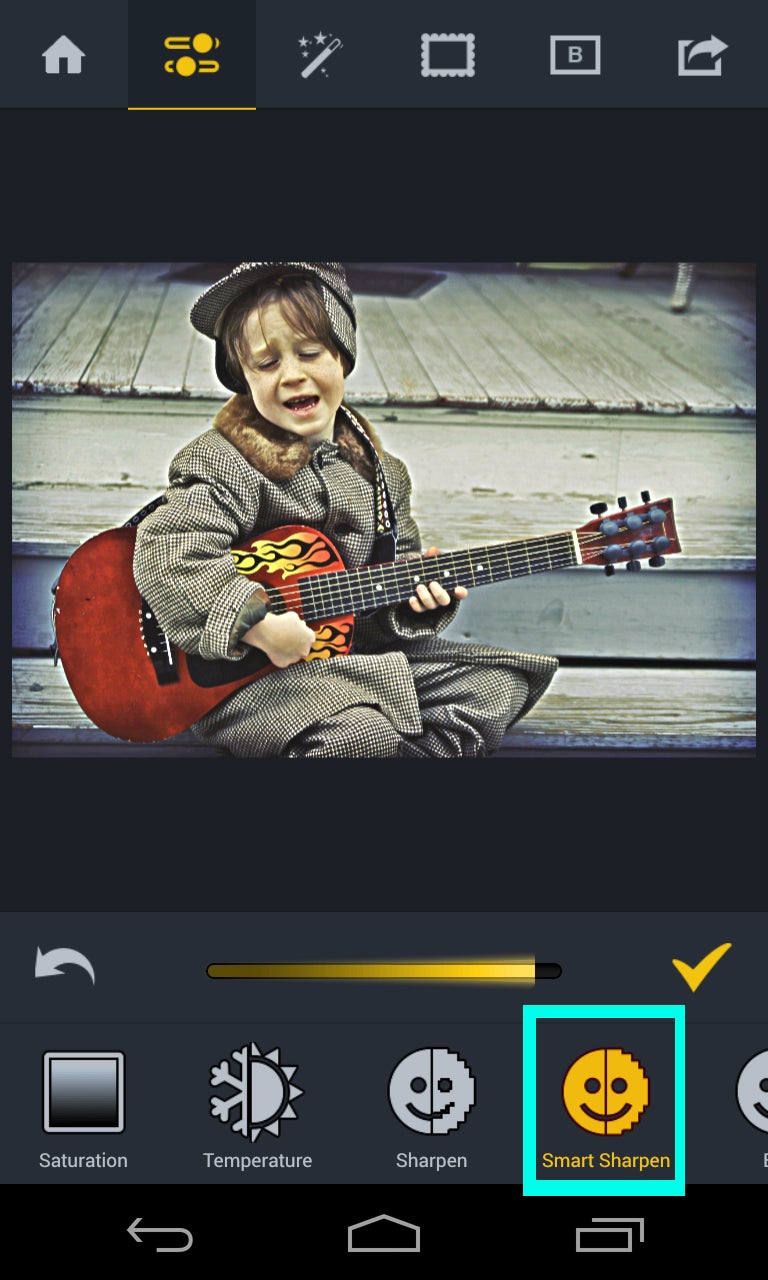
Next, tap Smart Sharpen, also in edits, to bring out the details of your photo.
Depending on the amount of the effect you want and the quality of photo, you can also try increasing the Contrast and Saturation to make your photo even more vibrant! Filters are great, but total control over your edits can be even more fun!
AFTER

Let us know in the comments if there are other tips you'd like to see on this blog.
Get our Photo Editor on MOBILE NOW!