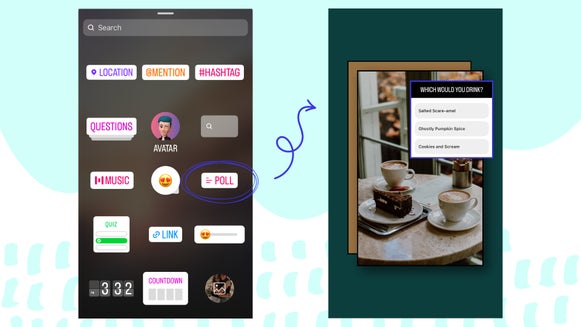Make Your Own Kids’ Birthday Party Invitations

When it comes to kids’ birthday parties these days (thanks to Pinterest), a parent’s to-do list can go on forever. From finding the perfect theme to planning the invite list, finding on-point decorations, and ordering the cake – the whole thing can see gm like a mammoth task. Whether you’re throwing a highly-themed birthday party for your kiddo or something more laid back, one thing that we can help check off your to-do list is the Birthday Party Invitations.
BeFunky’s Birthday Invitation Maker has tons of beautiful invitation templates that you can customize however you want in just a few clicks. That means you can add photos, choose any color scheme, add as many graphics as you’d like, and create any theme you’re imagining for your kid’s birthday party. We’ll show you how next!
How to Create a Kids’ Birthday Party Invite
When you’re feeling inspired to design birthday party invites, head to BeFunky’s Birthday Invitation Maker and follow the steps below:
Step 1: Choose a Birthday Party Invitation Template
When you click this link, you’ll be directed straight to BeFunky’s Birthday Invitation templates. Browse through the template layouts until you find one you love.
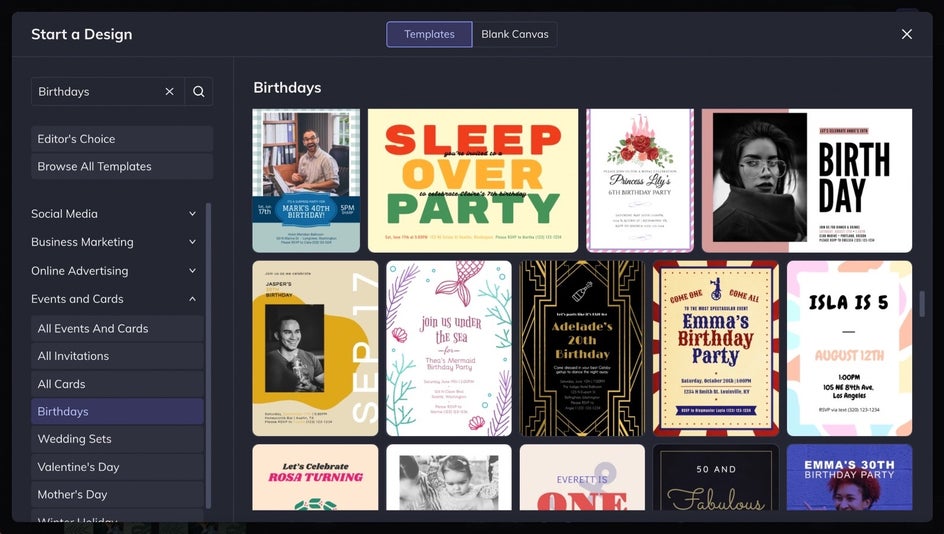
Note that you can click on the Birthday Party Invitation template thumbnails to see a close-up preview of the layout. When you find the perfect template, click the Use This Template button.
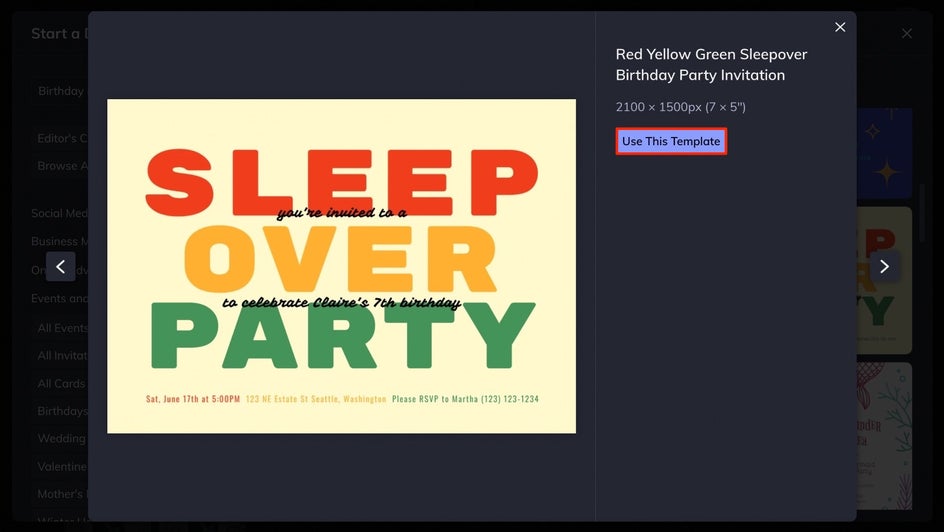
Step 2: Customize the Background
With the birthday party invitation template loaded onto the canvas, click the Customize tab in the main menu on the left. We’ve chosen to resize this template so that it’s portrait orientation instead of landscape. To do that, click the Resize Template button and type in any dimensions.
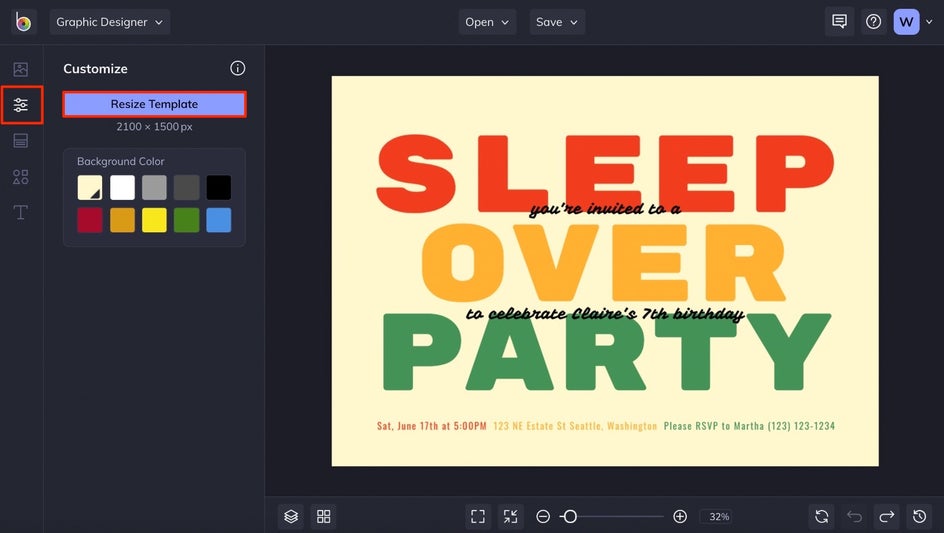
For a simple switch from landscape to portrait, uncheck the Lock Aspect Ratio button and click on the arrows button in between the width and height boxes to swap the dimensions. Then, press the Resize button to apply the changes.
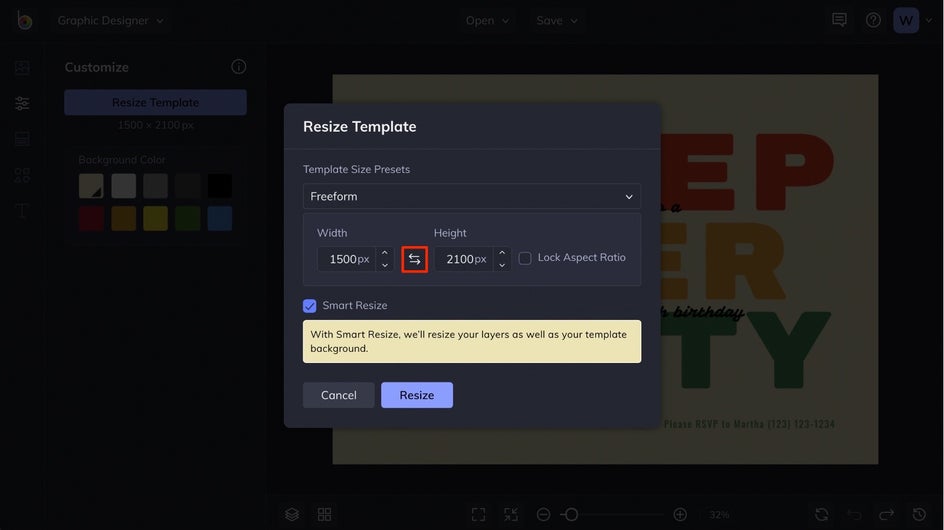
While still in the Customize tab, if you want to change the background color, click the first tile under the Background Color section and choose any new hue.
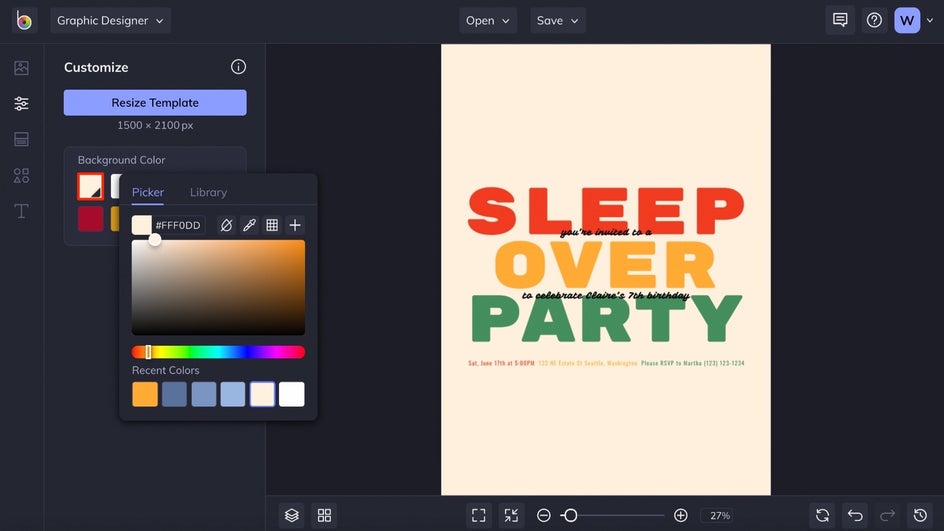
Step 3: Customize the Text
Next, you’ll want to add all the party details to your invitation. Double click any textbox to change what the text says, then use the Text Properties menu that appears on the left to change the font, text colors, and more.
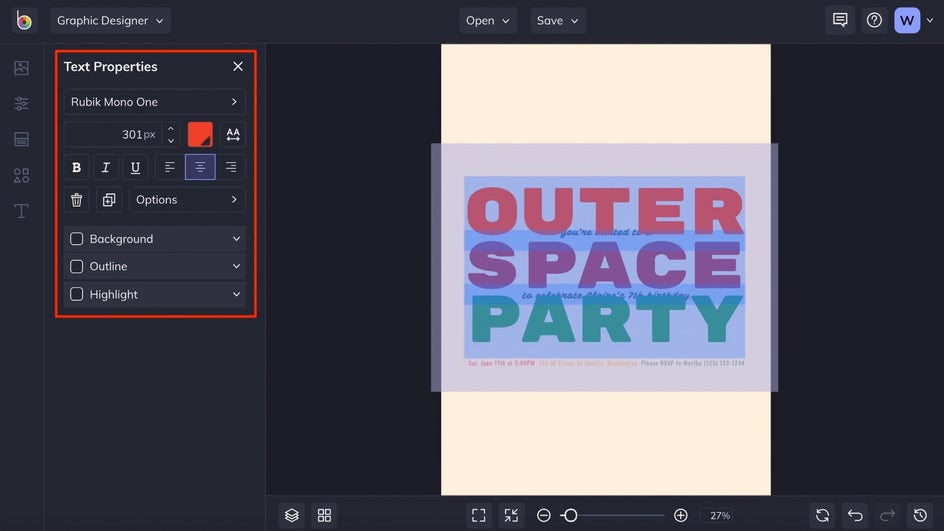
When you’re customizing the color of the text, note that you can select from the Recent Colors you’ve used so you never have to guess or try to match if you want to repeat a color scheme.
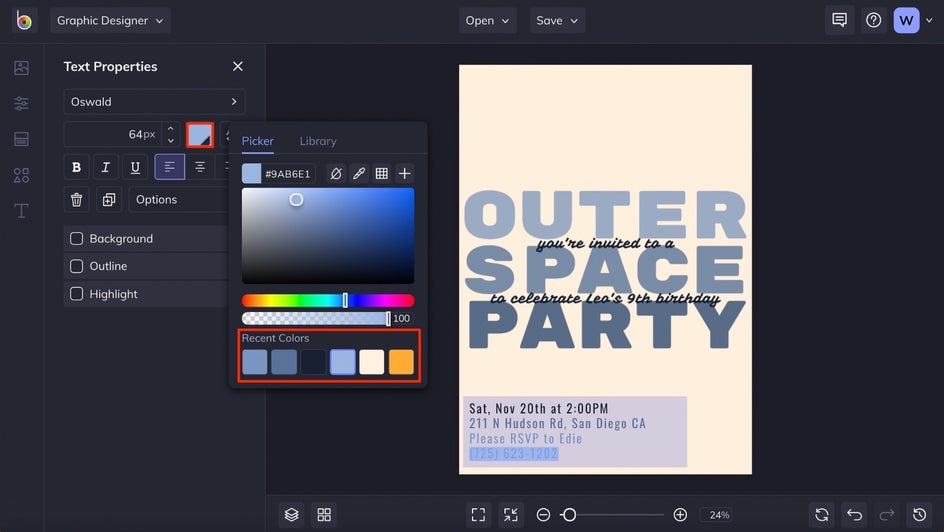
Step 4: Add Graphics
To tie everything together, open the Graphics tab in the main menu on the left. Click on the Search Graphics button to find the perfect accents for your kids’ birthday party theme.
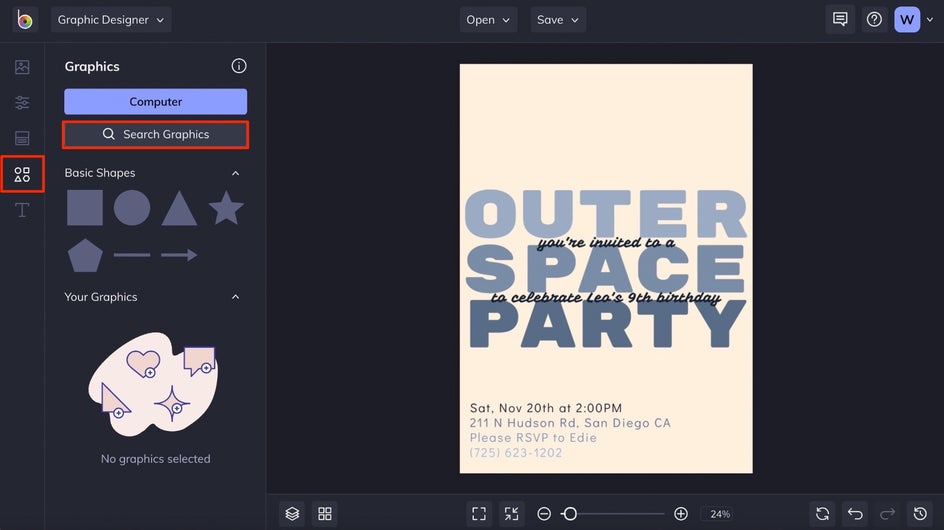
This will open BeFunky’s Graphic Library. Simply type in a search term and press Enter on your keyboard to find what you’re looking for. Click on all of the options you love, then click the x in the upper right corner of the Graphic Library to close it.

You’ll find each graphic you selected in the Your Graphics section. Drag and drop them onto your Birthday Invitation template before resizing and repositioning the graphics. You’ll notice that each time you select a graphic, a Graphic Properties menu appears on the left which allows you to customize the color scheme, add a drop shadow, and more.
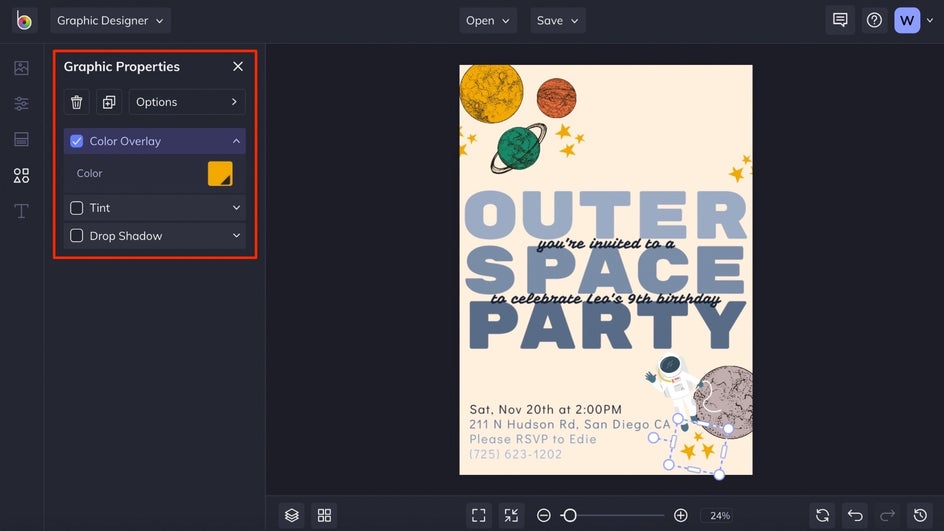
Want to add an image to your Birthday Invitation template? Whether the template you chose has an image on it already or not, follow these steps to add your favorite photo(s) to your design.
Step 5: Save Your Design
Once your kids’ Birthday Party Invitation is looking spectacular, click the Save button at the top of the page. You’ll be presented with several options for saving your design.
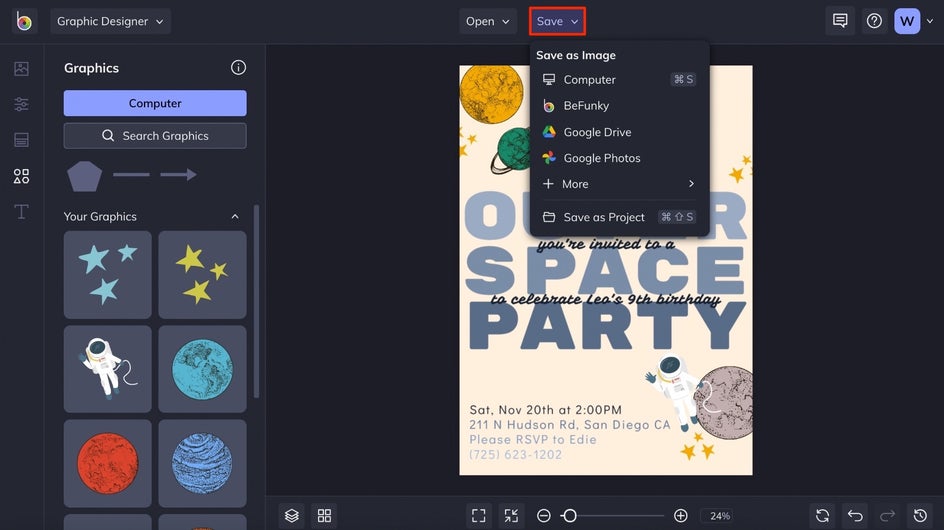
We recommend saving your Birthday Party Invitation as a PDF to keep it in high resolution if you’re planning on printing, and as a project, just in case you need to make any future changes.
Kids’ Birthday Party Invitation Results
With the Birthday Party Invitation taken care of, now you can just sit back and relax for a minute before you plan the whole party. BeFunky’s Birthday Party Invitation templates make it so easy to create a unique invite that perfectly matches whatever theme you have in mind.

Birthday Invitation Inspiration for Kids
Need a little theme inspiration for your Birthday Party Invitations? Here are some themes we’re absolutely loving for kids’ birthday parties:
Backyard Camping Party
A kid’s birthday is the perfect excuse to set up some tents in the backyard, light a fire for the s’mores, and sleep out under the stars. To get the look for this invite, we swapped out the graphics and fonts on this Mermaid Party Invitation to transform it into a camping theme.

Want to get the look? Replace all the mermaid graphics with camping gear (search “camping” in BeFunky’s Graphic Library for all of these graphics), choose an outdoorsy color scheme, and you’re good to go!
Cupcake Decorating Party
The perfect way to take the stress of decorating cupcakes off your list is to have the kids do it! This party theme is a hit because kids love decorating cupcakes just as much as they love eating them. To get the look with this invite, we started with a floral-themed birthday invite and simply swapped the image with a frosting photo, replaced the graphics, and got a little creative with fonts and layout.

Luau Party
This classic birthday theme never goes out of style. Think bright colors, Hawaiian music, tropical flowers, and a kid-friendly feast. To make this Rainbow-themed birthday invitation fit the Luau theme, we swapped out the image with something more tropical, used retro fonts (these are Shrikhand and Caviar Dreams), and changed the color scheme.

Create Kids’ Birthday Party Invitations in Minutes
Ready to create some Birthday Party Invitations? We’re so excited for you to design exactly what you had in mind. Head to BeFunky’s Birthday Invitation Maker to find the perfect starting point!