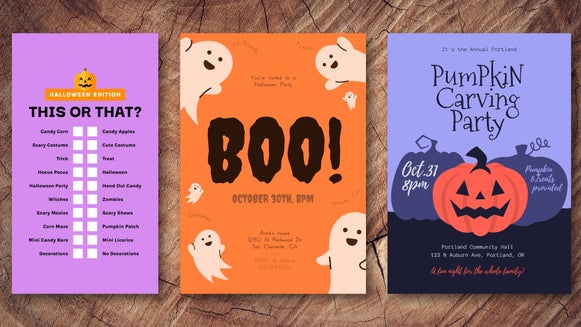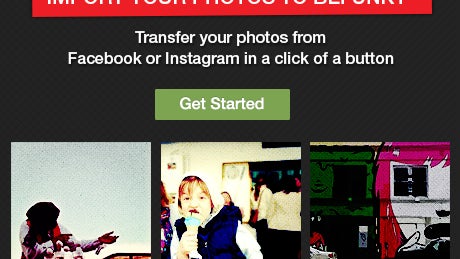Check Out The New And Improved Explore Gallery
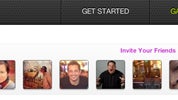
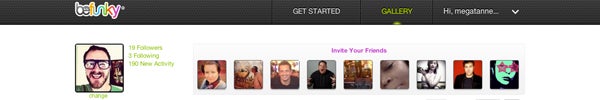
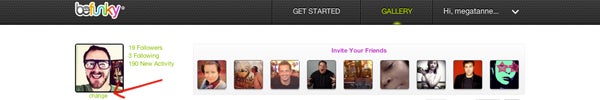
We're back at it! Always improving and updating our apps and website, and this time around we have made some huge improvements to our Explore Gallery. You take photos to capture a moment, you edit them with BeFunky to make that moment stand out, more beautiful, and worthy of sharing with the world! With that being said, we've made your experience much more personalized and fun! Let's start the tour with changing your profile pic!
You might see a blank avatar here, we've made it super easy to change your profile pic to whatever you'd like! Just click the word 'change' under the avatar and pick your photo! That was easy wasn't it? Yeah we like making it easy for you!
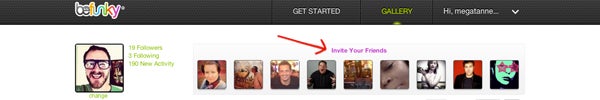
Next you'll see a box that, if you've signed in with Facebook, will let you invite your friends to join in on all the fun in the Explore Gallery!
If your Facebook is not linked to your BeFunky profile, you'll see a box that will introduce you to users in the BeFunky community you may want to check out and follow!
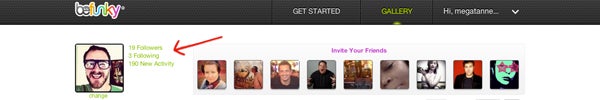
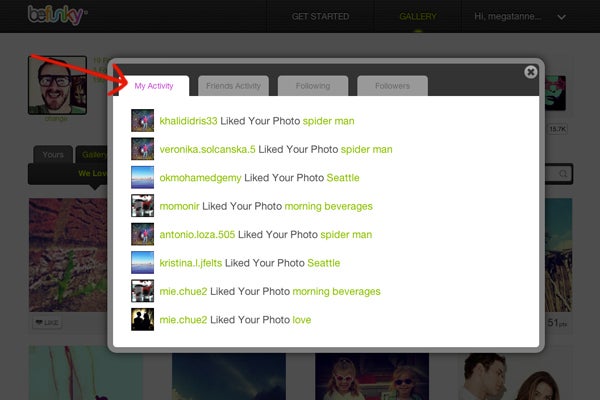
Possibly the biggest change we've made to the Explore Gallery is the 'activities' window!
This is where you want to go to see who's following you, who you're following, who's interacting with your photos, and what other photos your friends are interacting with in the Explore Gallery. When you click 'New Activity' a window will pop up like the one below.
From here you can get see who is interacting with your photos, all the likes, shares, tweets, and pins will be shown here. You can see a thumbnail of the image, the username of who interacted, and how they interacted.
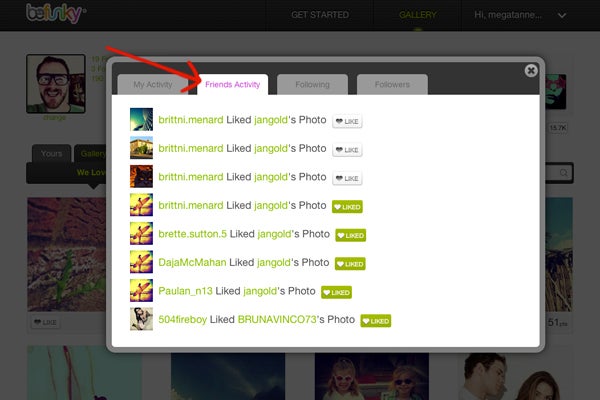
Next, if you click 'Friends Activity', you'll see how your friends are interacting with others in the BeFunky community.
This is a great place to discover photos that you love! You can 'like' all the photos your friends are 'liking', you can even go one step further and check out the profiles of everyone your friends are interacting with!
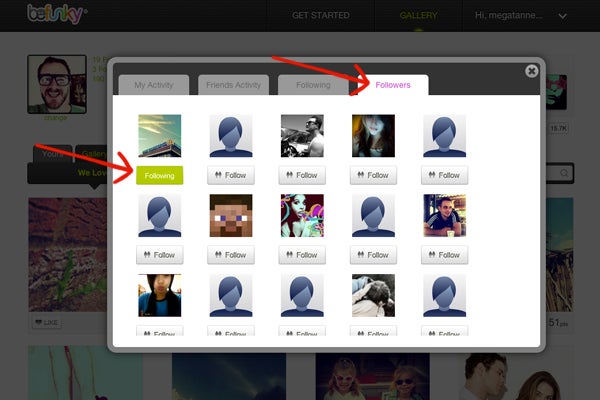
Followers and Following will show you exactly that.
You can see who you're following and easily check out their profiles to see what they're up to. When you click 'Followers' you can see who is following you and if you're following them or not. You can follow them back with a single click, or you can go check out their profile and check out all their photos!
Go spend some time exploring the new and improved Explore Gallery, share some photos and start following people with photos you love!