How to Create Travel Posters Online
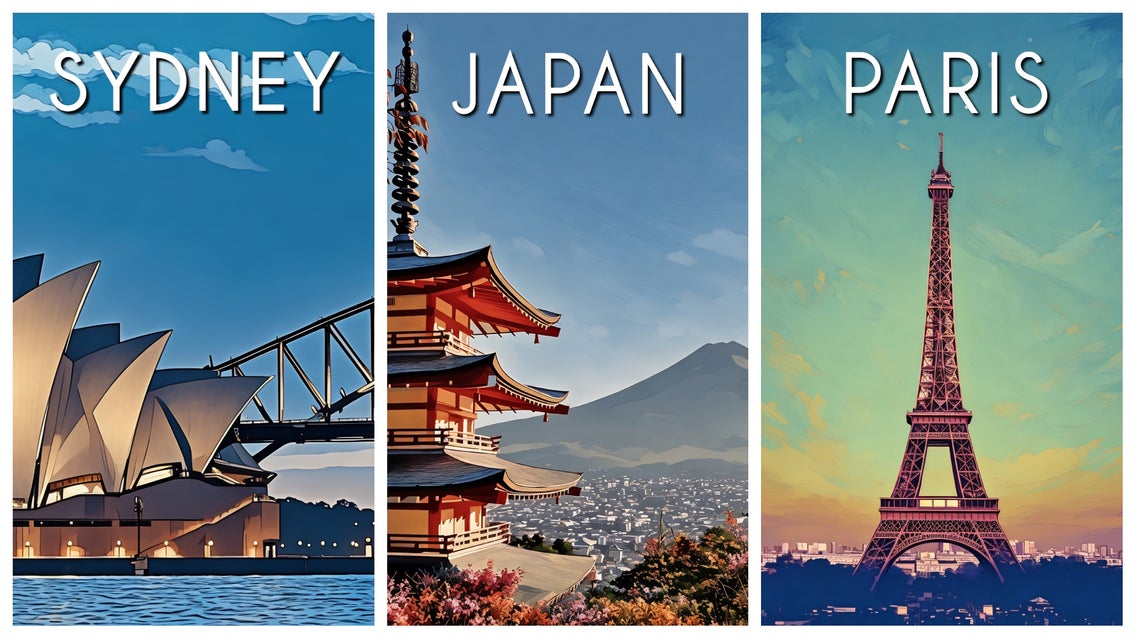
Travel posters are a fantastic way to commemorate the places you’ve visited or the destinations you’re yet to check off your bucket list. Rather than purchasing a premade travel poster, however, why not consider creating your own?
Using your own travel photos adds a personal touch that makes each poster unique and meaningful. Not only do these posters serve as beautiful reminders of your journeys, but they also inspire future travels and allow you to share your experiences with others in a visually captivating way.
With BeFunky’s Vector Art effect, which is part of our Photo to Art collection, you can transform your own travel photos into stunning and personalized posters that capture the essence of your adventures. Whether you’re showcasing the vibrant streets of a bustling city, the serene landscapes of a remote countryside, or the iconic landmarks of a dream destination, our Vector Art effect has got you covered!

What Is Vector Art?
Before we reveal how you can create your own digital travel posters within the Photo Editor, let’s first take a look at exactly what vector art is, as well as why it’s the perfect medium for your travel-related wall decor.
Vector art is a type of digital artwork created using vector graphics, which are made up of paths defined by mathematical equations. Because vector art is defined by paths and points, it features crisp, angular lines and precise shapes, which are ideal for detailed illustrations and graphic designs. It also takes inspiration from color blocking, which uses distinct and bold colors placed next to each other without any gradients or transitions. Because of this, vector art is also favored for its minimalist, matte-look aesthetic. It’s the perfect medium to make your travel photography pop!
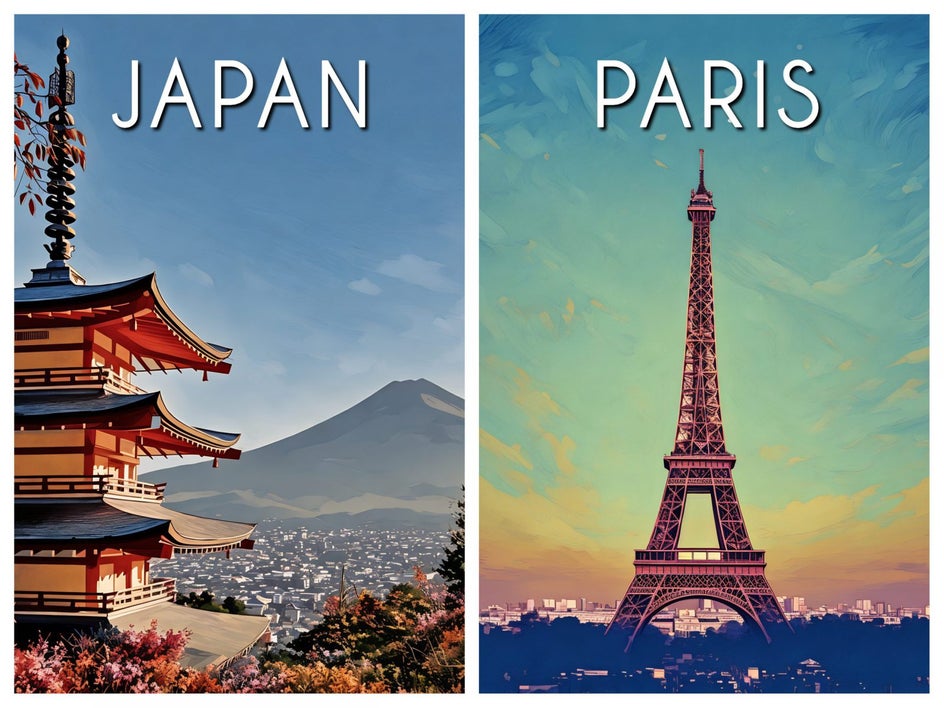
How to Design Your Own Travel Posters Using BeFunky
Ready to turn your favorite travel photos into vector art posters you can admire for years to come? Head straight to the Vector Art effect within the Photo Editor and open the photo you wish to transform. Then, just follow these 4 easy steps!
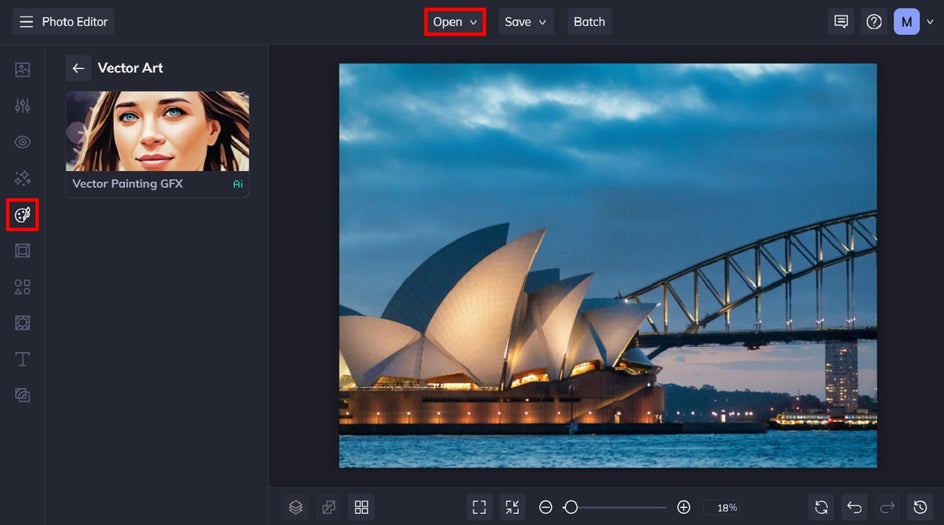
Step 1: Select the Vector Art GFX Effect
Click on the Vector Art effect to sample how it looks on your image. You can adjust the strength of the effect using the corresponding slider. Additionally, you’ll notice three buttons: Settings, which allows you to alter the effect further; Cancel, which cancels the selected effect; and Apply, which applies the effect as-is.
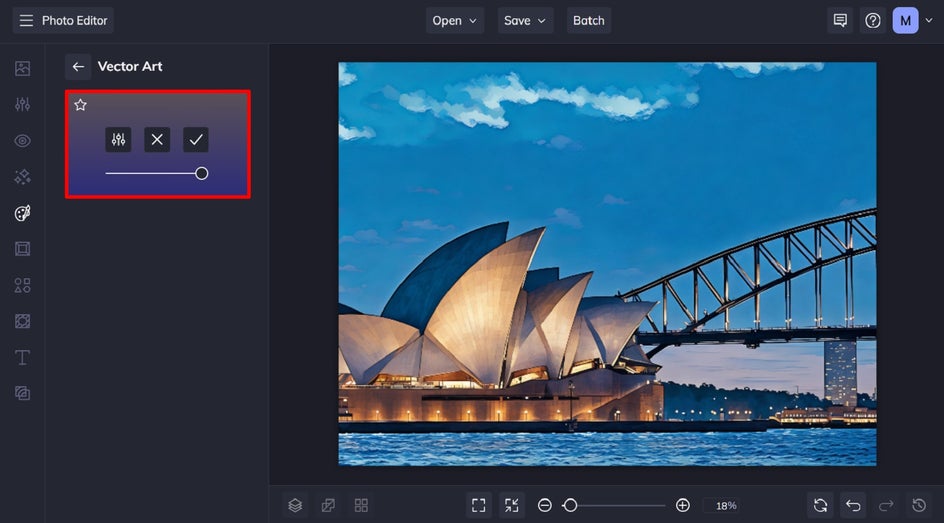
Step 2: Adjust the Vector Art Effect
Click the left-most icon to open the Settings menu. Here, you can customize the Fidelity, Smoothness, and Variation of the effect.
Fidelity refers to how closely a copy resembles the original image without losing detail. Variation, on the other hand, allows you to toggle through several different variations of your image with the same effect applied to it.
When you’ve finished making your adjustments, click Apply.
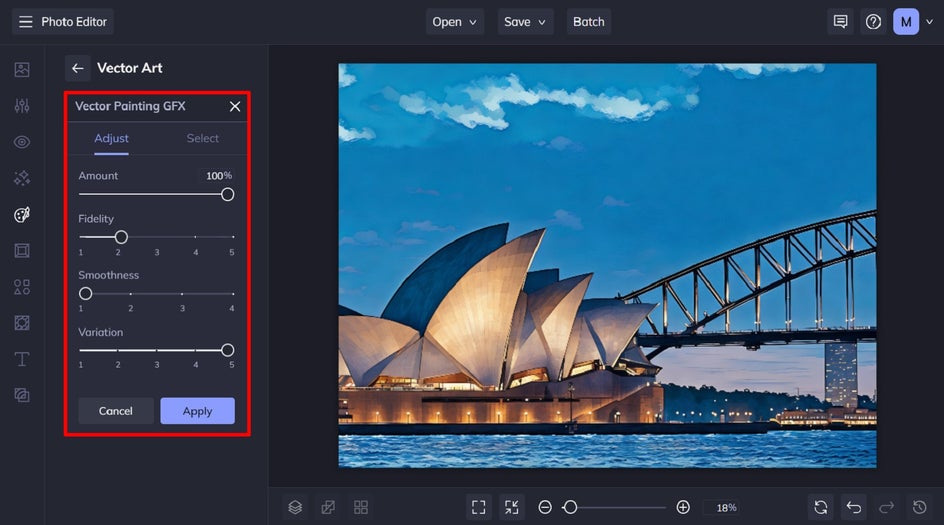
You can even stack different Artsy effects to create your desired look. For example, we’ve also added the Cartoonizer GFX 2 effect, which is located in the GFX Series within the Artsy effects.
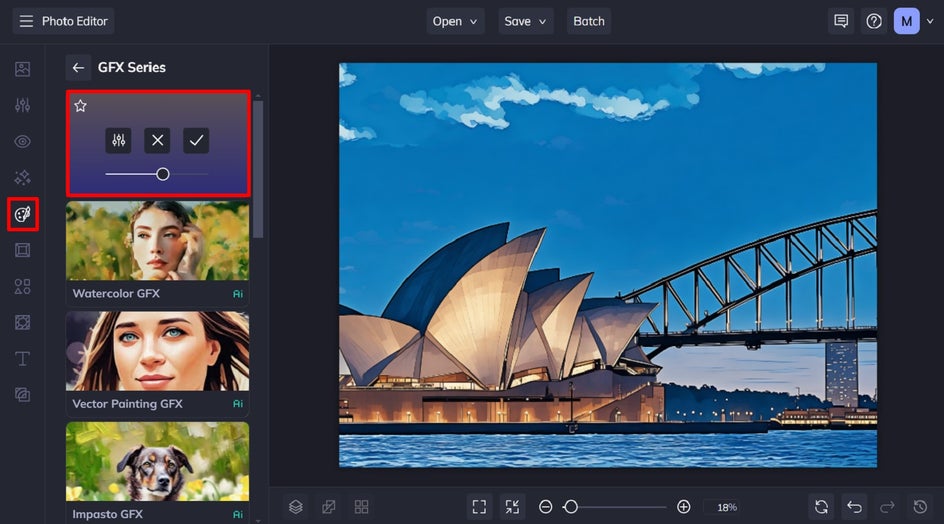
Step 3: Add Text to Your Travel Poster
To add even further context to your travel poster, why not add some text? You might consider including the name of the city or country where this photo took place.
To add text, just click on Text in the main menu on the left. Select one of the premade text patches or click Add Text to insert a blank text box. Then, simply double-click your new text box and type in what you want it to say.
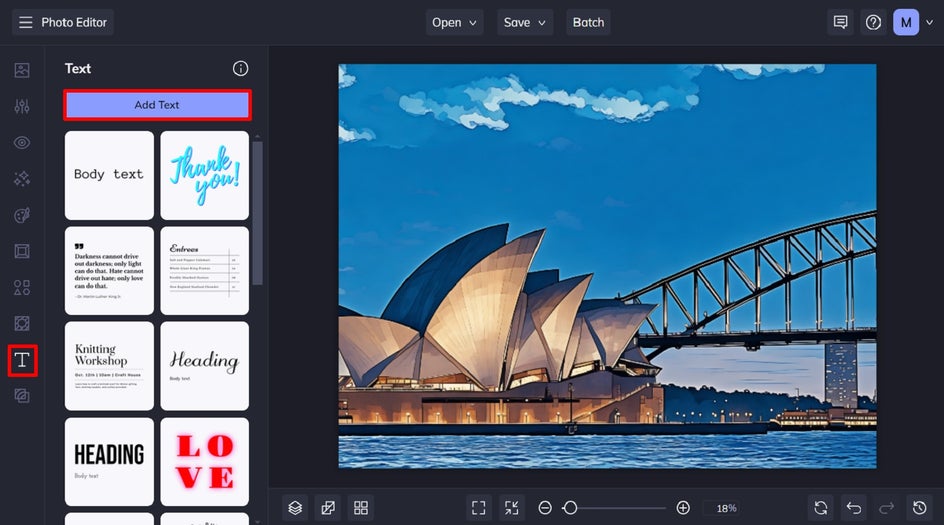
When you select a text box, you’ll also notice a Text Properties panel appears. From here, you can change things such as the font, font size, text color, spacing, and more.
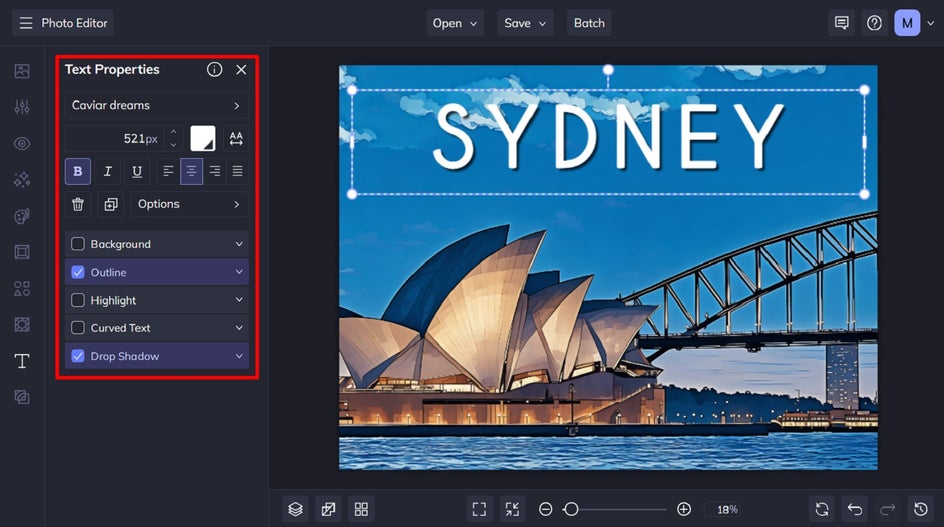
Step 4: Save Your Finished Travel Poster
Once you’ve finished creating your digital travel poster, click the Save button at the top of the page, then select your desired save location and file type. If you’re going to keep this a digital file, select JPEG. If you want to print this out to frame, select PDF > Print.

Turn Your Favorite Travel Photos Into Printable Wall Art
Why pay someone to design a custom travel poster when you can create your own in just minutes? With BeFunky’s realistic, AI-powered Vector Art GFX Effect, doing so isn’t just easy but fun too! Travel posters not only serve as the most perfect trip mementos, but are also unique home decor on a budget, not to mention a great gift idea!

So, what are you waiting for? Try out the Vector Art effect on your own travel photography to see just how amazing it is!















