Custom Comic Creator – Turn Yourself Into a Comic Book Character
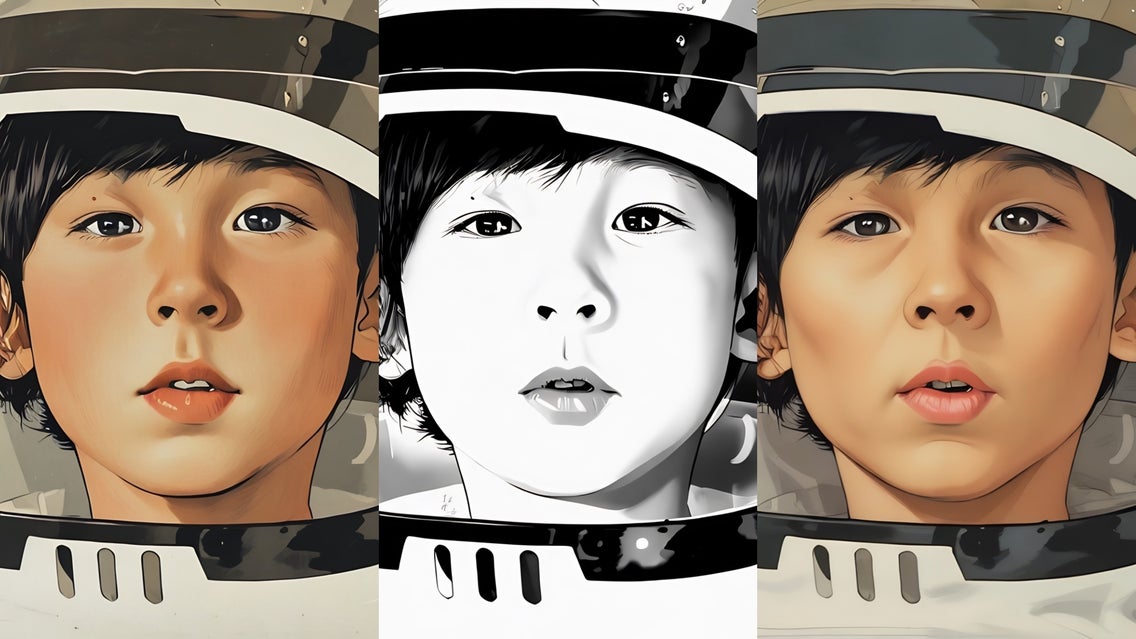
Have you ever wanted to be the main character of a comic book? Now you can! With BeFunky's AI Comic effects, it only takes a second to achieve that hand-drawn aesthetic. With bold linework and matte colors, you can produce portraits that leap off the page.
Our standard Graphic Novel GFX effect creates modern comic art that maintains your natural features while adding that distinctive comic book flair. It's perfect for creating superhero-style portraits or modern graphic novel aesthetics.
Read on to learn how to turn any portrait into a comic and explore some of our other photo-to-comic effects.
How to Turn Yourself Into a Comic
To get started, head to the Comics category of the Photo Editor. Drag and drop your portrait directly onto the canvas. For this tutorial, we're going to choose Graphic Novel GFX.
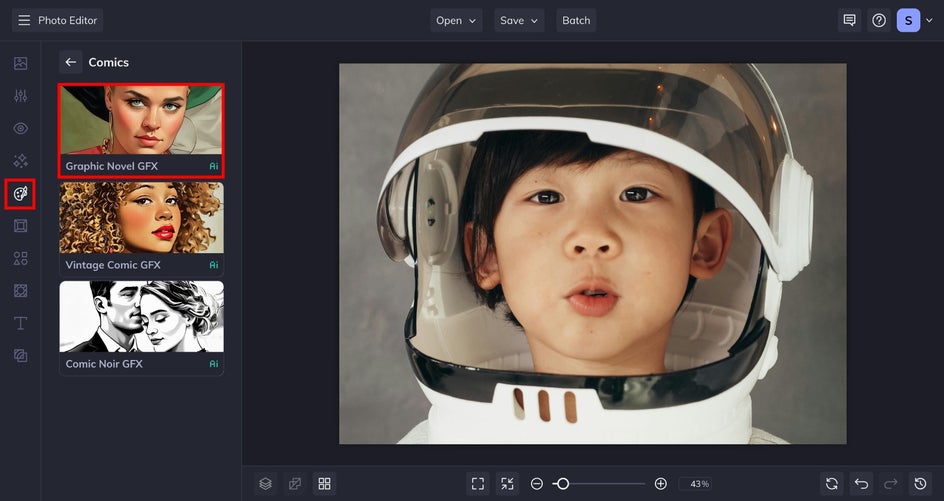
Step 1: Choose a Comic Effect
Our GFX effects take artistic expression to a whole new level – while remaining faithful to your unique features. Click on the effect and our AI will go to work. In just seconds, your portrait will be transformed into a comic. If you love the effect as-is, click the checkmark icon to apply it. Otherwise, let's move on to fine-tune it.
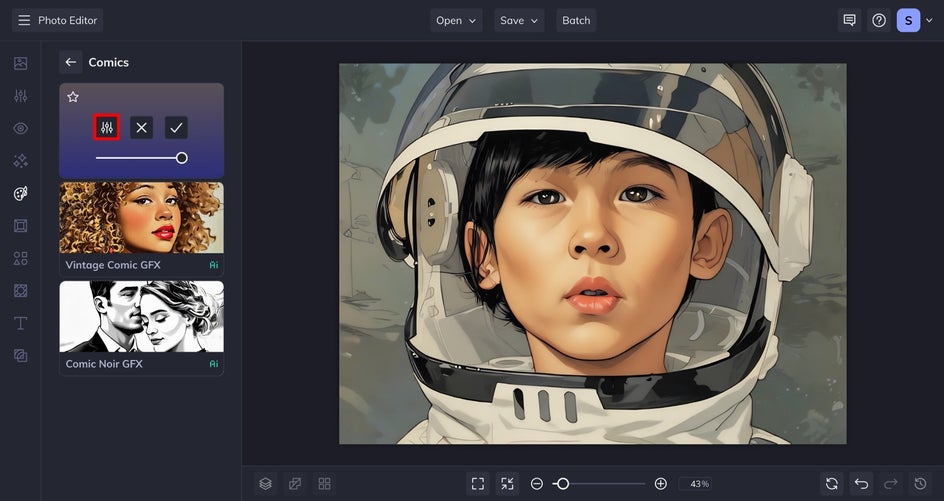
Step 2: Perfect Your Portrait
Click on the Settings icon to customize your comic portrait. Here, you can adjust the fidelity, smoothness, and variation. Fidelity determines how closely the effect stays true to your original photo. With it, you can go for a more photorealistic or stylized look. The Variation option cycles through different interpretations of the final result, as determined by our AI. And if certain areas of your portrait look too rough or lack definition, you can adjust the Smoothness.
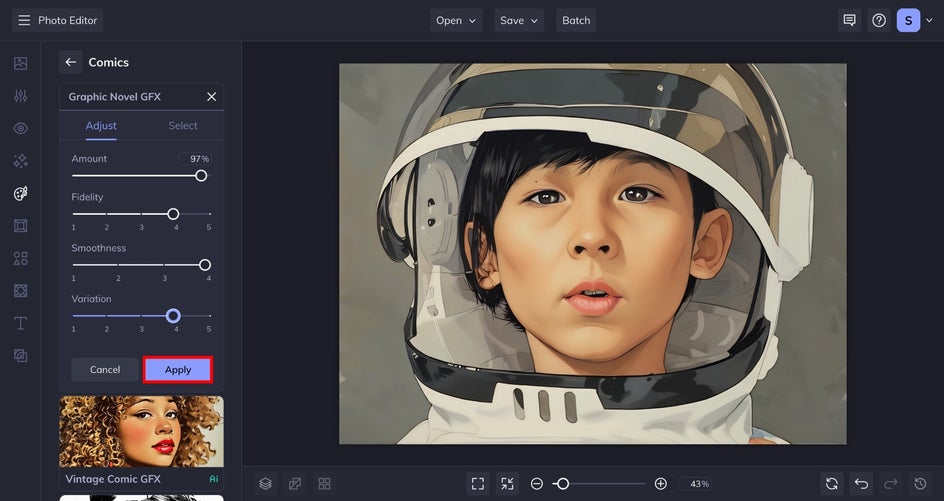
Step 3: Save and Share
Once you've customized your portrait, it's time to save and share it! Choose your preferred save location – whether that's a PNG to upload on social media or a professional-quality print via our Zazzle printing partner.
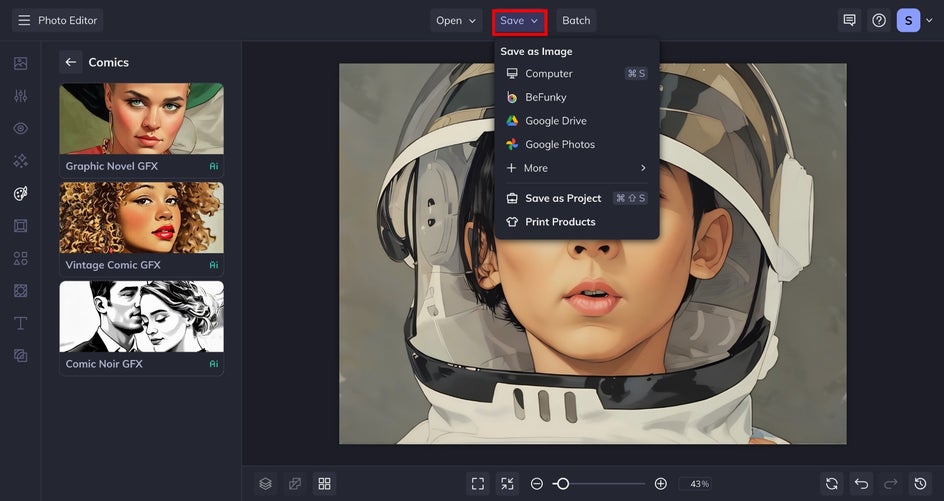
Portrait to Comic in Seconds
Our comic effects combine lightning-fast results with AI-powered precision, ensuring your unique features shine through in every transformation. We offer multiple styles from modern to vintage to noir, with full customization options for every effect. The professional quality output is perfect for social media content, personal artwork, or unique gifts. Get started with your own portrait by heading to the Comics category!


Whether you're creating content for your social platforms, designing personal artwork, or crafting unique gifts, BeFunky's Comic effects deliver realistic results with just a few clicks. Start your comic book transformation today!
More Comic Book Styles to Choose From
Graphic Novel GFX stands as the staple comic book effect style – emulating today's most popular visual media. However, it's just the beginning of what our Comics category has to offer. Our effects capture other distinct eras and styles of this illustrated art. Check out the different aesthetics you can achieve when applied to the same subject.
Vintage Comic
Transport yourself to the golden age of comics with Vintage Comic GFX. This effect looks similar to a classic, illustrated ad of the 1960s –think rosy cheeks complimented with soft highlights, sepia tones, and delicate linework. Apply it to close-up portraits to highlight your best features in a mid-century illustration style you'll love. This comic filter pairs especially well with brightly lit portraits that feature exaggerated poses and facial expressions that mimic the campy style of retro comic book pages.

Noir Comic
Channel the dramatic world of noir with our high-contrast, black-and-white Noir Comic GFX effect. This style emphasizes stark contrast and bold linework—perfect for capturing a moody, atmospheric portrait. Noir is the perfect way to add drama and mystery to your portraits. Try layering the filter with portraits that feature mysterious silhouettes or dark, moody backgrounds to fully capture the shadowy intrigue of the noir aesthetic.

Pop Comic
Pop Comic recreates that iconic pop art look popularized by artists like Andy Warhol. With this effect, expect bold color blocking, light linework, and a vintage feel that will stand out for printing, sharing on social media, and more.
















