Celebrate Your Loved One’s Graduation with a Custom Greeting Card
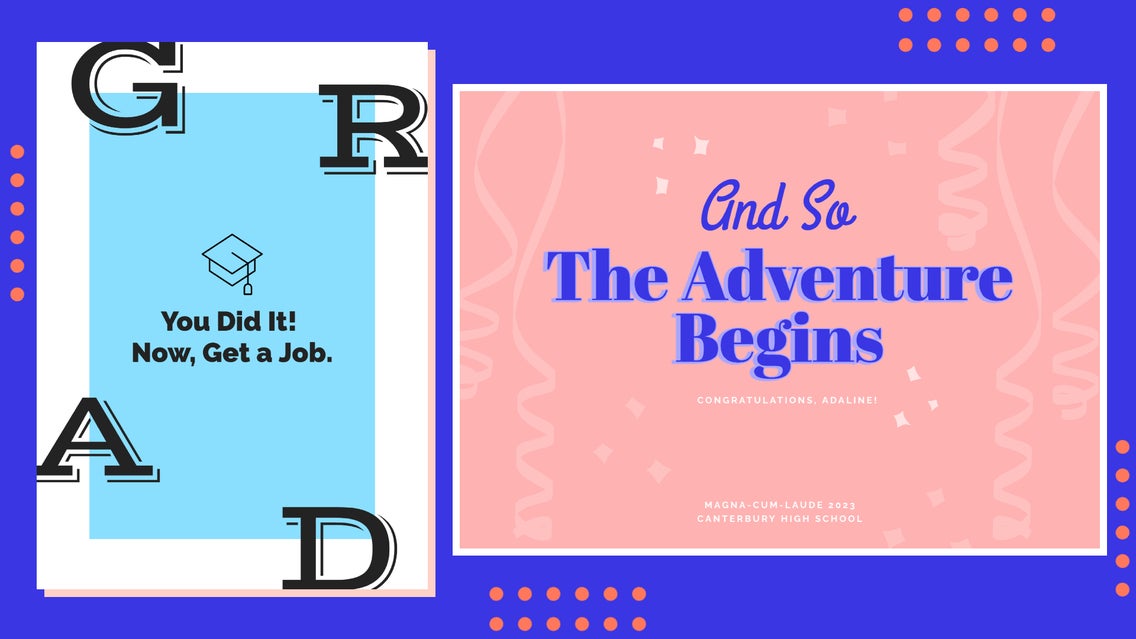
Whether you want to make a card for a friend or you have a child who is graduating, creating your own greeting card is easier than ever, especially if you need one to celebrate someone’s graduation – but that is only half the battle. Sometimes, knowing what to put in the greeting card is the hardest part of custom card making! If this is your struggle, keep reading!
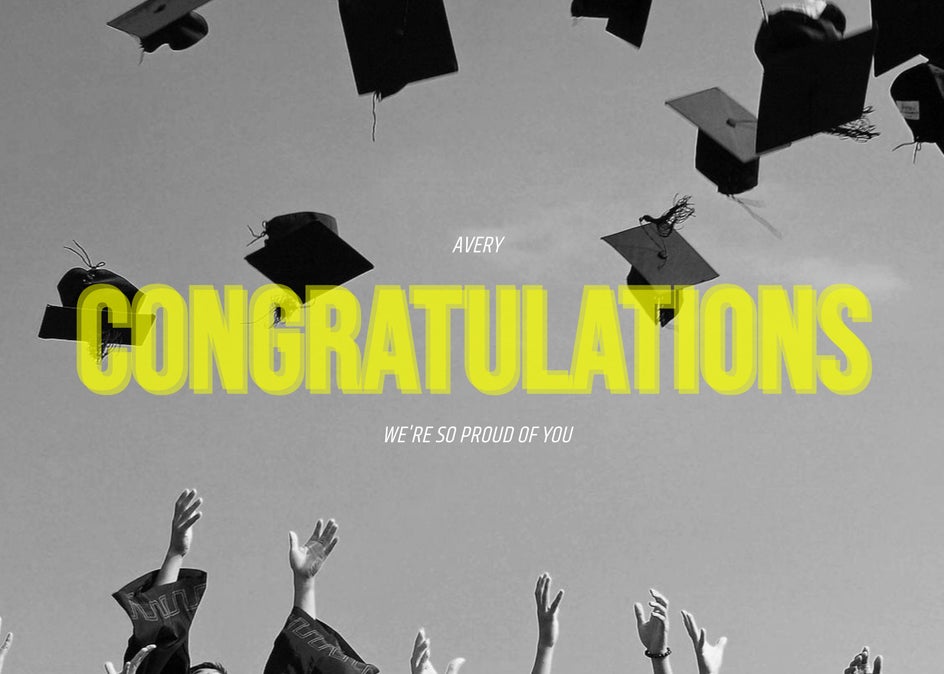
When I am trying to figure out what to write, I look on the internet for some inspiration! Luckily, we have that inspiration right here for you. Once you choose your congratulatory phrase, we will show you how to create your own custom graduation greeting card using BeFunky’s Graphic Designer. This is your one-stop shop for your graduation card needs.
What Should You Write In a Graduation Congratulations Card?
Sometimes, knowing what to write for a custom card is the hardest part. If you are trying to figure out what kind of card to write, take a look at the inspiration below. When you are ready to get started, check out BeFunky’s Graduation Card templates.
Make It Light-Hearted
Depending on your relationship with the person graduating, sending a card with a light-hearted note might be the perfect touch! It can be as simple as “Proud of You!” or “Well Done!”

Some other light-hearted notes can include:
- Best of luck with your new beginnings!
- You Did It!
- Congratulations On Your Graduation [Name of Graduate]!
- And So the Adventure Begins
- Just when I thought you couldn’t impress me anymore, you go and do this!
Add a Personal Touch
For those who are looking to make your graduate tear up, sending a sentimental card is the way to go. This would be a great card if you are a grandmother or grandfather, a parent, or an older sibling.
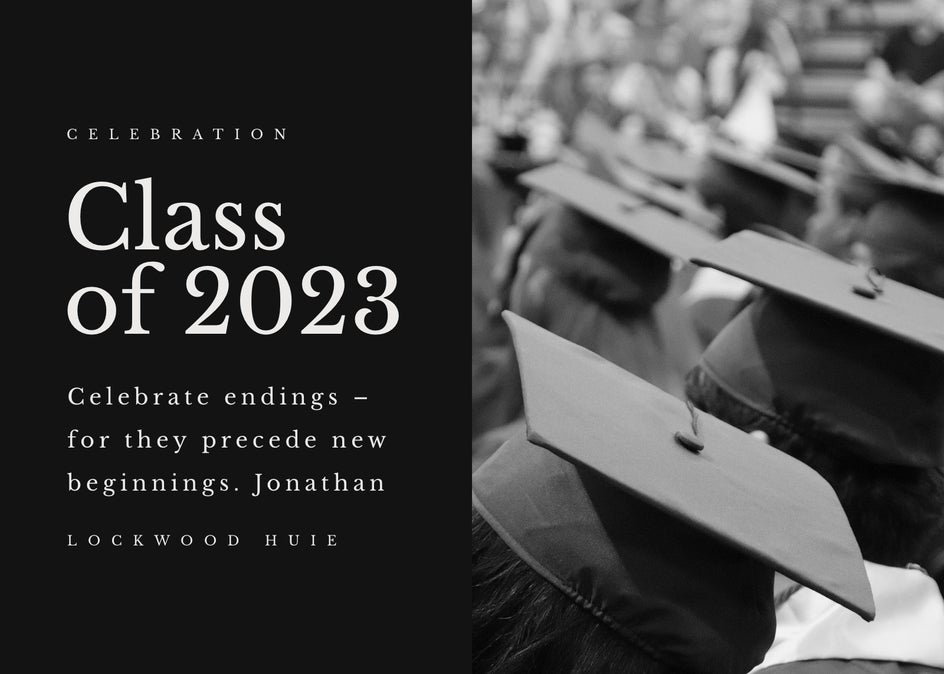
Find a quote that plucks those heartstrings like “You may be gone from my heart, but you are never gone from my sight.” from Winnie the Pooh. Other people use the famous quote from Oh The Places You’ll Go by Dr. Seuss. Find sentimental quotes that are perfect for graduation and choose one for your card.
Some other sentimental phrases can include:
- The future belongs to those who believe in the beauty of their dreams
- Celebrate endings – for they precede new beginnings. Jonathan Lockwood Huie
- I stand by you today, and I always will
- Your education is a dress rehearsal for a life that is yours to lead. Nora Ephron
- You have brains in your head. You have feet in your shoes. You can steer yourself any direction you choose. You’re on your own. And you know what you know. And YOU are the one who’ll decide where to go. Dr. Seuss, Oh, the Places You'll Go!
Get Them Laughing
I always love funny greeting cards, especially for Valentine’s Day or birthdays. Humorous graduating cards have greetings like “That Hat Tho” and “You Are Too Cool for School”
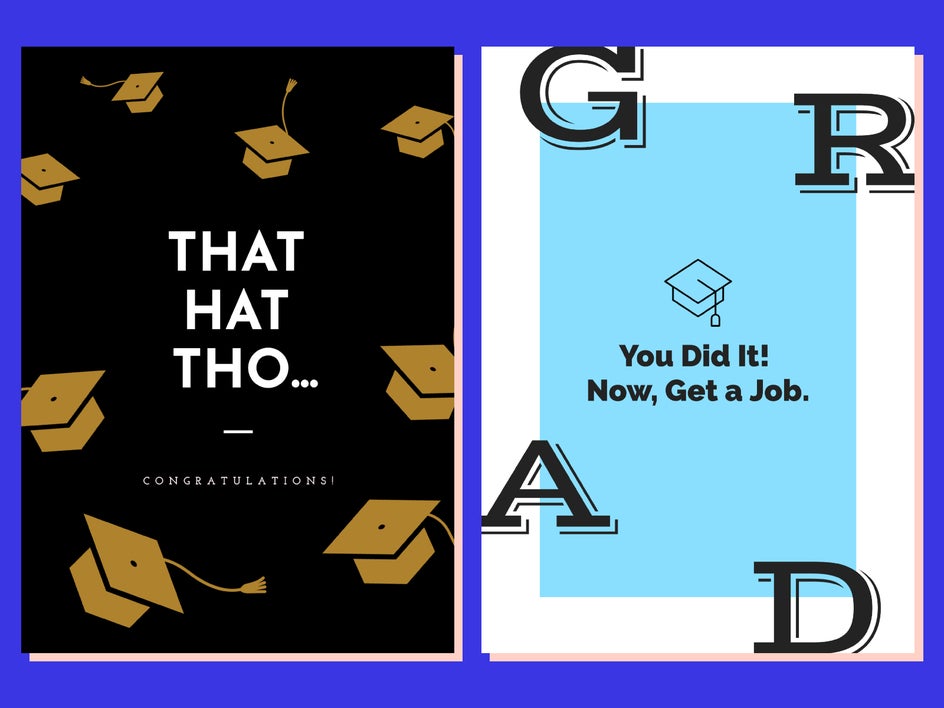
If you have the type of relationship with your graduate that is built on humor, this is the way to go! Some other humor-related cards can include:
- Nice Hat!
- Nice Job Smarty Pants!
- You Are Too Cool for School! Literally…
- Some of your skills won’t transfer to the real world… (including a photo of beer pong)
- You Did It! Now, Get a Job.
How to Make a Graduation Greeting Card
Whether you are making a card for your child or friend, BeFunky’s Graphic Designer is the easiest way to create a graduation card. We’ll show you how easy it is to use our customization options so you can design a customized graduation card.
There are many free greeting card templates to customize if you don’t yet have a BeFunky Plus account. If you like this design, you can also start with a blank canvas and follow along with this tutorial to make a similar-looking design.
Step 1: Choose a Template
To start, head to BeFunky’s Graphic Designer and select a design from the Templates tab if you want to use a pre-made design, or select Blank Canvas if you want to create your own and start from scratch. Click the Events tab in the left-hand menu, then select Graduation. Select the template you want to use, and then select Use This Template to start customizing your design.
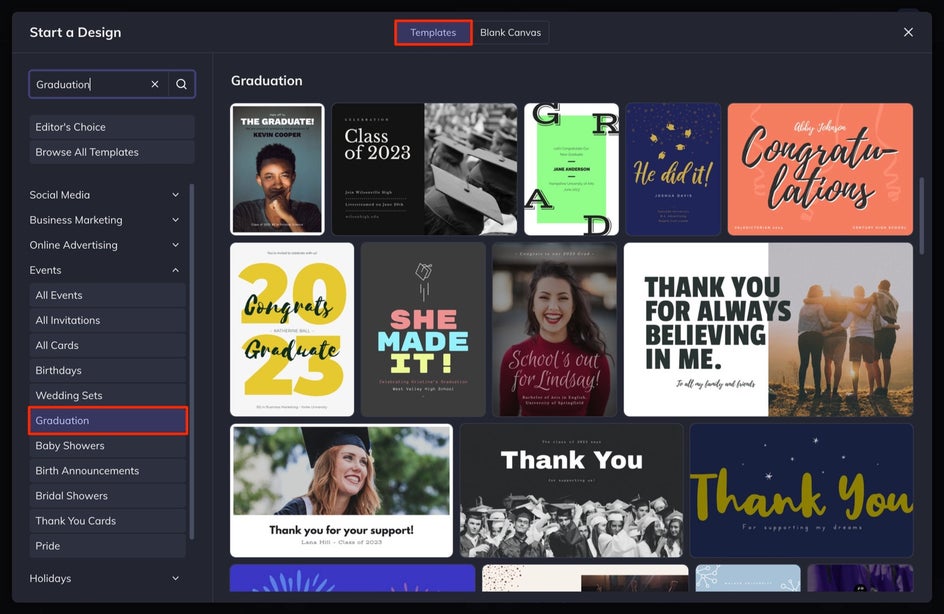
You can also search for “Greeting Cards” to see a selection of other cards that you can customize with a graduation theme. We are going to use a premade graduation template to create a congratulatory graduation card that says “And So the Adventure Begins”
Step 2: Change the Background Color
Since we started with a template that needs minimal changes, we are going to customize it by first changing the colors of our design.

To do this, select Customize from the left-hand menu and then select the first swatch. This will change the background color.
Step 3: Customize the Text
Next, we are going to adjust the text. Our message is going to say, “And So the Adventure Begins” You can either use this if you are creating a congratulatory card or use your own phrase from the many options above in our inspiration section.
Select the Text tab from the left-hand menu. Next, double-click on a text box in the design and type in your custom text. Do this with each text box in your design. If there is any text box in your design that you don’t want, simply select it and hit “Delete” on your keyboard. We are going to adjust the font, size, drop shadow, outline, and color in this design.
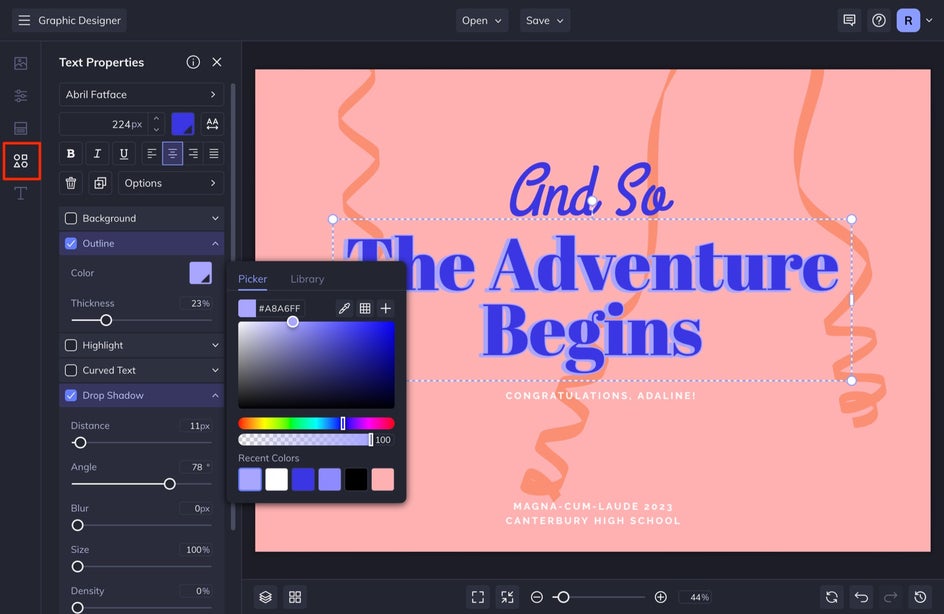
You can then customize your text further by adjusting any of these settings in the Text Properties menu that appears when you single-click any text box in your design. If you want to add more text boxes, select a text box and press “D” on your keyboard to duplicate your text, or select Add Text from the Text menu. I usually like to duplicate my text because it also duplicates the text properties that you have assigned to that specific text box.
Step 3: Add or Adjust Graphics
Next, we are going to adjust the graphics on the card by selecting Graphics from the left-hand menu and also add some new ones. I love the streamers on here, so I am going to keep these, move them around, and change the colors to better match the new background color.
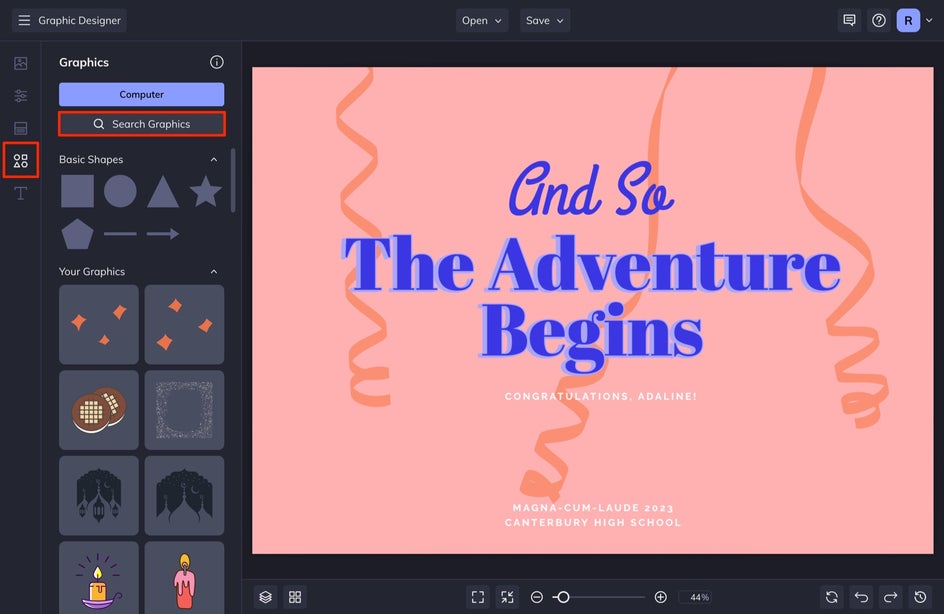
If you want to add any graphics to your design, select Graphics from the left-hand menu and then select Search Graphics to select some new design elements from our catalog of over a thousand free graphics.
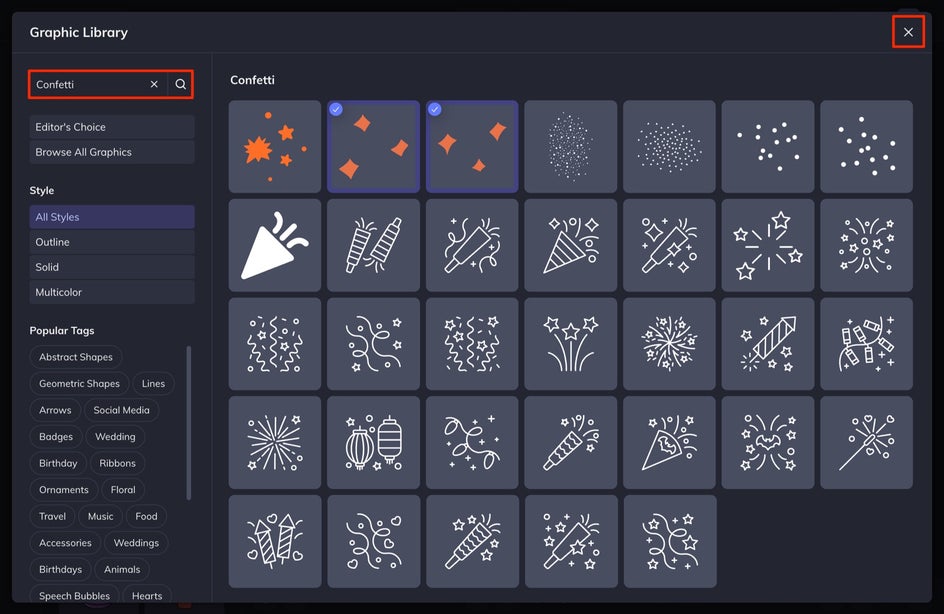
Simply search for the graphic you want, click it, and it will be automatically added to Your Graphics. When you are done selecting your design elements, exit out of the screen in the top right corner.
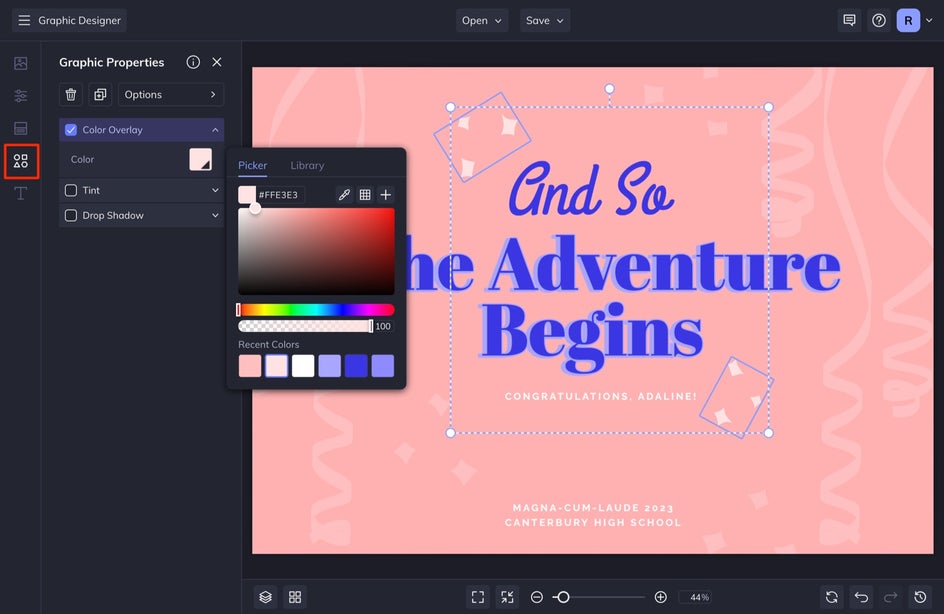
Next, click and drag your element from the library to the canvas and position it where you want it. With the graphic selected, you can then customize the Color Overlay by selecting the swatch in the menu.
Step 4: Save Your Custom Graduation Card
When you are finished with your design, head up to the Save tab. At this point, I like to select Save as Project so that if I need to make any changes in the future, I will have a copy that I can edit at a later time.
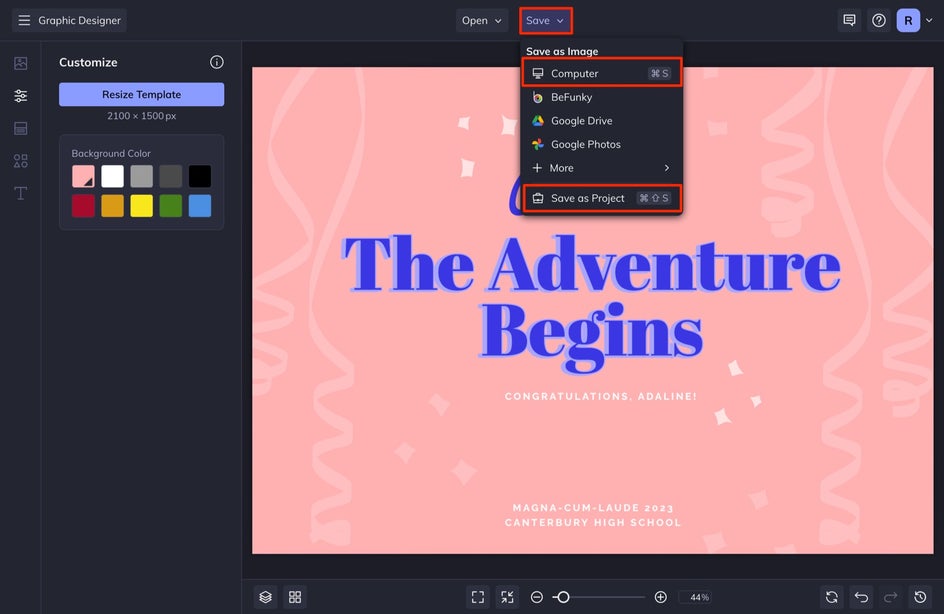
If you are sending this as a digital card, you can simply save it as a JPG. If you want to send this as a physical card, select Computer and then save this as a printable PDF, and make sure that the Print tab is selected. When you are finished with your settings, select the Save button.
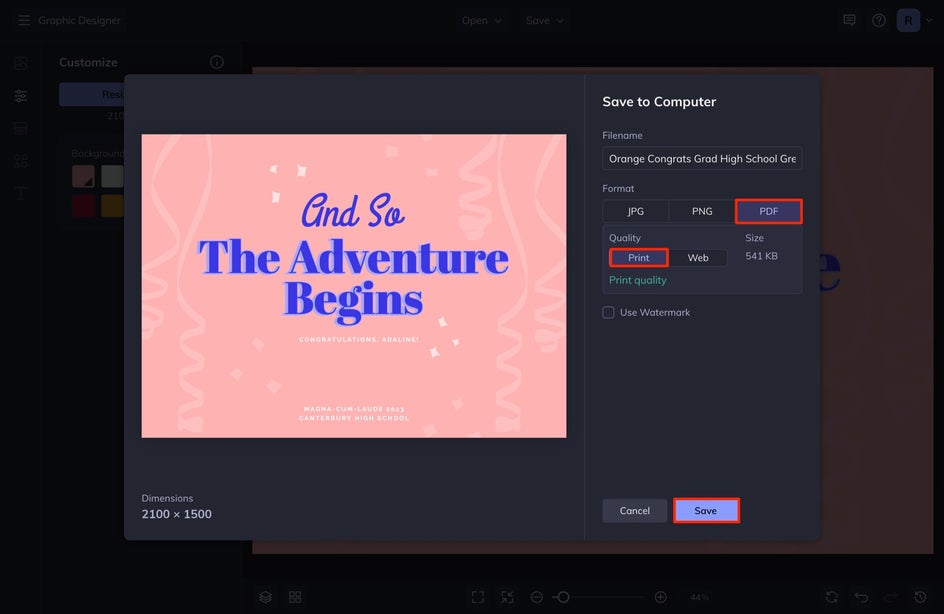
That’s it! Check out this amazing greeting card that we made in just a few minutes!

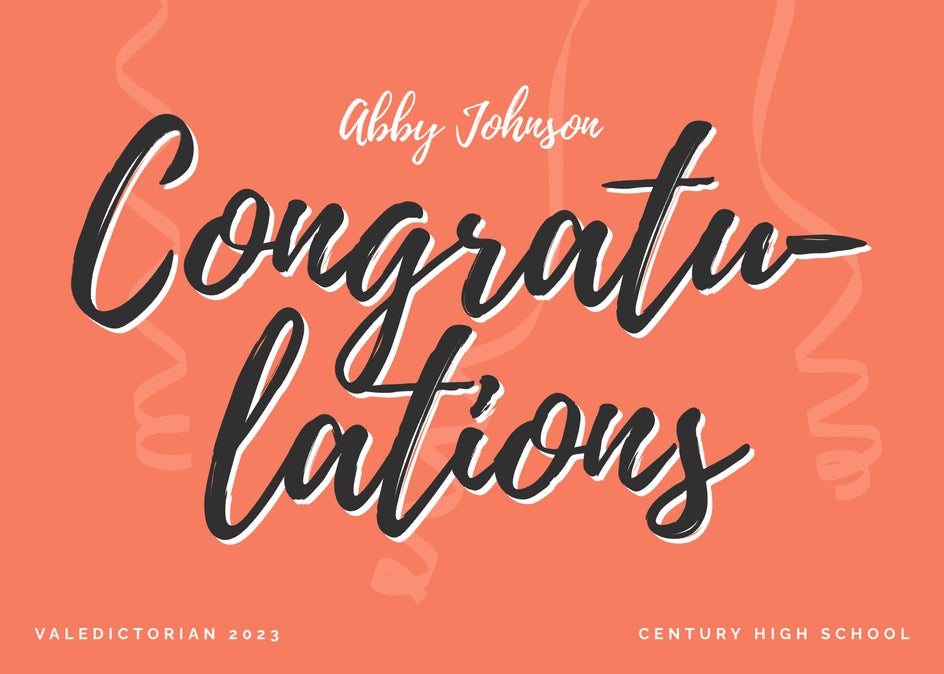
Step 5: Other Customizations
If you have a photo in your design that you want to add, edit, or adjust, open the Image Manager tab from the left-hand menu. Select Computer to upload images stored on your computer of your graduate. For more help with this, check out this article on how to design free printable greeting cards for all occasions.
It’s Time to Design a Custom Graduation Greeting Card
When you are ready to start creating, BeFunky’s Graphic Designer has got you covered. Not only can you choose one of our pre-made templates, but you can also customize it in every way! Say congratulations to all of the upcoming graduates in your life by sending them a handmade card designed by you!















