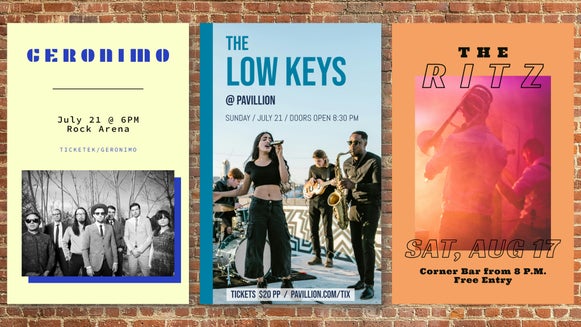Elevate Your Linktree: Craft Custom Graphics With BeFunky
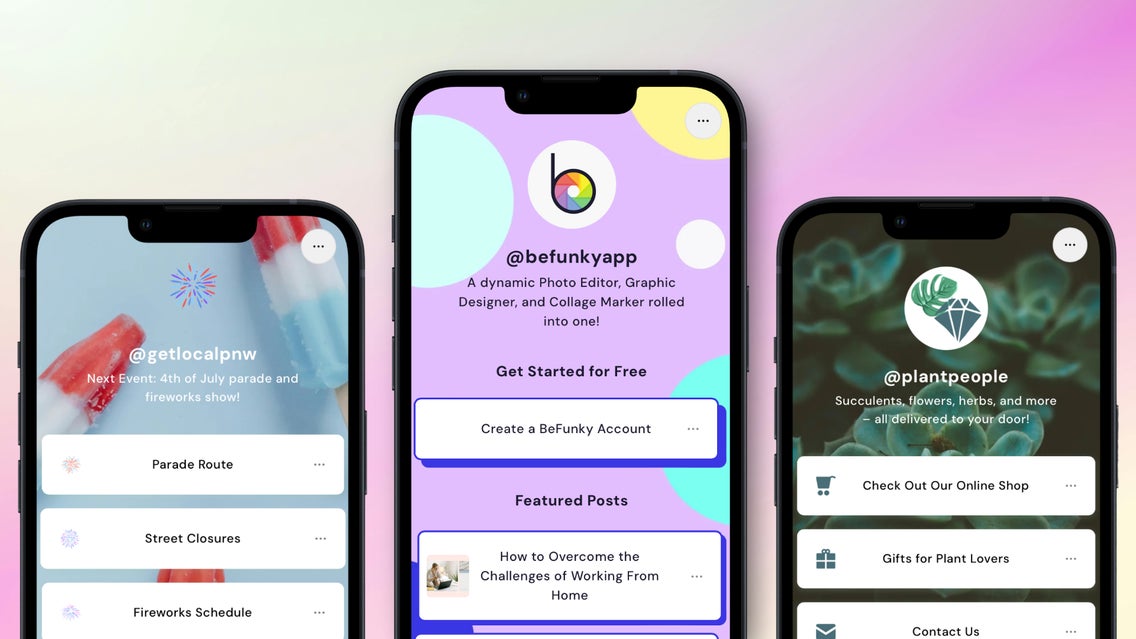
Linktree is a versatile tool designed to simplify the way you share multiple links on platforms like Instagram, Twitter, TikTok, and other social media platforms with limited link space. Instead of just sharing one link, Linktree allows you to create a personalized landing page with a collection of links to various destinations such as your website, blog, online store, social media profiles, and more.
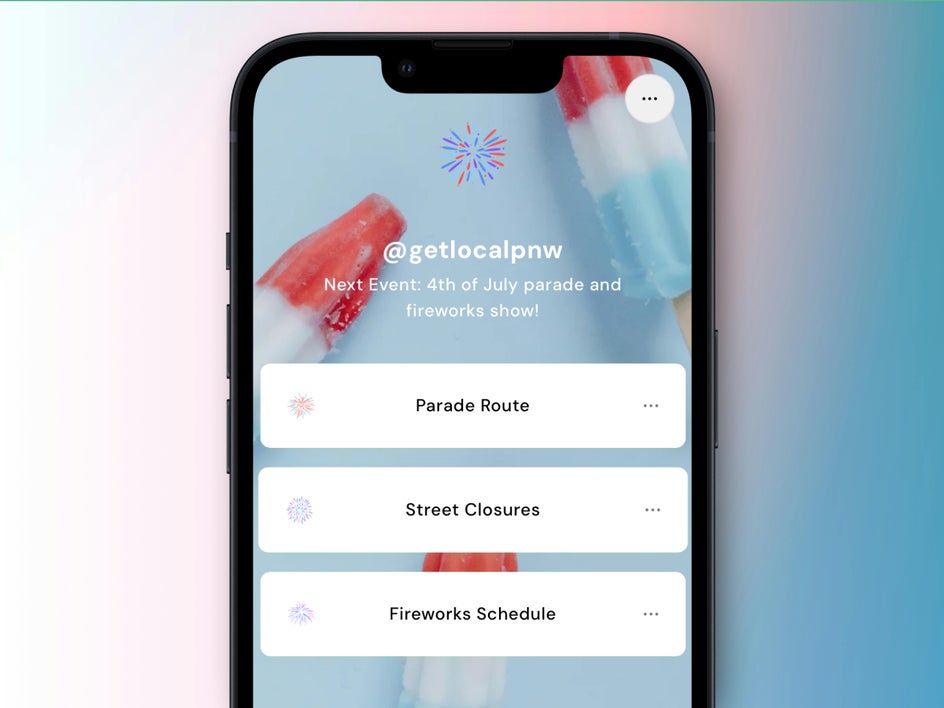
But Linktree than just organize links – it helps establish your brand identity. Your logo, color palette, thumbnail images, and text design elevates your professional appearance that reinforces your brand image to visitors. Additionally, customization enables you to organize your links in a visually appealing way, making it easier for visitors to navigate and find the content they're interested in.
BeFunky’s Graphic Designer is like having your own creative playground where you can design incredible graphics for your Linktree page without needing to be a design expert.
Linktree Aspect Ratio and Image Size Guidelines
Proper aspect ratios ensure that your images and graphics look visually appealing and balanced. Distorted or stretched images can appear unprofessional and detract from the overall aesthetics of your design. Here are the three aspect ratios and image sizes to keep in mind when designing your Linktree site:
- Thumbnails: 1:1 : 200px X 200px
- Profile Picture: 1:1 : 1200px X 1200px
- Background: 9:16 / 1080px X 1920px or 1:1 / 1920x1920
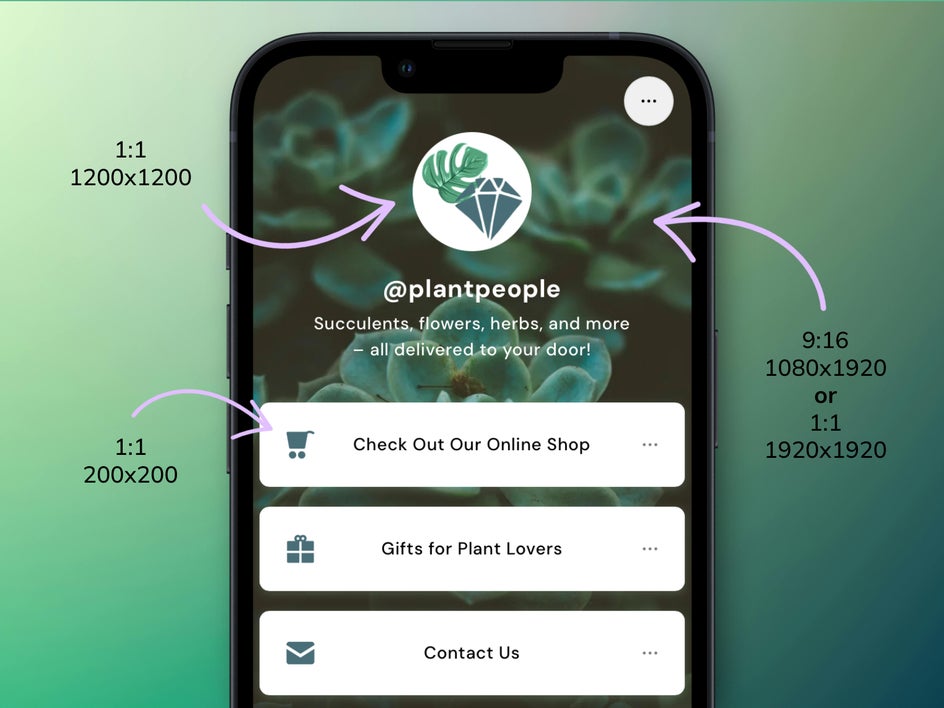
How to Create Custom Graphics for Your Linktree
Whether you're a business owner, influencer, or creative professional, personalizing your Linktree background can significantly affect how you present your content to the world. Get ready to unleash your creativity and turn your Linktree into a beautiful, engaging, and professional hub for all your links.
Step 1: Crop/Resize Your Profile Photo and Thumbnails
Before you get started on the background of your Linktree, you’ll want to prepare the rest of your assets. The profile image on your Linktree account should be a condensed version of your logo if you are a business, or a fun headshot if you are using it for your personal social media page! Just ensure it is the right dimensions and upload it to your Linktree. Head to the Photo Editor to crop your images to the proper dimension, making sure that the profile image is square 1x1.
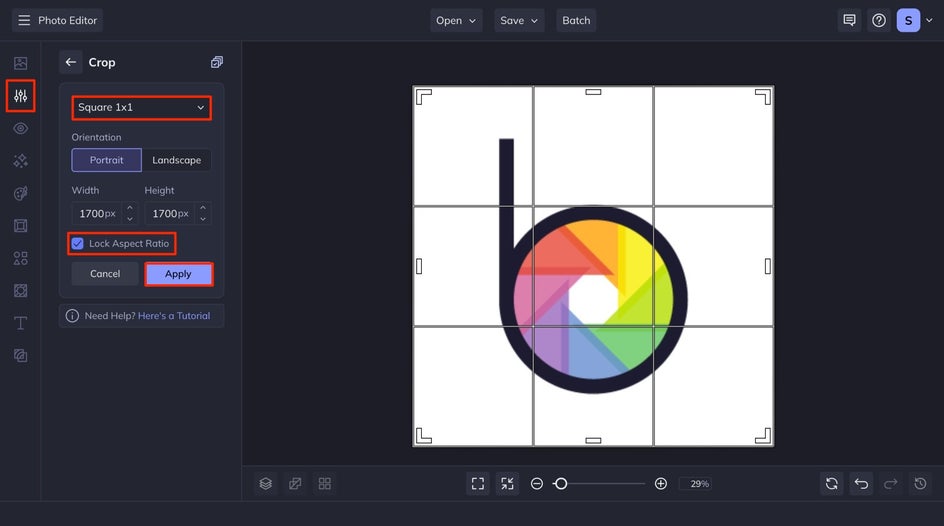
Next, navigate to resize your image then make sure that the Lock Asect Ratio box is selected, then type into the Width box 1200. This will make your image the perfect dimensions and aspect ratio for your Linktree page.
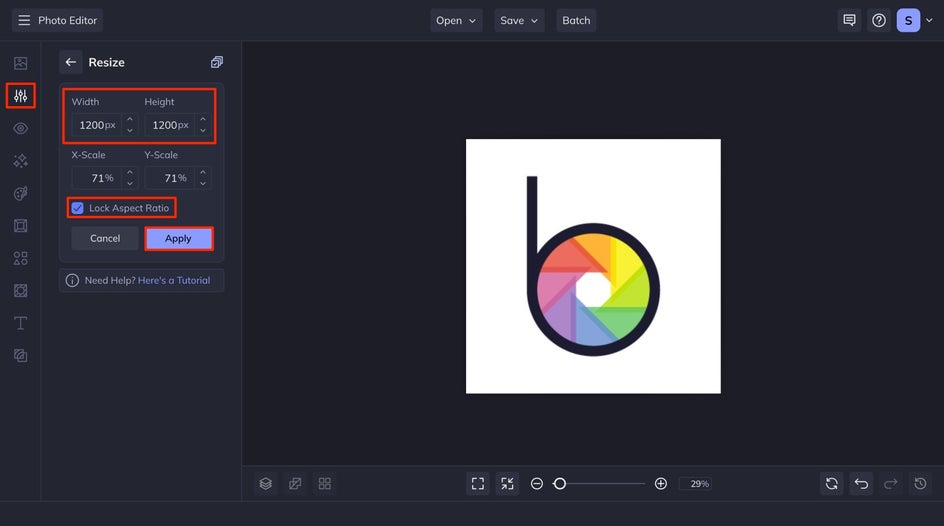
Your thumbnail images can also be cropped and resized by following the same directions. These thumbnails accompany your links to add some visual appeal.
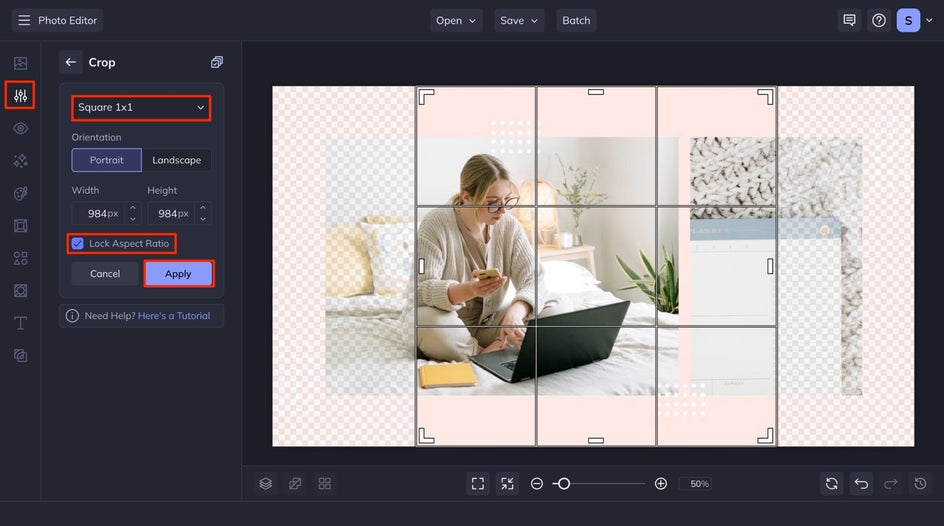
Step 2: Design Your Linktree Background
For this tutorial, we're going to create a Linktree background from a Social Media Story template. But you can also start from scratch with a Social Media Story blank canvas.
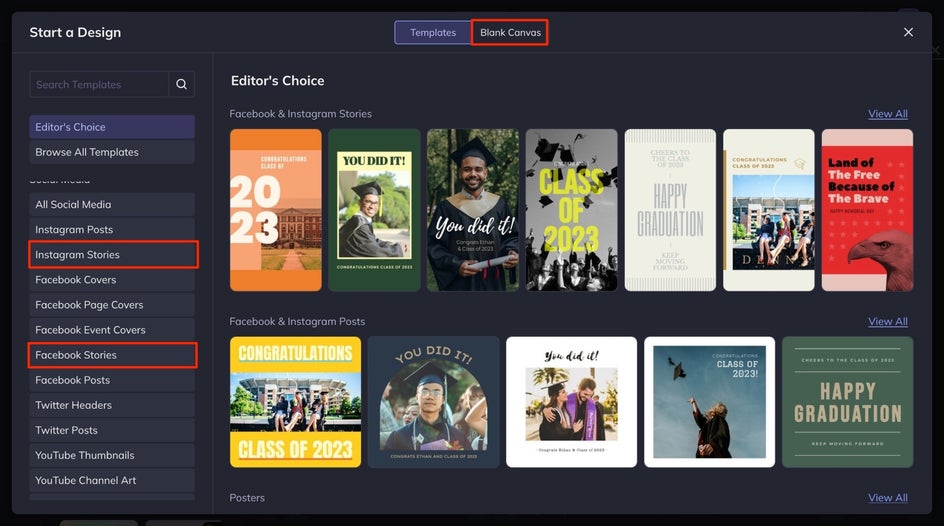
Once you've chosen a template, you'll probably want to completely clear the preexisting text. Simply click on a textbox and click the delete button on your keyboard. Do so with all text boxes, and with any other unwanted item on the canvas. This will make it so that your Linktree page is not distracting and that your users can focus on the links you are providing.
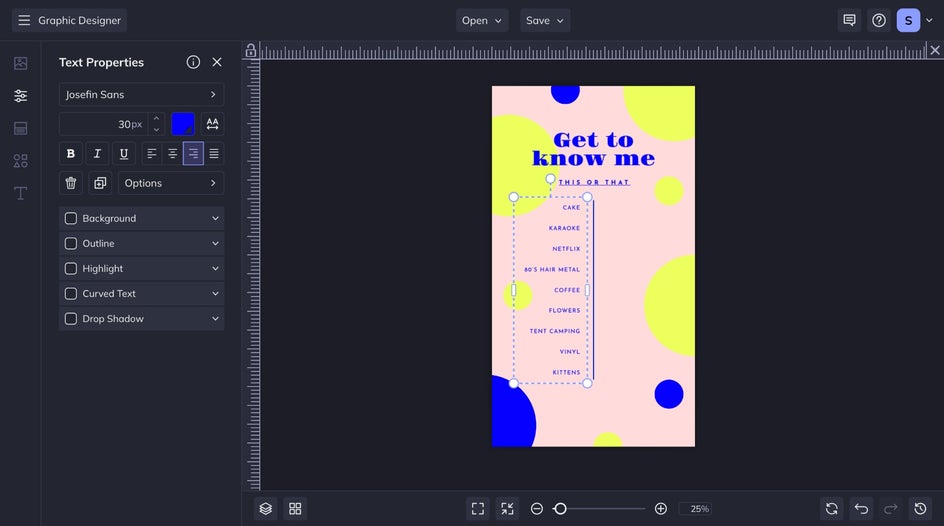
Customize Your Color Palette
To change the color of the background, click on the Customize tab on the left side of your interface then the color picker box to adjust the color to the one you desire.
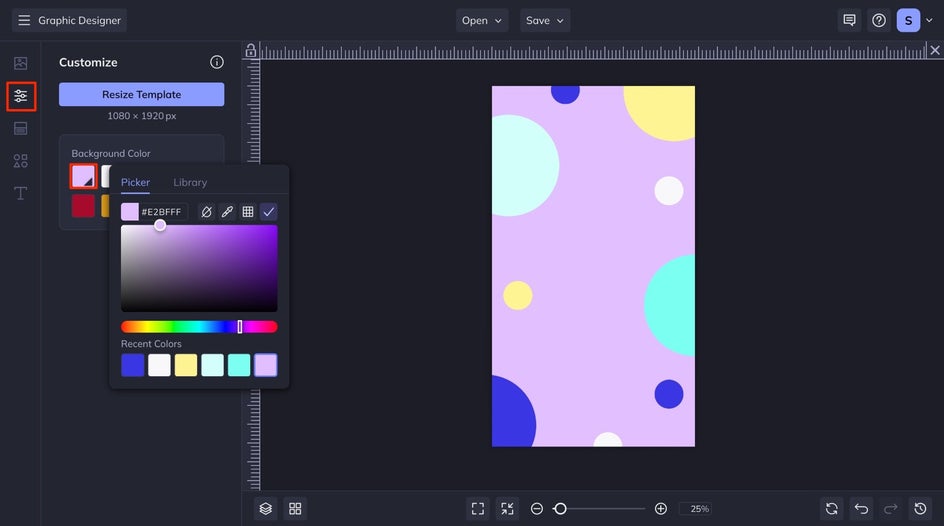
To change the color of your graphics, click on the asset then select the color picker box to adjust to your desired color.
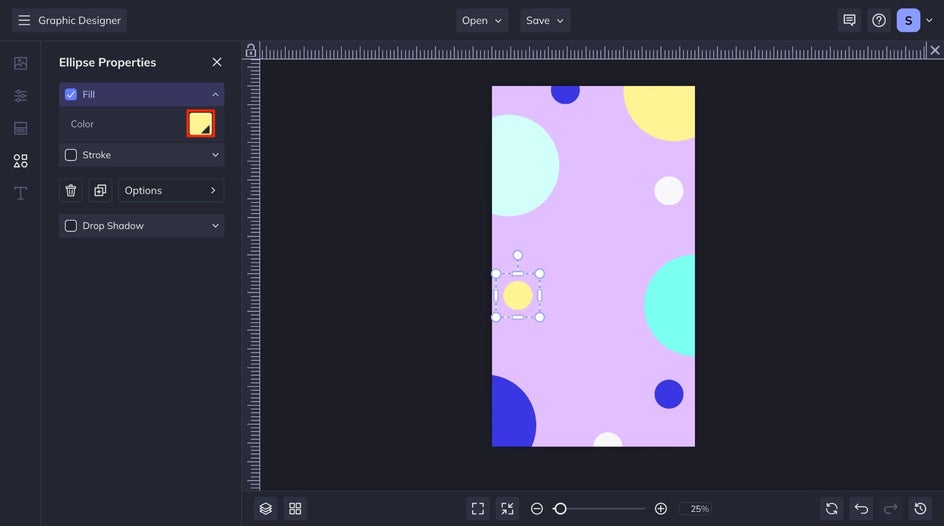
Save Your Custom Linktree Background
When your background is finished, all that is left is to save it. Click Save at the top of your canvas and save your design to your desired save location.
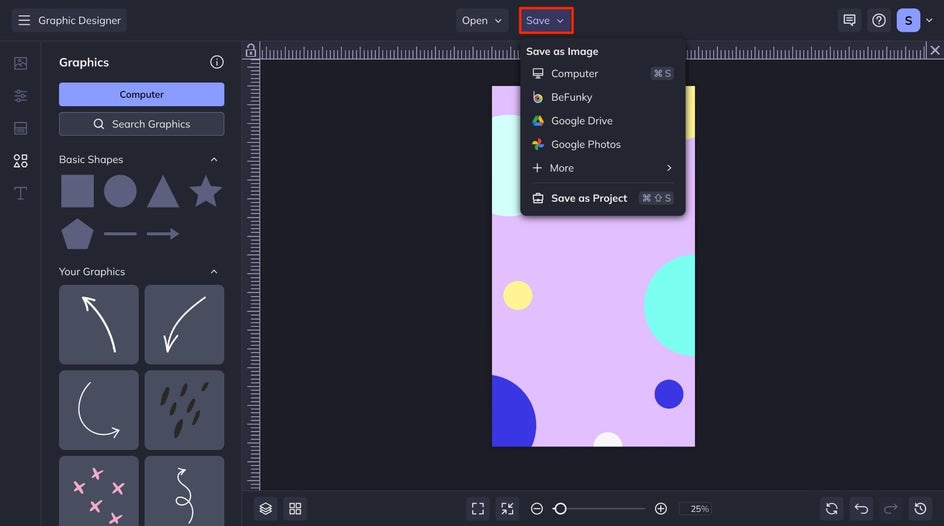
Design Custom Linktree Graphics With BeFunky
Designing for Linktree involves more than just arranging links on a page; it's about creating an engaging and cohesive experience for your visitors. By focusing on elements like personalized graphics, branding consistency, and proper formatting, you can elevate your Linktree profile to new heights.
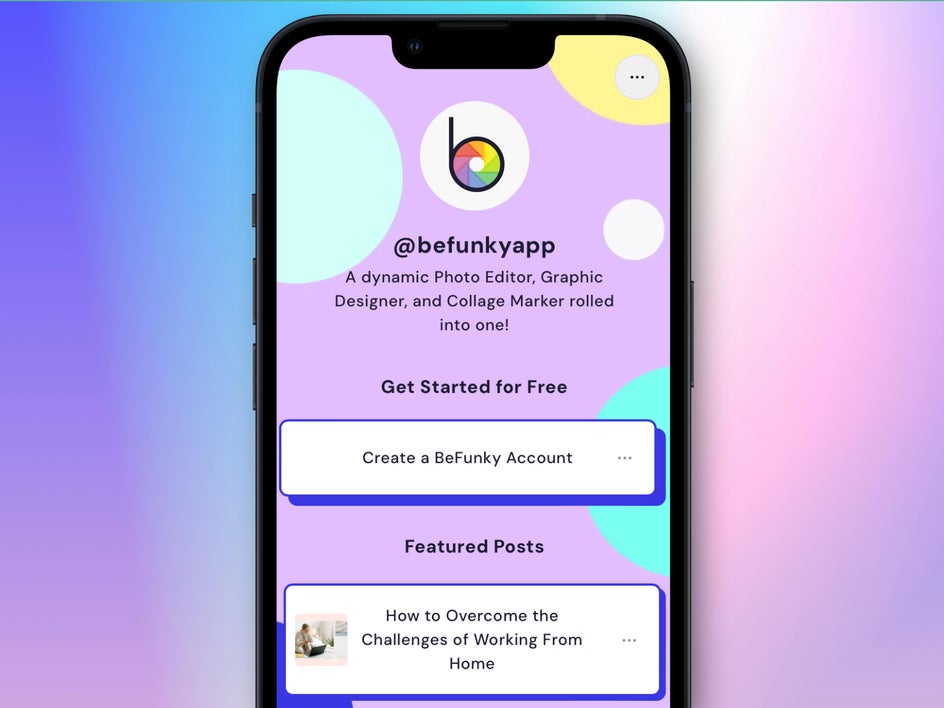
Ultimately, designing for Linktree is about crafting a user-friendly and visually captivating gateway to your online presence. It's a powerful tool for driving engagement, directing traffic, and showcasing your content in a professional and appealing manner. By incorporating these design principles and using BeFunky’s Graphic Designer and Photo Editor, you can make your Linktree stand out and make an impactful first impression!