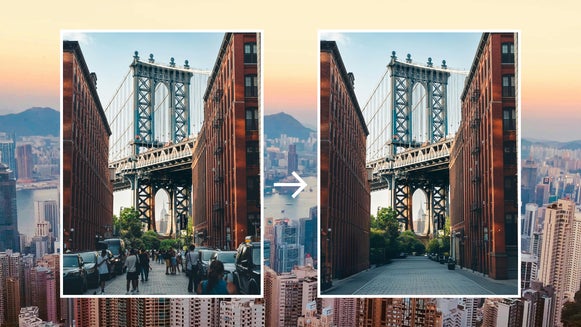How to Recreate Classic Darkroom Photo Effects
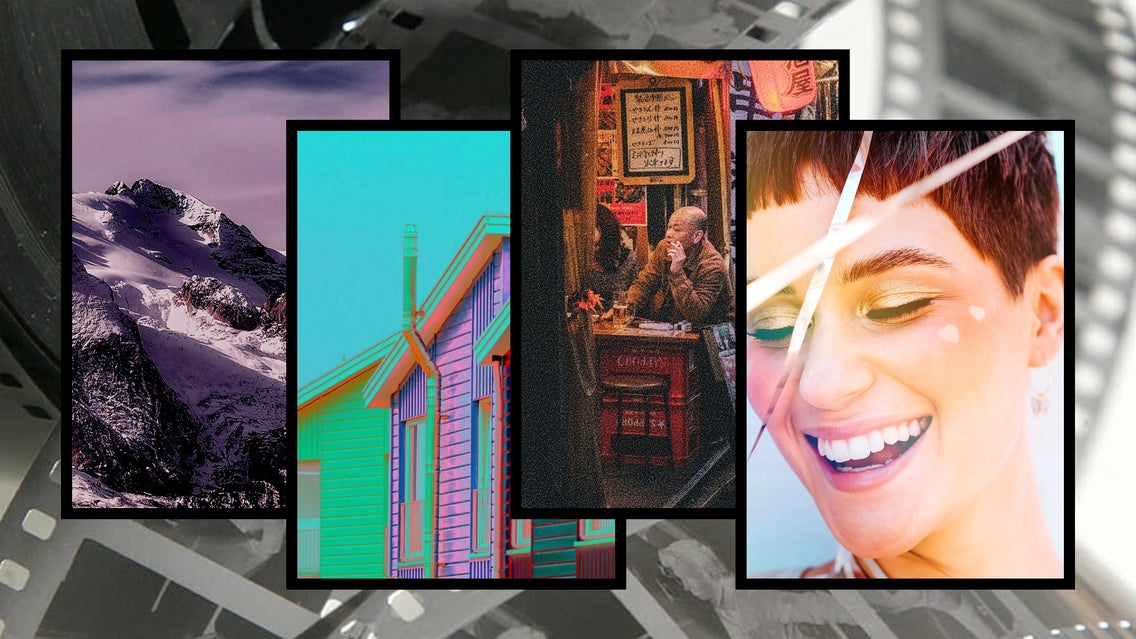
Step into a traditional darkroom with BeFunky’s Darkroom effects! This collection offers an exciting range of vintage, analog, and experimental effects to transform your photos into iconic styles. Whether you're looking to create photo negatives, mimic film grain, or manipulate color like a pro, these effects make it easy to transform your photos – without needing a darkroom. Follow along for a breakdown of each effect in this collection and how you can use them.
Meet BeFunky's Darkroom Collection
Our Darkroom photo effects emulate classic darkroom photography techniques that are normally only achievable in a real darkroom or by using a film camera. Some of these effects were discovered due to a mishap during the photo-taking or development process – making for a creatively happy accident. You can find this collection in the Effects tab of the Photo Editor.
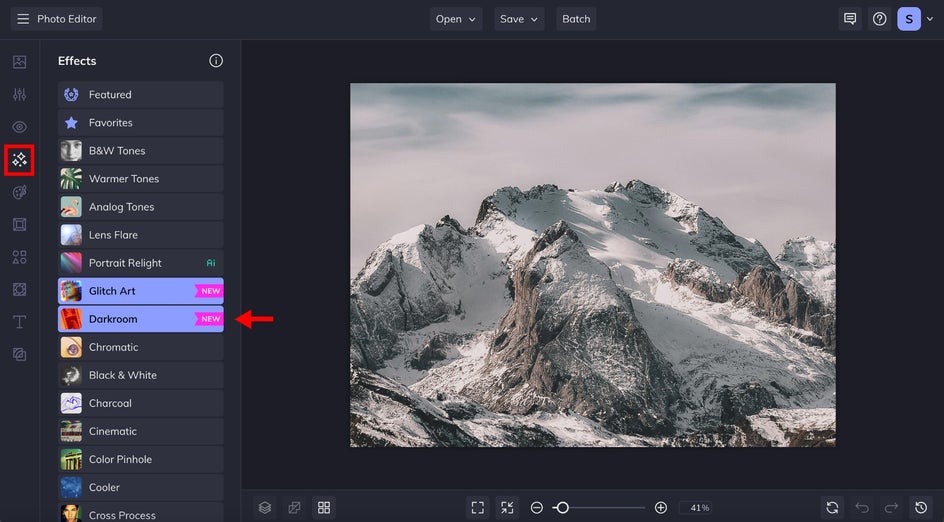
Negative
The Negative effect inverts the tones of your image, swapping light for dark and vice versa. The Negative effect allows you to selectively add or subtract the reds, greens, and blues from your image for endless combinations. This effect gives you the ability to create eerie, high-contrast imagery. Use it to craft surreal compositions or use the black-and-white slider to produce a dramatic, high-contrast noir aesthetic.


Filter
Just like physical lens filters in traditional photography, the Filter effect allows you to control the light that reaches your digital "film." You can manipulate the way colors interact by using the corresponding Hue slider. This allows you to decide which colors are most saturated, and which are most muted. It’s the perfect way to add cinematic depth or refine color tones in any image.


Solarize
Solarization is a darkroom technique where a partially developed photograph is briefly exposed to light before development is completed. This results in a striking and eerie metallic look. Our Solarize effect replicates this by blending reversed tones with normal exposure. It’s an excellent choice for achieving high-contrast, artistic images without needing to develop photos yourself.


Additive Exposure
Additive exposure is based on the principle of mixing light to create color, similar to how red, green, and blue (RGB) light sources combine to form different hues. This effect lets you adjust brightness and contrast dynamically, much like a slide projector casting light onto a screen. Ideal for enhancing brightness without overexposing key details, this tool provides fine-tuned control over light intensity.


Subtractive Exposure
Unlike additive exposure, which builds color with light, subtractive exposure works by filtering out light. This effect mimics traditional film processing where cyan, magenta, and yellow pigments absorb light to create color variations. By manipulating these channels, you can create deep, moody tones or fine-tune the color balance in your images for a filmic feel.


ISO/Grain
ISO settings in film photography determine the sensitivity of the film to light, with lower ISO values producing finer grain and higher values creating a more textured, grainy appearance. Nowadays, this effect is popular with photographers looking to reproduce a vintage film look. Our ISO/Grain effect does just that, allowing you to add realistic film grain to your digital images.


Light Leaks
Light leaks occur when stray light enters a camera, creating ethereal bursts of color and glow. This often accidental effect became a beloved icon of vintage film photography. Our modern twist recreates those spontaneous imperfections, adding nostalgic warmth to your photos. Light leaks can evoke a retro vibe, soften an image, or introduce creative color shifts to dramatize the atmosphere.


Get Creative in the Darkroom With BeFunky
Each of BeFunky's Darkroom effects brings a piece of analog photography history into the digital age, allowing you to experiment with unique looks and creative transformations. Whether you're drawn to classic film aesthetics or cutting-edge tonal effects, this advanced collection provides endless possibilities for your artistic vision.