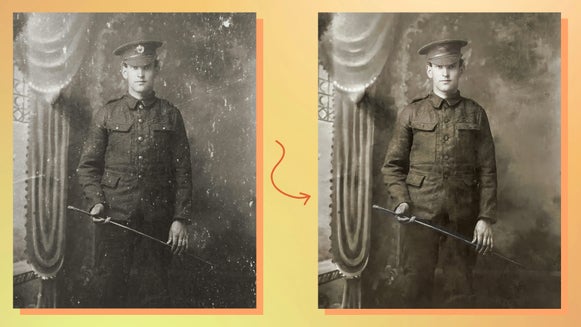Restoring the Past: How to Denoise Old Photos

Old photographs are cherished windows into the past, capturing moments, faces, and places that form the tapestry of our memories. These images hold immense sentimental value, often serving as tangible links to loved ones, significant events, and bygone eras. They provide a glimpse into the lives and experiences of previous generations, preserving histories that might otherwise fade away with time.
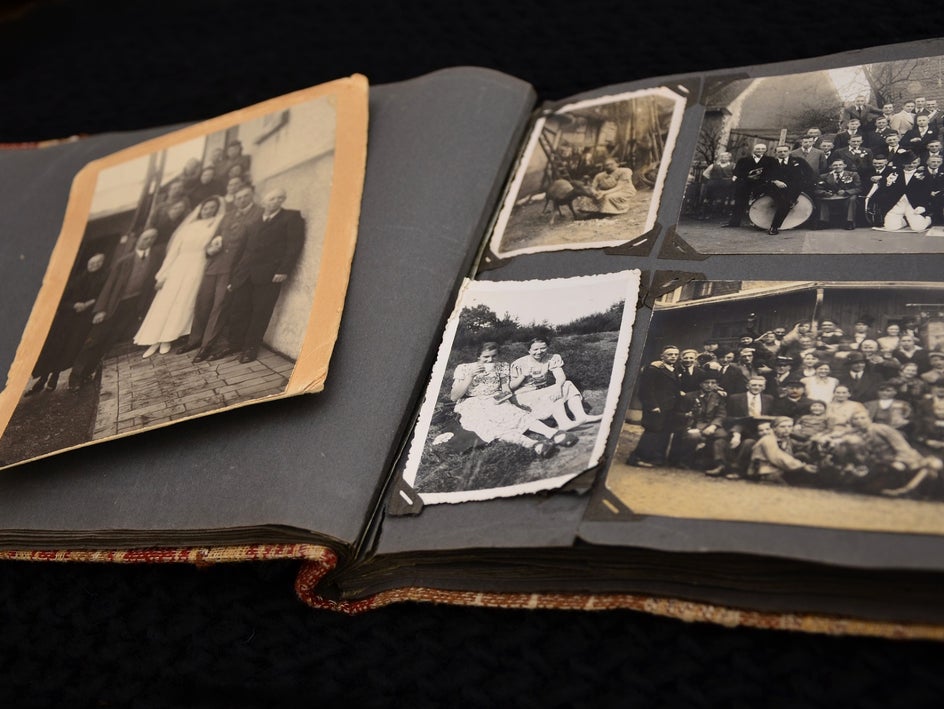
However, the passage of time can take a toll on these precious photos. One of the most common issues plaguing older photographs is image noise. This degradation manifests as graininess, speckling, and other visual distortions that can obscure details and diminish the clarity of the image. The presence of noise can significantly hinder our ability to fully appreciate and connect with the memories encapsulated in these photographs.
Fortunately, advancements in digital restoration techniques offer new hope for reviving these invaluable pieces of history. Tools like BeFunky’s Old Photo Restorer and the Denoiser are designed to mitigate the effects of image noise, enhancing the quality of old photos and allowing the stories they hold to be told more vividly and accurately.


What Is Image Noise?
Image noise refers to the random variation of brightness or color information in images, which can appear as grain or speckling. It is an undesirable byproduct of the image capture process and can reduce the overall quality and clarity of a photograph. This can happen in any photo and you can remove the grain in newer photos too, but this tends to be more common with older photos due to larger grain sizes compared to modern films. The grain is the result of the silver halide crystals used in film emulsions, which appear as noise when the photo is developed.
Over time, the chemicals in photographic prints and negatives can degrade, leading to increased grain and discoloration, which appears as noise. Early scanners used for digitizing old photographs often had low resolution and poor dynamic range, which could amplify noise and grain.
How to Denoise Your Old Photos
Removing noise and restoring your treasured old photos has never been easier. Follow along to remove noise from all of your favorite memories and recover their original clarity.
Step 1: Open Your Grainy Old Photo
From the Old Photo Restorer, upload your photo by clicking Open at the top of your canvas, or drag and drop your image into your canvas.
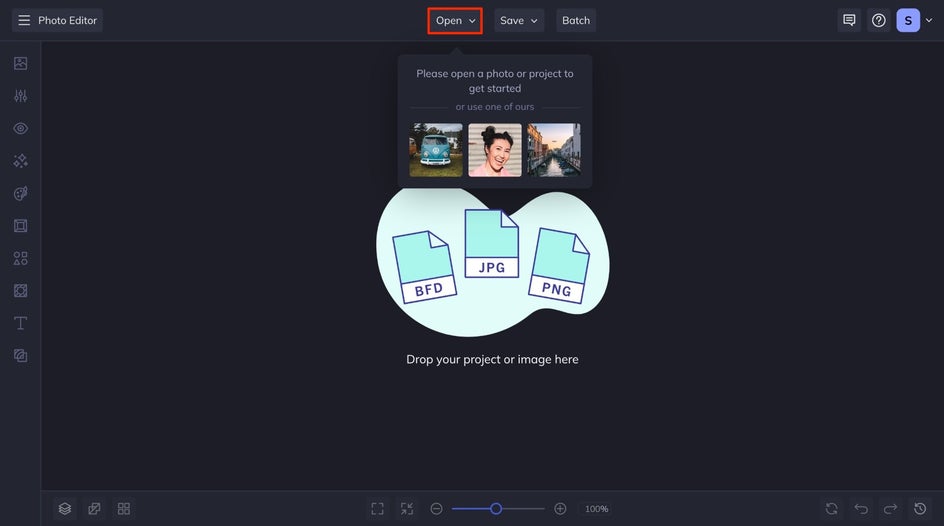
Step 2: Adjust and Apply the Restorer
The Old Photo Restorer will automatically restore your old image – removing any noise in the process. You can make adjustments in the menu on the left side of your image. You can adjust how much of the effect is applied with the slider. After you are satisfied with the result of your restored photo, click the Apply button.
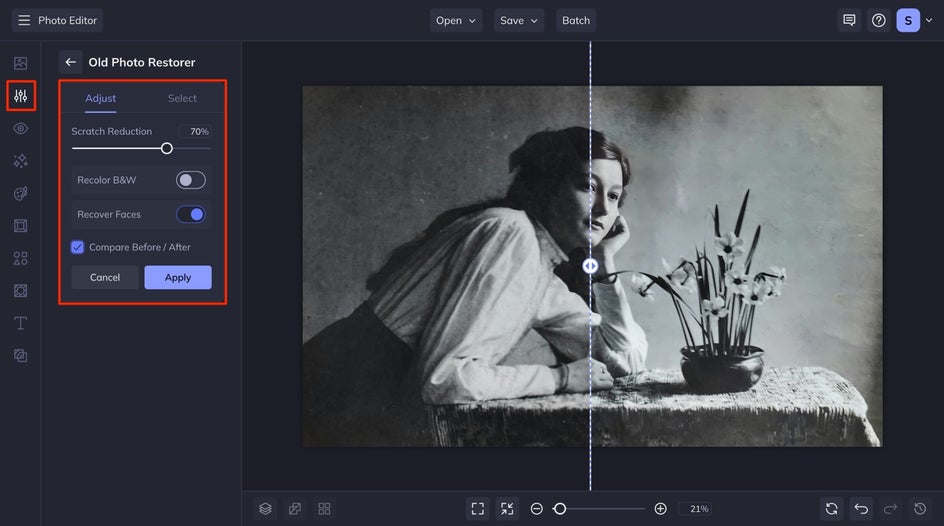
Step 3: Save Your Crystal-Clear Image
Finally, click the Save button at the top of your canvas. Save it as a PDF or PNG with the highest quality if you want to print it to share those old memories anew.

Remove Grain From Old Photos Instantly
In just a few clicks, this old, sentimental photo was transformed from a grainy and noisy photo to something that is beautifully restored and able to be passed on for generations.


BeFunky’s Old Photo Restorer offers a simple yet powerful solution for preserving and revitalizing your precious memories. By following just three straightforward steps, you can transform your old, noise-ridden photographs into clear and vibrant images that once again showcase the moments, faces, and places you hold dear.