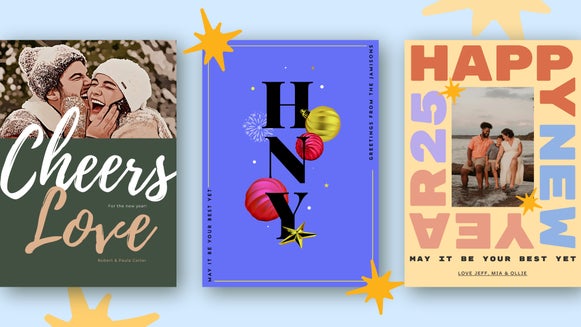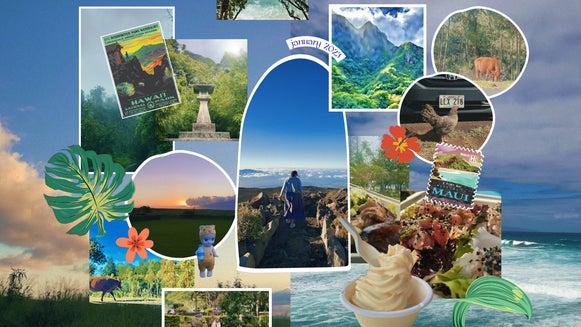Design a Custom Kindle Insert to Match Your Reader Aesthetic

If you’ve ever scrolled through BookTok or Bookstagram, you know that reading is more than just a hobby. It’s an aesthetic. From carefully curated bookshelves to cozy reading nooks, book lovers everywhere are finding creative ways to express their passion for stories. And with the rise of romantasy books, many readers want their Kindles to reflect the same enchanting vibes as their favorite novels.
One of the easiest ways to add personality to your Kindle is with a custom insert. Designed to fit between your device and a clear case, a Kindle insert is like a mini mood board for your current read, a tribute to your favorite book series, or even a way to showcase your bookish identity. Whether you want dark, moody aesthetics inspired by fae-filled fantasy worlds, soft pastels and florals for a cottagecore vibe, or a minimalist design that keeps it sleek and simple, BeFunky makes it easy to bring your vision to life.
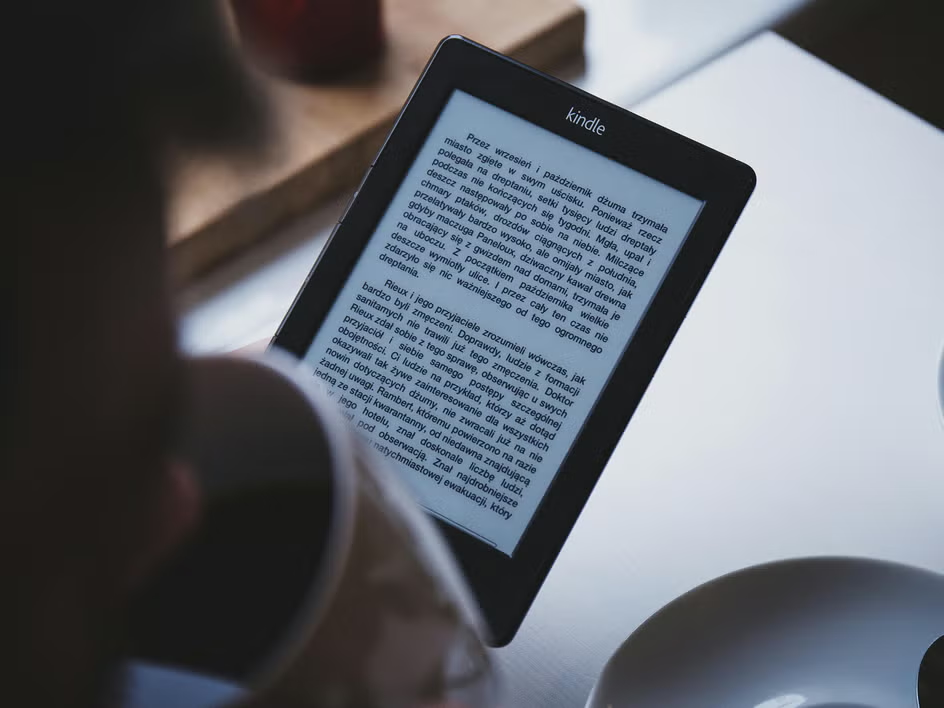
In this guide, we’ll walk you through designing your own e-reader insert using BeFunky’s powerful Graphic Designer. Whether you’re a die-hard romantasy reader, a dark academia enthusiast, or someone who loves making their Kindle feel unique, we’ve got you covered. Get ready to turn your e-reader into a statement piece that’s as bookish as you are.
How to Design Your Own Kindle Insert
Designing your own Kindle insert is easier than you think, and with BeFunky’s intuitive tools, you can create a design that perfectly matches your bookish aesthetic. Whether you’re layering images for a mystery collage, adding elegant typography, or keeping it simple with a monochrome design, the process is completely customizable. In the next steps, we’ll show you how to choose the right dimensions, experiment with different design elements, and bring your vision to life.
Step 1: Open a Canvas
To get started on your Kindle insert, open the Graphic Designer and select Create a Blank Canvas. From here, you’ll need to enter custom dimensions to ensure your design fits perfectly between your Kindle and its case. If you have a Kindle Paperwhite (11th Gen, 4.9" x 6.8"), set your canvas size to 1470 x 2040 pixels. If you have a Kindle Basic (4.3" x 6.2"), set your canvas to 1290 x 1860 pixels.
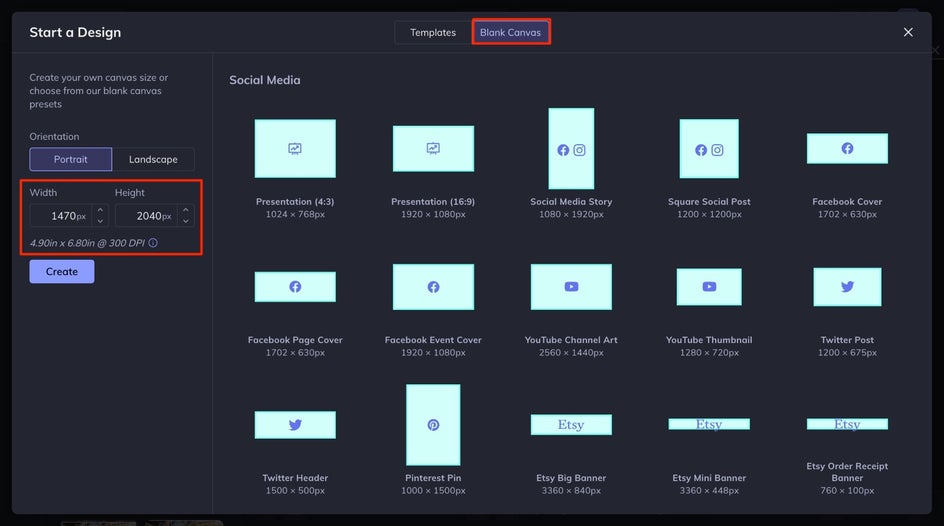
Choosing the correct dimensions from the start will keep your design crisp and properly scaled when printed. If you’re unsure which model you have, check your device’s specifications to find the right fit. Once your blank canvas is ready, you can begin designing a Kindle insert that reflects your style.
Step 2: Set the Background
Navigate to the Background tab in the left-hand menu. Here, you can select a solid color with the color picker. You can enter the color HEX code if you know it, or you can manually select the color you desire.
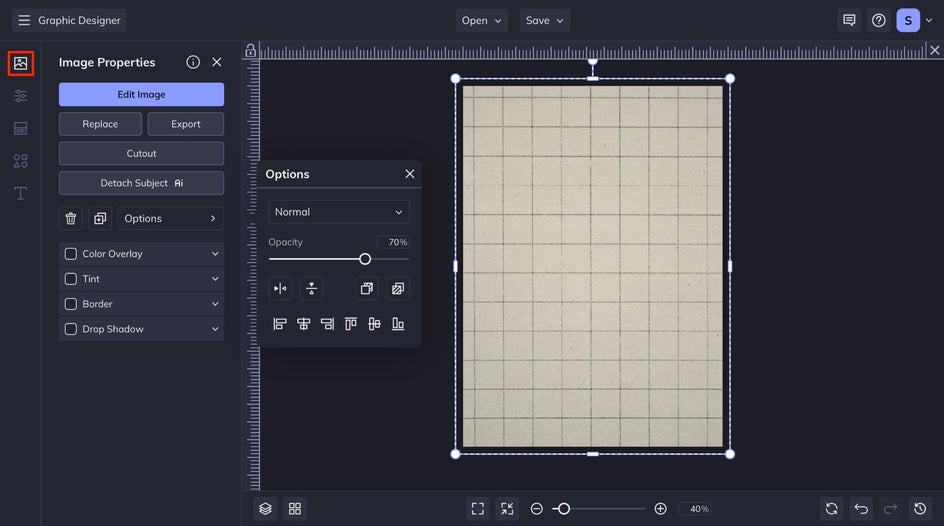
You can also browse BeFunky’s Stock Photo Library to find the perfect background for your Kindle insert. Simply click on the Image Manager, select Search Stock Photos, and enter a keyword that fits your vision. A great starting point is searching for "pattern," which will bring up a variety of textured and decorative options that work well as a base. From elegant damask prints and soft watercolor washes to bold geometric designs and celestial motifs, there’s something for every aesthetic.
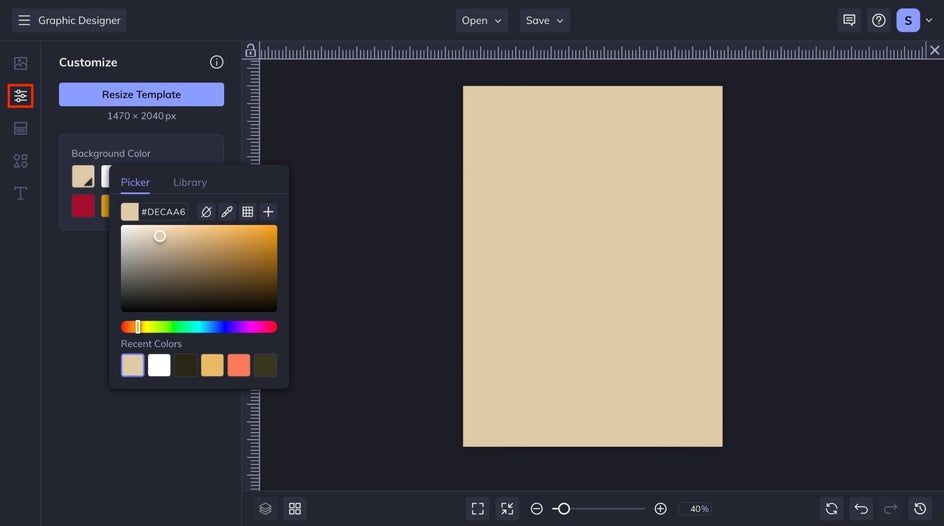
Choosing a patterned background adds depth to your design and creates a visually interesting foundation to build upon. Once you’ve selected a pattern you love, return to your image manager and add it to your design by dragging and dropping it into your canvas. You can adjust its placement, the opacity of the image, and several other edits in the Image Properties menu.
Step 3: Customize Your Kindle Insert
There are so many ways to make your Kindle insert uniquely yours, but these are some of our favorite ideas!
Add Graphics
Adding vector graphics to your e-reader background is a great way to bring extra flair to your design. Head to the Graphics tab, where you’ll find a variety of vector illustrations in BeFunky’s Graphic Library to choose from, whether it’s delicate floral designs, celestial elements, or elegant borders. Simply search for a graphic that matches your vision, like “floral” or “stars,” and drag it onto your canvas.
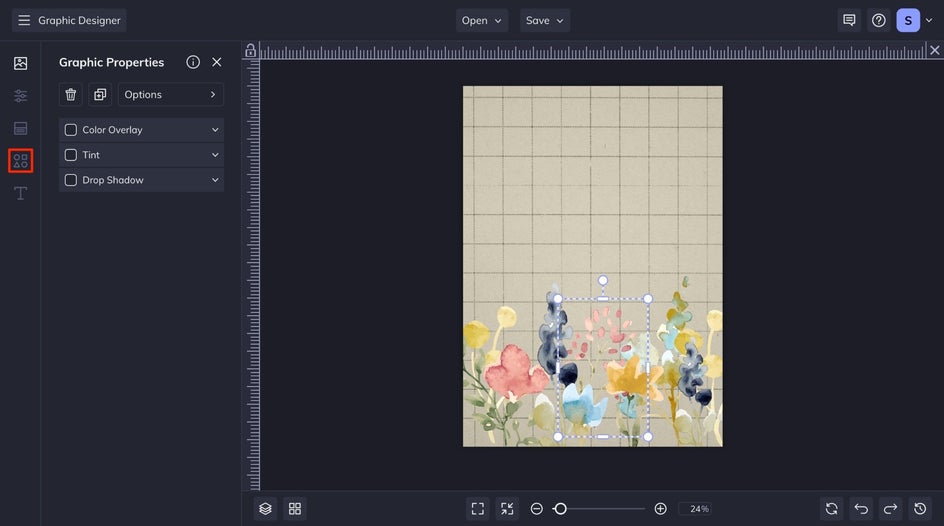
The beauty of vector graphics is that they can be resized without losing quality, so you can adjust them to fit your design perfectly. Play around with different graphics to see what works best with your background, and feel free to adjust the colors or opacity to make them blend seamlessly into the overall aesthetic.
Add Images
To add an image, simply click on the Image Manager in the Graphic Designer, and then either upload your own photo or select from the stock photo library. If you’re using your own images, make sure they’re high resolution so they look crisp when printed. Once your image is inserted, you can resize, crop, and position it exactly where you want.
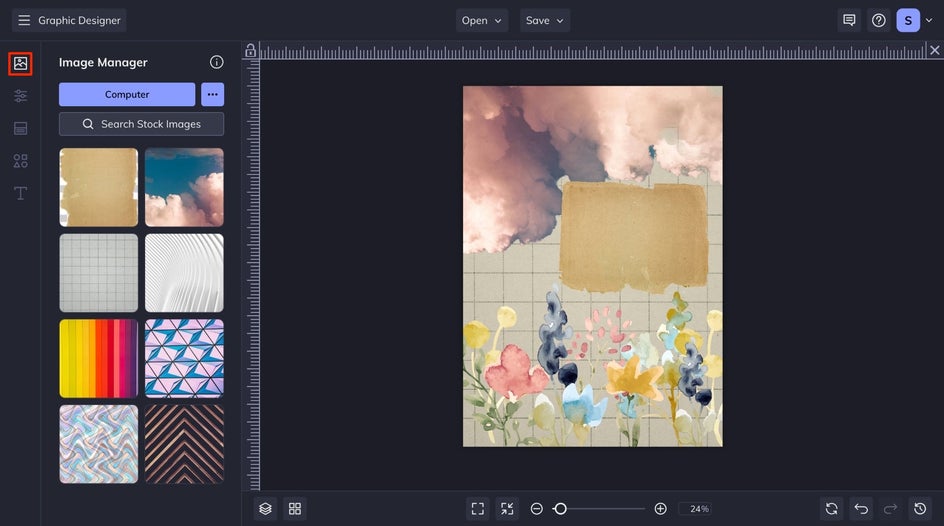
You can also use the Background Remover tool to isolate parts of an image or create a cleaner, more cohesive design. Experiment with layering different images and adjusting their opacity or blending modes to create depth and dimension, giving your Kindle insert a unique, personalized touch.
Add Text
Under the Text tab, you’ll find several font combinations you can choose from to add to your Kindle insert design. You can select one of these combinations for your text, or click the Add Text button to choose your own fonts. Once you've selected your text, simply drag and drop the text box to position it exactly where you want it on your design.
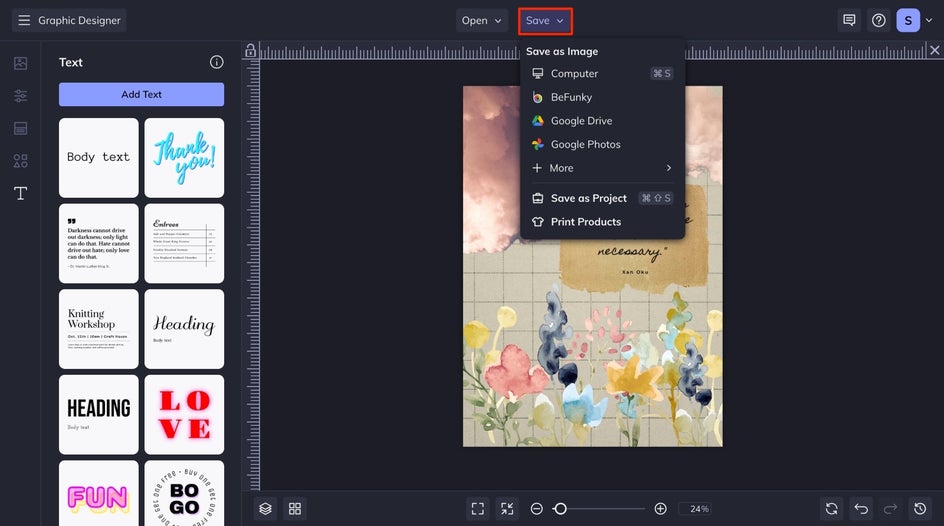
Step 4: Save and Print
Once you’re happy with your design, it’s time to save and print your Kindle insert. Click the Save button at the top of your canvas and choose to save your design as a high-resolution PNG or JPG file. Selecting the highest quality setting will ensure your image looks crisp and professional when printed. You can print your insert at home or take it to a print shop for a more polished result.
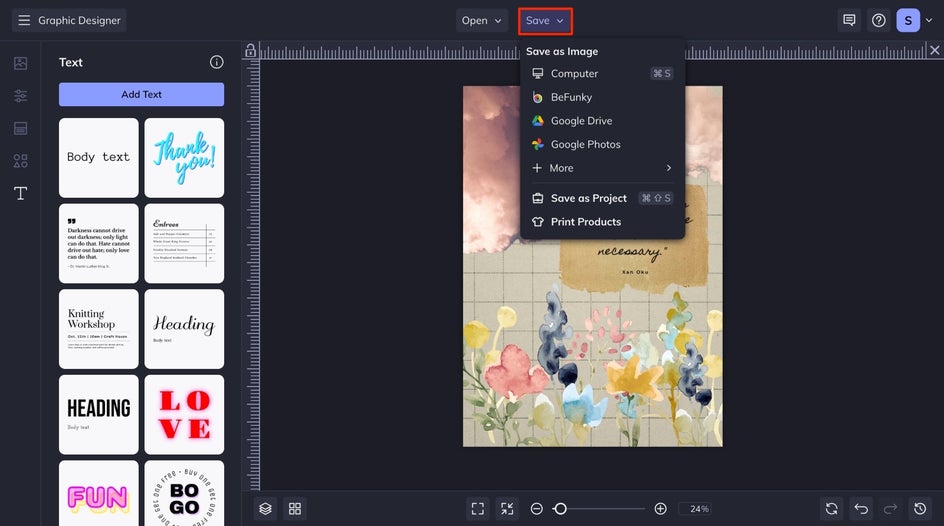
When printing, make sure to print only this image on an 8.5 x 11-inch sheet of paper. In the print preview, you may notice a border around the design, but this will ensure your Kindle insert is properly sized to fit your device. Once printed, carefully trim along the edges and slide your insert between your Kindle and its clear case for a perfectly personalized aesthetic.
Final Results: Our Custom Kindle Insert
Take a look at what we have designed! With BeFunky’s Graphic Design toolset, you can create a custom Kindle insert that perfectly captures your unique style. Your Kindle insert can now be a personal statement of your love of reading.

Get Inspired to Create Your Own Kindle Insert
Your Kindle is more than just a device – it’s an extension of your style and the stories that inspire you. Designing a custom insert allows you to transform it into a statement piece that reflects your favorite aesthetics, or the season! Here are some of our favorites:
Romantasy
Bring the magic of your favorite romantasy books to life with a Kindle insert inspired by rich, whimsical aesthetics. Imagine celestial skies filled with glowing stars, enchanted forests shrouded in mist, or ancient ruins bathed in moonlight, all paired with quotes that speak to the heart of your favorite stories. Whether you’re drawn to something dark and mysterious or soft and ethereal, you can design an insert that perfectly captures the essence of the worlds you love to escape into.

Repeating Pattern
For a more structured and visually striking look, consider a repeating pattern. Whether it’s vintage botanical prints, elegant damask designs, or simple geometric shapes, a patterned insert adds personality while maintaining a polished feel. Choose colors that complement your Kindle or mix and match graphics for a unique twist.

Holiday Themed
Switching out your Kindle insert for the holidays or changing seasons keeps your e-reader feeling fresh and festive. Embrace cozy snowflakes in winter, soft florals in spring, vibrant tropical prints in summer, and warm earth tones in autumn. For Valentine’s Day, try romantic designs with heart motifs, vintage love letters, or deep red and blush tones. Whether you go for festive patterns or subtle seasonal nods, a themed insert adds a personal touch all year round. Using the Background Remover also allows you to create custom stickers and a multi-media look, as we've done below.

Wrap Your Kindle in Aesthetic Magic
Your Kindle is more than just an e-reader – it’s an extension of your personal style and the stories that inspire you. With BeFunky’s powerful design tools, you can create a custom insert that reflects your love for romantasy, showcases a timeless pattern, or embraces the spirit of the seasons. Whether you prefer dark, moody aesthetics or soft, dreamy designs, the possibilities are endless.
Once printed and placed in your clear Kindle case, your insert will transform your device into a personalized statement piece that evolves with your reading journey. So let your creativity run wild and get started designing an insert that makes every reading session feel even more magical.