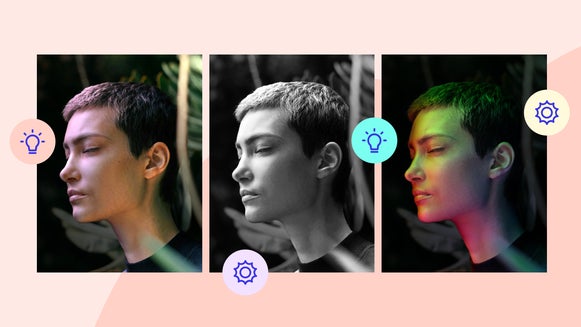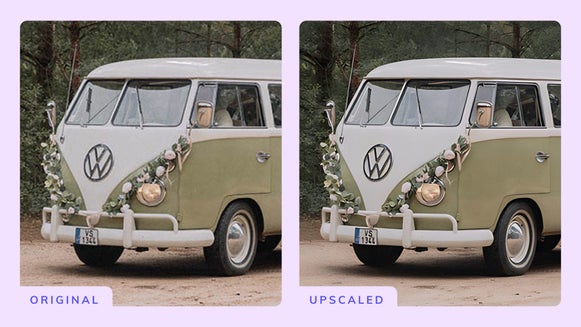Move, Resize, and Rotate Your Subject With Detach Subject

Wish you could make small adjustments to the subject of your photo without deconstructing the whole thing? Now you can! Using the same super-accurate detection algorithm of the Cutout tool, Detach Subject separates your subject from the image and uses generative AI to fill in the background. This allows you to move and manipulate the subject as you please – while keeping your original background intact!
What Images Work Best With This Tool?
The Detach Subject tool works best on images with simple backgrounds and minimal clutter. You want your subject to be clearly defined and in focus. Try to avoid heavily shadowed images and subjects that feature tons of tiny details – like whiskers and flyaways.

How to Detach Your Subject From a Photo
You can find Detach Subject in the Remove/Replace category of the Edit tab. Click on it and immediately the tool will get to work – isolating the subject of your image to create a separate image layer. Now, you can move your subject around as you please!
The AI will fill in the spot behind your subject, so you’re free to manipulate it however you like. This includes the ability to move, rotate, and resize your layer. Choose between several background variations for the most seamless fill (like your subject was never there). You can also click Adjust Selection to change what the tool defines as the subject. Most likely, you’ll want to the Keep Layers separate box checked to continue making edits to your subject layer independently. But you can also uncheck the box to flatten the photo and create a single layer that recombines the subject and background.
Pro Tip: You can also find this tool under the Image Properties menu when working with layers.
Seamlessly Detach Your Subject From Any Image Background
With a streamlined and intuitive approach, Detach Subject allows our users to quickly manipulate and adjust subject layers like never before. Check out the entire Remove/Replace category for more tools that let you focus solely on the elements you need – without any unnecessary distractions. We’re sure that you’ll find new and exciting ways to combine our tools for the ultimate photo editing experience. Give it a go and see for yourself how easy it is to produce standout photo creations.