Discover the Wonders of Blue Hour

Welcome to the world of blue hour – a brief yet mesmerizing interval of time that occurs right before sunrise and just after sunset. The sky takes on a rich, deep blue hue that's nothing short of enchanting. You can capture images that look straight out of a movie scene, it is a secret treasure trove, offering photographers the chance to capture scenes bathed in this otherworldly, soft, and cool light. Since the period of time to capture images in blue hour is so short, BeFunky has a few tricks of how to create your own blue hour images with just a couple of clicks in the Photo Editor, but also ways to capture your own blue hour photos! Whether you're aiming for a serene, tranquil scene or a dramatic, mysterious ambiance, the magic of blue hour lies in your hands, turning your snapshots into timeless works of art.

What Is Blue Hour?
The "blue hour" is a term used in photography and cinematography to describe the period of time shortly before sunrise or after sunset when the natural light in the sky takes on a deep blue hue. This phenomenon occurs because the sun is below the horizon during these times, and its indirect light is scattered in the Earth's atmosphere. The duration of the blue hour varies depending on where you are and the time of year. It generally lasts relatively short, typically around only 20-30 minutes. The exact timing and the intensity of the blue color will be different, nearly every day, and dependent on factors such as atmospheric conditions, pollution, and geographical location. It's considered a great time for landscape photography, cityscapes, and other outdoor shots, as the lighting can add a touch of wonder to the scene.

What Is the Difference Between Golden Hour and Blue Hour?
The key difference between golden hour and blue hour is timing, blue hour occurs when the sun is beneath the horizon, and golden hour occurs before the sun has dipped below the horizon line. holden hour lighting is ideal for creating warm and flattering portraits, landscapes, and outdoor scenes. The soft, angled light enhances colors, adds dimension, and reduces harsh contrasts. While blue hour lighting is typically known for its moody and more ambient quality. It can be used to capture cityscapes, landscapes, and scenes where the deep blue sky complements the subject matter. Artificial lights, such as streetlights and city lights, become more prominent during this time.

DSLR Tips for Blue Hour
When using a DSLR camera, it is best to always use a tripod, and then make the switch to manual mode. Manual mode will let you have full control over what you are able to focus on and change when it comes to your camera settings. Start with a low ISO setting (usually ISO 100 or 200) to minimize noise in your images, use a wide aperture (e.g., f/2.8, f/4, or lower) to allow more light into your camera and achieve a shallow depth of field if desired, and use a shutter speed between 15 seconds to a few minutes, depending on the available light and your desired effect. Using a remote shutter release will help your camera stay steady while capturing the perfect time of your image!

BeFunky Tricks for Blue Hour Photography
When it comes to editing your images to look like blue hour photos, it is best to choose an image without any type of sun flare or sunspot. It's easiest to apply this effect to a cityscape or landscape, but you can also select a portrait. Here are our two favorite tools for editing your images to look like a blue hour image.
Adjust Color Levels
If you have snapped a blue hour photo but you want to enhance it, there are some things you can do in BeFunky’s Photo Editor to make it shine. Under the Edit tab, head to the Color section. Here you will drop your temperature slider down toward the blue end, then you will turn your saturation to about 70%, and adjust your hue until you reach your desired outcome.

Tint Your Images to Blue Hour
You could also use the Tint tool found under the Edit tab to create a blue hour tint! Choose a blue you like in the Color Value 1 picker, and then adjust the intensity until you have reached your desired outcome. Keep the Color Value 2 empty so that your original photo's detail isn't washed out by the tint.
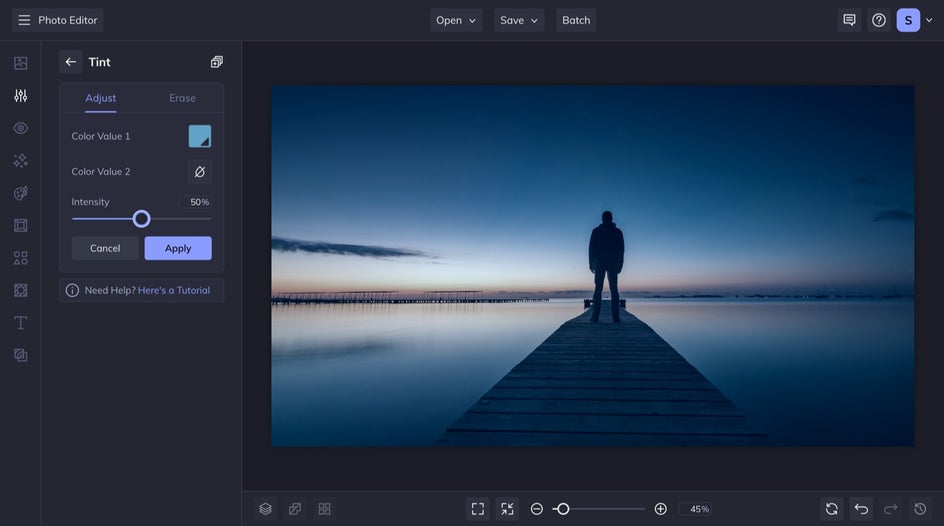
Capture and Edit Your Own Blue Hour Photos
Armed with your camera, you've captured the solitude of nature and the allure of urban landscapes, freezing moments that might otherwise vanish.
Although it may not be possible to completely recreate the natural lighting conditions of blue hour, you can get close with some photo editing tools. Keep chasing those enchanting moments and painting the canvas of blue hour – and BeFunky is there for a little boost.















