How to Create DIY Nursery Wall Art

Welcoming a baby into the world is one of life’s most joyful celebrations, whether it’s the baby of a loved one or your own. And if you’re looking for a beautiful and unique way to mark the occasion, why not consider creating a piece of custom nursery art?
All you have to do is include the baby’s name, birthdate, and some eye-catching graphics to produce a one-of-a-kind artwork – and have fun doing it! Forget spending a small fortune on purchasing fonts, illustrations, or backgrounds, however. With BeFunky’s Graphic Designer, everything you need to create custom nursery art is available at your fingertips!
Keep reading because we’re going to show you exactly how it’s done!

How to Create DIY New Baby Nursery Art
Once you’re ready to design your own nursery art, head to the Graphic Designer.
Step 1: Start With a Blank Canvas
Start a new design within the Graphic Designer, then click Blank Canvas at the top of the screen. Scroll down to the Print section, then choose your desired artwork size. You can also type your preferred canvas dimensions into the Width and Height section to the left. When selecting your canvas size, keep in mind the size of your paper and/or frame, if you plan on framing it.
For this example, we’ve chosen a canvas measuring 10” x 8” (3000 x 2400 pixels) in landscape orientation.
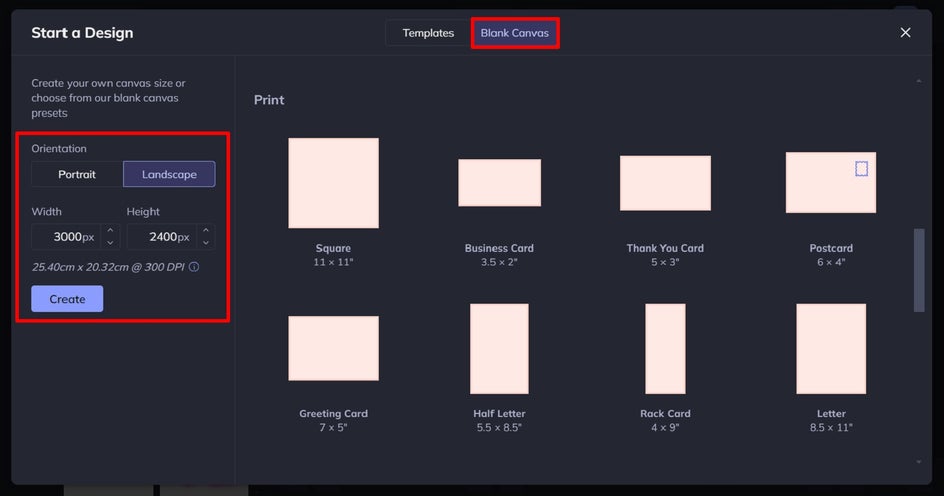
Step 2: Add Your Text
Click on Text in the main menu on the left to select one of our curated text patches or click Add Text.

You can change any text by double-clicking on the text box and typing. When you click on any text box, you can use the Text Properties menu to adjust elements such as font, size, spacing, paragraph, color, and more.
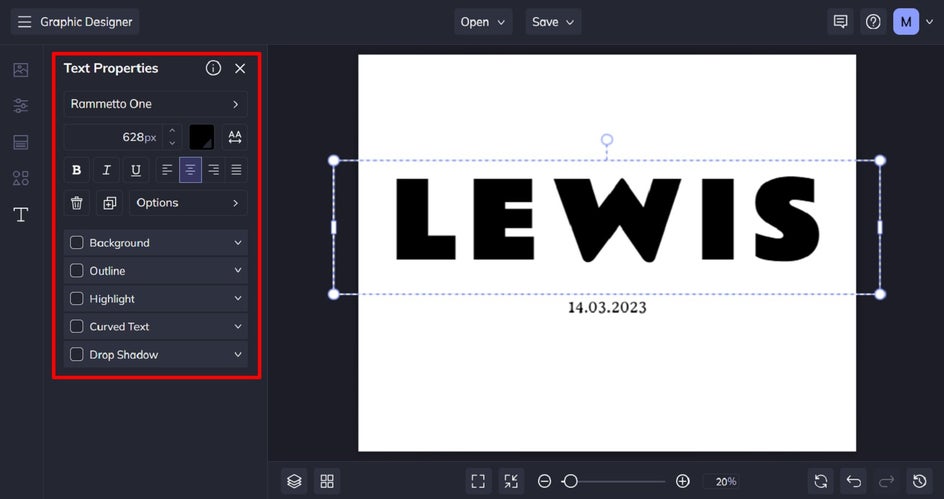
Step 3: Add a Clipping Mask (Optional)
Want to add a texture (i.e., watercolor paint or gold foil) to your custom baby name text, rather than a solid color? Navigate to the Image Manager from the main menu on the left, then select your textured image either from your computer’s files or BeFunky’s huge library of free stock images.
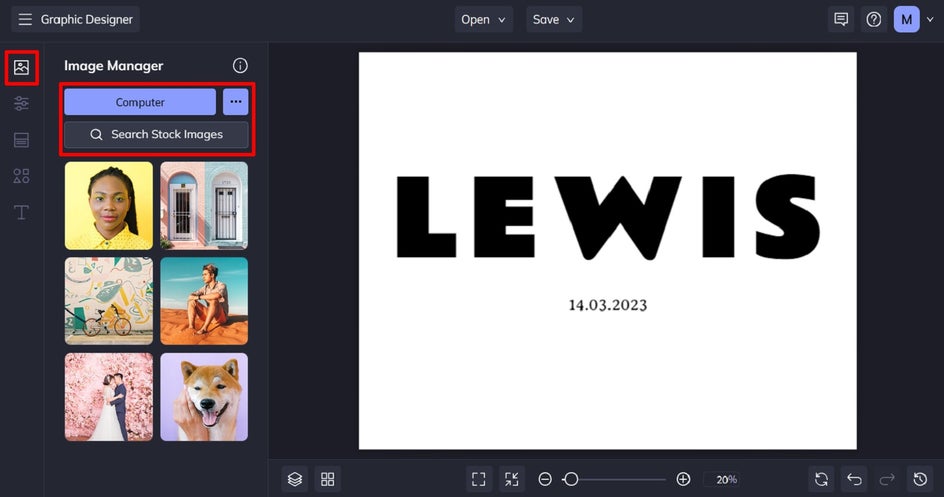
Within the stock image library, you can type your desired search term into the search bar on the left. Select the images you wish to use and these will be available within your Image Manager when you exit the stock image library. Get creative with a photo of flowers, paint splatters, ocean waves, or whatever else matches your nursery aesthetic.
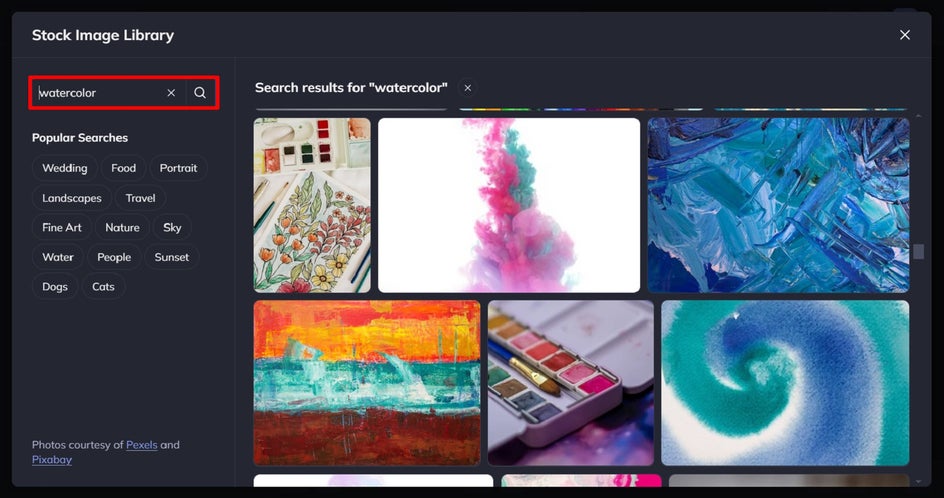
Then, drag and drop your texture image onto your text to create a clipping mask effect. It's super simple!

Step 4: Insert and Arrange Some Nursery Clip Art
BeFunky’s Graphic Library is filled with illustrations, shapes, decorative elements, and so much more. To access these, navigate to Graphics in the main menu, then click Search Graphics.

Within the Graphics Library, you can click on popular tags, browse our Editor’s Choice selection, or search for specific graphics using the search bar in the top-left of the screen.

Click on the graphics you wish to use, and they’ll be available in the Your Graphics section once you exit the Graphic Library. Simply drag and drop them onto your design, then resize or reposition them using your cursor.

Step 5: Customize Your Nursery Art Color Scheme (Optional)
Want to select a new color for your background? Navigate to Customize in the main menu on the left, then select a new color from the swatches underneath Background Color. Clicking on the first swatch will also allow you to select any shade from the Color Picker.
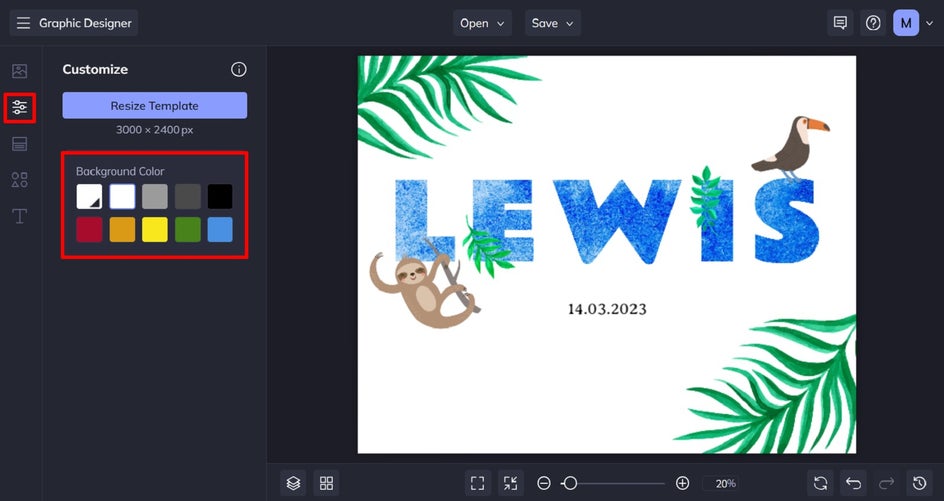
Step 6: Save Your Personalized Baby Name Wall Art
Once you’ve finished creating your own custom nursery art, it’s time to save it. Click Save at the top of the screen, followed by Computer.
To print your custom nursery wall art to frame, we recommend saving your file as a PDF in Print Quality. Then, all you have to do is gather the required supplies, print, and hang your new work of art!
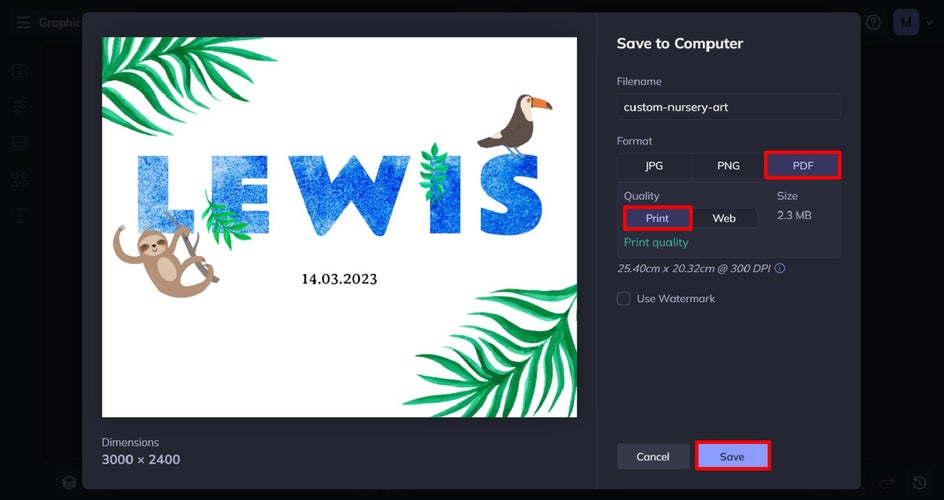
Celebrate With Custom Nursery Wall Decor
Nursery decor is hugely popular right now. When you add your own personal touch to celebrate the newest bundle of joy, you create a work of art that you just can’t shop for in any store!

If you’re trying to think of a unique baby gift or a special keepsake for a child’s first birthday, then custom nursery art is the way to go. Thanks to the easy-to-use tools available within BeFunky’s Graphic Designer, creating your own nursery wall art has never been easier!
Ready to get started? Head to the Graphic Designer!















