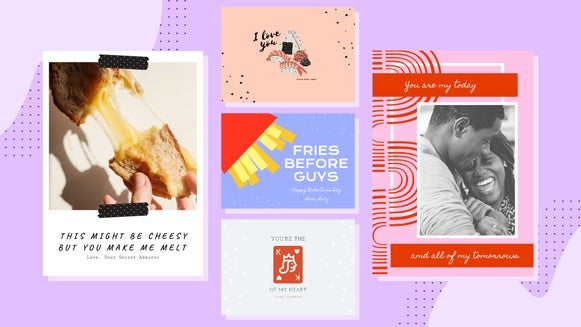Perfectly Clever DIY Valentine’s Day Card Ideas

With Valentine’s Day just around the corner, it’s time to wear your heart on your sleeve and tell that special someone exactly how you feel. Luckily, giving a Valentine’s Day card is a tradition that never gets old, that is, as long as it’s ultra-meaningful!
There’s simply no point in gifting a generic, store-bought card, especially when someone else has written the message. Instead, it’s time to roll up your sleeves and get creative. So creative, in fact, that you’ll even make Cupid proud.

If you don’t know where to start, don’t fret. BeFunky’s Card Maker can help you whip-up something special in just minutes! It contains plenty of card templates for you to customize until your heart’s content.
Our Favorite Valentine’s Day Card Ideas
To help you flex your creative muscle, we’ve rounded-up three of our favorite design ideas you can use as inspiration when customizing the templates in BeFunky’s Card Maker. These show you just some of the many types of cards you can design and gift to your loved one:
The Thoughtful Collage Design
Having a hard time deciding on just one photo to use? The selection of collage layout cards allows you to tell the story of your love with multiple spaces for photos, helping to make the decision process a lot easier!

Our collage card templates are perfect for those wishing to share snapshots of their relationship over time, including from the beginning right up until the present. Alternatively, you might want to showcase just a few highlights from your romance so far. Think first date, proposal, moving in together, or any other big milestones you’ve encountered along the way!
The Single-Photo Design
If you’re all about simplicity, then the single photo card layout may suit you (and your boo) best. Not only do they allow your favorite couple photo to take pride and center, but it also lets you get creative with your chosen image, overlaying it with meaningful text and eye-catching graphics to produce your very own work of art.

While your latest pizza night selfie might bring back some great (and delicious) memories, try to use a photo from your relationship that holds a more special place in your hearts. If you’re engaged, it might be your favourite shot from the engagement portrait session, or perhaps it’s a photo taken of the two of you when you first met. Spend a little extra time raiding your archives and you’re sure to find an image that’s perfect.
The Graphic-Driven Design
Who says your Valentine’s Day card even has to feature a photo? If you want to go all incognito (or simply have a really cute design idea), then you can also use the Design Elements tab to communicate your heartfelt message.

There are so many graphics here to choose from, including everything from shapes, lines, and illustrations, to categories including Wedding, Travel, Food, and more. Have a look through to see what takes your fancy (or which graphics you can pair with a great pun!).
How To Create The Perfect DIY Valentine’s Day Card
Once you’re ready to create your personalized Valentine’s Day card, it’s time to head to the Card Maker in BeFunky's Designer. To access the range of customizable card templates, navigate to Templates, followed by Greeting Cards, then Valentine’s Day. From here, you can select your desired template, ready to tweak it for your special someone!

First up, you’ll want to change the template’s existing photo to one of you and your loved one (or any other cute graphic you had in mind). To do this, just click on the photo you want to swap and an Image Properties toolbar appears. From here, you can click on Replace Image, allowing you to upload one from your very own files. Alternatively, you can insert one of your own images by navigating to Image Manager in the left-hand menu (the first icon). This lets you upload a photo from your Computer, or other destinations such as BeFunky or Facebook.
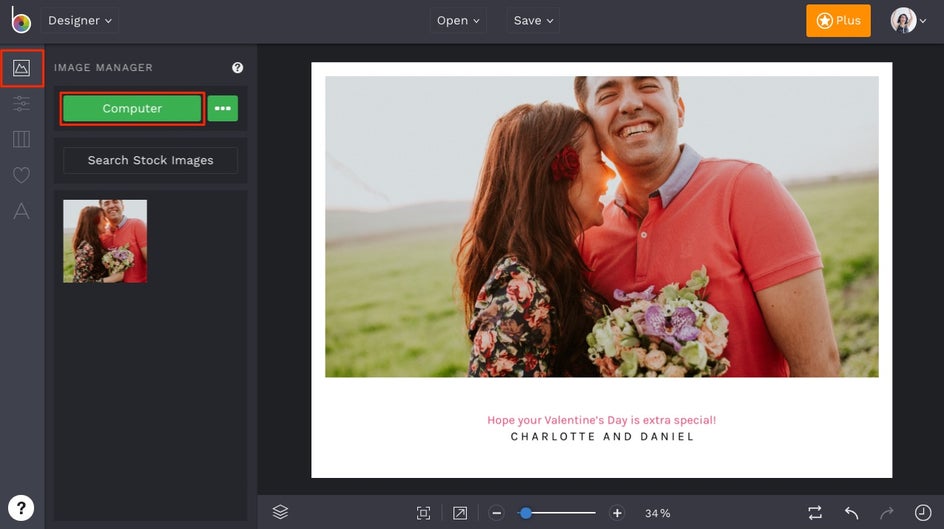
The next step is to edit the existing text to reflect something more relevant to you and your sweetheart. Love puns or have a personal joke worth celebrating? Your customized Valentine’s Day card is the perfect place to showcase this! Remember, you want it to be meaningful – not mediocre.
To edit text, simply click on the text box you wish to alter. A Text Properties toolbar will appear, where you can change elements such as Font Family, Font Size, Spacing, Paragraph, Color, and more. You can also change what the text says by clicking on the text box and typing. Additionally, you can add new text by selecting the Text tab in the left-hand menu (the ‘T’ symbol).
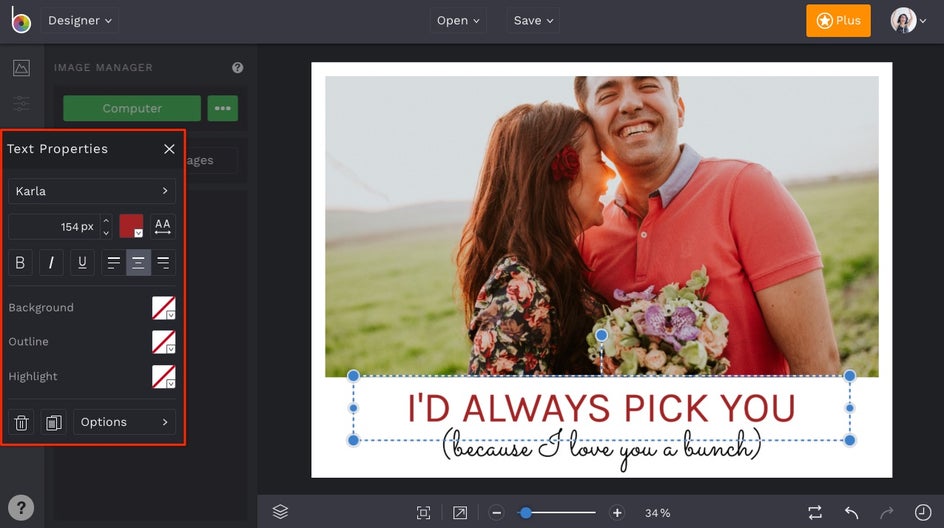
Pro Tip: Want to delete or rearrange any existing elements on your template? To do this, click on the element (i.e. graphic or text) you wish to delete, and press the Delete button on your keyboard. Want to rearrange it instead? Use your mouse to drag the element into its new position.
By now, your Valentine’s Day card is probably looking awesome, but there’s one more thing you can do to take it from wow to kapow – that is, inserting Design Elements. These can be found in the menu on the left (the triangle symbol) and cover a wide range of categories. By choosing a graphic related to your Valentine’s Day card theme, it can really help to drive the message home! (For example, we added flowers to further reinforce our floral pun!).

Want to change the color of an individual design element? Just click on the element you wish to alter and a Graphic Properties toolbar appears. Clicking on Color Overlay will bring up the Color Picker option, which lets you select a new color for your graphic. You can then change the Intensity of the color using the slider at the bottom.
Once your Valentine’s Day card is complete, it’s time to save your design so it’s ready to print. Clicking Save in the top menu will let you save your design to a destination such as your computer or Dropbox. We also recommend the Save as Project option, as this will allow you to come back and edit your card in the future should you need to (for example, to fix any pesky typos or use it as a template next Valentine’s Day!).

BeFunky’s Card Maker might take the hard work out of creating unique and meaningful Valentine’s Day cards, but it’s still a good idea to start your design early. After all, you don’t want to be scrambling for the perfect Valentine’s Day card at the last minute, or worse, finding yourself in the Hallmark card aisle the day of!