How to DIY a Beautiful Wedding Menu

Weddings are expensive! The average cost of a wedding is $28,000, and could be even more depending on where you live. That’s because there are hundreds of elements that go into a perfect wedding: Signage, seating, invites, decor – and yes, a printed wedding menu. Not only do all these little costs add up, but it can also be a lot of work trying to find the perfect vendors and designers for you.
If your budget doesn’t have a lot of wiggle room, then cutting costs wherever you can is crucial. For some people, this means tons of DIY, from florals to wedding favors. For others, this just means DIY in places that will be the most time- and cost-effective. Either way, designing your own wedding menu cards – just like designing your own invitations or Save the Dates – can help you save time, money, and energy. Plus it will be beautiful, personal, and perfectly tailored for you.
With the Graphic Designer’s menu templates, you can design a wedding menu card for any aesthetic and customize it to your taste. The whole process can be completed in under an hour, and you can even print them yourself. Whether you want a simple menu for a lowkey wedding, an elegant menu for your black tie affair, or a playful menu for your backyard barbecue, the Designer has you covered!
What Makes a Good Wedding Menu?
The food on your menu is important, but so is the menu itself. Typically, a wedding menu card will be placed at every individual table setting so that your guests know what will be served for that meal. Even if you’re having a buffet at your wedding, you’ll still need a menu at the front of your buffet tables, and may want one for each table so guests can look it over before getting in line. This means your menu cards are a big part of your table decor and they definitely contribute to the overall aesthetic of your wedding.

When it comes to a wedding menu, simplicity is your friend. Complex and elegant fonts can be used as accents, but overall, you want to make sure the text is easily legible. A beautiful menu card will also work in harmony with the theme and color palette of your wedding.
In addition, you’ll want to think about how many courses you’ll have, how many entree choices you’ll be serving, and how much detail you want to include. This will help you decide what size menu card you’d like to print. Remember, smaller and standard-sized menus are usually cheaper to print, but longer menu cards can feel more elegant and fit more detail – it all depends on what you want to prioritize!
Where to Find Free Wedding Menu Templates
Designing a wedding menu from scratch can get complicated, which is why most people opt for a customizable template. Using a template, you’ll get a beautiful end result while expending minimal time and energy. And, contrary to popular belief, you can find amazing wedding menu templates for free.

The Graphic Designer has several beautiful, versatile, free menu templates that can easily be personalized for your wedding. This is in addition to dozens of other menu templates, including many designed specifically for weddings! Add your own custom flair with hundreds of font options and graphics from our Graphics Library.
How to Print Your Own Wedding Menu Cards
Once you’ve designed your menu, you can easily print your wedding menu cards at home — just make sure your desktop printer can handle your paper of choice. Or, save your design as a PDF and send it over to your local print shop. This is recommended if you want thicker paper, textured paper, or any embossing work done.
How to Make the Perfect Wedding Menu
Designing a wedding menu with the Graphic Designer is incredibly simple. Just pick a template, customize it to your liking, and voila! You’ll have a beautiful, elegant wedding menu that’s tailor-made for you.
In this tutorial, we’ll show you how to pick the template that’s right for you, and exactly how you can personalize your wedding menu card to your liking.
Step 1: Choose a Wedding Menu Template
The Graphic Designer has dozens of menu templates for you to choose from. Just type “Menu” or “Wedding Menu” into the search bar and scroll through the options to pick your favorite!
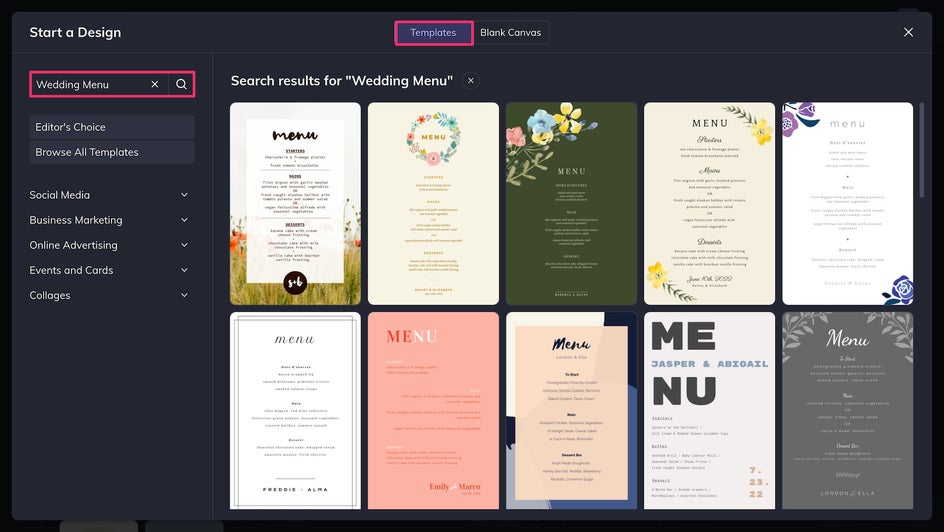
When picking your wedding menu template, focus on the layout and graphics you’re most drawn to. While graphics and layout can be adjusted, other elements like colors and fonts only take a few seconds to change.
In this case, we have a traditional springtime wedding that focuses on florals and bright, natural colors. The food service will be three courses: starters, entrées, and dessert. So we’re on the lookout for a three- or four-course menu that we can customize with our own food options.
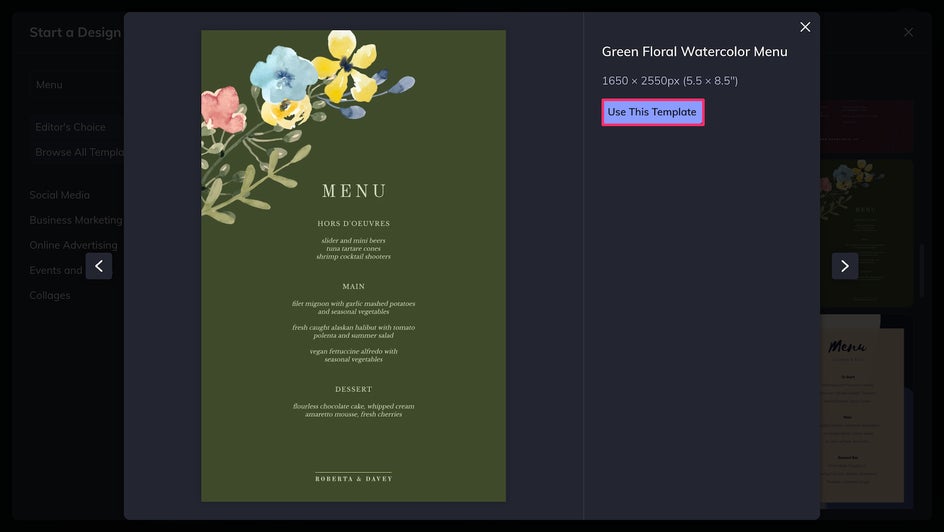
This template has the layout, florals, and elegance we’re looking for, but not the colors. We’re still going to use it and customize the color palette to fit the rest of the wedding!
Step 2: Adjust the Color Palette
Replacing the colors of your template is a breeze. To adjust the background color, just click the Customize tab and use the color picker. If you’d like to resize your wedding menu card, you can also do that here!
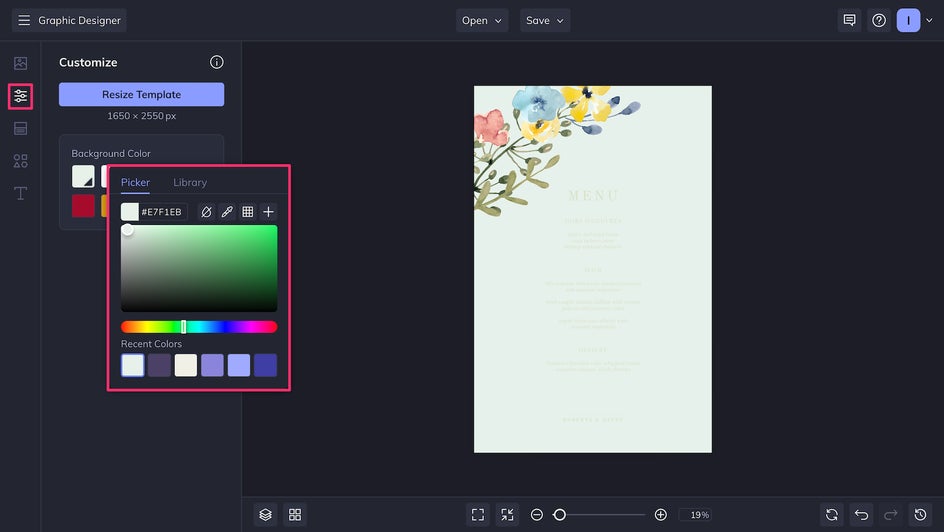
Now we’ll need to adjust the font color. Drag your mouse over the text boxes to select them all at once, and change the color in the sidebar.
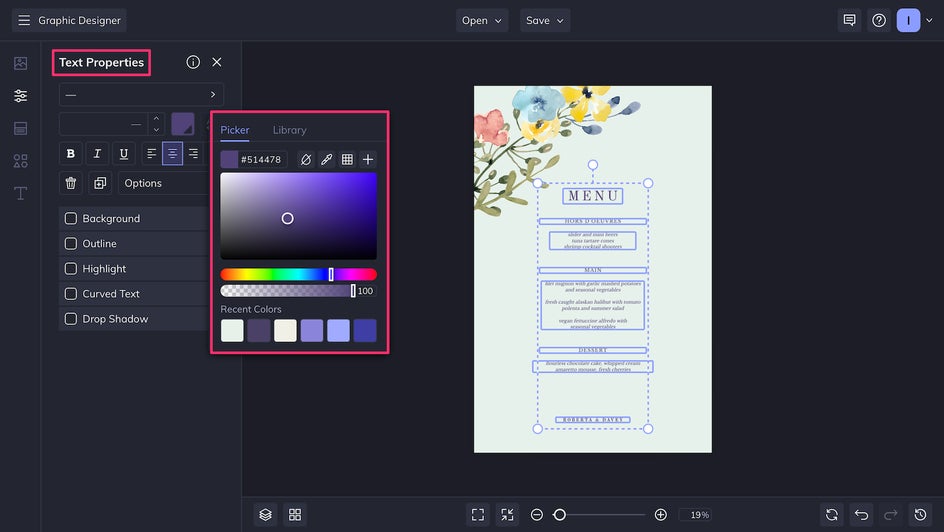
For this wedding menu, we don’t need to alter the color of the graphics, but you can always do that as well – just click the graphic you want to change and use the Color Overlay or Tint feature.
Pro Tip: Use the “+” button in the Color Picker to add a color to your color library. This way, you can easily access the exact hue you want for next time.
Step 3: Customize the Graphics
You can absolutely leave the default graphics as they are; you’ll still end up with a stunning menu card. But you may also want to personalize it to your taste even more. In this case, we were drawn to this template for the beautiful watercolor graphics, but think it could use even more color. Luckily, you can search for additional graphics in the Graphics Library! First, go to the Graphics tab on the left-hand side and click Search Graphics.
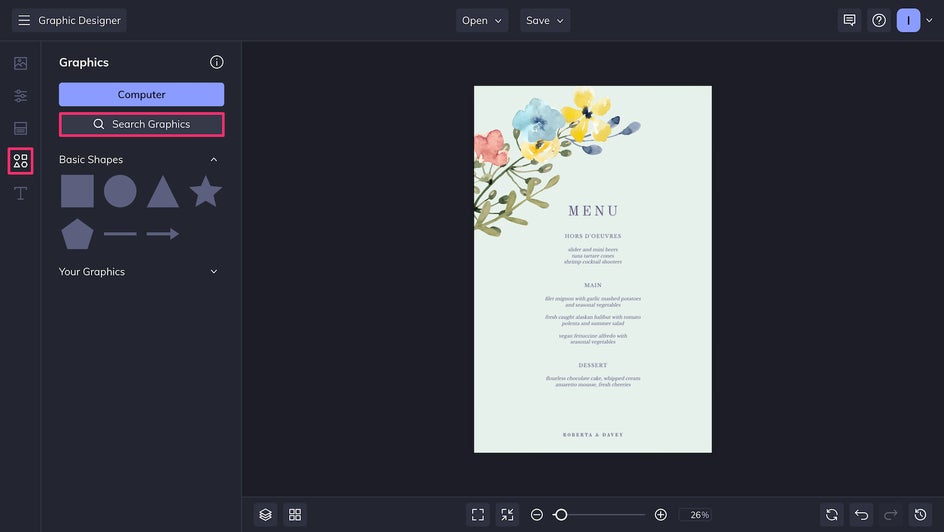
Searching “watercolor flowers” gives us some matching graphics that will go perfectly with the rest of our design.
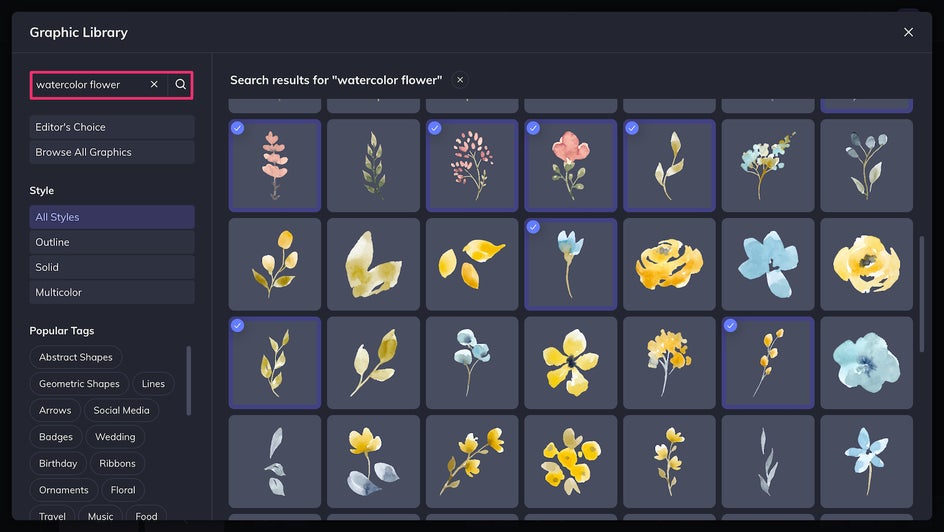
Click to add any graphics you want to your personal library. Then, you can simply drag and drop them from the Graphics sidebar onto your wedding menu! Use the circles on any corner of the graphics to resize them.
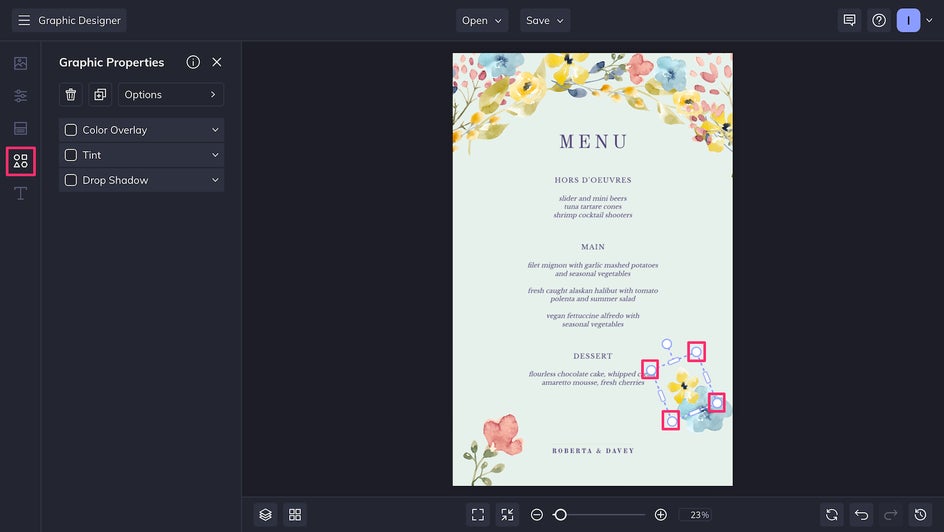
Step 4: Pick Your Favorite Font
Changing the template’s default fonts is a great way to add more personality to your wedding menu card. For a slightly more elevated look, we decided to use a cursive script for the header and the couple's names. We left the rest as is because this serif already has the perfect understated elegance – plus it’s easy to read, which is critical in a menu.
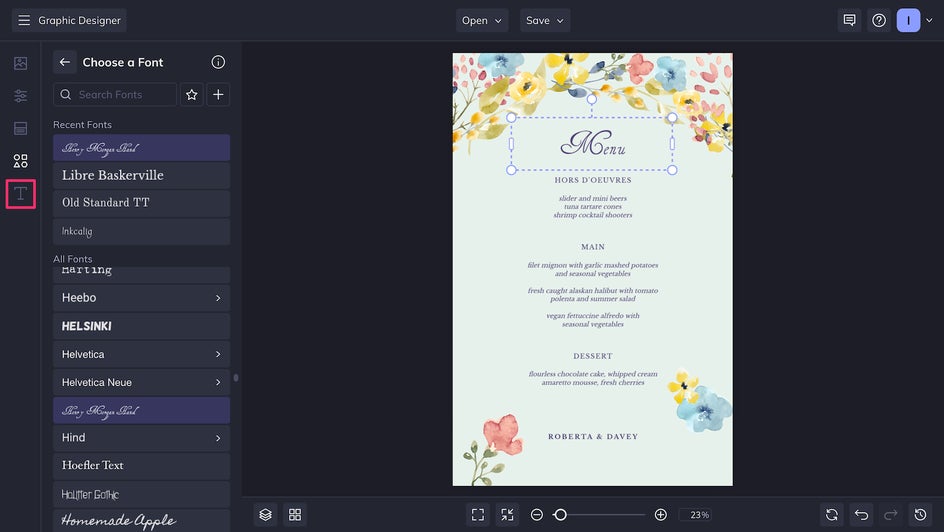
Step 5: Personalize Text
This is where it all comes together: Now you can change the content of the text to fit your wedding! You can also create a new text box for your wedding date, a short note to your guests, allergy warnings, or anything else you might like to add.
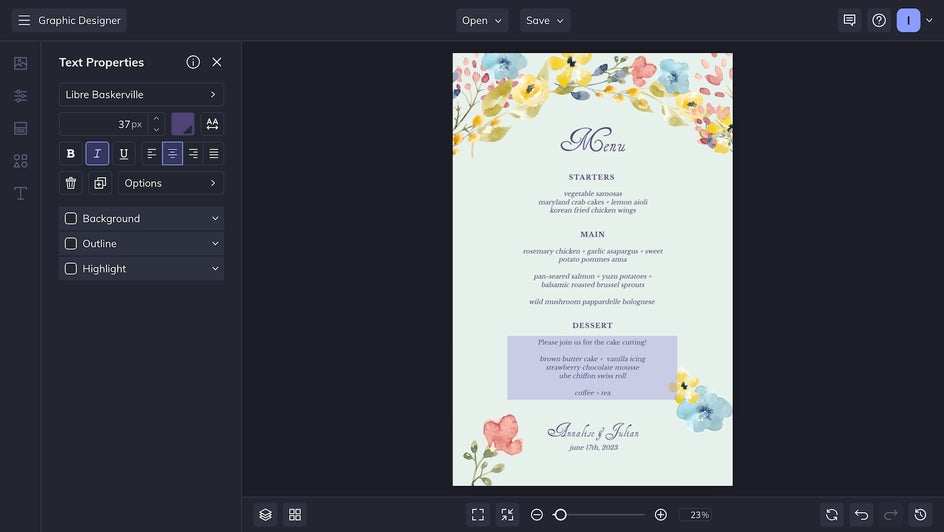
And that’s it! You’ve created a gorgeous, custom wedding menu in just a few minutes.
Step 6: Save Your Menu for Printing
The final step is to save your menu card. To make sure it prints at its highest quality, you should save it to your computer as a high-quality PDF. Now you can print your wedding menu at home directly from your computer, or send the file to a local shop for printing!
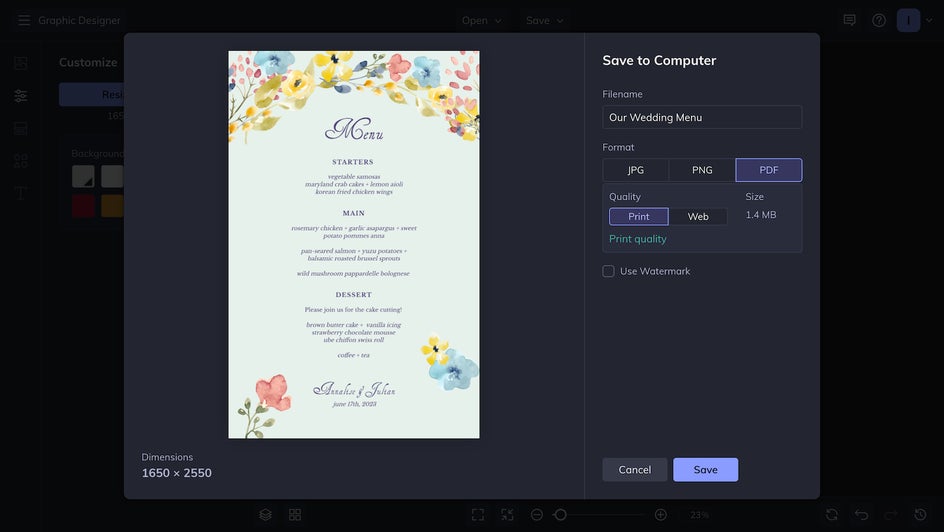
Our final wedding menu is simple and sweet, with a perfect hand-painted splash of color. Notice that the text is perfectly legible and clear without sacrificing the aesthetic.

DIY Wedding Menu Card Inspiration
Our tutorial focused on a traditional three-course menu for an elegant springtime wedding. But if that’s not the vibe you’re going for at your wedding, no problem! With dozens of templates and endless customization options, you can design the exact menu card you’re looking for while still making room in the budget. Here’s some wedding menu inspiration to get your creativity flowing!
Rustic Wedding Menu
Use natural colors, textured serifs, and nature-inspired graphics to create a rustic farmhouse feel.

Modern Wedding Menu
Bold colors and blocky fonts will make this modern wedding menu a standout part of your decor.
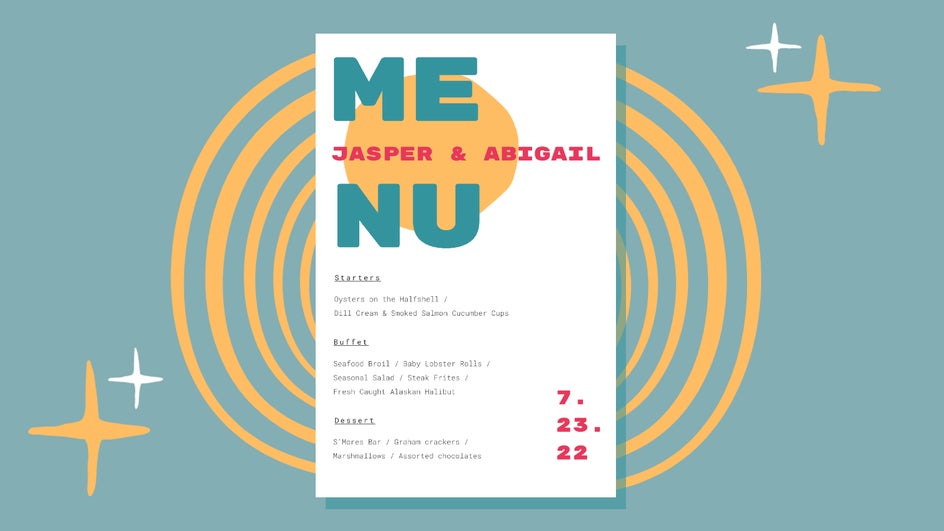
Self-Catered Wedding Menu
Cocktail dinners make for great self-catered weddings. And it's a unique way to celebrate your day. You can leave a menu card out at each table so your guests know what drinks and hors d'oeuvres are available!
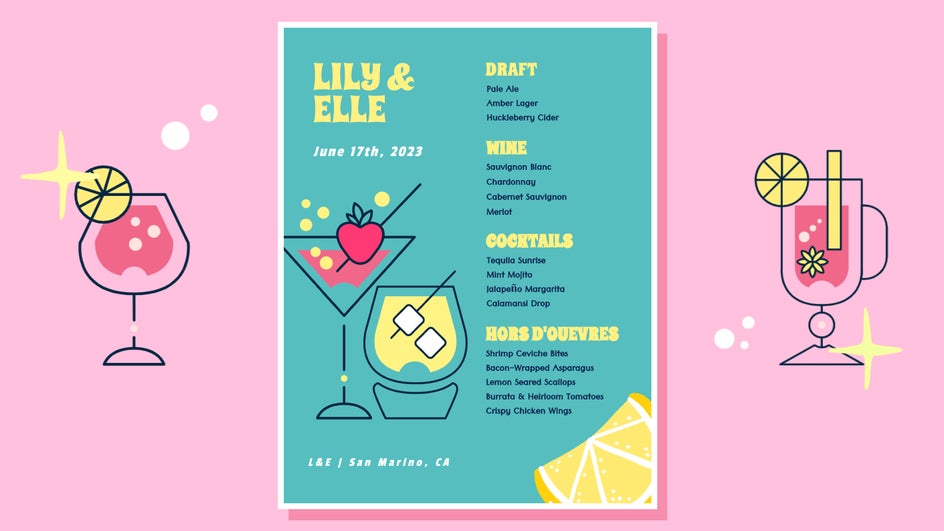
Minimalist Wedding Menu
Sometimes, simple is best. A clean black-and-white menu can do wonders for your minimalist wedding – and it helps save on printing costs, too.

Vintage Wedding Menu
Attention to detail will really make your menu cards shine at your vintage wedding. Try out our hand-drawn graphics for a unique touch.

Design Your Own Wedding Menu in Minutes
Wedding DIY doesn’t have to be expensive or time-consuming. By designing your own menus, you’ll save time and money, and you’ll be able to add your own personal flair to your wedding decor. Don’t wait – design a gorgeous wedding menu today in the Graphic Designer!
















