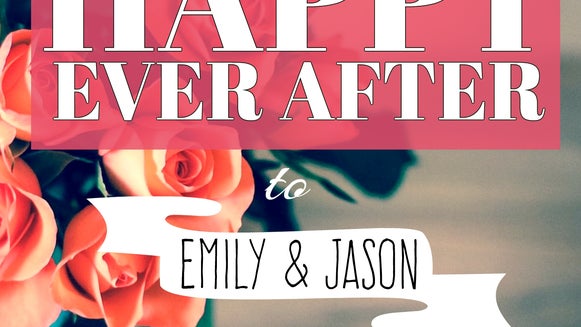Making A DIY Custom Trivia Game For Your Wedding Reception

You know what’s fun at a wedding? Games.
Yeah, that’s right. You heard me. Games. But I’m not talking about those weird, awkward games you play at bridal and baby showers like guessing which lingerie the groom will like best or tasting baby food. Ugh. I’m talking about something to pass the time while you wait for your table to be called up to the buffet line for some tasty eats.
I once went to a wedding that had word scramble puzzles of weird place names on the tables for guests to fill out. The table that got the most answers right got to eat first. We had a blast! Alberta, Canada, where I live, has a ton of off-the-wall town names. Sexsmith, anyone? Or how about a nice trip to the good old town of Cereal?

Fun-up your wedding reception with a quirky table game, then design it and personalize it using the BeFunky graphic Designer Toolset! Are you movie buffs? Try scrambling your favourite movie titles. Foodies? How about your favourite dishes. Friends fans? Challenge your guests to guess which character said what.
Here’s how I made a little bride and groom trivia sheet for my brother and his fiancee.
Select a Template
I chose a 5.5” x 8.5” blank template because it’s half the size of a normal letter-size piece of paper. Easy to print and cut, especially if you’re DIY-ing this to the max and printing it at home.
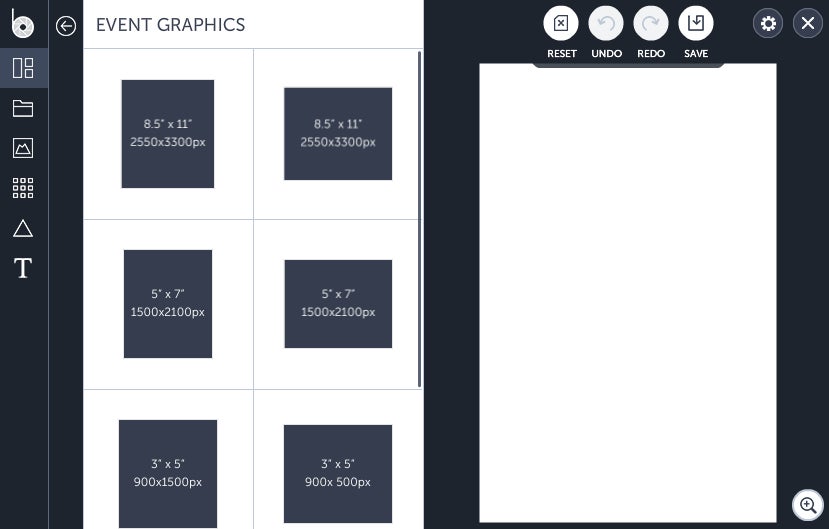
Next I started adding my title and chose a smooth, rounded font and a cool green-blue colour for the text.
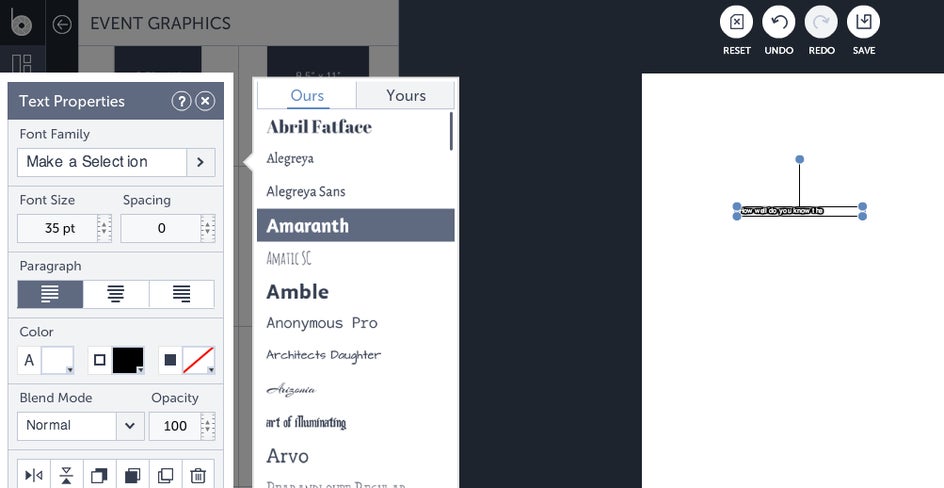
Then I added more text in different text boxes and played with font and size to make the main part of the title stand out.
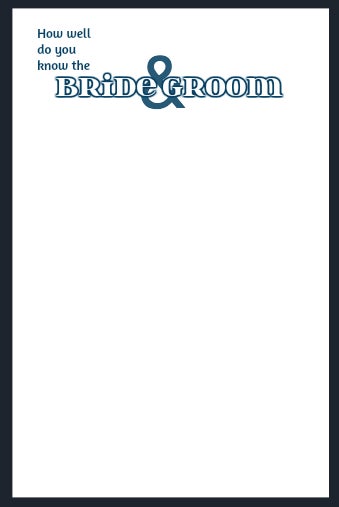
Pro Tip: Have a specific vision in mind? You can import your own fonts, too!
I used the eyedropper tool in the Color Picker to match the color to my other text.
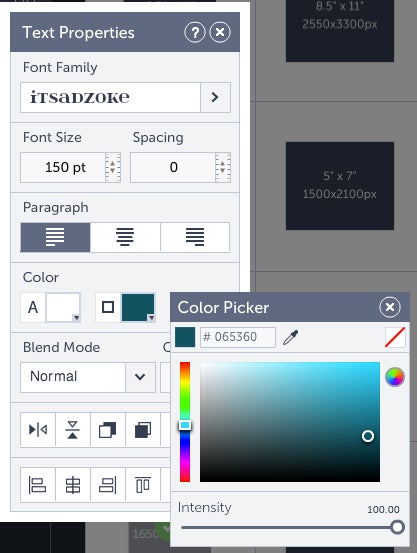
Next, I added the trivia questions in another text box.
Then, I got to do the really fun part and decorate this bad-boy. My brother and his lovely wife-to-be are quite outdoorsy and the wedding is going to be in the mountains, so I add a mountain-like line using the Design Elements graphics. Again, I used the Color Picker to match the color.
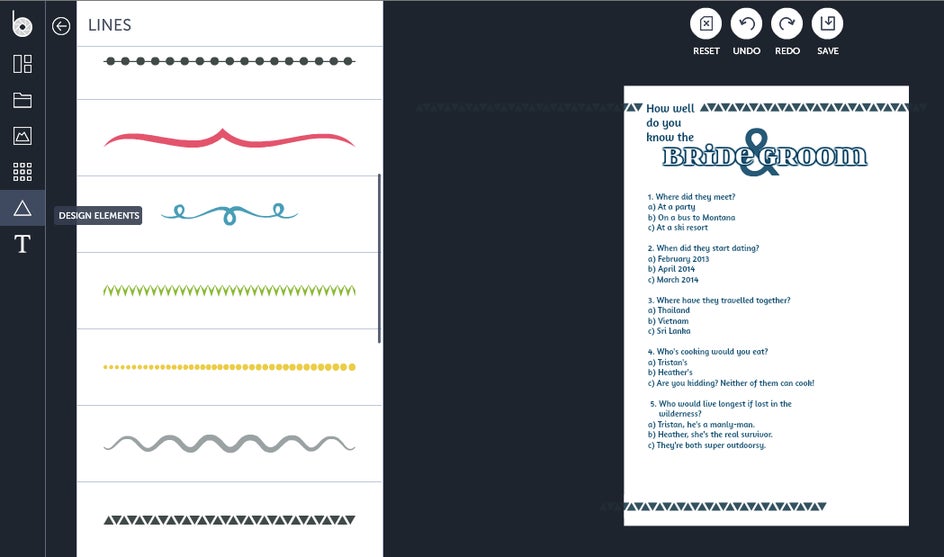
It still looked a little plain, so I scrolled down to the Illustrations in the Design Elements and found a tree drawing that I could add. I added it twice (hit that snazzy duplicate button!) and resized them so they look like an old granddaddy tree and little, bitty baby tree.
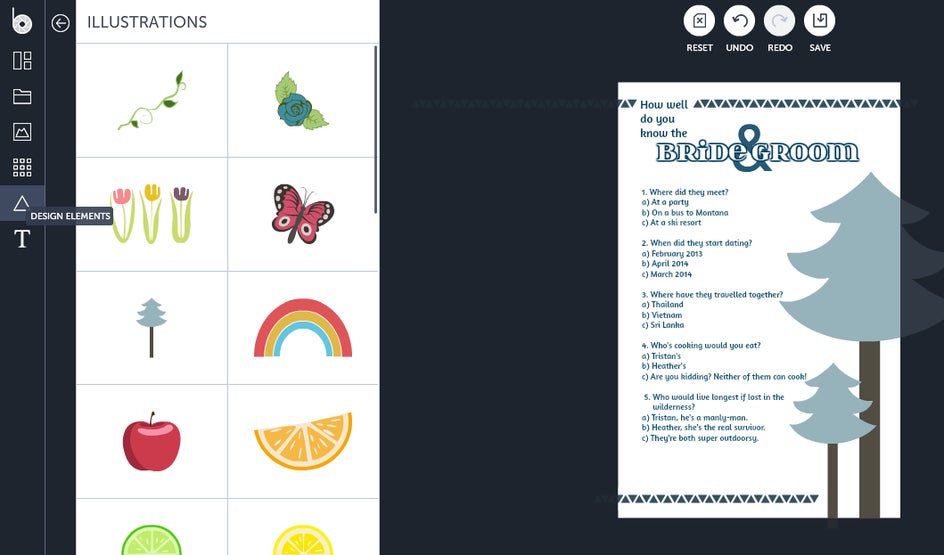
And there you have it, a personalized trivia sheet to decorate your reception tables and entertain your guests! Just make sure the emcee announces that the first team to answer correctly gets to eat first, wink wink.
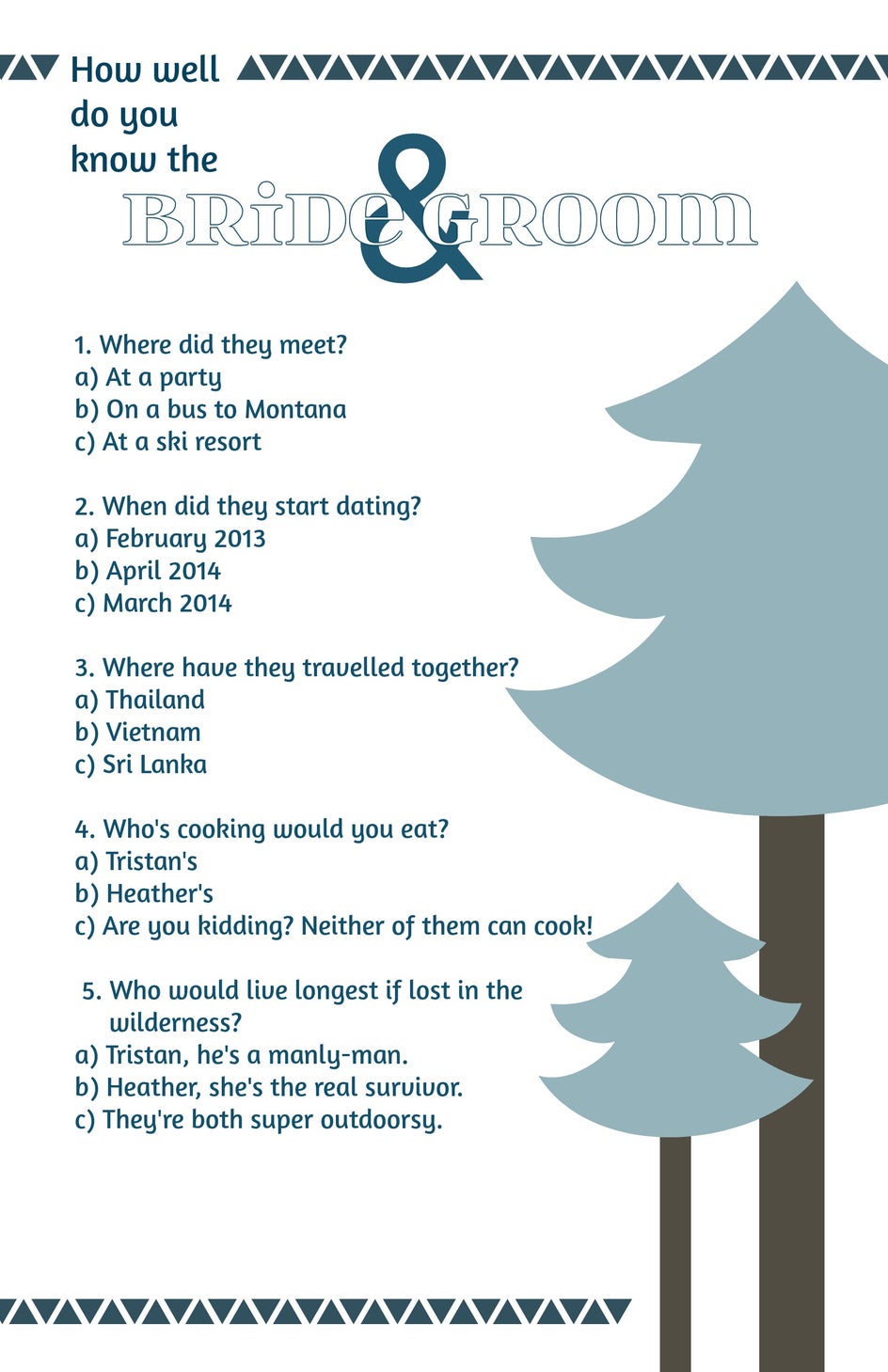
Still planning your wedding? Pin this post to Pinterest and check out BeFunky's gorgeous wedding board for more wedding and DIY ideas.
So go ahead—try out the BeFunky graphic Designer Toolset and start creating your own trivia sheet!