How to Edit Concert Photography

Capturing memorable moments at concerts can be an exciting experience, but factors like low light, noise, motion blur, and composition ruin an otherwise great shot. However, the creation of advanced photo editing tools has revolutionized how we can transform and improve these images. By leveraging BeFunky’s Photo Editor, you can breathe new life into your concert photos – enhancing their quality, clarity, and visual impact that truly reflects the essence of the live performance.
How to Address Common Concert Photography Issues
Do your concert photos feature low-light issues, grainy textures, blurry shots, or awkward compositions? BeFunky’s Photo Editor provides effective solutions to enhance and refine your concert images.
Fix Low-Light Images
Low-light concert photography presents several challenges due to the dynamic environment, fast-paced action, and limited available light. The combination of noise, motion blur, and potential color shifts from artificial lighting can significantly degrade the overall quality of concert photos. You can adjust the low light impacts in the BeFunky Photo Editor by clicking over to the Edit tab and selecting Fill Light.
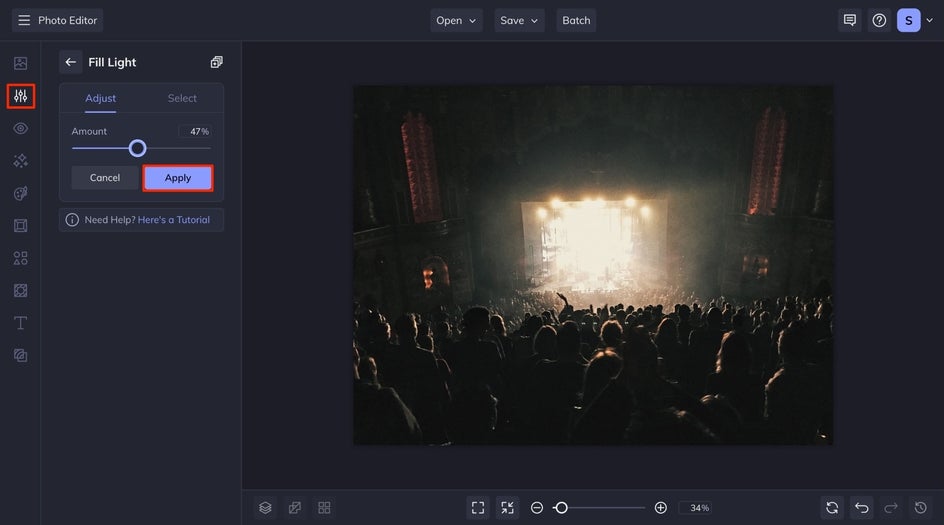
This will add highlight where necessary to resurface those lost details!


Denoise Grainy Concert Photos
Grainy concert photos are a common issue, especially when shooting in low-light conditions. Grain, or "image noise," appears as a speckled or grainy texture in photos and can degrade image quality. It is hard to avoid low light in concert settings, but BeFunky’s Denoise tool is a great solution to grainy concert photos.
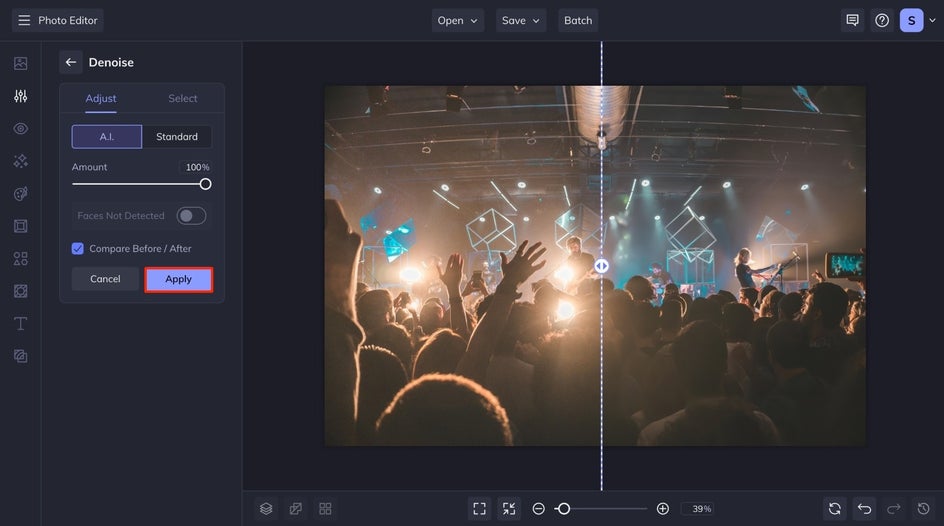
The AI technology can detect grain or noise in your concert photos and automatically remove it at the click of a button. Located under the Smoothing section of the edit tab, Denoise is a one-click solution to grainy concert photos.


Clarify Blurry Concert Pictures
Dealing with blurry concert photos is a common challenge due to live performances' dynamic and fast-paced nature. Blurriness can result from various factors such as low light conditions, slow shutter speeds, camera movement, or subject motion.
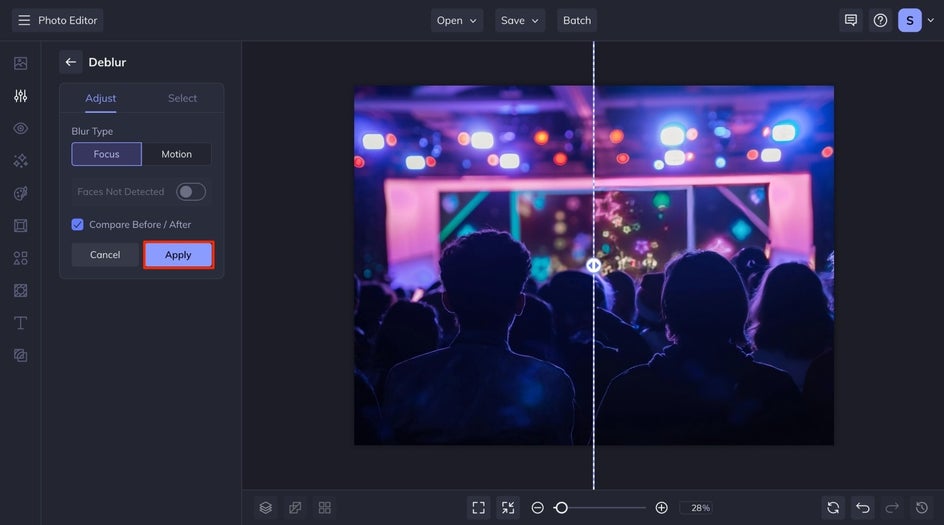
BeFunky’s Deblur tool is a great solution to the lively atmosphere. Located under the Edit tab of the Photo Editor, simply click a button and let AI tools do the work for you. If you want to pick and choose the selections to remove the blur from, navigate to the Select tab and use the brush on the image to remove blur.


Crop for Better Composition
Framing and composition are crucial aspects of photography that can significantly impact the quality and impact of your concert photos. BeFunky's Crop tool features preset aspect ratios and popular size choices for quick and easy cropping.
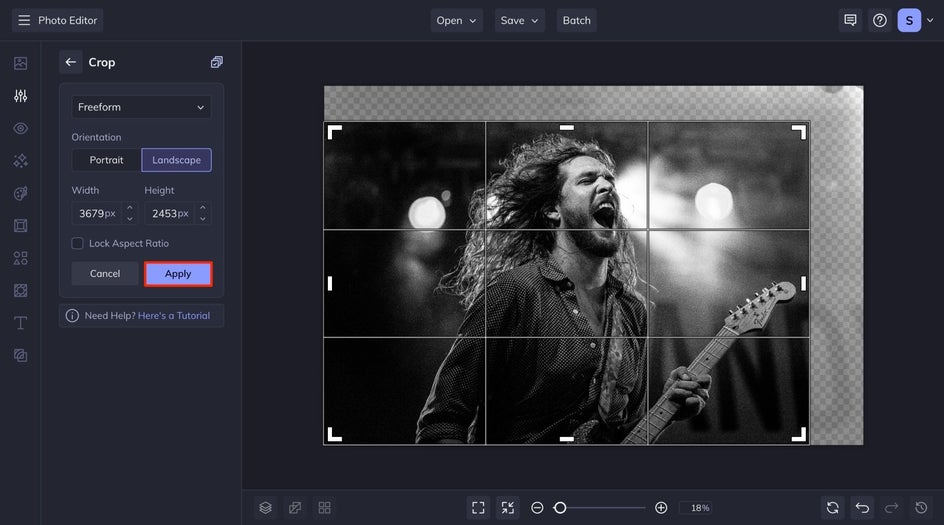
Place key elements such as the performer or interesting stage elements along these lines or at their intersections to create a balanced and visually appealing composition. Navigate to the Crop tool under the Edit tab, and use your cursor to place the box on your concert photo perfectly. Your final image will be perfectly composed in just a click!
How Do I Edit Concert Photos on My Phone?
Editing on the BeFunky mobile app is incredibly handy for concert photographers on the go. With its user-friendly interface and powerful editing tools, you can quickly and efficiently enhance your concert photos directly from your smartphone or tablet. BeFunky offers a wide range of editing features that are intuitive to use. Plus, the app's portability means you can edit and share your concert photos instantly,. All of the same editing tools you’ll need can be found under the Edit tab of BeFunky’s mobile app to edit your concert photos on the go.
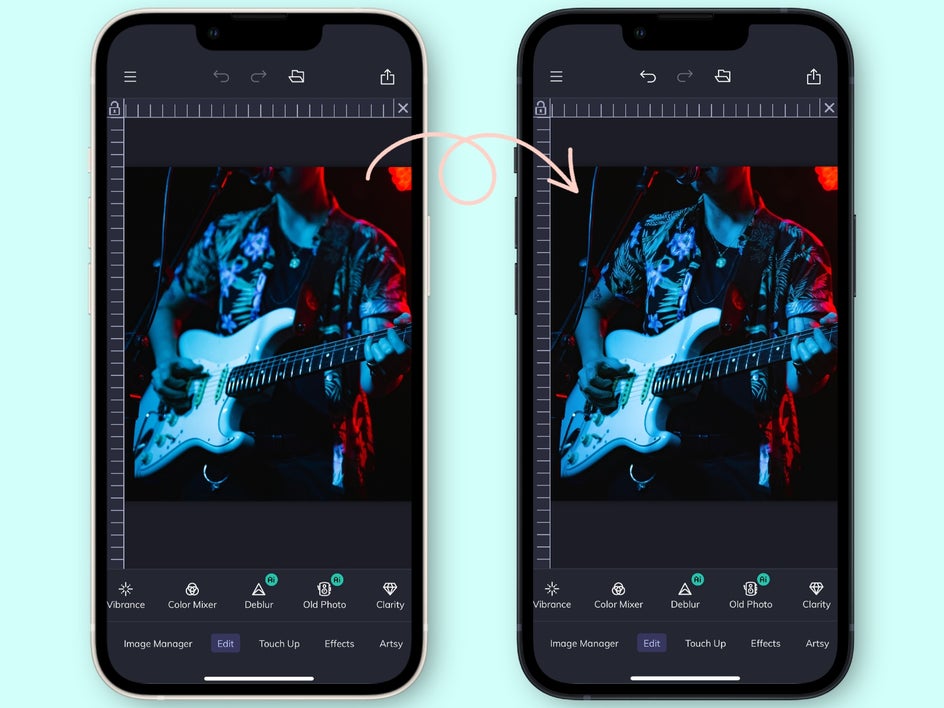
Edit Concert Photos In Seconds With BeFunky
While capturing concert moments can be challenging, the power of photo editing tools allows us to overcome these obstacles and elevate our images to new heights. If you have captured memorable concert moments that didn't turn out as expected, don't hesitate to give BeFunky’s a try.
With the right techniques and tools at your disposal, you can transform ordinary concert photos into something that truly captures the essence and excitement of live performances. Start editing today and unleash the full potential of your concert photography!















