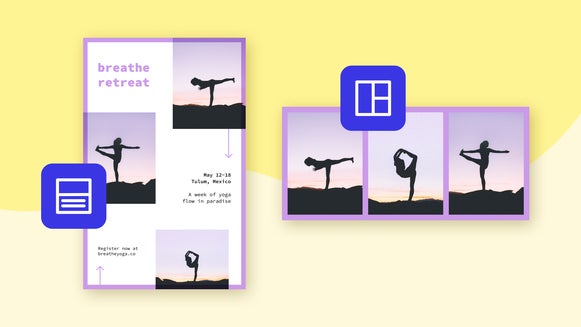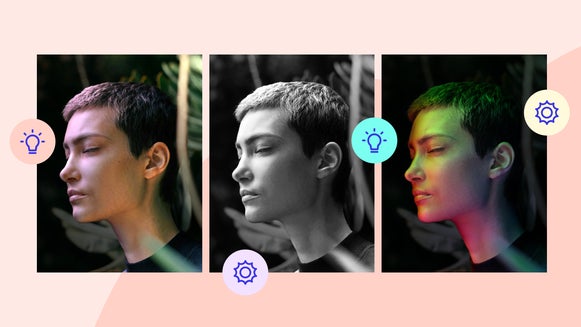Finding Your Frequently Used Tools Just Got Easier
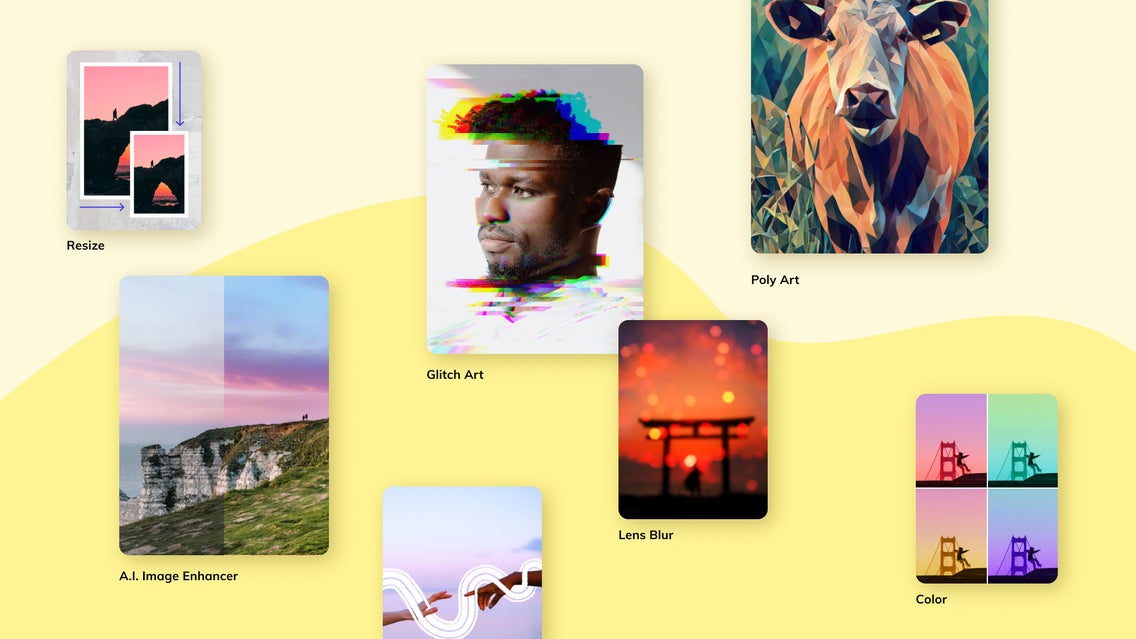
BeFunky’s latest feature to help you breeze through your creative process is Frequently Used! The Frequently Used section will appear on your Dashboard – the convenient gateway for finding all of your favorite BeFunky photo editing tools, effects, Artsy filters, and more. Let's dive into how Frequently Used can be utilized to streamline the creative process.
How Frequently Used Works
For example, if you’ve been adjusting the exposure on an entire trip’s worth of images, the next time you open BeFunky, you’ll see the Exposure card pop up in your Frequently Used section. Click on the card, and if you're continuing a project, it’ll bring you directly to the tool. Otherwise, if you’re starting a new project, it’ll prompt you to upload a photo before fine-tuning its exposure to your liking.
Other Ways to Find Your Frequently Used
But what if you’re already in the Photo Editor, and want to find one of your Frequently Used quickly? Well, there’s no need to exit to the Dashboard. You can also access these tools and effects by utilizing our Feature Shortcut function! By clicking Ctrl/⌘ + P, you’ll see your top 6 frequently used tools/effects before typing anything into the search bar. This saves time from in-app searching and makes for an easy way to switch between your Frequently Used without needing to go to a completely different tab. Go from the Crop tool straight to Exposure and back again in seconds – it's the perfect feature for projects that need many micro-adjustments.
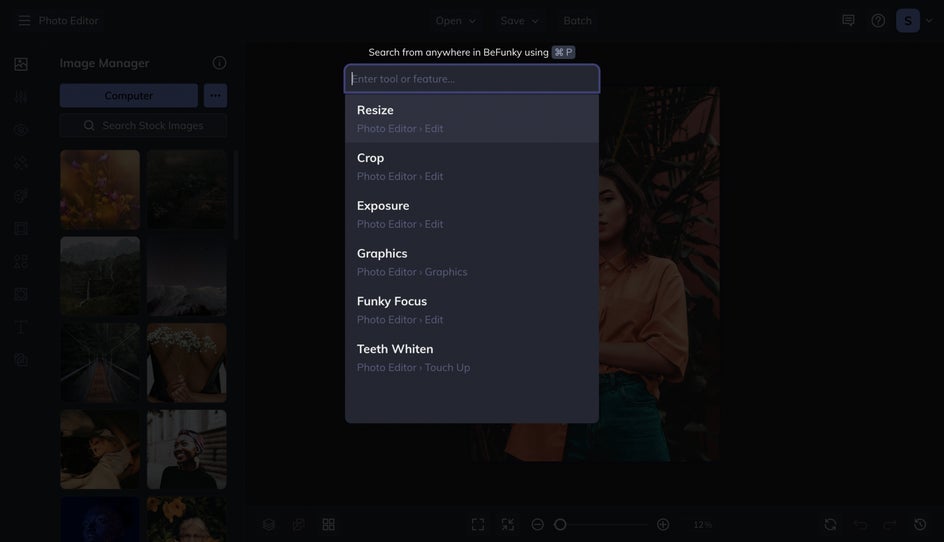
Simplify Your BeFunky Experience
Frequently Used is also great when working with graphics, text, and so much more. With this new feature, it’s easy to tailor your BeFunky experience to suit your needs. Start experimenting with Frequently Used, Feature Shortcut, and our other unique and intuitive tools today.