How to Create Your Own Georges Seurat Pointillism Painting

What’s not to love about Georges Seurat’s dreamy, dot-style work? If you’re a fan of this talented artist’s masterpieces, or just want to try something new and interesting with your own images, then you’re in luck.
In this article, we’ll be introducing you to a wonderful art movement known as Pointillism, as well as revealing how you can quickly and easily turn your own photos into a Pointillism-inspired painting in the Artsy section of our Photo Editor – no paint brushes, paint, or canvas necessary. Ooh-la-la!
What Is Pointillism?
For those of you who haven’t heard of Pointillism before, it’s an artistic practice dating back to 1886. It involves applying small strokes or dots of color to a surface, so that from a distance they visually blend together and create an image. Originally known as Neo-impressionism, art critics started referring to the movement as Pointillism in the late 1880s, thus coining the term.
Who Invented Pointillism?
Of course, no history of Pointillism is complete without mentioning the art movement’s pioneers, painters Georges Seurat and Paul Signac. Their aim was to create a greater degree of luminosity and brilliance of color in their artworks through this intriguing dot style. These days, when we think of famous artworks from this movement, “A Sunday Afternoon on the Island of La Grande Jatte”, “Circus Sideshow”, and “The Port of Saint-Tropez” come to mind.
How to Make Pointillism Art With BeFunky
To turn your own photo into a Pointillism artwork, head to the Photo Editor and Open an image of your choice.
For this tutorial, we’re taking inspiration from the king of Pointillism himself, George Seurat, and his famous painting, "A Sunday Afternoon on the Island of La Grande Jatte."
Step 1: Navigate to Artsy and Locate the Pointillism Effects
You’ll be directed to the Artsy tab within the main menu on the left. Then, simply click on Pointillism to access these photo effects.
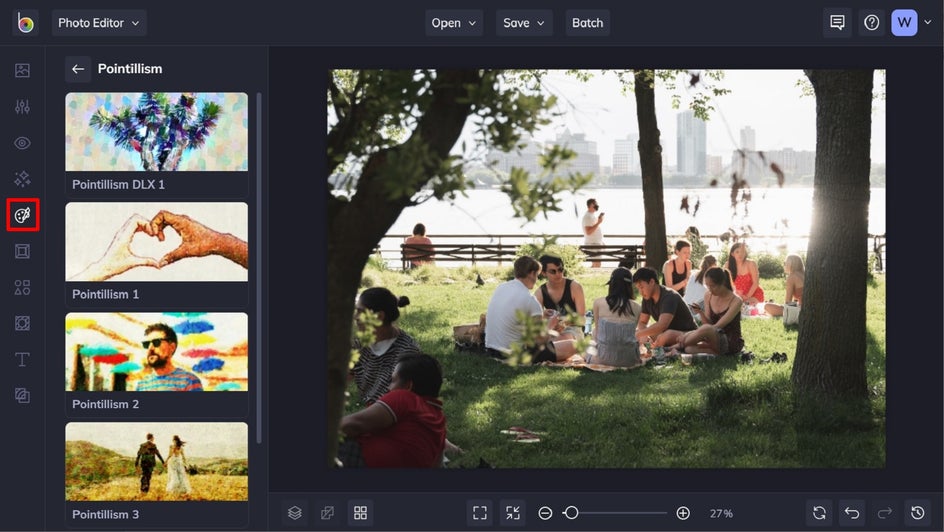
Step 2: Choose and Adjust Your Effect
Click on the Pointillism effect you wish to use. You’ll notice you have three options once the effect is selected: Settings, Cancel, and Apply. Click Settings to make further adjustments to your effect, if necessary. Simply move their corresponding sliders left or right to decrease or increase the effect. Each effect has its own unique adjustments, so be sure to check them all out.
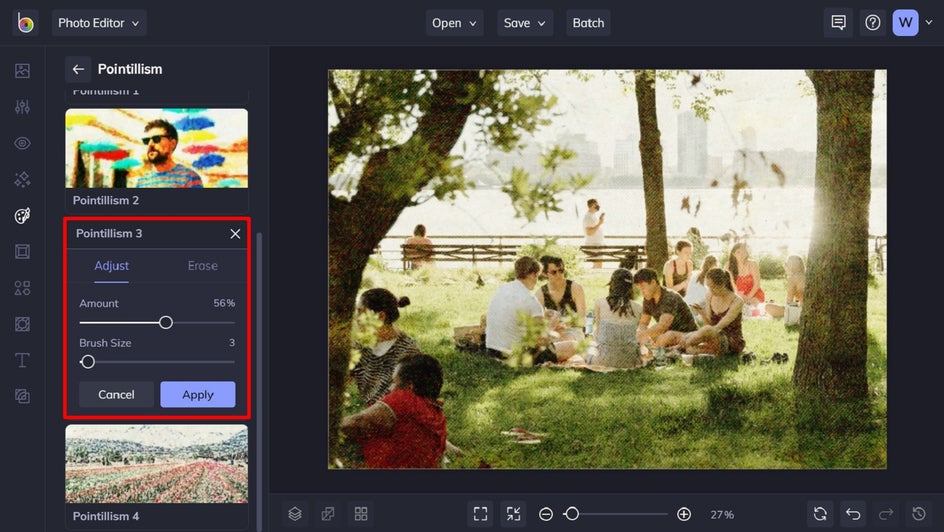
To apply your effect, simply click the blue Apply button.
Step 3: Save Your New Pointillism Art
Finally, click Save at the top of the screen, then select your desired save location.
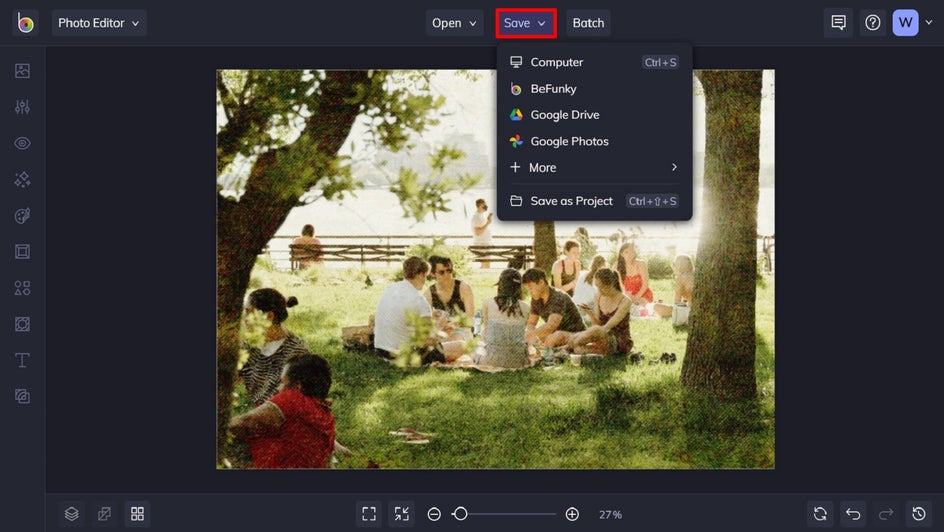
Final Results
Behold, our finished work. Whether you choose to draw inspiration from Seurat or create an original with your own personal flair, BeFunky's pointillism effects are the easiest way to go from photo to pointillism.


Photo-to-Pointillism Perfection
Thanks to BeFunky’s Photo to Painting effects – including the brilliant Pointillism effect – turning your favorite photo into a Seurat-inspired stunner is easy! All it takes is a few clicks of a button and you’ve got yourself a dot-style masterpiece that’s begging to be framed.
Go on, try our Pointillism effects for yourself to see what all of the hype is about!















