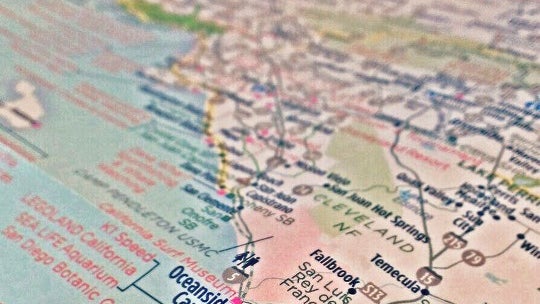Custom Halloween Templates for Every Frightful Occasion
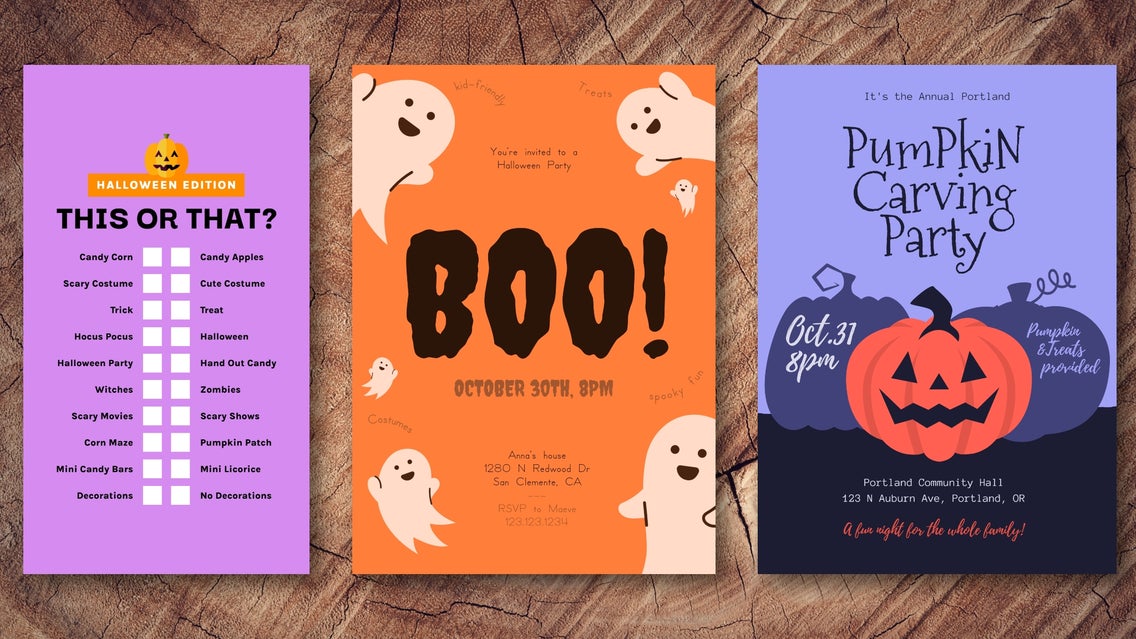
Halloween is a holiday many of us look forward to each year, as it serves as the perfect occasion to plan something fun with our loved ones. From spooky soirees and scary movie nights, to trick or treating, pumpkin carving, and so much more – there’s a lot to love about the 31st of October.
If you’re planning an event this Halloween, you might be in need of a fun and eye-catching design to spread the word. Thankfully, BeFunky’s Graphic Designer is home to a wide range of professionally designed Halloween templates online (including free Halloween templates) that will save you time, effort, and money.
Keep reading to discover our favorite Halloween designs for all purposes, as well as how you can quickly and easily customize your own Halloween template!
Our Favorite Halloween Templates
Ready to see our collection of favorite Halloween templates for every purpose? Whether you’re looking for Halloween social media posts, party invites, flyers, or cards, our Template Library has got you sorted.
Halloween Social Media Posts
If you fancy spreading spooky vibes across your social media, then you’ll find a wide variety of Halloween templates within BeFunky that are perfect for the job. They’re not only great for wishing your followers a happy Halloween, but also for small businesses who want to include engaging Halloween posts in their content schedule. For example, a business might consider posting a Halloween-themed 'This or That' on their Instagram Stories to embrace the spooky season, or even share a Facebook post advertising any special offers for the annual event.
Take these two Halloween social media post examples below. The first one features the 'This or That' Instagram Story trend we mentioned earlier. It gives businesses – or individuals – a chance to share some more information about themselves, while giving their followers a chance to screenshot the template and share their own answers.
The second example features a square-shaped post that can be shared on Instagram or Facebook. It advertises a café’s spooky new latte flavors – a special offer that lasts all October long to celebrate the ghoulish holiday.

Halloween Party Invites
If there’s one thing we can all look forward to at Halloween, it’s the chance to host a spooktacular soiree. Once you’ve got your details planned out, however, you’ll need an eye-catching and enticing invitation to spread the word.
BeFunky’s Template Library is also home to a wide range of Halloween party invites to suit any need. Fun and colorful or dark and mysterious? Portrait or landscape orientation? The choice is yours.
In the examples below, we’ve chosen a Halloween party invite to suit each of these needs. The first one keeps it fun and light-hearted with a bright orange color theme and cartoon ghosts, making it perfect for a kids’ Halloween party.
The second example features a more "grown-up" aesthetic to advertise a Halloween dinner party. While it still embraces an orange color scheme, it includes darker colors and photography for a more sophisticated aesthetic.

Halloween Flyers
BeFunky also makes it super easy to create a Halloween-themed flyer. You can use any of the Halloween templates available, and simply resize them to 8.5” x 11” (2550 x 3300) to turn them into the perfect printed advertisement.
Flyers are great for advertising business or community events that the wider public would be interested in. This can include everything from a town’s annual pumpkin carving event to a special Halloween sale.
The two examples below use an Instagram Story template ("Trick or Treat Sale") and a Halloween party invite ("Pumpkin Carving Party"), yet have been resized to become the perfect Halloween flyer.

Halloween Cards
You can also utilize BeFunky’s wide range of Halloween templates to create your very own Halloween cards for friends and family. You can simply switch out the content of an existing Thanksgiving Card template to give it a Halloween vibe, or use one of the ready-made Halloween party invites and tweak it to become a Halloween-themed card instead.
In the example below, we’ve used a Thanksgiving card with a fall theme to make a quick and easy transition into a Halloween card.
For the second example, we’ve quickly customized a party invitation to read like a card instead. All it takes are a few simple text edits, and you’re good to go!

How to Customize Halloween Templates in BeFunky
Now that you know you can easily customize any template within BeFunky to suit your Halloween needs, you might be wondering exactly how you can do that. Head to the Graphic Designer, then follow the steps below to do exactly that.
You can also use BeFunky on your mobile device to edit your desired Halloween template. From the mobile app, you can even upload your finished project directly to social media to share with your friends and followers!
Step 1: Choose Your Halloween Template
When you start a new design in the Graphic Designer, it will take you straight to the Template Library. Simply type “Halloween” into the search bar in the top-left corner of the screen to view our wide range of Halloween templates. Or, you can head directly to the Halloween Party templates by clicking here.
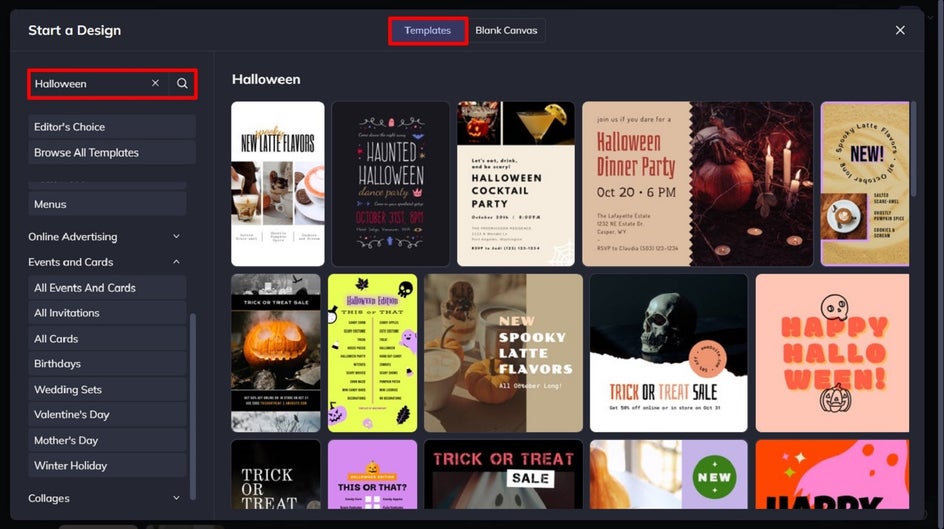
Click on your desired template, then select Use This Template to begin. For this tutorial, we’re using the Halloween Dinner Party template we featured earlier.
Step 2: Swap Out the Existing Imagery
If you want to change your template’s existing photo, you can do so in two ways. You can either click on the photo you wish to change, then click Replace from the Image Properties panel. This allows you to open a new photo directly from your computer’s files.

Alternatively, you can navigate to the Image Manager in the main menu on the left. From here, you have the option to also upload a file from your computer, as well as your BeFunky account, Facebook, or Google Photos (when you click the three dots “…”). Alternatively, you can click Search Stock Images to access BeFunky’s huge stock photo library.
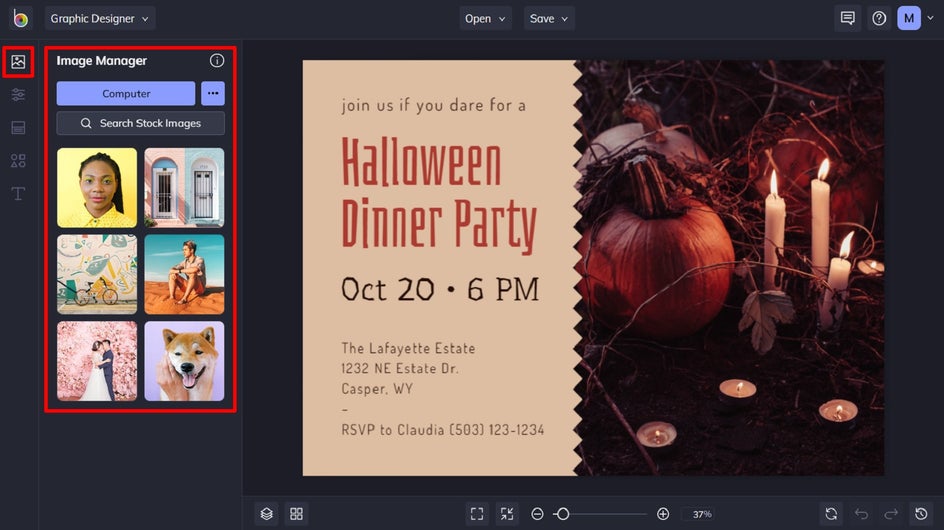
Step 3: Edit the Existing Text
If you want to change the template’s existing text, you can do this by clicking on any text box on your template twice and then typing what you want it to say. When you select a text box, a Text Properties panel appears where you can also adjust things such as the Font, Size, Color, Spacing, and more. You can also add a new text box by navigating to the Text tab in the main menu on the left and then clicking Add Text.
As you can see, we’re opting to change this template into a Halloween craft party invitation instead.
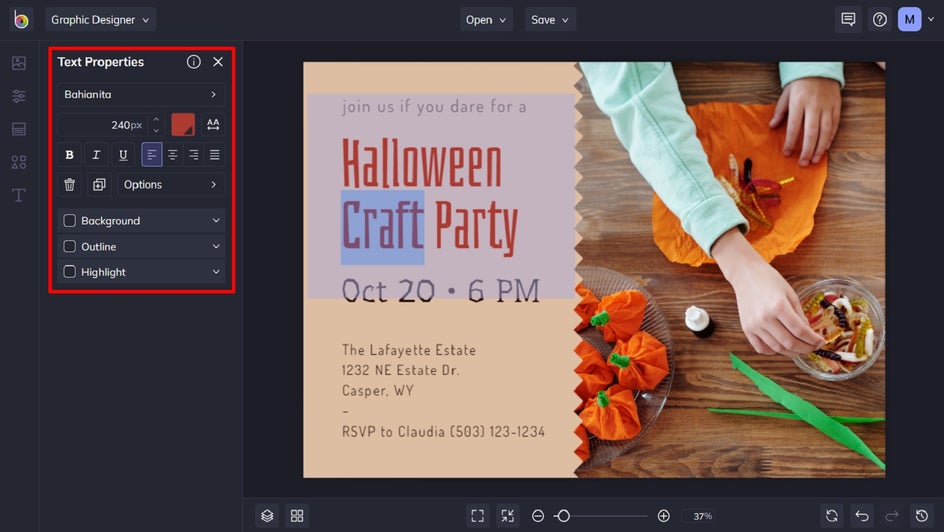
Step 4: Change the Background Color, If You Wish
If you fancy changing the background color of your invite, you can do this by selecting Customize in the main menu and choosing one of the colored squares. You can also select a color of your choosing by clicking on the first square with the dropdown symbol on it. Find your desired shade using the Color Chart, type in its HEX Color Code, or use the Eye Dropper Tool to use a hue already present in your design.
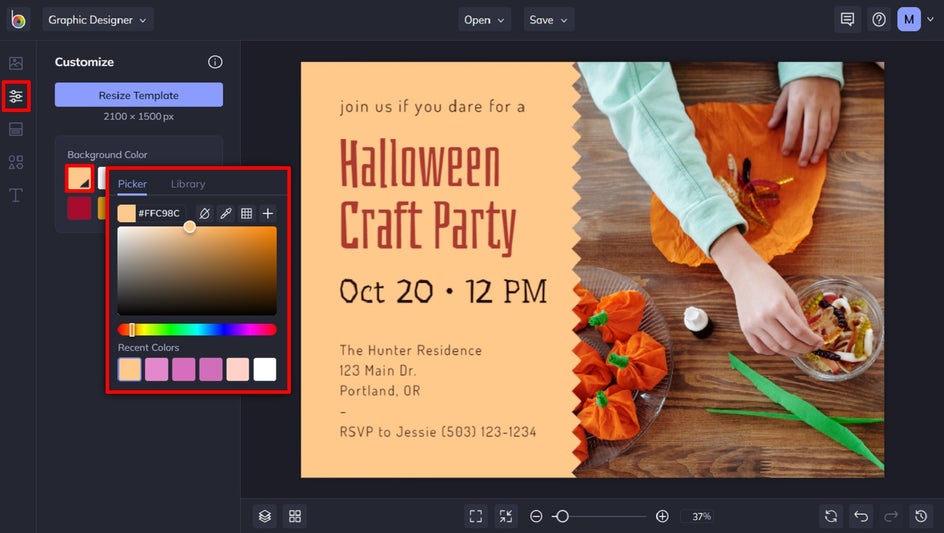
Step 5: Add Additional Graphics
If you want to add some additional, fun elements to your card, click on Graphics in the main menu on the left. You can choose from Basic Shapes or click Search Graphics to access BeFunky’s huge library of clip art, symbols, lines, and more. You can even type “Halloween” into the search bar in the top-left of the library to find graphics related to the holiday.
Simply click on the graphics you wish to use, and they will be added to the Your Graphics section. You can then use your mouse to click and drag the graphic onto your design.
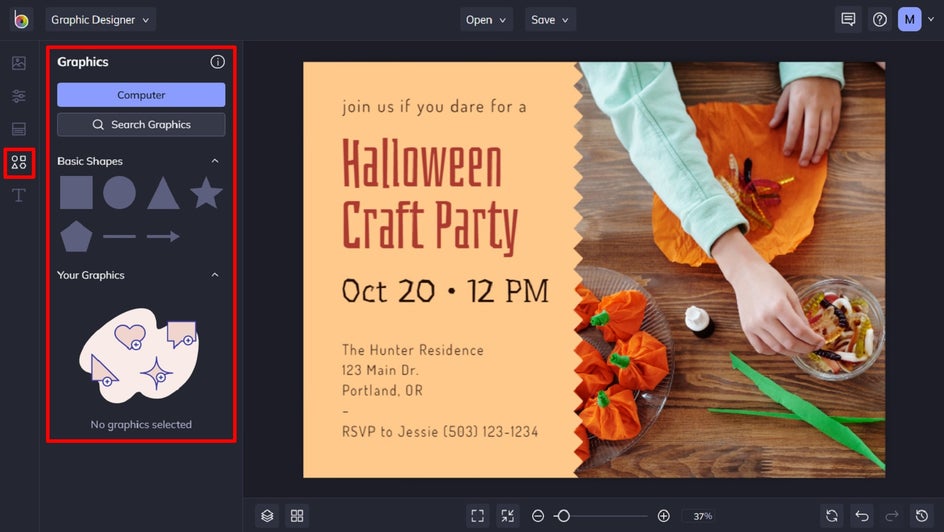
Step 6: Save Your Halloween Template
Once you’re happy with your Halloween template’s design, all that’s left to do is save it so it’s ready to share with your loved ones – either digitally or by printing it out and mailing it to them. Click Save at the top to save your work to your Computer, as well as Facebook, Dropbox, and more.

Final Results
There you have it! With just a few small tweaks, you can turn any Halloween template into exactly what you need.


Customize Your Own Halloween Template Today
Halloween is one of the most fun times of the year, but don’t let planning a Halloween event stress you out. Thanks to BeFunky’s wide range of customizable Halloween templates, you can save hours (and plenty of dollars) on graphic design, and spend more time enjoying the holiday instead.
Check out the wide range of Halloween templates available in the Graphic Designer to get started!