Create Custom Halloween Pet Portraits With Spooky Photo Effects

Halloween is the perfect time to have some fun with your pet portraits and turn them into something truly spooky! It doesn’t matter if you want your furry friend to look like a ghost, a ghoul, or something from another world, BeFunky’s Fantasy Portrait effects have got you covered. With just a few clicks, you can transform your pet into an eerie, otherworldly creature that’s perfect for celebrating the spooky season.
BeFunky’s intuitive tools make the process easy, allowing you to experiment with different looks and effects until you find the perfect transformation for your furry companion. Whether you're sharing these spine-tingling creations on social media or printing them out as Halloween decor, these spooky pet portraits are sure to capture attention!
How to Transform Your Pet Photo for Halloween
Ready to turn your dog into a zombie, your cat into a ghost, or anything else your Halloween heart desires? Head to the Fantasy Portrait section of the Photo Editor and follow along!
Step 1: Open Your Pet Photo
Start by opening a well-lit, close-up portrait of your pet. The best results come from clear, focused photos where your pet’s face and eyes are prominently featured, giving you the perfect canvas to create a spooky transformation.

Step 2: Apply a Spooky Portrait Effect
Within the Fantasy Portraits section, you’ll have several scary effects to choose from. Click on each one to sample how it looks on your companion. Then, play with the sliders to determine how much of the effect is applied.
For this example, we’re applying the Ghoul GFX effect.
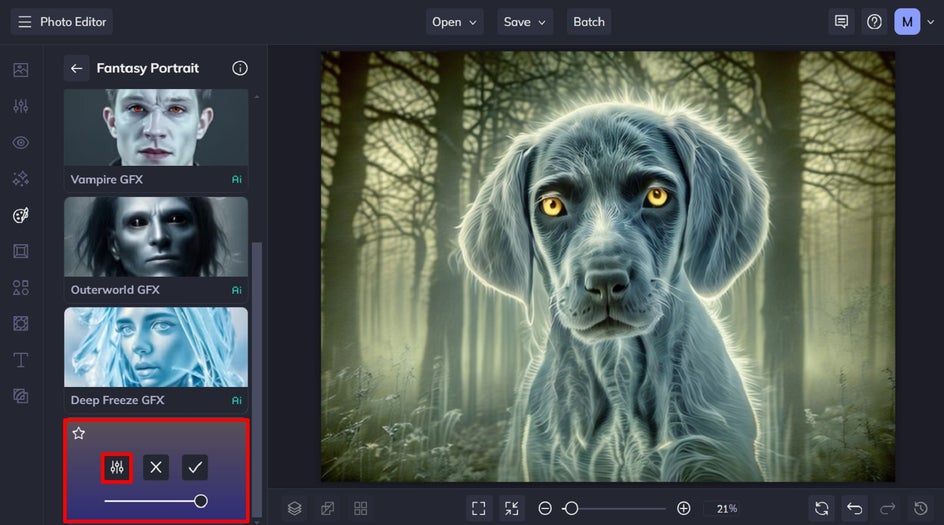
To really personalize your Halloween effect, click on the Settings icon. Here, you can fine-tune several options, including:
- Amount: Adjust how intense the transformation looks, whether it’s a subtle spectral touch or a full-on zombie-like appearance.
- Hue: Shift the overall color of your pet’s spooky portrait to anything from eerie greens to haunting blues for an otherworldly vibe.
- Fidelity: Control how much of your pet’s original features remain visible, or fade them into distortion.
- Variation: Choose between different spooky styles to find the one that suits your pet's portrait the best.
- Invert: This option flips the colors of your pet portrait, allowing you to create the most effective look for your particular photo.
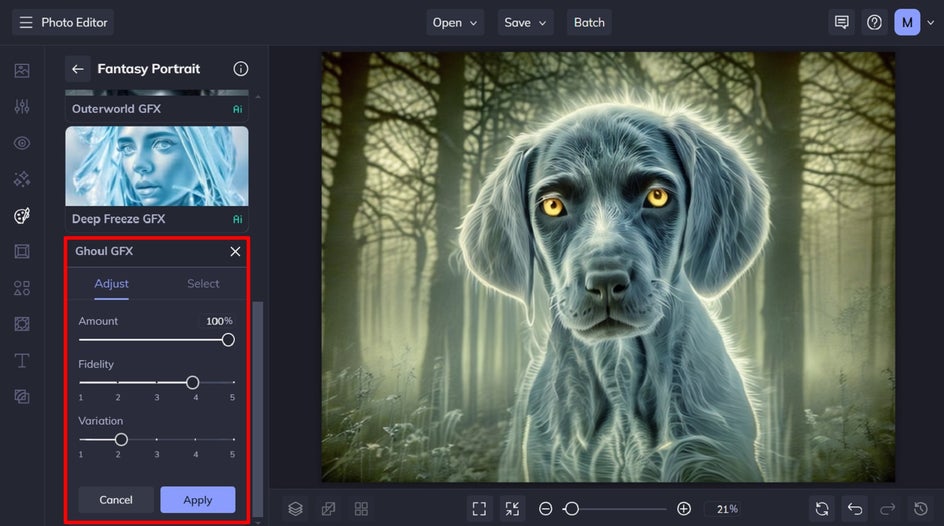
Once you’ve found the perfect combination to capture your pet’s Halloween transformation, click Apply to lock in your changes.
Step 3: Save Your New Scary Pet Portrait
After you’re done with any additional edits, click Save at the top of the canvas. You can choose your desired save location, whether you want to save it to your computer or directly upload it to social media for some Halloween fun!
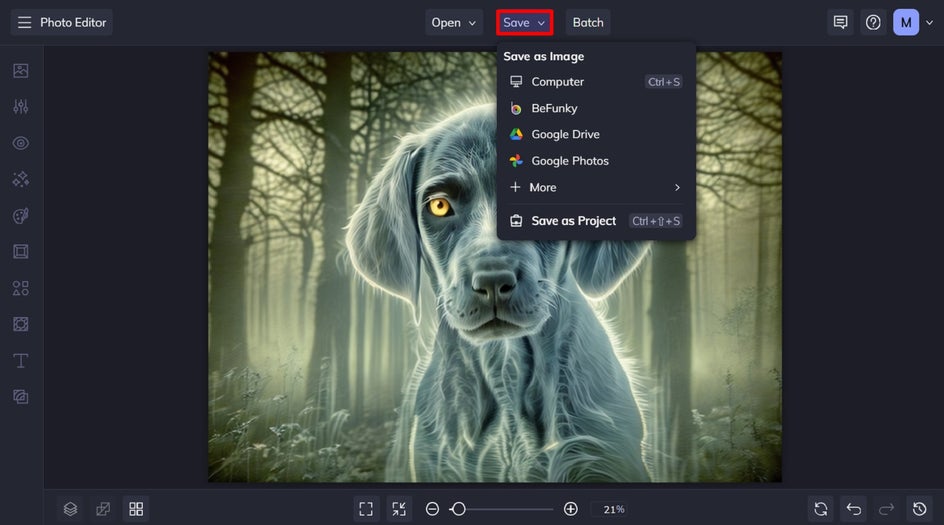
Before and After: Sweet Puppy to Spine-Tingling Ghoul
Can you believe that this spooky dog portrait was created within seconds? When it comes to our Halloween-inspired portrait effects, there’s no end to your creativity!


Inspiration: More Effects for Spooky Pet Transformations
BeFunky’s Fantasy Portrait effects offer a range of spooky options perfect for giving your pet portraits an eerie, Halloween twist. Here are some of the other effects you can experiment with to create hauntingly creative transformations:
Undead GFX
The Undead GFX effect gives your pet the appearance of a zombie or reanimated creature. This effect dulls the color tones and adds a ghostly pallor, making it look like your furry friend just rose from the grave. Perfect for pets with darker fur, this effect amps up the creep factor for a truly spooky vibe.


Specter GFX
Turn your pet into a ghostly figure with the Specter GFX effect. This effect softens the image, adding a misty, ethereal glow that makes your pet look like they’re floating between worlds. It’s great for creating a ghostly apparition of your pet, especially when paired with a dark or foggy background.


Vampire GFX
Channel your pet’s inner vampire with Vampire GFX. This effect adds a shadowy, mysterious aura to your pet’s portrait, with deep, dramatic tones perfect for a Halloween vampire look. The effect enhances dark details, making your pet appear both regal and spooky, like a creature of the night.


Outerworld GFX
For a supernatural, alien-like transformation, try Outerworld GFX. This effect bathes your pet in darkened colors and a shiny glow, making them look like they’re from another dimension. If you want your pet to look like a visitor from beyond, this is the perfect effect to use.


Deep Freeze GFX
Give your pet an icy, chilling look with the Deep Freeze GFX effect. This effect adds a frosty, blue-toned filter over your pet’s image, making them look like they’ve just stepped out of an arctic tundra. It’s perfect for a spooky winter-themed portrait or to give your pet an eerie, frozen appearance.


Turn Your Beloved Pet Into a Spooky Pet Portrait
With these eerily realistic effects, you can transform your pet into all kinds of spooky creatures this Halloween. Whether you’re going for ghostly, ghastly, or otherworldly, we've got the perfect tools to make your pet portraits frightfully fun.
Check out these haunting photo effects for yourself!















