How to Create a Cartoon Avatar

Picking an online profile picture often feels like a choice between interesting and recognizable. You can use a photo of yourself, or something more interesting and abstract, like a piece of art. But if you want the best of both worlds, a cartoon avatar might be just what you’re looking for. With BeFunky’s photo to cartoon effects, you can create a realistic cartoon avatar for social media, whether you’re looking to add vibrance to your personal account, create a unique gaming avatar, or add creative flair to your business profile.
In this tutorial, we’ll show you how to use the Cartoonizer™ GFX effect to create a realistic cartoon avatar in just three steps. Afterward, stick around for more profile picture inspiration – we’ll show you how to combine Cartoon effects with other BeFunky tools for unique cartoon avatars like you’ve never seen before.
When to Use a Cartoon Profile Picture
Each of BeFunky’s AI-powered Comic and Cartoonizer™ effects are perfectly designed to achieve a different art style. Some mimic the look of comics and graphic novels. Others turn your photos into digital vector paintings. There are plenty of different effects depending on the specific look you want to create, and even customization options for each. And if you want to keep it simple, all it takes to create a cartoon avatar is a single click.
It's best to use a cartoon avatar if you’re a creative type looking to showcase your style or want to have fun with your personal account. But if the effect you use is subtle enough, you can even use a realistic cartoon avatar to stand out in professional spaces while still keeping things – well – professional. Whatever your needs, there are multiple different styles of Cartoon effects to meet them.

There are a few reasons to use a realistic cartoon avatar as opposed to more stylized artwork. Using a realistic effect lets other users know that you’re a real person, not just hiding behind a character. Using your own unique face allows you to change your profile picture down the line while still being recognizable. At the same time, Cartoon effects can also add a layer of privacy, making it harder for people to find other pictures of you through reverse image search or other tools.
Choosing a Size for Your Cartoon Avatar
A cartoon avatar can be used on any social media platform to make your profile stand out, including Instagram, Facebook, TikTok, YouTube, and LinkedIn. These days, every mainstream social media uses a circular profile picture, usually cropped from a 1:1 image. A good rule of thumb is to use at least a 400px by 400px image, but a larger size never hurts.
On the other hand, a smaller photo might lose its resolution if the platform you’re using needs to blow it up. To make sure nothing important gets cut off when your cartoon avatar is cropped, always try to center your head as much as possible and leave some negative space at the top and sides of the image.
How to Make a Cartoon Avatar for Free
With BeFunky, creating a basic cartoon profile picture takes just three steps. To begin, just head over to the Cartoon category of the Photo Editor.
Step 1: Upload Photo
Once you’re in the Photo Editor, drag and drop your selfie directly onto the canvas from your desktop. Or, click on the Open button to upload from elsewhere.
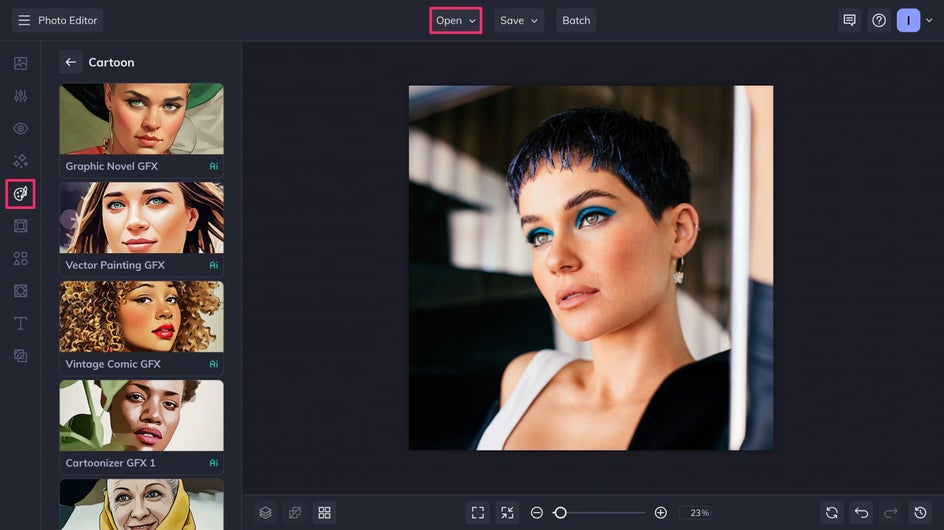
Step 2: Add a Cartoon Effect
The Cartoon category includes all of our most popular cartoon-inspired filters. Choose the one that best represents you. Here, we’re using Cartoonizer GFX, which applies bold, smooth colors to any image for a vibrant yet minimalistic cartoon style.
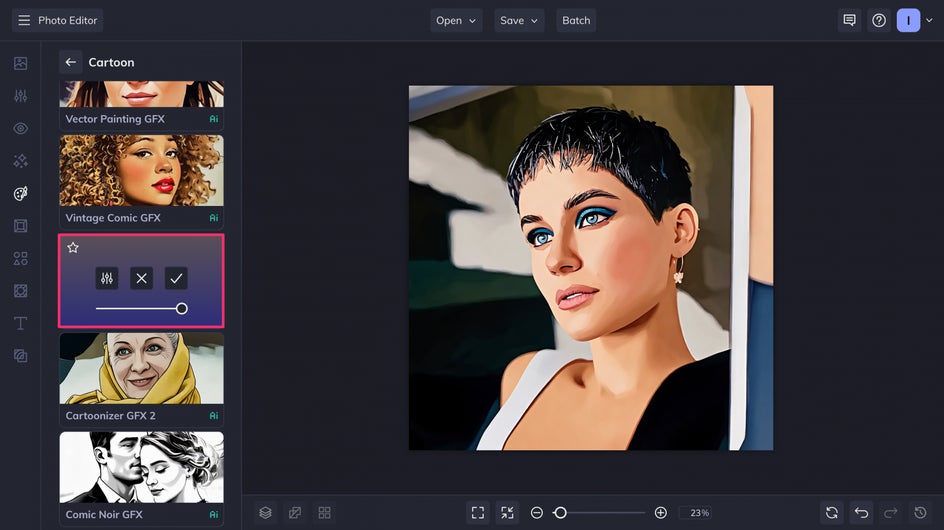
You can further customize the effect by clicking the Settings button, outlined above. Some Artsy effects have a different set of sliders, depending on the style. In this case, you can adjust the Fidelity (how true the results are to the original image), Sharpness (how blended the colors and shadows are), and Variation, which gives you several slightly different versions of the same image.
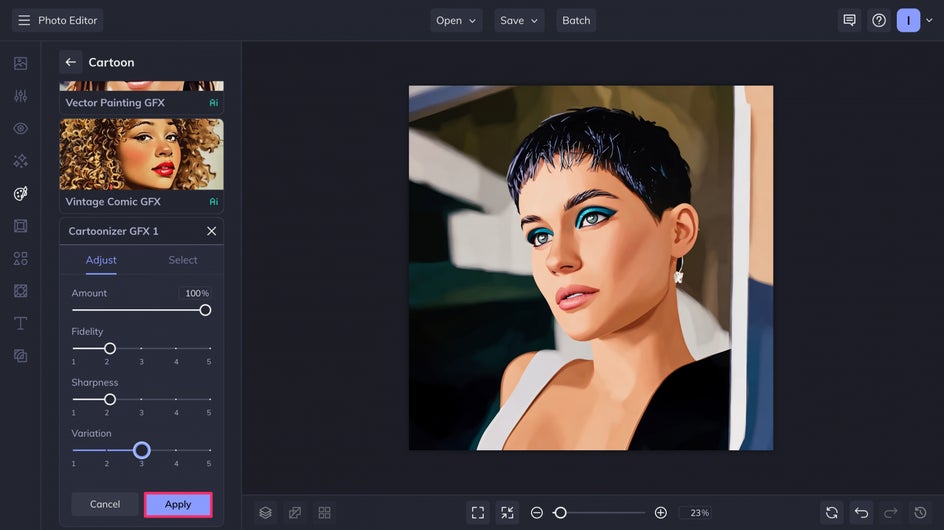
Step 3: Save Your Cartoon Avatar
Turning your profile picture into a cartoon avatar is that simple. Now, all that’s left to do is save. You’ll find the Save button at the very top of the canvas. You can save directly to your computer or the cloud. For images that you’re using digitally, like your profile picture, it’s best to save it as a high-quality PNG for the highest possible resolution.
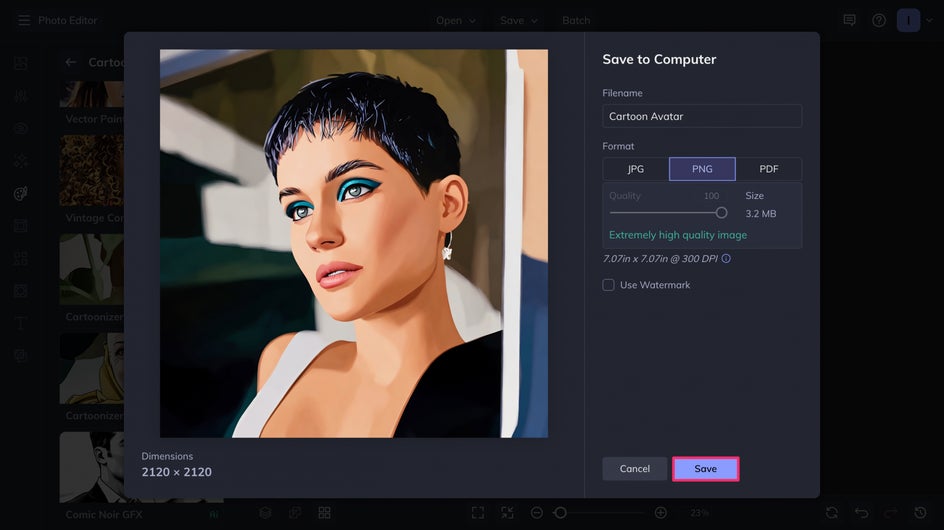
And that’s it! Your new cartoon profile picture is ready to be used on the social media platform of your choice. It's easy to make creative avatars that stay true to the details of your original photo.

Cartoon Avatar Inspiration
BeFunky’s Cartoon filters are effective on their own, but you can also combine them with the Photo Editor’s other tools for even more creative results. Whether you’re trying to keep it simple or want to go all out, here are some examples to inspire your next cartoon profile picture.
Professional Cartoon
You can use the Background Remover and Touch Up tools to freshen up any photo of yourself into a work headshot. Once that’s done, apply one of the more realistic Cartoon effects like Graphic Novel GFX or Vector Painting GFX for a cartoon avatar that’s still professional enough to use for LinkedIn.

Sunny Vintage
The Vintage Comic GFX effect adds black lines and flat, saturated colors to your cartoon avatar for a Golden Age comic book feel. It also adds a background fit for a graphic novel. Combine this effect with a Lens Flare for some added depth.

Layered Graphics
To add an extra creative twist to your cartoon profile picture, you can add hand-drawn vector graphics between your subject and the background. Just use the Detach Subject tool paired with any of the Cartoon effects and place any graphic from the Graphic Library behind your portrait.

The Best Cartoon Avatar Creator for Social Media
Because social media profile pictures are so small, you might think that you need to sacrifice legibility for creativity or vice versa. But with BeFunky’s Cartoon effects, you can create a completely unique avatar that is still totally recognizable as you. Get started today in the Photo Editor!















