How to Create Hauntingly Beautiful Portraits With Portrait Relight

As Halloween draws near, the urge to capture the spooky spirit in your photos becomes irresistible. With eerie decorations, intricate costumes, and ghostly makeup, the right lighting can transform an ordinary image into something truly haunting. That’s where BeFunky’s Portrait Relight tool comes in – your secret weapon for turning Halloween photos into mesmerizing works of art. Whether you’re looking to cast deep shadows that add an air of mystery or create glowing effects that evoke a supernatural vibe, this tool is designed to help you bring your creative vision to life with ease.
But it doesn't stop at just creating spooky scenes. Portrait Relight is versatile enough to adapt to any Halloween theme, whether you’re going for a classic haunted house look or something more modern and edgy. With a few simple clicks, you can take your photos from eerie to enchanting, ensuring that each shot tells its own unique Halloween story. So, whether you're a photography pro or just getting started, let Portrait Relight be your guide to crafting unforgettable Halloween images that capture the essence of the season.

Which Images Work Best With Portrait Relight?
To work its best magic, Portrait Relight loves human subjects – especially from the shoulders up. Make sure your subject is sharply outlined, well-focused, and properly composed. These factors allow the AI to replace your background seamlessly and cast the perfect light. However, this tool isn’t a fan of poorly lit or blurry images, nor does it work well with non-human subjects.
Why Should You Use It for Halloween Portraits?
Using the Portrait Relight tool for your Halloween photos is a game-changer! It lets you instantly create the perfect spooky atmosphere by adding dramatic lighting, deep shadows, and eerie glows that make your photos stand out. Whether you want to highlight the intricate details of your costumes and makeup or give your images a cinematic, horror-movie vibe, this tool makes it all possible with just a few clicks. The best part? It’s quick and easy to use, so you can spend more time enjoying the Halloween fun and less time fussing with edits. With Portrait Relight, your Halloween photos will capture the true spirit of the season, making them hauntingly memorable.

Conjure the Right Atmosphere With Your Relight
Now that you’re familiar with the power of Portrait Relight, it’s time to explore how you can use it to transform your Halloween photos into captivating spooky scenes. Whether you’re aiming for a subtle eerie glow or a dramatic, shadow-filled masterpiece, this tool opens up endless possibilities for creative expression.
Step 1: Upload Your Halloween Portrait
Starting in the Portrait Relight category of the Effects tab, simply drag and drop your image onto the canvas to begin creating your spooky lighting masterpiece. For this tutorial, we will be using Ghost Story.
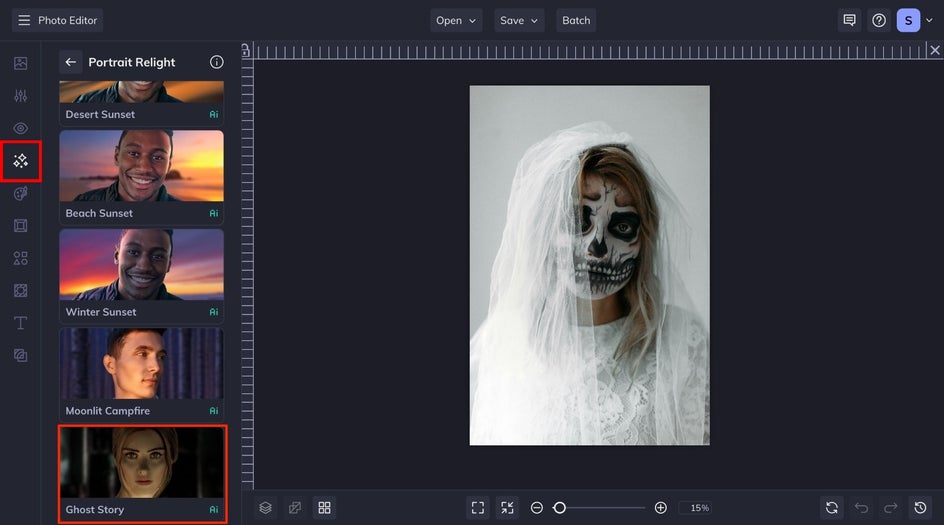
Step 2: Apply a Halloween Lighting Effect
Next, click on the Portrait Relight preset that calls to you. Our AI technology will automatically analyze your image and apply the new lighting effect.
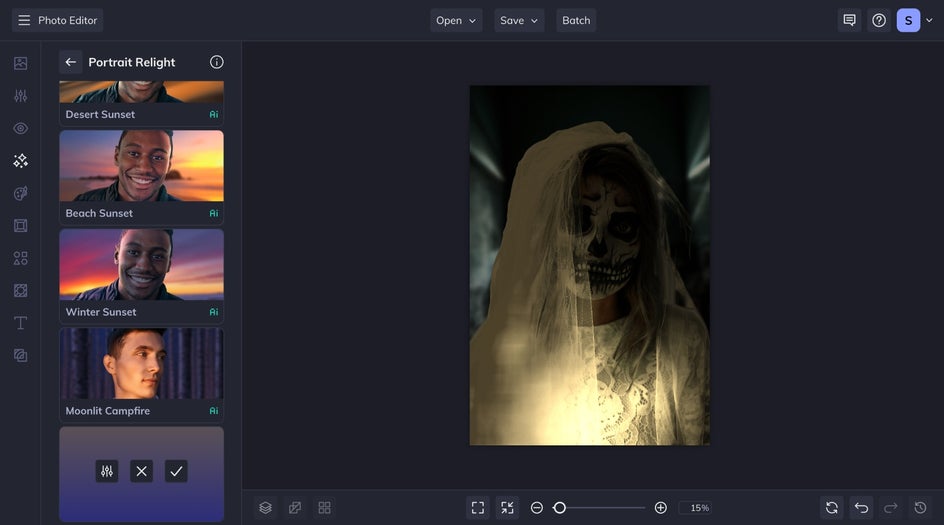
For further customization, click on the Settings icon. Here, you can fine-tune the intensity, hue, saturation, highlights, and shadows. You can even adjust where the lights appear on your image by dragging the icons to where you want them to be on your image. If you want to use the original background of your image, click the box that says Original Background. When you are satisfied with the result, click the Apply button.
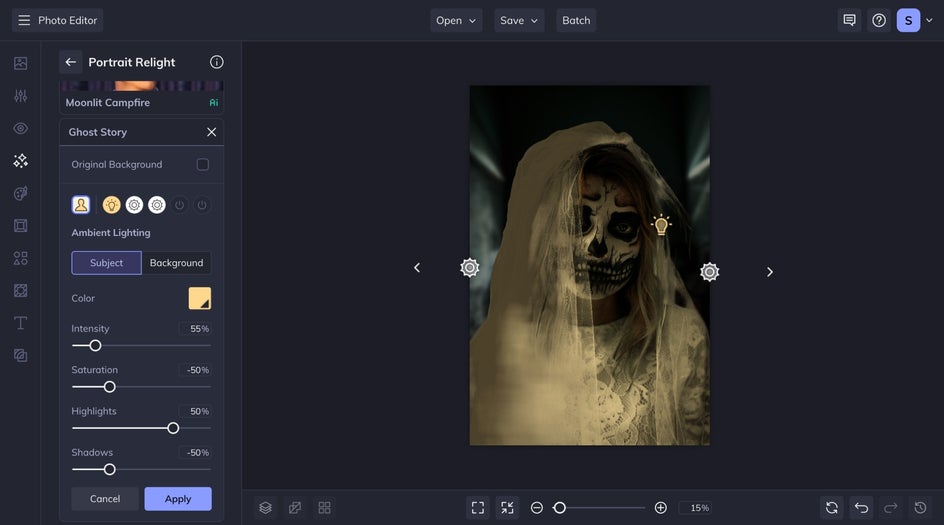
Step 3: Save Your Spooky Portrait
Click the Save button at the top of your canvas. For the best results when printing your newly relit Halloween photo, we recommend saving it as a high-quality PNG. If you're sharing it online, a high-quality JPG will work perfectly.

Our final results demonstrate just how easy it is to completely change the mood of an image with Portrait Relight. Although the original was spooky already, some different lighting really makes an impact.

Get Inspired to Relight a Monster Mash
Ready to take your Halloween portraits to the next level? Let’s explore how you can use Portrait Relight to add an extra layer of creativity and imagination to your photos. From eerie atmospheres to out-of-this-world scenes, get inspired to craft the perfect Halloween look with these inventive ideas!
Touch Down on Mars
For any of your mini astronauts, you can make their Halloween photos pop by using Portrait Relight! To make the scene even more out-of-this-world, use the Desert Sunset effect to transform your photo into a Martian landscape. The warm, golden hues mimic the surface of Mars, making it look like your mini astronaut has just touched down on the Red Planet. With this creative lighting effect, you can easily transport your Halloween photos from Earth to an intergalactic adventure!


Little Red Riding Hood’s Mystical Forest Adventure
By using a soft portrait relight like Moonlit Campfire, you can create a mystical ambiance that highlights the contrast between her vibrant red cloak and the shadowy woods. Enhance the scene with a subtle glow to give the forest an otherworldly charm and deepen the mystery of her journey. This creative touch will transport your photo straight into a fairy tale, making it both enchanting and captivating.

Summon the Perfect Halloween Look with a Spooky Relight
This Halloween, let BeFunky’s Portrait Relight tool guide you to creating portraits that are simply to die for! With just a few clicks, you can add layers of depth and dimension that would make any ghostly specter proud. Whether professional or an enthusiast, this tool offers studio-quality lighting effects that’ll leave your audience spellbound. So go ahead – elevate your portraits to a whole new realm of spooky sophistication!















