A Guide to Editing Captivating Dating Profile Photos
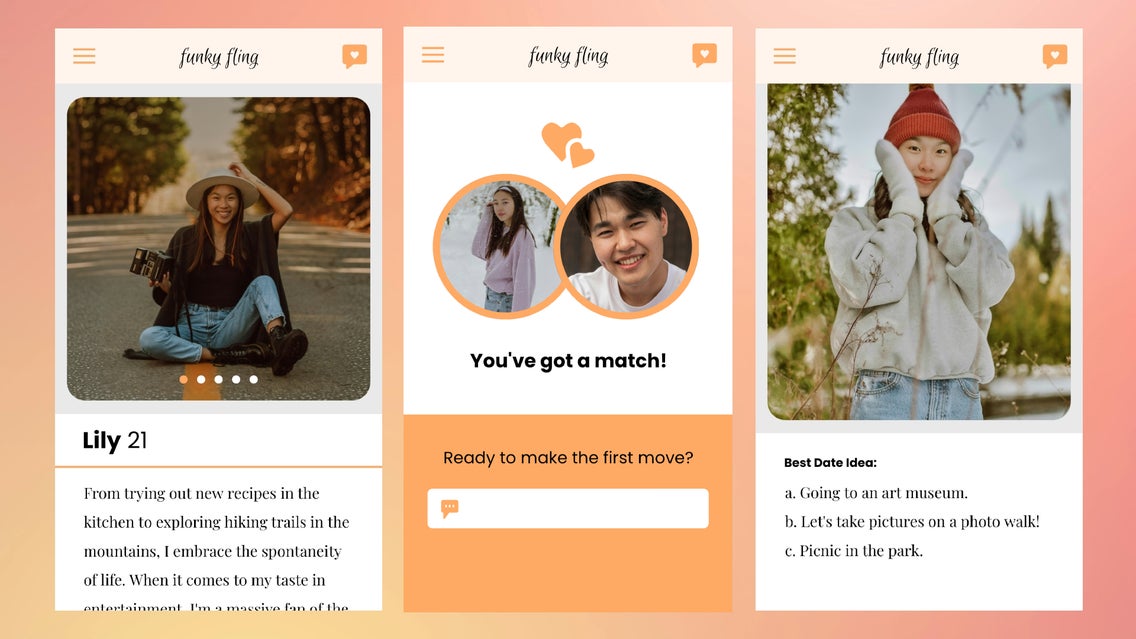
When using dating apps, the photos you choose are important, since these are the first impressions people will have of you. Bumble and Tinder are the most popular dating apps in the U.S., while Hinge is the most preferred for people who want to find a long-term relationship. Skylum published a Swipe Report that shows users care more about good photos than a potential’s education or politics. The stats in this report show the importance of photography used in dating profiles and how it impacts the experience.
About 60% would never connect with someone who didn’t have a photo (obviously!). 25% think a good photo means you care more about dating and 43% feel they can get a better sense of someone’s personality based on their photos. To sum it up, nearly 40% say the better the photos, the more likely they are to swipe right – that is almost half of users. What we can deduce from this report is that editing your dating photos is as important as taking good ones.
How Can I Make My Dating Profile Picture Better?
We already talked about the do's and don'ts of dating profile photos and how to take good photos that make you stand out from the rest. According to Hinge, selecting photos that look candid or show you participating in a passion of yours are most likely to get engagement, whether that is a like or a right swipe – while choosing photos that are blurry or dimly lit will get you a left swipe, according to the data. Take a look at this article for specific tips you can copy to take better photos.

Depending on which dating app you’re using, it is important to make sure the photos are the correct size requirement for that platform. As a good rule of thumb, having the width be 1080 px will give your photo enough quality, without going over the size limit. Most dating pictures get cropped at a 1:1 ratio, so keep in mind that some of your photos will be cropped. If you opt to get some professional photos done and the file sizes are too big, we will explain a tool you can use to reduce the size of your photo all while keeping the quality at its best.
Let’s get into how to edit your photos with BeFunky’s Photo Editor so that they pop and get you that long-term relationship you’re looking for.
How to Edit Your Dating Profile Photos Online
It is hard to edit your photos when you typically need a program like Lightroom to do it. With BeFunky’s Photo Editor, you can edit your photos directly on the computer, without needing an expensive program. If you are someone who likes editing your photos in an app, you can also edit your photos with BeFunky’s mobile app and use the tools below on the go! Let’s go over the best tools you can use for editing your dating photos by showing you how they can all be applied to this one photo.
To start, select Open from the top of your screen and then select Computer to upload your photo. You can also drag and drop the photo directly into the Photo Editor to begin.

1. Use the Expand Tool to Find the Perfect Aspect Ratio
Our current photo is cropped a bit too tightly, and doesn’t fit the aspect ratio requirements for our dating app. So we’re going to use the Expand tool to satisfy that 1:1 ratio. You can choose a preset ratio or create your own!
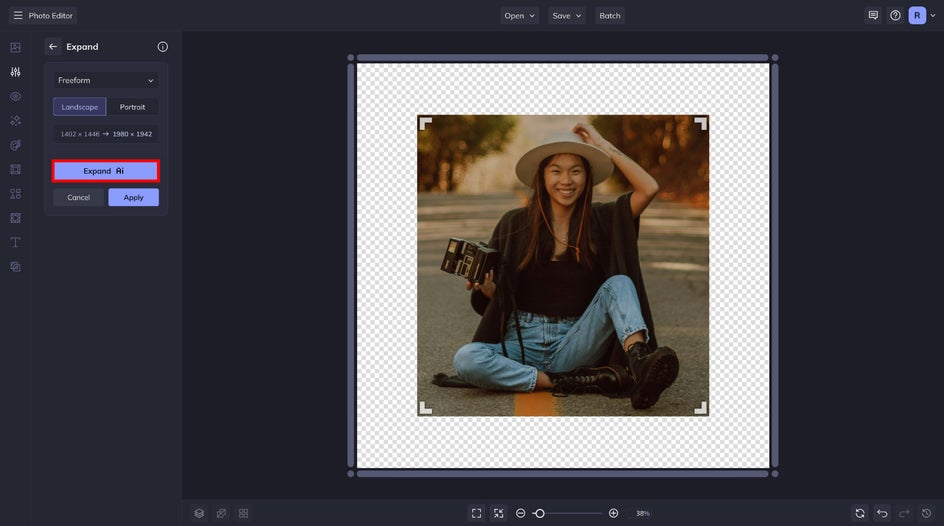
The Expand tool allows you to change the aspect ratio of an image without cropping important details from your dating profile picture. And it does this by filling in the blanks with seamlessly generated content.

2. Use the Object Eraser to Get Rid of Distractions
No one likes a photobomber, especially in your dating profile photos. Select Object Eraser from the Edit menu and brush over the objects you’d like to remove.
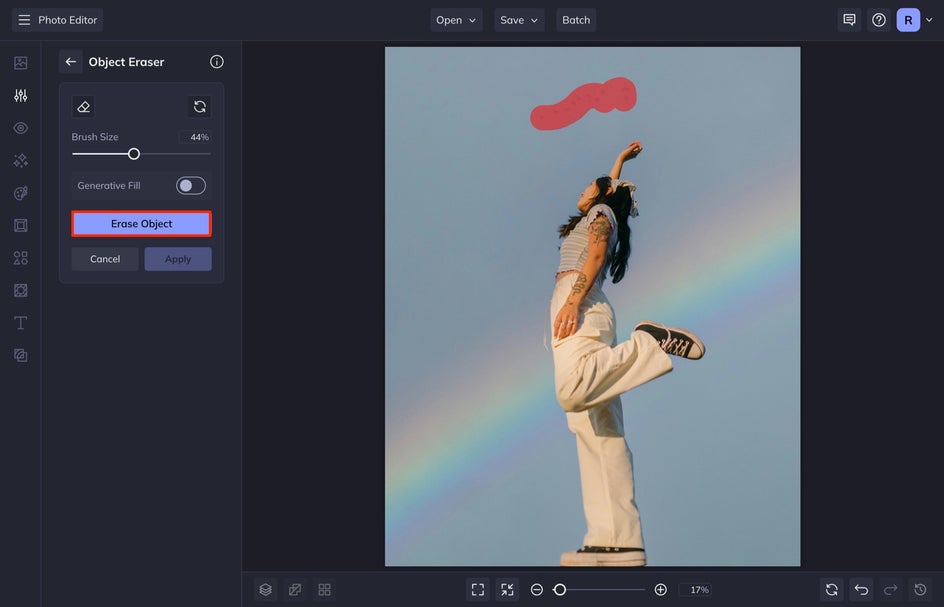
After you do this, select Erase Object and watch as our powerful AI generatively fills in the areas as if those people were never there to begin with.

3. Enhance Photo Quality
If you have a couple of photos of yourself that you love but they were taken years ago and without a quality phone camera, it is okay! You can now take old or low-quality photos and enhance them with tools like Upscale, Deblur, and Denoise.


4. Use the Portrait Enhancer to Transform Your Photo
We are going to use another photo to show the Portrait Enhancer. You can find this tool in the Touch Up tab. Simply click on the tool and watch the AI do its magic. You can change the Amount that is applied to your portrait. Select Apply when finished.
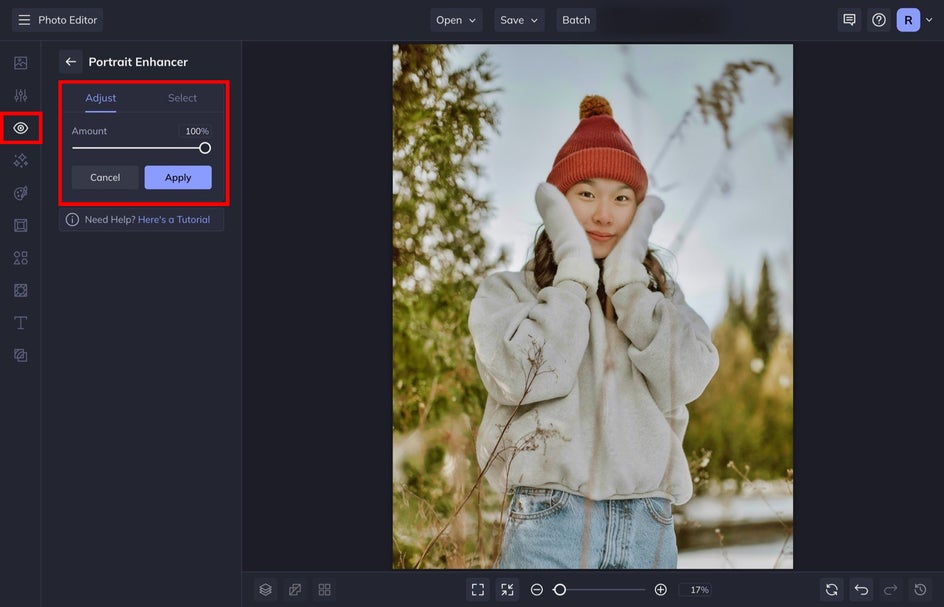
This tool helps to bring out the natural beauty of your portrait with simple corrections, such as improving your skin’s texture, softening the shine on your face, and enhancing and brightening your eyes – all in a single click.
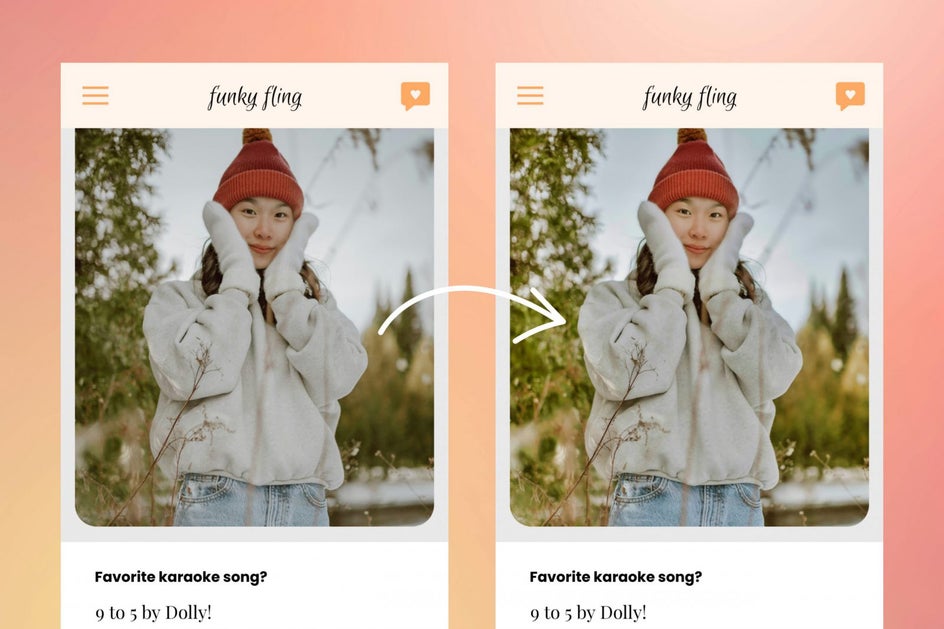
5. Batch Edit Your Photos for Quick Resizing
Once here, if you need to resize your photos, select the Resize tool. This is a great tool to use for batch editing photos if you have a bunch you’d like to resize all at once. I usually do this at the end once I have all my photos edited how I want them.
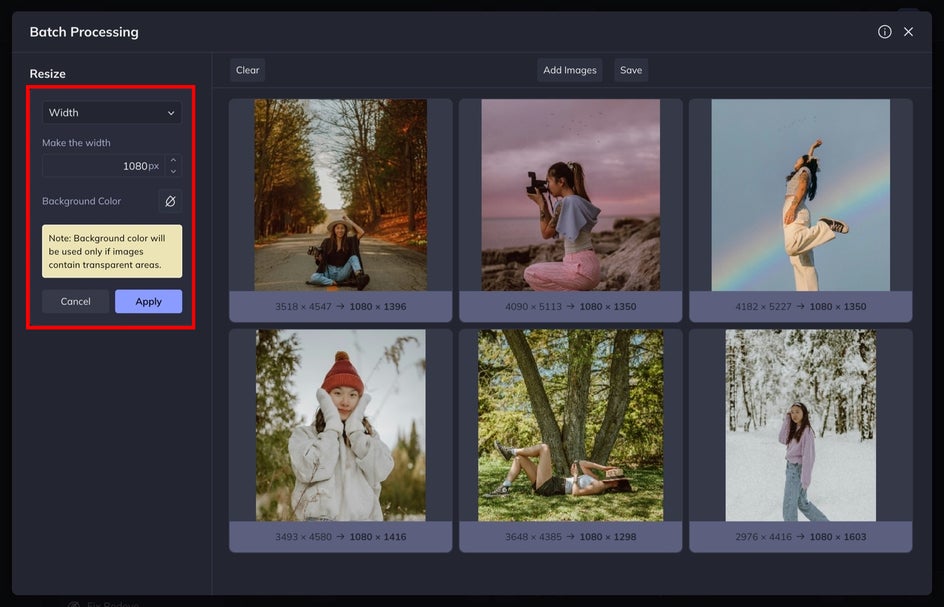
To do this, select Batch at the top of the editor and drop all of your previously edited photos into the Batch Editor. Next, select Resize and set the Width to 1080 px. Press Apply. Now all of your photos are sized correctly for upload.

Easily Edit Your Dating Profile Photos Online
It is simple to edit your dating profile photos with BeFunky’s Photo Editor. Upload your own photo and follow along above in order to transform your photos for the best results. Remember, these photos are your first impression on a dating site so it is important to make sure that they are quality!















