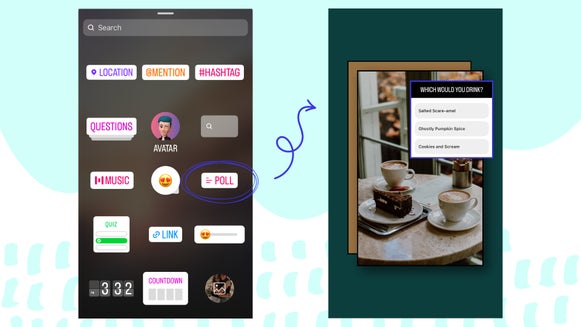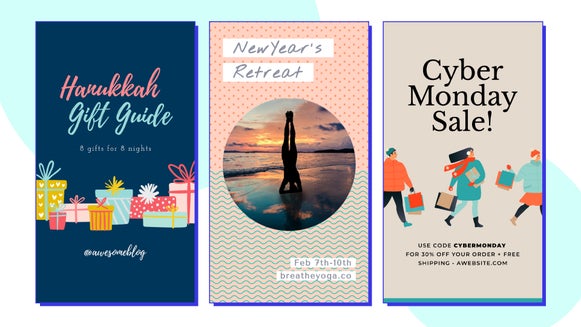How to Increase Your Followers With Instagram Reels

There is one thing for sure, social media is ever-changing. When it comes to Instagram, in the past, your Feed was everything - and you had to get it right on the first try because a re-edit could cost you exposure by the laws of the ever-changing algorithm. When Stories came onto the scene, it really changed the game.
Since the Feed algorithm started to prioritize popular or engaging photos, if you posted at the wrong time - your feed post would get buried under a hundred other competing profiles before a single person could even like your post. Thankfully, because Stories were set up to be chronological, if you posted a story, it would automatically pop up at the beginning of your followers’ story cache so you’d have a greater chance of being seen the more often you posted throughout the day. Simply put, Stories provided a way for you to share real-time content, and this made it especially valuable for marketing your feed posts that many people were missing.
Everything was going great for a while and then with the introduction of TikTok onto the social scene, Instagram started suffering because it didn’t hold the same kinds of capabilities. Thus, Instagram adjusted yet again and created Reels. If you are frustrated by all of the changes, we get it - having to spend so much time on your phone figuring out all of these changes can be maddening. Stay with us, because Reels can make all the difference in your Instagram marketing strategy.
Getting Started With Instagram Reels in 2022
With Reels, you can record and edit 15-second multi-clip videos with audio, effects, and new creative tools. The cool thing about making reels is that once you publish them, you can add them to your Instagram feed for your followers to see. If you’re lucky, your reel may even pop up on the Explore page - the place where you can potentially access a global audience! It is not uncommon to double or triple your engagement if you post a video to your reel versus if you post the exact same video to your feed. Check out this article if you need an extensive walk-through. We are going to get into the benefits of Reels and a few of the popular features that will help you grow your followers.
Step 1: Start With a Catchy Concept
As always, pick the art direction you want to go in. This depends on the type of image you are trying to convey to your audience. If you are a brand, you should already have your brand foundation figured out. Make sure that the reels you are creating have to do with your overall brand message and voice. The reels that do the best are those that are funny, inspirational, or informative.

Let’s say that you are a new thrift shop and want to gain followers for brand recognition and also help your potential future online vintage shop. The kinds of reels you can create are fashion inspiration reels based on the season, clothing hacks, OOTD inspo, outfit aesthetic inspo, informative reels about how to feel more confident in your clothes, how to dress for your body type, etc. There are endless possibilities but just make sure that the concepts you are creating fall in line with your overall brand or message.
Step 2: Use Trending Audio
Something that could literally make your reel explode on a global scale is using trending audio clips and original voiceovers. The algorithm favors trending audio and if you add the right one to your Reel at the right time, it could be the thing to get you featured on the Explore page.
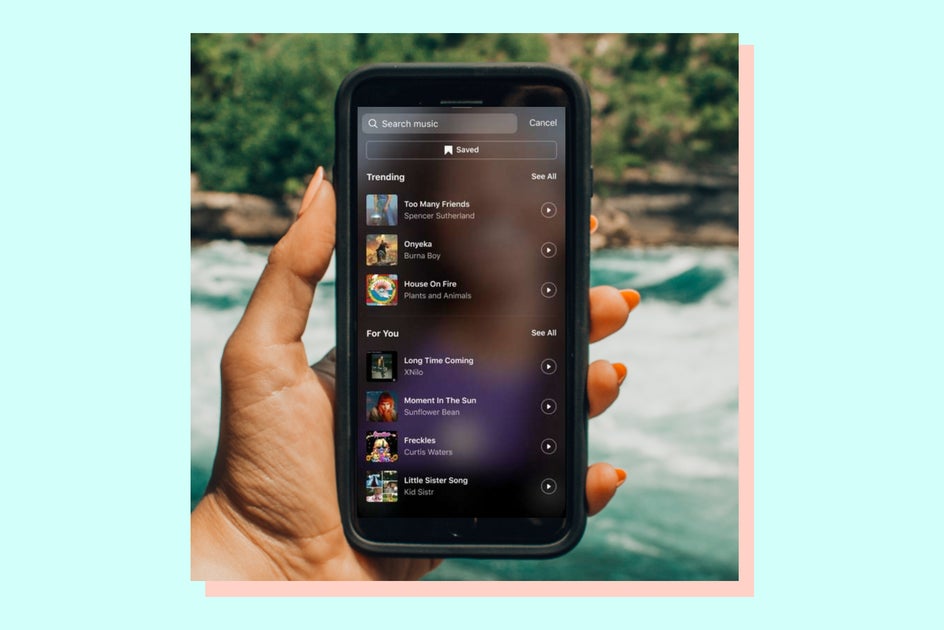
There are a few ways to find out what audio clips are trending. First, one of the easiest ways to find trending audio is to scroll your feed. You will start noticing the audio clips that are most used. When you find ones that you like, save the audio so that you can use it for a future reel. This is also super helpful to get inspiration for creating your own reels. If you have a hard time creating original concepts, try creating a version of a popular video that has already been made. Many people do this and it adds to the popularity of the trend!
Step 3: Add Text to Your Reels
This one is especially important because it helps you to attract a wider audience for multiple reasons.
First, it gives context to your clips. Imagine making an epic 15-second travel reel of your recent trip to Greece. The reel completely changes when you add the location in the text. Imagine seeing a reel of a breathtaking travel journey but not knowing where they were traveling - you’d then have to hunt for it in the description or by going to their feed and stalking their recent journeys. If you have it added to your reel at the beginning, someone could easily and instantly send the reel to a friend to spark interest in traveling to the same place - which in turn, puts the algorithm in your favor with the increased activity on your reel.
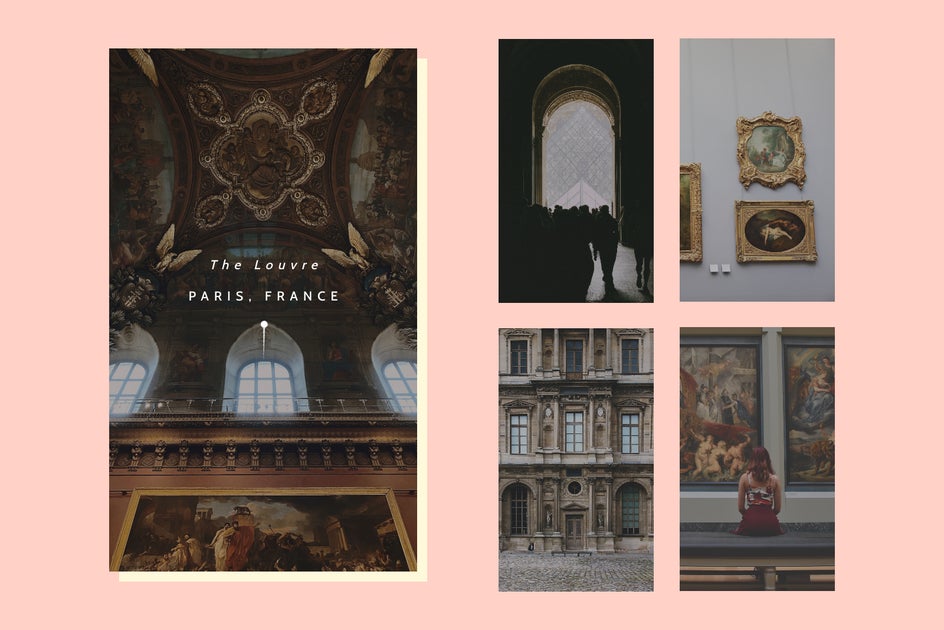
Secondly, people usually scroll endlessly through Reels in situations where they may not always want the volume up - i.e. when they are out to eat or they are scrolling social before bed. Did you know that on average, Americans 18 and up check their phones 262 times per day? People will use apps that give them stimulation and prevent them from feeling lonely. Think about how many chances you have to get in front of someone on their phone and provide content for them to satisfy this. You will inevitably have greater chances of hitting a wider audience when you add text because it allows people to follow along without needing the volume activated. I have personally skipped over videos in situations like this when there isn’t a subtitle feature activated.
Step 4: Create Captions and Use Hashtags
In the past, captions were very important when it came to feed posts. A bad caption could be the reason that someone chose to follow you or like a post of yours. Although this is not the same for reel captions, these kinds offer you an opportunity to give a longer-form explanation or go into detail about your reel.
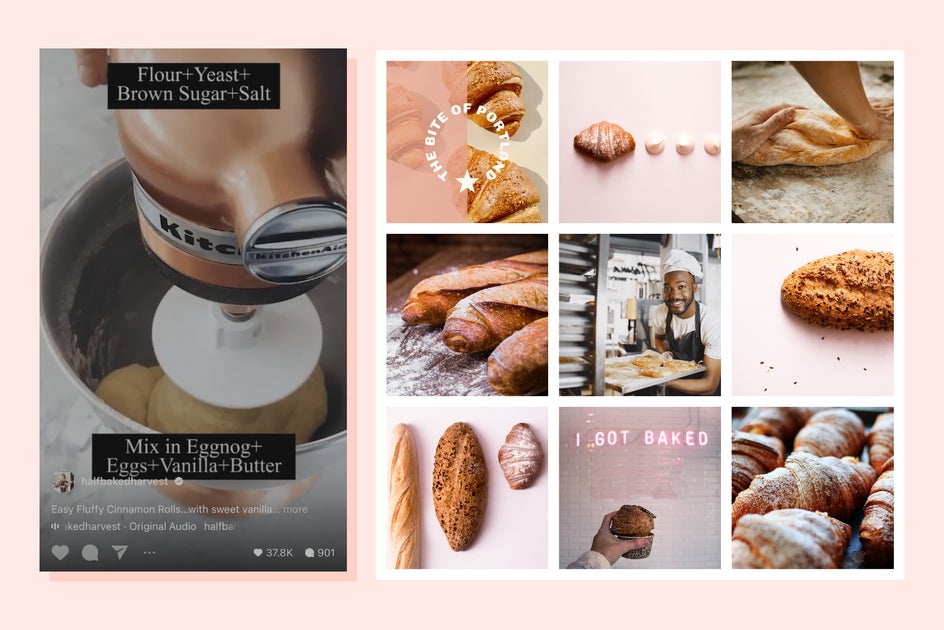
Let’s say that you create recipes and post the process on a reel of yours. Within 15-seconds, you can’t really explain very much - so captions allow you to post the full recipe and process or what even inspired you to create the recipe you are sharing.
Adding hashtags to your reels is another way to get in front of the correct audience. Make sure that you are choosing hashtags that are related to your content or that are trending since Instagram’s algorithm will put your reel within the correct category when it is tagged.
Make sure that you know you can add your new reel directly to your feed!
Step 5: Design a Custom Reel Cover
Since you can post reels to your feed, creating custom reel covers are essential to maintaining the correct visual aesthetic. It is super simple to create these covers by using BeFunky’s Designer and pre-made templates. We offer dozens of unique designs to make your process easier. Check out these resources to learn How to Design Custom Instagram Reel Covers.
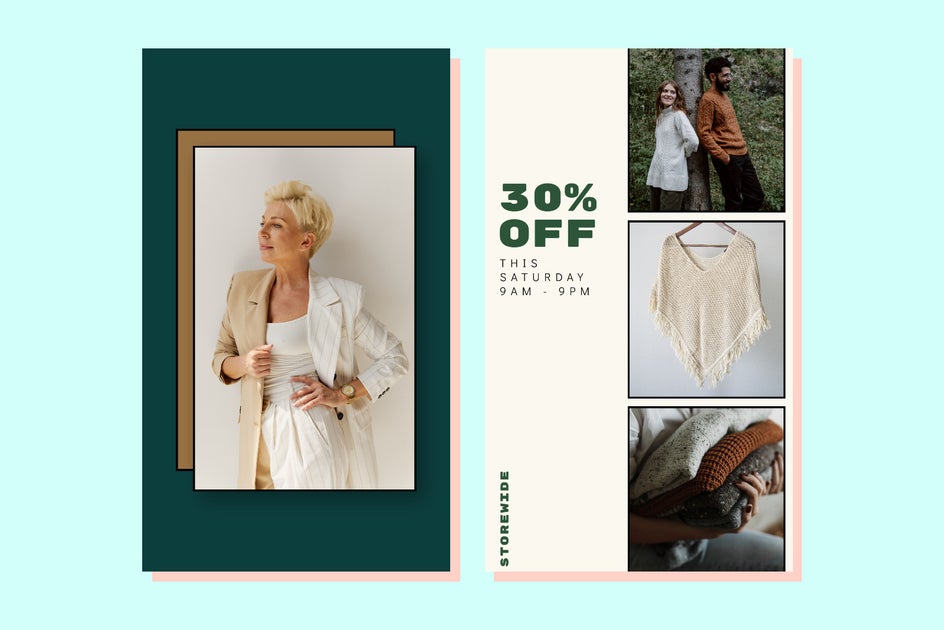
Step 6: Cross-Marketing Content
There are so many uses for reels that help to boost your performance. Not only can you post them to your feed but you can also post them to your stories, giving you a greater possibility that your own followers will interact with them.

Cross-marketing your content is so important. Not only can you post your static images on stories and reels, but you can also take clips of long-form video content that you would post to YouTube and utilize the clips for many dozens of reels. This helps you to do less work in the long run. Once you get into a flow, you could even create a single long-form video and use stills from it to post all of your content over a week period.
Manipulate the Instagram Reel Algorithm to Work in Your Favor
There are so many incredible uses for Instagram Reels that didn’t exist before this came onto the scene. One of the most amazing features is that it is an entirely free tool to use. If you can follow any of the steps above to help create and promote your Instagram reels, you can utilize the platform to market your personal page or business page without having to pay to do it. With BeFunky’s Designer, it is easier than ever to use Instagram templates to create anything you need for your reels. Putting the time and energy into content creation could really pay off for you, in followers, and maybe even in a brand collaboration in the future.