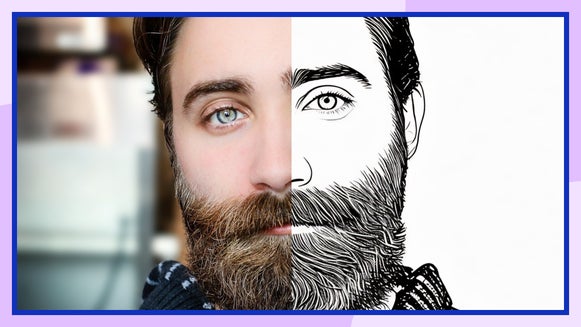How to Inkify Your Photo

Have you ever wondered, “how do I make my photos look like an ink sketch?” If you love the look of inky paintings, but just don’t want to deal with the time and mess involved, we hear you. That’s why we’ve created a whole range of Inkify effects in our Artsy effects to help you convert a photo to an ink drawing – all with a few clicks!
Our Inkify effects help you create a variety of ink-inspired artworks, ranging from realistic and colorful, monochromatic and geometric, dark and moody, and everything else in between. In fact, it doesn’t matter what ink art look you’re going for, you’re sure to find it within our Inkify effects.
An Inkify Effect for Your Inner Artist
Let’s break down each of the Inkify effects below, as well as what interesting results they can help you achieve.
Inkify DLX 1
As one of our deluxe effects, Inkify DLX takes the ink art effect to a whole new and impressive level. It’ll transform your photo into a black and white, geometric-inspired ink drawing – all with a single click.


Inkify 1
Inkify 1 will instantly remind you of those modern, monochromatic ink artworks that embrace an image’s lines, contrast, and shadows, while stripping color to the basics. With the option to adjust settings such as Detail Level, Smoothness, and Sharpness, you can experiment with this effect until your heart's content.


Inkify 2
Inkify 2 embraces the same style as its predecessor, Inkify 1, but with one major difference: the ability to add a pop of color. Thanks to our infinite color palette, no shade is off-limits either.


Inkify 3
Inkify 3 is reminiscent of ancient ink illustrations. It includes the bold, black lines the style is celebrated for, as well as an additional watercolor-inspired touch, helping you to add both softness and color to your artwork. Perhaps the most fun part of this effect, however, is that it creates a brown kraft paper-style background to your ink drawing, giving it a layer of texture.


Inkify 4
Inkify 4 is quite different from the category’s other effects, as it creates a softer and dreamier-hued look – opposed to the stark, bold, and monochromatic style you might be used to. In the effect’s settings, you can also control its Detail Level, Smoothness, and Sharpness, however, so there’s nothing stopping you from creating the exact ink effect you want!


How to Turn a Photo Into an Ink Sketch
Ready to turn your own image into an ink drawing? Head to the Photo Editor and Open a photo of your choice to begin. You’ll be brought to the Artsy tab, which is in the main menu on the left.
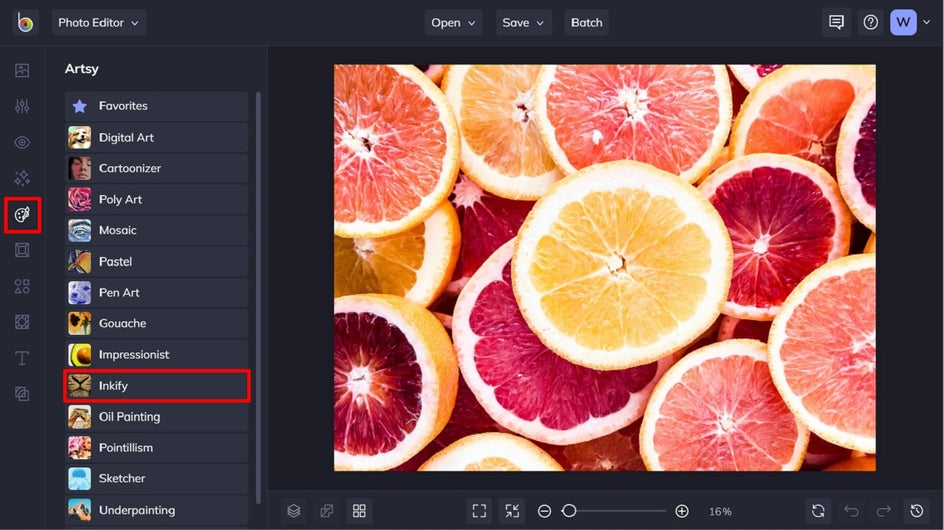
Step 1: Select Your Inkify Effect
Don’t be afraid to experiment with each of the different Inkify effects to see which one suits your photo the most! To do this, simply click on an effect to see how it looks. Here, we used Inkify DLX 1.
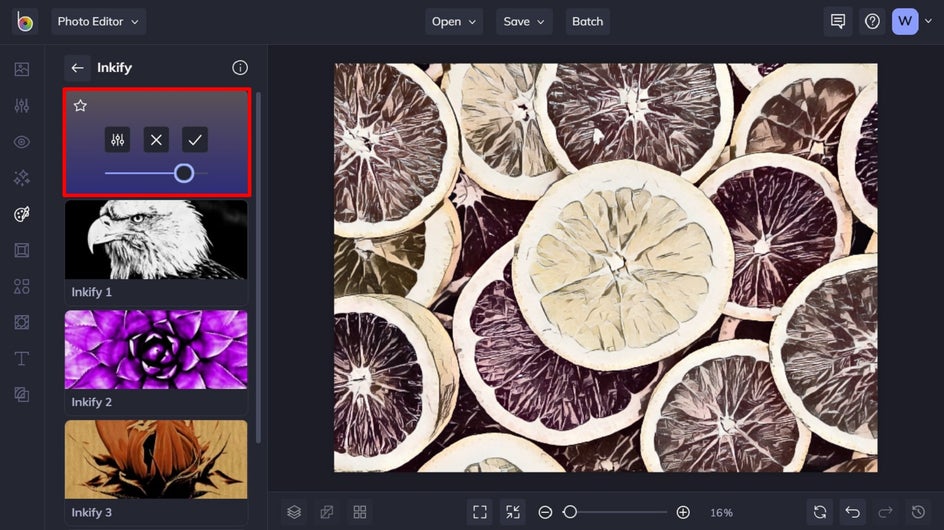
Step 2: Play With the Settings (Optional)
This step isn’t necessary unless you’re feeling super creative! Some effects have additional settings you can adjust, such as Sharpness, Detail Level, Sketch Color, and more. Just click on Settings and simply move the corresponding sliders left or right.
Within the Settings section, you can also navigate to Erase to get rid of the effect in specific spots, revealing the original photo underneath.
Once you’re happy with how your Inkify effect looks, simply click the blue Apply button.
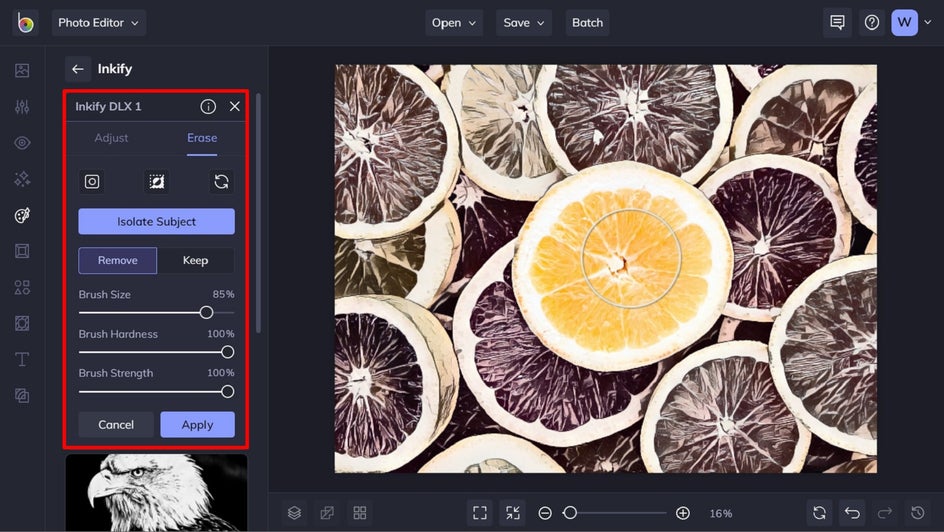
Step 3: Save Your Photo
To save your results, click Save at the top of the screen. Then, select your desired save location.
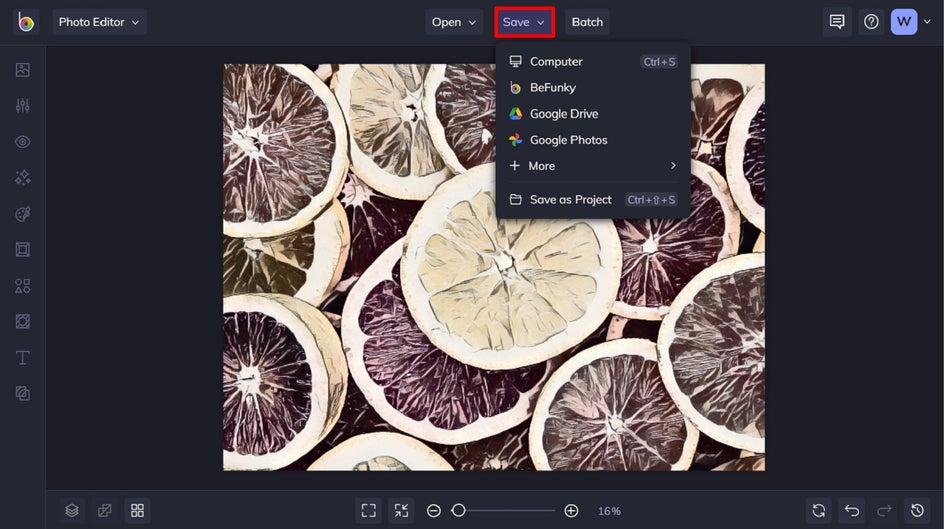
Photo to Ink Inspiration
Looking for some cool ideas to inspire your photo to ink drawing project? We’ve rounded up a few suggestions that might just get those creative juices flowing!
Traditional Landscapes
Inkify 3 is heavily inspired by the style of ancient Chinese ink illustrations, so there’s no better way to seek inspiration for this art form than by looking at some inky landscapes from the past. Ink wash painting flourished from the Song dynasty in China onwards, as well as in Japan after it was introduced by Zen Buddhist monks in the 14th century. Check out the work of Guo Xi or Xia Gui to see what we’re talking about.

Tattoo References
Ink and tattoos go hand-in-hand, so why not use our Inkify effects to change your favorite images into tattoo sketches? Bring the sketch to your tattoo artist and watch it come to life on your skin!

Fun Textures
The Inkify effects are also great at highlighting fun textures such as fur, bricks, mesh, and more. Apply them to photos of streetscapes, animals, or anything else that has a unique texture. So if your pet is especially fuzzy, why not try these effects on your next pet portrait?

Inkify Your Photos
Thanks to BeFunky’s Inkify effects, you too can create ink art by using your favorite photos – no messy materials necessary! All it takes is a few minutes in the Photo Editor, and you’ll soon be channeling your inner artist.