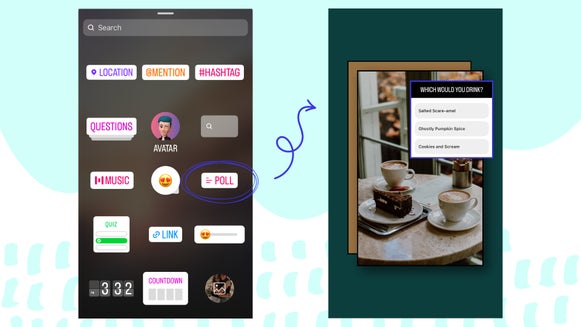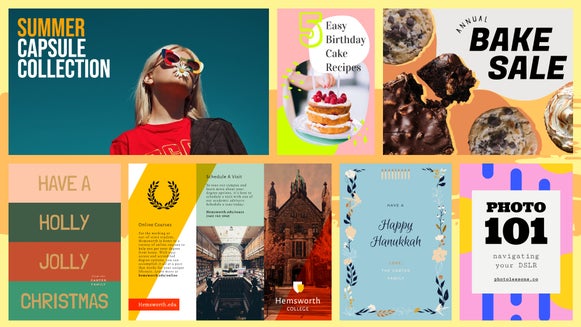How to Host an Instagram Giveaway

You’ve probably seen Instagram giveaways on your feed - maybe you’ve even participated in one. Influencers and businesses host giveaways to simultaneously promote their products, increase their following, and engage their current followers. People love an opportunity to win free stuff, especially when the requirements are effortless: Things like liking the post, following the host’s Instagram, and tagging a few friends in the comments only take a minute! But what exactly goes into hosting an Instagram giveaway, and how do you ensure that it’s successful?
One vital part of the giveaway is making your post appealing to both your followers and anyone else who might see it. It’s not always easy to make an Instagram post look super-shareable, but the Instagram Giveaway templates in our Graphic Designer make designing Stories and posts a breeze. Each template has been created by professional graphic designers and is fully customizable. Replace images, revamp the color scheme, choose new fonts, and more – all it takes is a few clicks!
We’ll show you exactly how to create the perfect giveaway post later on in this article. But first, if you’re planning to host an Instagram giveaway, keep in mind the following tips!
Tips for Hosting an Instagram Giveaway
If you’re looking to increase brand awareness, grow your following, or engage your current followers on Instagram, a giveaway might be just what you need. Here are some tips on how to host your own Instagram giveaway.
1. Is a Giveaway Right for You?
Before starting a giveaway, determine exactly what you want to gain from it, and if it’s the best way to do so. If you want to exponentially grow your following in a short amount of time, a giveaway is a great way to do that. Plus, your giveaway post is likely to get about 3.5 times more likes and 64 times more comments than average! However, if you’re looking to exponentially increase engagement (likes, comments, shares) on all your posts, a giveaway isn’t likely to do that, since a great percentage of your followers will only be paying attention to your giveaway post. However, it may lead to steady growth of engagement over time, so consider if that’s valuable to you.

Then, ask yourself if it’s currently worth it to you to give away products for free, especially if you’re purchasing your own prize. Do you have a big enough following to ensure the giveaway post will spread? Will this grow your brand awareness and reputation enough that you will be able to collaborate with bigger brands in the future? Are you able to offer a prize that fits your brand’s mission and demographic? Do you have future posts planned that will keep your new followers engaged?
If you can confidently answer yes to all these questions, then we say go for it!
2. Offer A Valuable Prize
If you’re hosting an Instagram giveaway as a business, it’s easy to figure out a prize: Just pick a top-selling product or service. Getting the prize to the winner shouldn’t be a hassle, so make sure it’s easily shipped if it’s a physical good, and easily redeemable if it’s a service or online product. You can also collaborate with another business to offer more prizes and increase both your followings. Remember, the more valuable the prize, the more engagement the giveaway post will receive.

If you’re hosting an Instagram giveaway as an influencer, you’re going to need to either purchase a prize yourself, or partner with a brand to offer one of their products. Talk to brands you’ve partnered with in the past, or start a conversation with a new brand that would appeal to your current followers. Remind them that, because you’ll be directing users to follow both of your accounts, their following will also increase as a result of the giveaway. Here are some more tips on how to partner with a brand for a giveaway!
If you’re going to purchase your own prize, make sure to let your followers know that your giveaway is not affiliated with the brand in question. To figure out exactly what prize to offer, you can always create an Instagram poll with a few options!
3. Set the Rules
In your giveaway post, you’ll need to get into detail about the rules of the contest in your caption. First, think about shipping costs and feasibility: Will this contest be open to just the country you live in, or worldwide? Does the entrant need to be 18 or older? What date and time will the giveaway close?
After that, you’ll need to determine what counts as a viable entry. A typical set of rules is something like this:
- Follow @YourInstagram and, if you are partnering with a brand, @PartnerBrandInstagram
- Like the giveaway post
- Share post with two friends by tagging them in the comments
You can switch up these rules as you see fit, and it’s up to you to determine how many entries people can make. Be sure to align these rules with your overall goals for the giveaway, and don’t forget to check out Instagram’s official promotion guidelines!
4. Create a Captivating Graphic
We’ve made it super simple for you to create attractive post graphics with our Instagram Giveaway design templates. They’re perfectly sized for Instagram, pre-designed by professionals, and fully customizable to suit your brand.

Make sure to add a beautiful photo of your prize to the design template so that anyone who sees it knows what they could win. Once you have that, we’ll show you exactly how to customize the post to fit your needs, so hang on for the tutorial!
5. Choose a Fair Winner
It’s important to make the giveaway fair, but if your post has blown up like you wanted it to, it will be impossible to sift through all the comments, write down every viable username, and pick a winner by hand. Luckily, there are several online tools, like the Woobox Winner Picker, that can help you choose a random winner in seconds – while also preventing any favoritism or fraud.
6. Create Engaging Instagram Stories
Not only do we have the ideal Instagram giveaway templates for your post, we’ve also got Instagram Story templates to help you design additional assets! Stories can catch the attention of people who’ve missed your post in their feed due to Instagram’s algorithm. You’ll drive greater traffic to your giveaway and make it even more shareable if you create a Story (or two).
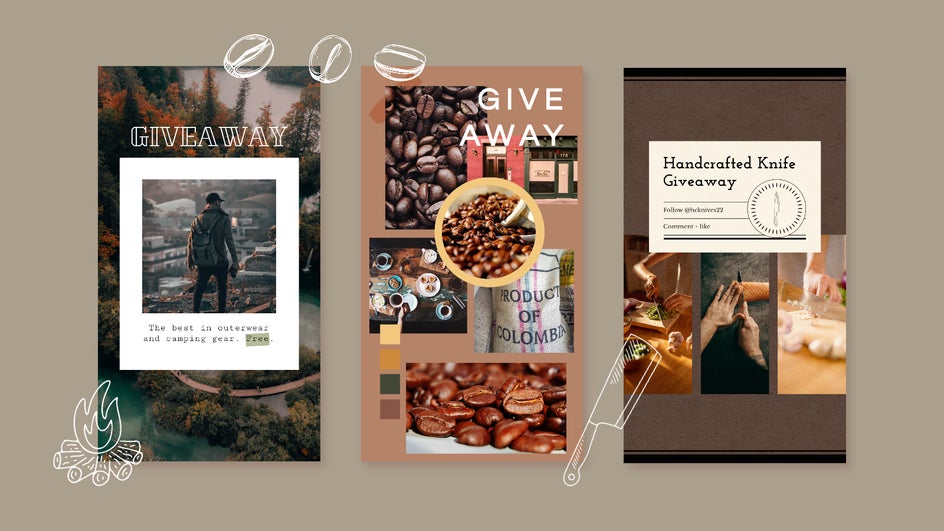
You’ll find all the Instagram Story templates you need in our Graphic Designer under the Social Media section. Plus, they double as Facebook Stories for even greater reach!
How to Create an Instagram Giveaway Post
Now that you’ve procured your prize and decided on the rules, it’s time to create the perfect Instagram post to promote your giveaway!
Step 1: Pick Your Template
To design your Instagram post, just head over to BeFunky’s Graphic Designer and look up “Giveaway” in the Search Bar of the Templates tab. Here you’ll find beautiful, professional social media templates that are already set up to grab people’s attention. Make sure to pick a square post! And don’t worry, you’ll have the opportunity to change things like color, font, and photos in just a second.
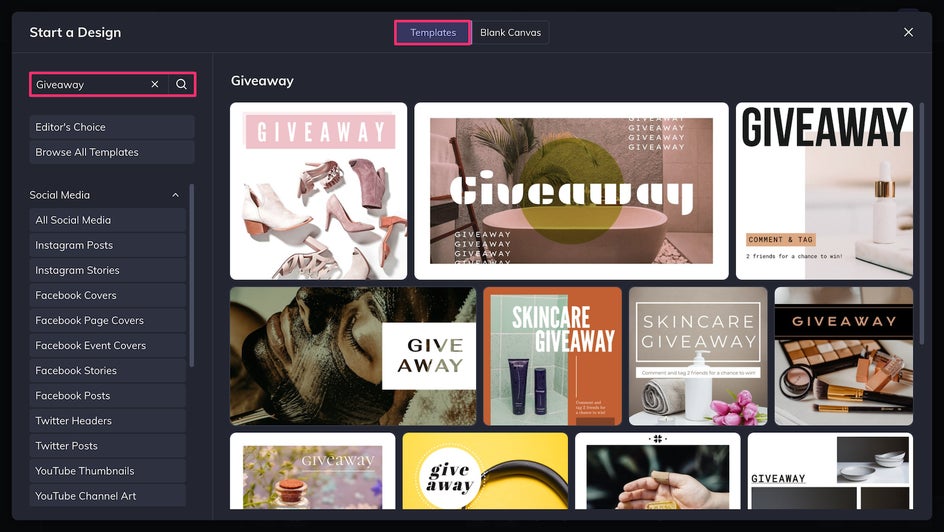
Step 2: Upload Images
First, we’ll replace the default image with one of our prize. Click on the Image Manager tab on the left-hand side and use Computer to upload your favorite image from your computer. Alternatively, you can select an image from your BeFunky account or Facebook page. If you’re giving away a service or something else intangible, you can also use the Search Stock button to find an appealing image that works for you.
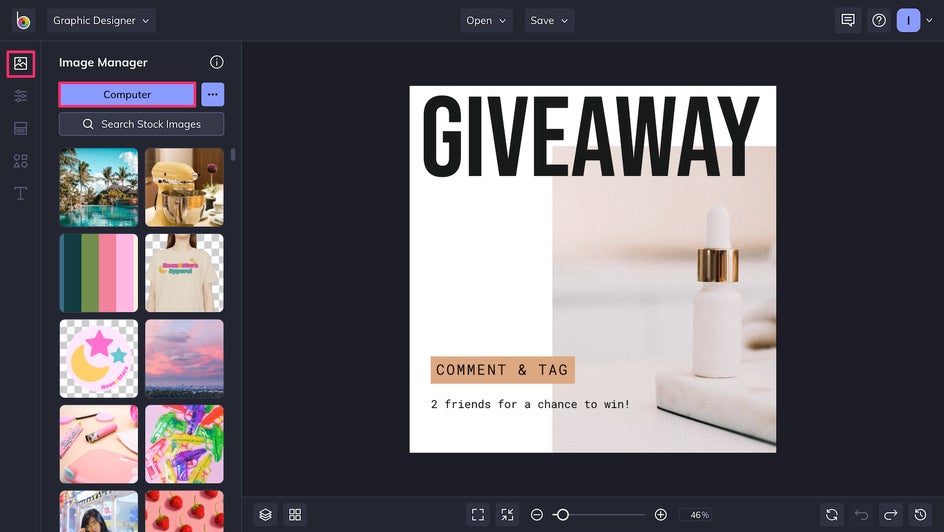
After you’ve uploaded your image or images, they’ll appear as thumbnails in the Image Manager tab. You can drag and drop them to replace any default image! Once you’ve replaced the image, you can use the white circles at each corner to resize and rotate it. Double-click to move the image around in its frame.
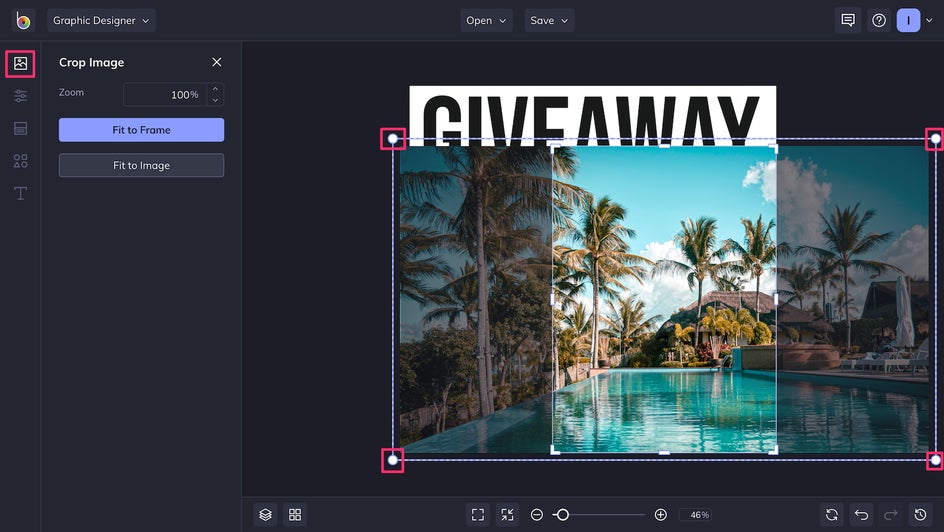
Step 3: Edit Text
Clicking on any textbox will bring up a Text Properties menu that you can use to edit the text to your needs. In this case, we don’t need to edit the Giveaway header, but we want to change the Comment + Tag font to match our brand a little better. Fortunately, the Graphic Designer has plenty of fonts to choose from.
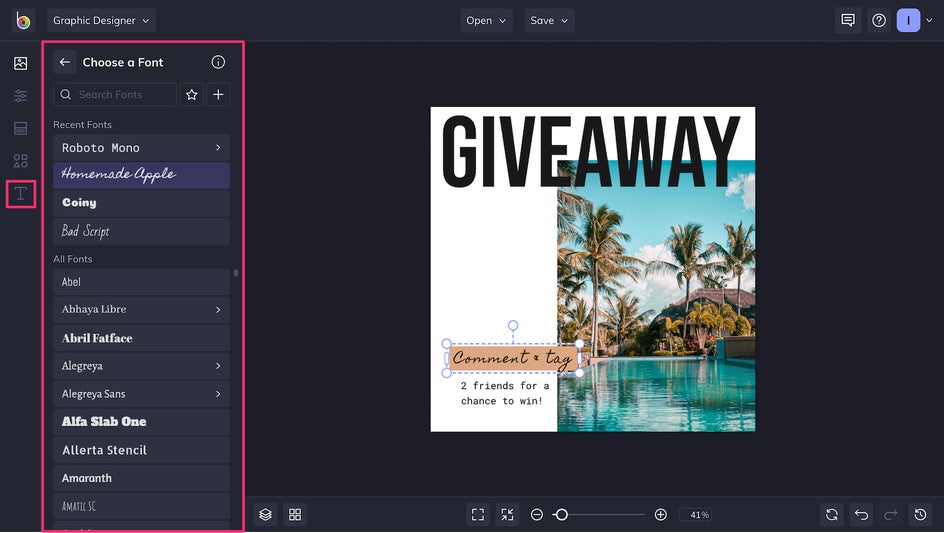
You can also use the Text Properties menu to change text color, add outlines, use a different blend mode, and so much more! Be sure to play around with the different options to find the perfect look for your brand. We’ll learn how and when to add new text in a second, but first, we’ve got to add a splash of color to this post!
Step 4: Customize Colors
To make this giveaway graphic as repostable as it can be, we’re going to customize the colors to match our brand and make our prize pop. First, click the Customize tab to change the background color. Notice that in the color picker, you can use the Eyedropper tool to copy any color from your image and keep the design cohesive.
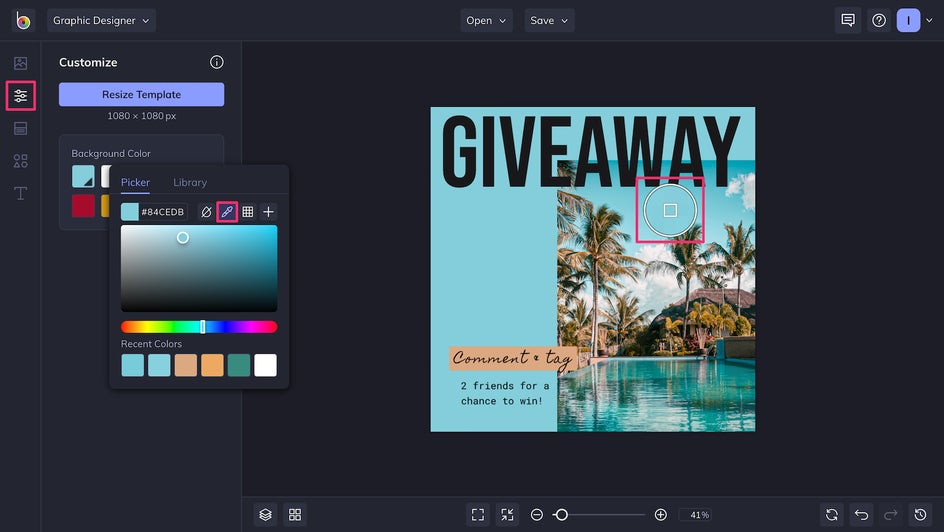
You can change the color of any other elements, like the background behind the Comment + Tag text, by clicking on it and picking a new color.
Step 5: Get Detailed
If you want to make sure people don’t miss the most important rules of the giveaway, include them in your image! Here, we want to go into a little more detail about the main rules in case someone scrolls past the caption. To add another line of text, just click the Text tab in the menu on the left and choose the Add Text button. You can also add a little bit of detail about the prize you’re offering!
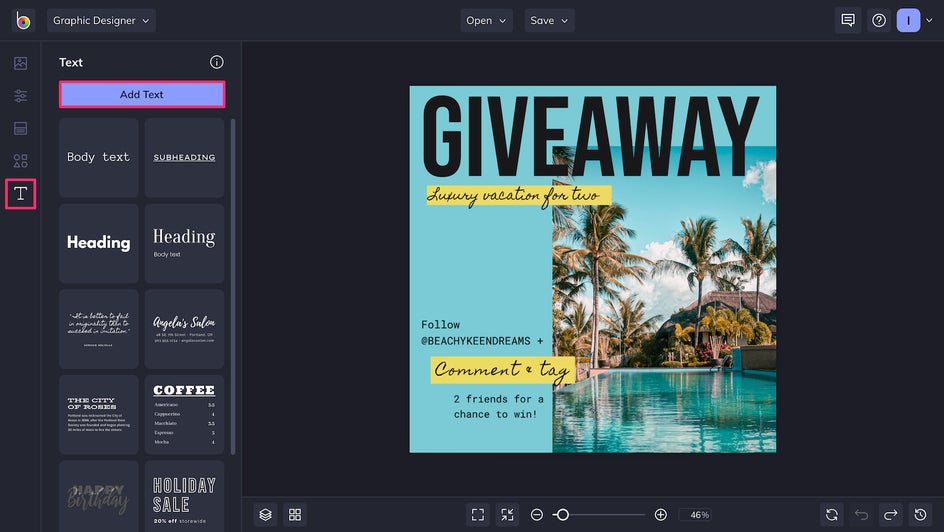
We won’t need any additional graphics for this simple design, but if you want to add any shapes or icons, you’ll find everything you need in the Graphics tab.
Once you’re done adding the finishing touches to your graphic, you can click the Save button at the top of the screen. Save it onto your computer or drive as a high-quality PNG - and that’s it! You’re ready to host an Instagram giveaway.
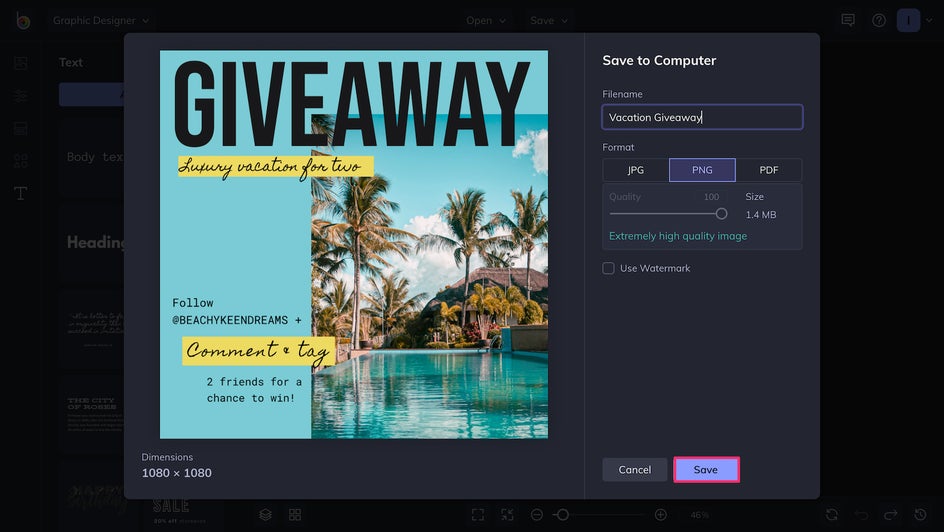
Pro Tip: Pro Tip: If you’re not quite finished or want to edit this design at a later date, try the Save As Project option in the Save menu. This will save your work in an editable format.
Step 6: Create An Instagram Story for Maximum Engagement
Creating an Instagram Story to go along with your post couldn’t be simpler with the Graphic Designer’s Resize Template tool. Just click the Customize tab, Resize Template, and resize your existing image as a Social Media Story.
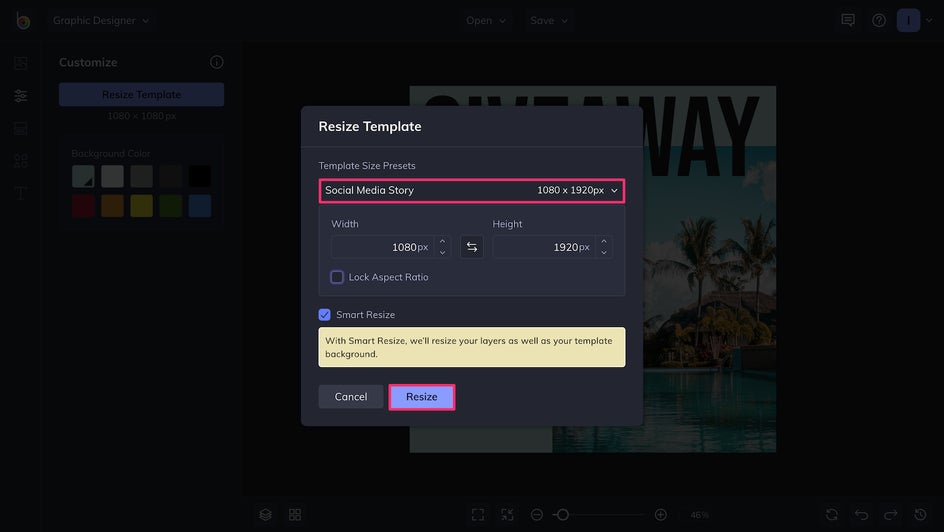
Now you can resize and edit any elements you’d like to change. And if you're just about ready to post, you can save your story as a project and open it in our mobile app to make the finishing touches before publishing directly from your phone.

Grow Your Following With a Giveaway Post
Designing a giveaway post and Story with the Graphic Designer couldn’t be simpler. With these professionally designed templates, you’re sure to end up with an eye-catching Instagram Giveaway graphic that will have all of your followers (and their followers!) entering to win. Increase your engagement, expand brand awareness, and grow your following today. Just head on over to the Graphic Designer to get started.