How to Turn a Landscape Photo Into an Abstract Painting

Have you ever looked at a beautiful landscape photo and wondered how you could turn it into a stunning abstract painting? Forget the paintbrushes and paint, though. With BeFunky’s Artsy effects, you can turn your favorite landscape photos into artwork – all within a click.
Keep reading, because we walk you through the step-by-step process of transforming a landscape photo into a captivating abstract painting using our Artsy Effects in the Photo Editor. You’ll learn how to unleash your creativity and create a unique piece of art that captures your favorite landscape photographs in a whole new way!

What Is Abstract Art?
Before we dive into the process, let's take a moment to understand what abstract art is. Abstract art is a genre of visual art that does not attempt to represent an accurate depiction of visual reality. Instead, it uses shapes, colors, and forms to achieve its effect. Abstract art allows artists to explore their imagination and emotions, creating artworks that are open to interpretation by the viewer. By turning a landscape photo into an abstract painting, you can give it a fresh perspective and add your own artistic flair.
Turn a Landscape Photo Into an Abstract Painting
Ready to create an abstract art landscape? Head to the Artsy tab in the Photo Editor and follow these 4 simple steps.
Step 1: Open Your Landscape Photo
Click Open at the top of the screen, then select the destination that you want to upload your photo from.
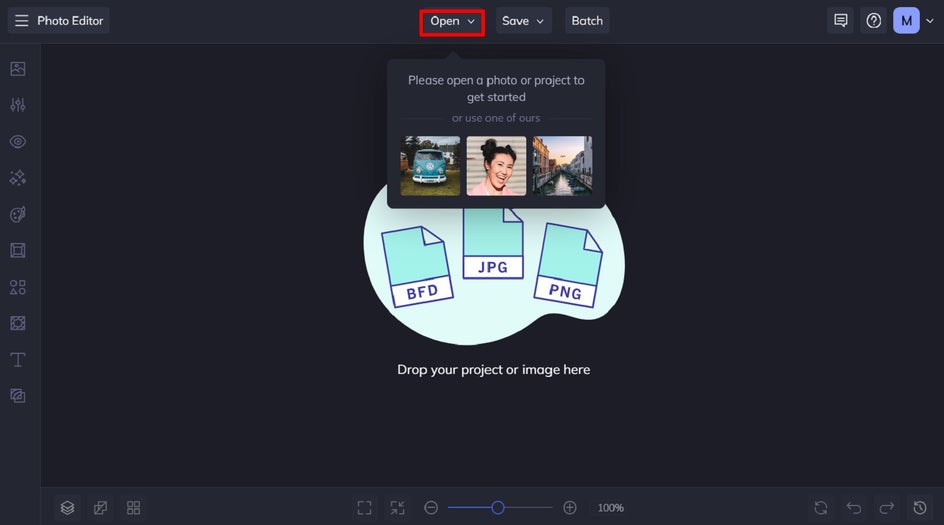
Step 2: Choose an Artsy Effect
Within the Artsy tab, you’ll notice that you have plenty of different art styles to choose from. Click on a painting style to sample those effects. Remember, the aim here isn’t necessarily to create a realistic version of your original photo. The more artistic and abstract, the better!

For this example, we’re using Pointillism 4.
Step 3: Customize Your Abstract Effect
Once you’ve clicked on your desired Artsy effect, you’ll notice that you can adjust the slider to increase or decrease the effect’s strength. You also have three options above the slider: Settings, Cancel, or Apply.
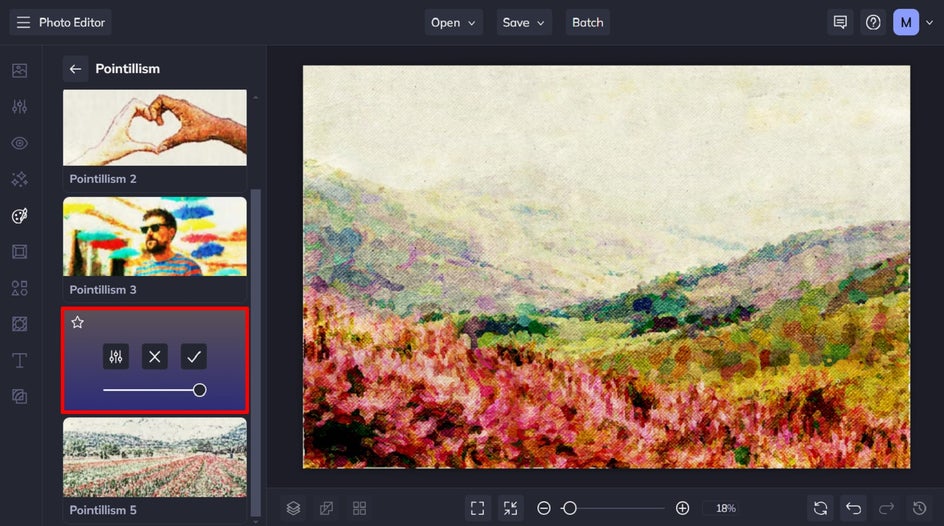
To adjust any additional settings, click Settings.
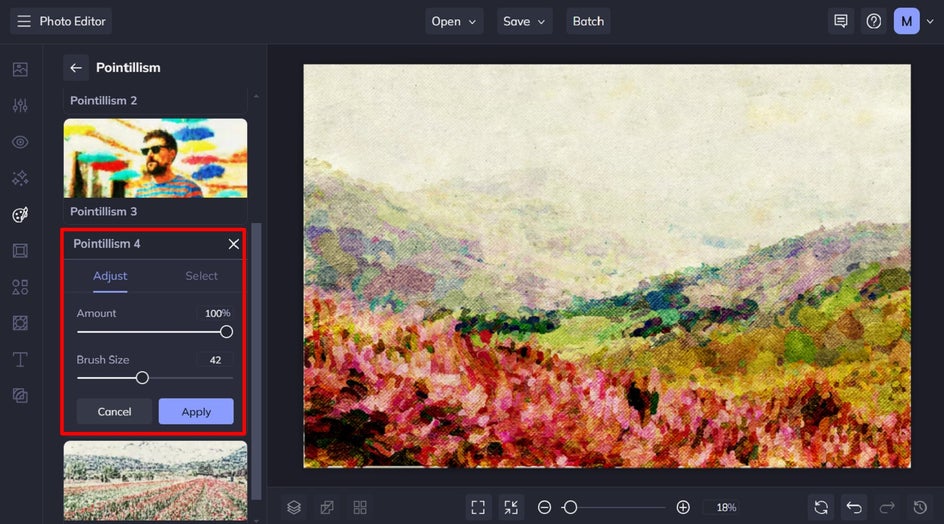
For the Pointillism 4 effect, you can adjust the brush size and amount.
Step 4: Save Your Abstract Art Landscape
Once you’ve finished creating your Artsy effect landscape, all that’s left to do is save it. Click Save at the top of the screen, then choose your desired save location.
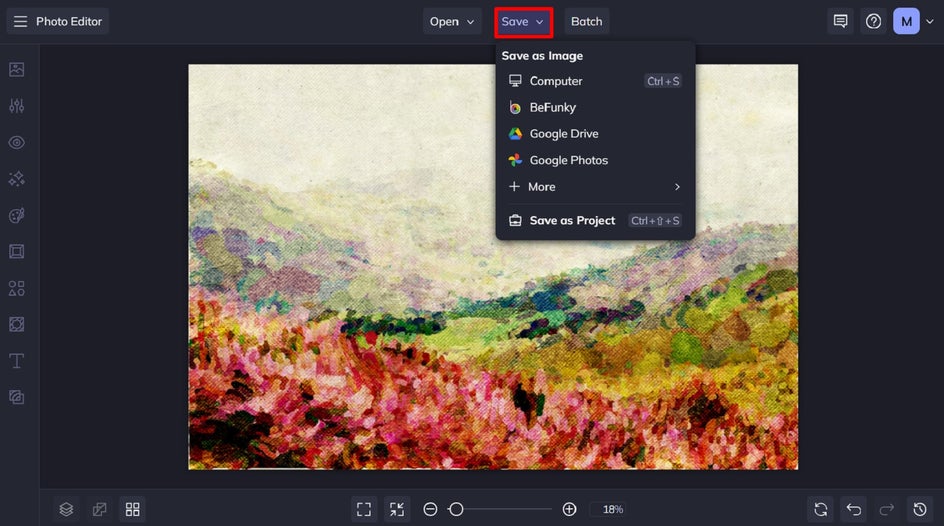
Final Results: An Abstract Landscape Masterpiece
Wasn’t that easy? Gone are the days of trying to create abstract landscape artworks by hand. With BeFunky, it only takes a few minutes of your time!


Turn a Landscape Photo Into Art in One Click
turning a landscape photo into an abstract painting is a creative and exciting process that allows you to explore new artistic possibilities. By using BeFunky's Artsy Effects in their Photo Editor, you can effortlessly transform a simple photo into a captivating abstract artwork. Ready to unleash your creativity? Head to the Photo Editor to create an abstract landscape!















