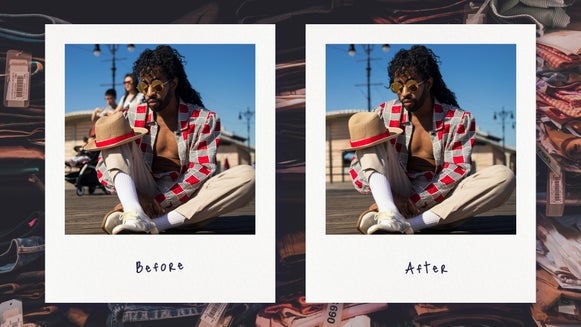Make Vacation Memories That Last With the Object Eraser

Have you ever been confident you captured a picture-perfect vacation moment, only to realize later that the photo’s been spoiled by people in the background, an unexpected vehicle, or unsightly clutter? Unfortunately, there’s no way to travel back in time to retake that photo – but what you can do is use the Object Eraser to get rid of any wayward tourists or obstructions. This AI-powered tool removes unwanted elements from your photos in seconds, enabling you to show off your vacation just how you remember it.
With the Object Eraser, you can remove seagulls and pigeons from beach snapshots and cityscapes, or erase crowds in one swipe of your mouse. Eliminate off-putting signage and telephone wires, get rid of people or shadows at the edge of your photos, and even erase cars and buildings that detract from your focal point – no prior photo editing experience required.
Vacation photos should help you relive happy moments without distraction. Whether you're planning to print and frame your favorite memories, create personalized photo albums, or share them with your followers on social media, you deserve travel pics that focus on what really matters. In this article, we’ll show you how to use the Object Eraser to get rid of any background clutter, people, and objects in your vacation photos without leaving a trace.
How to Use the Online Object Eraser
Using the Object Eraser AI tool is straightforward, even if you're new to photo editing. There’s no need to download any bulky software, either. After uploading a high-resolution photo to BeFunky’s Photo Editor, navigate to the Edit tab on the left-hand side and select the Object Eraser from the available tools – or use this link to open the Object Eraser directly.
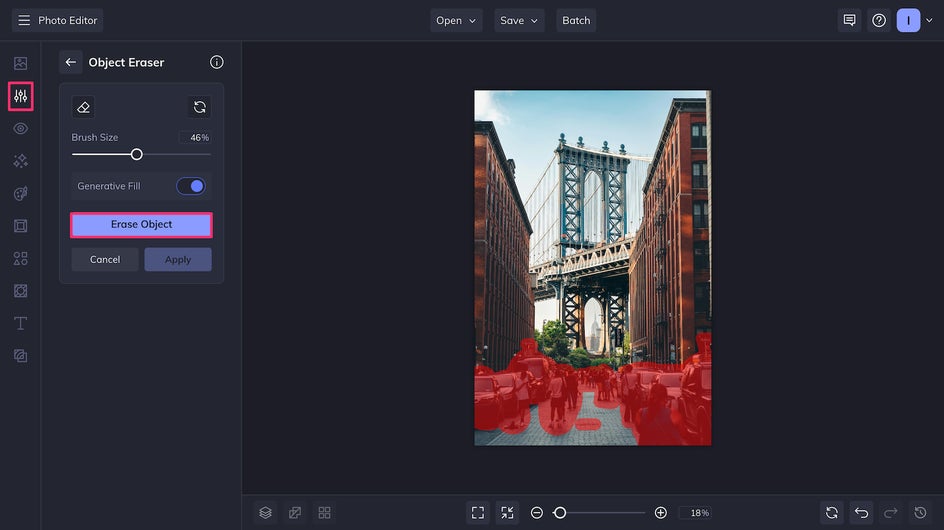
For more complex backgrounds and scenes, make sure Generative Fill is activated. Next, simply highlight the unwanted object or objects with the red brush and then click Erase Object. The objects will be removed while the space behind them blends seamlessly with the original background. This entire process takes just two or three clicks and leaves your photos looking untouched.
Remove These Common Distractions From Your Travel Shots
Vacation photos come in many forms, and each type of vacation setting has its unique challenges. Here are five common issues you might encounter when taking travel photos, and exactly how the Object Eraser can help you fix them.
1. People and Crowds
Nothing is more frustrating than trying to take a picture in front of an iconic landmark only to have your photo ambushed by a huge crowd, or having your destination wedding pictures ruined by people walking in the background. With the Object Eraser, removing people and crowds from your travel photos is effortless: Just brush over the area you want cleaned up and hit Erase. This is particularly helpful for creating a sense of serenity in photos of dense cities, scenic nature spots, and any landmarks that are popular with tourists. It’s also perfect for capturing family vacation photos at crowded theme parks and events.


2. Animals and Birds
Outdoor photography can be challenging, especially when trying to capture the tranquility of a forest, lakefront, or any other scenic location. Unexpected animals, particularly birds flying into your shot at awkward angles, can distract from the serene beauty you're trying to convey. Instead of discarding otherwise beautiful photographs, use the Object Eraser to quickly remove birds or animals. The Generative Fill toggle ensures that the edited portions of your photo blend naturally with the rest of the image.


3. Poles and Signs
When exploring scenic trails or architecturally interesting cities, man-made signage can easily disrupt an otherwise beautiful photo. Signs, fences, and telephone poles that inadvertently end up in your images can make your outdoor shots look less appealing. With the Object Eraser, you can quickly remove these visual distractions from your vacation photos. Enhance your photographs further by using additional editing tools like Vibrance and Sharpen DLX, helping to bring out the vivid colors and stunning details of your adventures.


4. Shadows and Reflections
Vacation photos, especially those taken outdoors or near windows, often suffer from unwanted shadows or distracting reflections. Whether it’s your own shadow spoiling the perfect landscape shot or a glare from a background window, the Object Eraser can be used to quickly remove any glaring lighting problems that distract from your photo’s composition.


5. Hotel Room Clutter
Sometimes vacation photos taken indoors – such as in your hotel room or Airbnb – capture unnecessary clutter, like luggage, cables, laundry, or other misplaced objects. Quickly tidy up these shots to make sure your pictures make it to the family photo album.


6. Cityscapes and Objects
Urban vacation photos can capture breathtaking architecture and vibrant city life, but they're also often full of visual distractions. Background clutter like trash, power lines, graffiti, bikes, and cars can compromise your perfect city shot. Rather than deleting these images or posting imperfect photos, you can remove any unwanted obstructions. This results in clean, polished city pictures that are perfect for social media or for turning into wall art. Snap a good enough shot and you can even make your travel pictures look like they’re straight out of a Wes Anderson film.


Clean Up Clutter and Make Every Vacation Memory Perfect With BeFunky
Travel is expensive, and photos are some of the most personal keepsakes you can bring back from your vacation. You deserve snapshots that reflect the best of your experience. With BeFunky’s Object Eraser, you'll never have to worry about unwanted distractions in your vacation photos again – in just a few moments, you can transform even the most cluttered photo into a professional souvenir that’s ready to print, post, or frame. Head on over to the Photo Editor and try out the Object Eraser for yourself today!