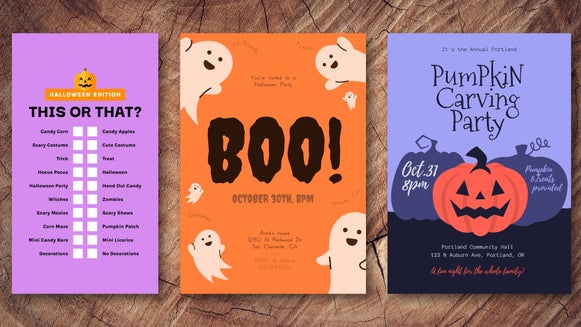Make Custom Haunted Halloween Family Portraits With BeFunky

Fall is the best time of year to get creative. From seasonal photoshoots to custom Halloween invites, BeFunky has all of your spooky needs in mind and is ready to help boost your creative outlet. If you feel like you need a bit of inspiration, a fun, and easy project you can do is to turn a photo you already have of your family into a spooky one!
Whether you use a family photo you already have from a previous shoot, or you decide to channel the likes of Vanessa Rivera and take some offbeat Halloween photos for the season – transforming these images into spooky family photos can easily be done just in time for Halloween.
Each year, families get more and more into the Halloween spirit with their costumes and projects. We are going to show you five spooky ideas that are easy to replicate so you can get into the spirit too. In a few clicks, you can transform your family photos into the coolest Halloween family portraits with BeFunky’s Photo Editor and Effects.
Halloween Inspiration for the Creepiest Family Photos
If you need photos of your family together, take some tips from our offbeat family photo ideas like pumpkin carving, and telling spooky stories around a campfire or under a blanket with a flashlight. You can also go out into the woods in order to create a vampire family photo – but don’t worry, the magic all comes together once you apply the effects below! When you are ready to start transforming your family into ghoulish creatures, these five examples will help you achieve those effects and more. Take a look at all five and choose the best family photo Halloween effect for you.
1. Transform Your Whole Family Into Zombies
Turn your family members into vampires, zombies, or ghouls with BeFunky’s Fantasy Portrait effects. You can do this with the whole family or with specific family members. It might be tempting to apply the full amount to the portrait, but sometimes it looks cool to apply a subtle effect by setting the amount to 50%.

2. Use Portrait Relight to Conjure Spooky Lighting
Using Portrait Relight and applying Ghost Story to your portraits is a quick way to edit them into a spooky Halloween photo. By changing the lighting color swatch, you can change the overall aesthetic of the image. I changed this color swatch from yellow to green so that it looked like these women were taking a photo over their bubbling cauldron.


Use your imagination to use something as simple as lighting to transform your photo. This is also a great effect to layer with another one like the Fantasy Portrait effects, or even a Glitch Art filter.
3. Add a Skeleton Photobomb to Your Ghoulish Portrait
Achieving frighteningly amazing results only takes a few seconds. For this example, we also decided to enhance our ghoulish family photo by adding a skeletal photobomb. To apply the Ghoul effect, head to the Fantasy Portrait effects category.
Next, select the image of your photobomber, and drag and drop it onto your canvas. With this image selected, click Cutout, followed by Isolate Subject. Depending on the placement, you may need to click the Select tab here to erase any overlapping part of your layer so that it blends into the original photo. Once finished, select Edit Image and apply the same effect you did to the main image, in this case: Ghoul.


Voila! A skeleton photobomb to enhance your creepy family ghoul portrait. You can try this same technique with a family pet or friendly ghost.
4. Apply a Vintage Scratch Photo Effect
Make your family photo look vintage by layering effects! We followed this spooky tutorial to achieve this look by layering Old Photo, Cinematic, Film Grain, and Sepia from the Effects menu. After this, we added Scratches from the Textures menu. Play around with the settings on each of these effects to customize your own vintage photo aesthetic.


5. Create a Ghost With Double Exposure
Take two photos and overlay them for a double exposure effect! We followed this tutorial to get this ghostly effect. It is a super simple process to achieve and gives the spookiest look to a family photo! Simply adjust the opacity of one of your image layers. You can also apply the Specter effect to make it look even more ghostly.
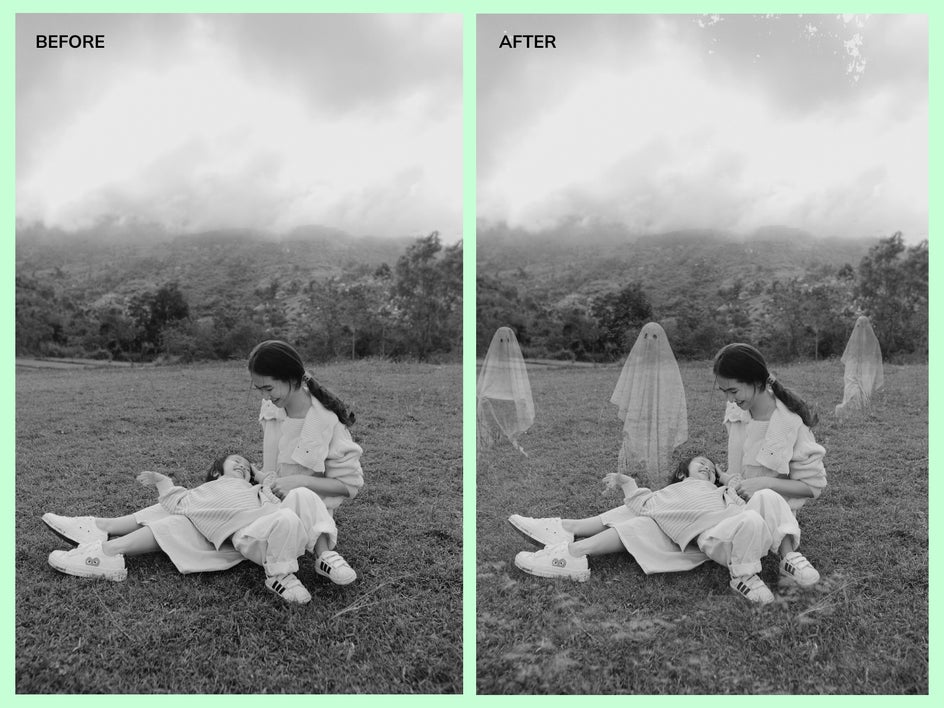
7. Design a Spooky Soiree Invitation
BeFunky offers tons of creative templates in the Designer for any Halloween event. From party invitations to social media posts, it's easy to find and customize the perfect design. When paired with our massive graphics library, fonts, and photo effects, you can create something truly unique – and frightening!


Transform Your Family Photos Into Halloween Haunts!
With BeFunky, you can turn your family portraits into Halloween editions with AI portrait effects! Turn them into zombies or ghouls, or simply apply a vintage effect! When you are ready to begin, follow one of the processes above in BeFunky’s Photo Editor.