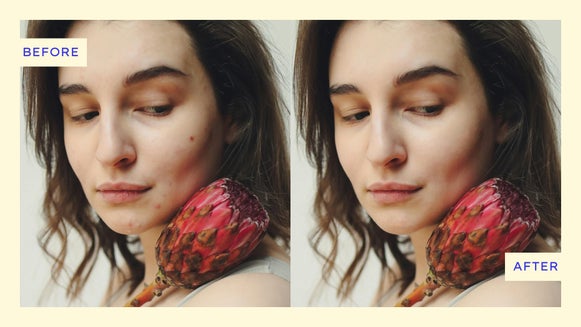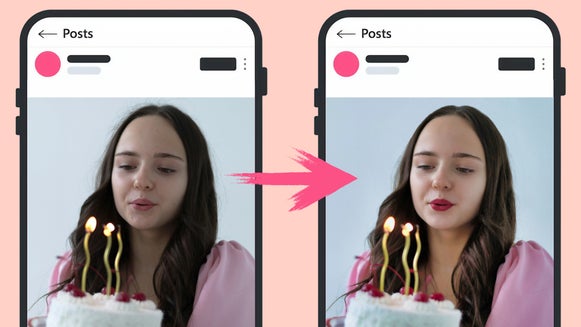Digital DIY: How-to Guide for Virtual Makeovers With BeFunky Mobile

We've all encountered those moments when we're faced with choices and insecurities about our current look. You stand in front of a mirror, trying to decide whether or not you want to embrace a new look, but the fear of commitment holds you back. You find yourself torn between different options, whether it's choosing the right shade of lipstick or which shade of blue to dye your hair. Perhaps it is those times when you have a photo that's almost perfect, yet a tiny imperfection, visible only to you, gnaws at your sense of self.
These instances of uncertainty and self-doubt are universal experiences, but the solution might be closer than you think – right there on your mobile device. In the age of digital transformation, we'll guide you through the art of mobile photo editing, turning your dilemmas into empowered decisions for a polished and professional finish with BeFunky’s mobile app.


Master the Art of Digital Makeovers
In an era where digital transformations have become a key part of self-expression, the power to reinvent and refine your image is now comfortably nestled within the palm of your hand. With BeFunky’s mobile app, the possibilities for digital makeovers are virtually limitless – whether you're eager to fine-tune a selfie for a social media profile or ready to tackle a full-scale digital makeover.
Find a One-Click Solution With the AI Portrait Enhancer
After you have uploaded your portrait, find your way to the Touch Up tab. Next, click on the A.I. Portrait icon. This cutting-edge tool harnesses the power of artificial intelligence to instantaneously illuminate your image, ensuring you radiate while gently minimizing the appearance of pores, fine lines, and blemishes. It even has the magic touch to brighten your smile!
Rest assured, this technology is programmed to preserve your unique qualities. It won't blur your freckles, modify your facial structure, or alter your natural features in any manner. Our goal remains unchanged: to help you shine while preserving your authentic self. You can adjust the Amount slider to change the effect’s intensity. Once you are happy with the effect on your image, just click the checkmark. If you have any additional blemishes you want to remove, you can do so with the Blemish Fix tool.
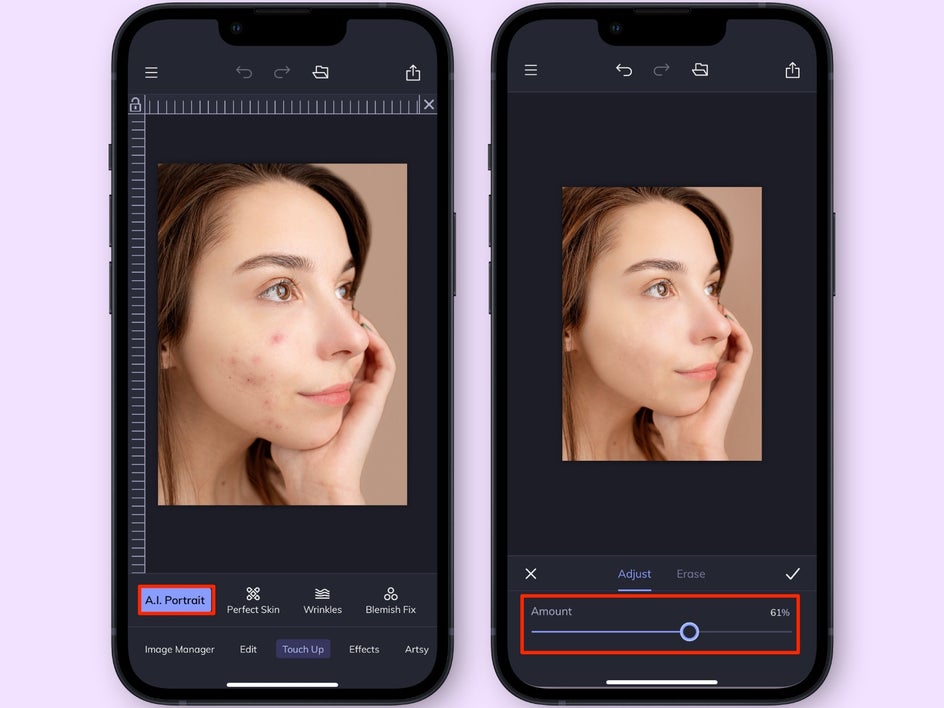
Apply Virtual Blush, Mascara, and Bronzer
Scroll over to the makeup tools and start exploring our digital makeup bag! Brush on some Bronzer anywhere to create definition, add some Blush for a natural-looking sunkissed look, and swipe on some digital Mascara and Lipstick to make your features really pop.
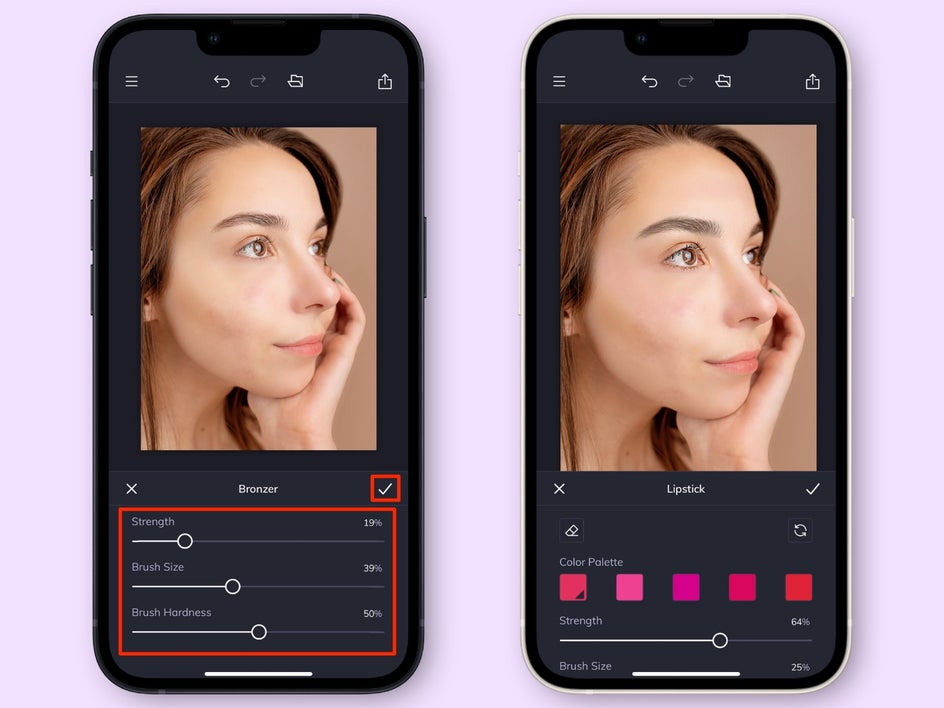
Try Out a New Eye Color
Thinking about color contacts? Want to make your eyes really pop in photos? The Eye Color tool is just what you need! It's easy to use – simply change the slider of the brush size to fit the size of your subject’s iris, and choose your preferred eye color. To make it look a bit more realistic, use the Erase option to reveal your original pupil. When you have found the perfect color for your peepers, click the checkmark to apply it to your image.

Virtually Change Your Hair Color
If you have ever thought about changing your hair color, now is your chance to do so without the commitment! Try a new shade by heading to the Hair Color tool, picking your desired color, and then using the brush to swipe over the hair until you find the coverage you desire.

Get Started on Your Digital Makeover!
With an endless array of fresh styles right at your fingertips, there's never been a better moment to experiment with any look you've ever dreamed of trying! From adding bright pink lipstick, or changing your hair color to black, you can do it all in a few clicks of a button with the BeFunky Photo Editor, and Touch Up tools. Long gone are the days when you have to walk into a change to your physical appearance without going into it blind. Try your hand at a digital makeover today!