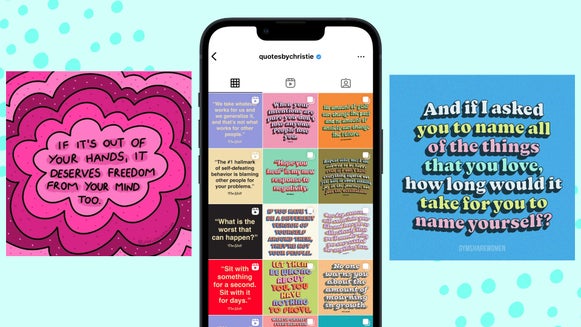Create Your Own Motivational Poster

Words build our worlds. Words can externalize our innermost thoughts and feelings. They can shape our confidence and set our hearts ablaze. Words can take us on exciting journeys to imaginary places. Words can heal and energize the soul.
Empower and inspire yourself with a personal motivation mantra, a famous quote from your favorite author/artist, or maybe a saying handed down from beloved relatives. Something hilarious your child said at dinner that you want to memorialize? A beautifully designed motivational poster hanging in the right spot can help you and yours attain goals and keep a positive attitude!
We'll show you how quick and easy it is to design your own motivational art with BeFunky’s Poster Maker! With all the design tools you could need, pre-sized templates, and hundreds of free fonts, we’ll help you create something amazing with your favorite saying in under 10 minutes!
Step 1: Find Your Inspirational Quote
Motivational quotes and mantras are easy to come by, but it’s crucial to find ones that move you or someone that you’re gifting the poster to. If you don’t have a particular quote or saying in mind, a great wealth of inspiration can be found on the web. There you can search for your favorite authors, musicians, public figures, or anyone who has inspired you.
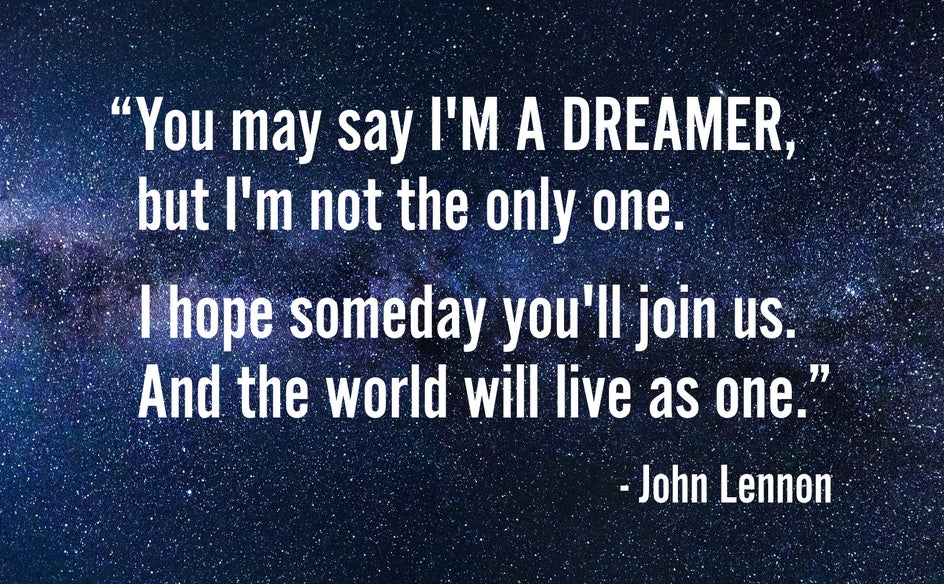
You can also search by topic to find quotes about life, love, empowerment, enlightenment, and more. Search for something that truly motivates you and your situation. If you have your own saying that you’ve created for yourself, that can be the most important part of your poster.
Step 2: Design Your Motivational Poster
With your favorite saying or quote in mind, head to BeFunky’s Poster Maker and select your favorite pre-sized template.
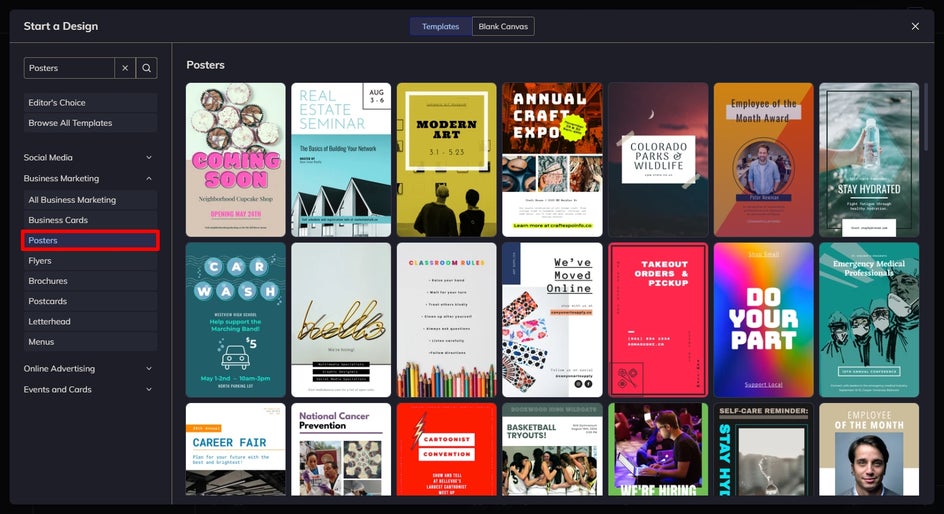
These are 11 x 17 when printed, so if you prefer a smaller template as a design canvas, you can resize the canvas of the current design or select another category from the Templates tab in the menu in the upper left corner (the icon with nine squares). When you find one you like, select it.
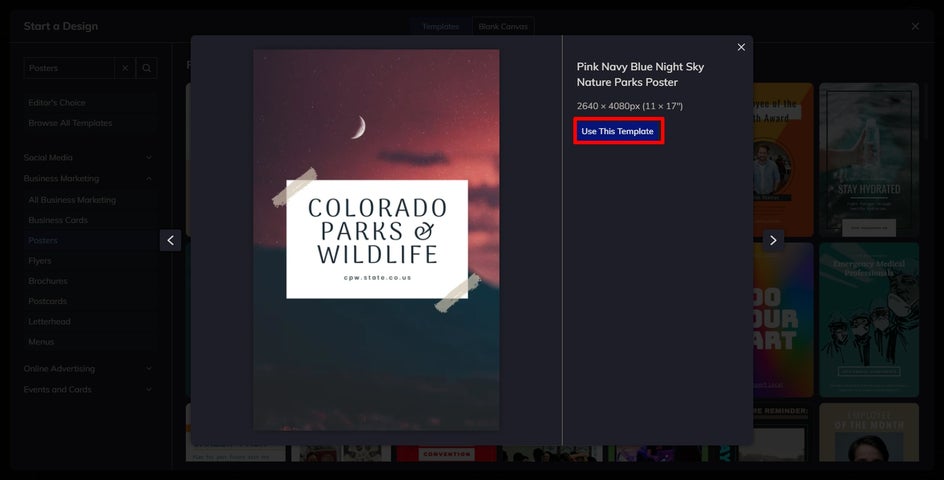
First, you’ll need to customize the background for your motivational quote. To change the background image, click on the Image Manager tab in the menu on the left.
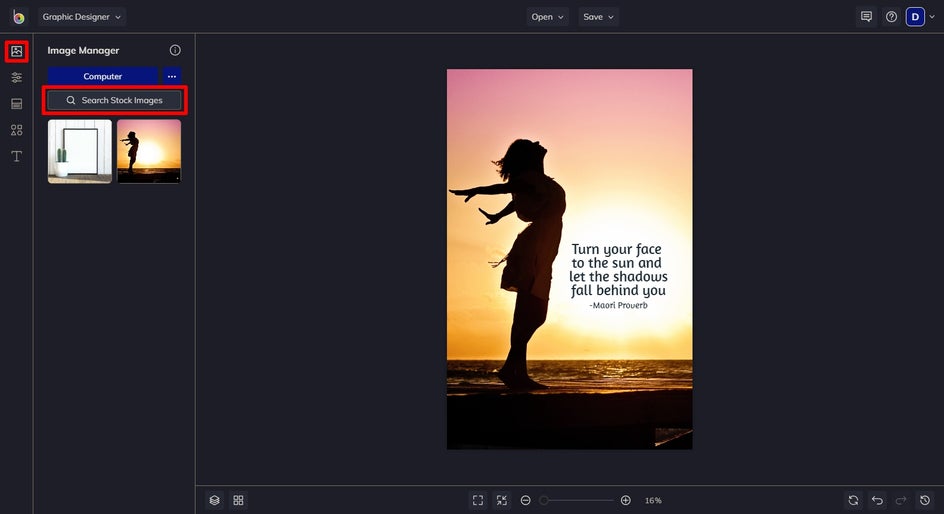
Here, you can upload an image from your computer, or click on the ‘...’ button to choose from over a million free stock photos. Just enter your search term and click on any results you find intriguing. Selected images will appear as thumbnails that you can drag and drop into the template to replace the existing image.
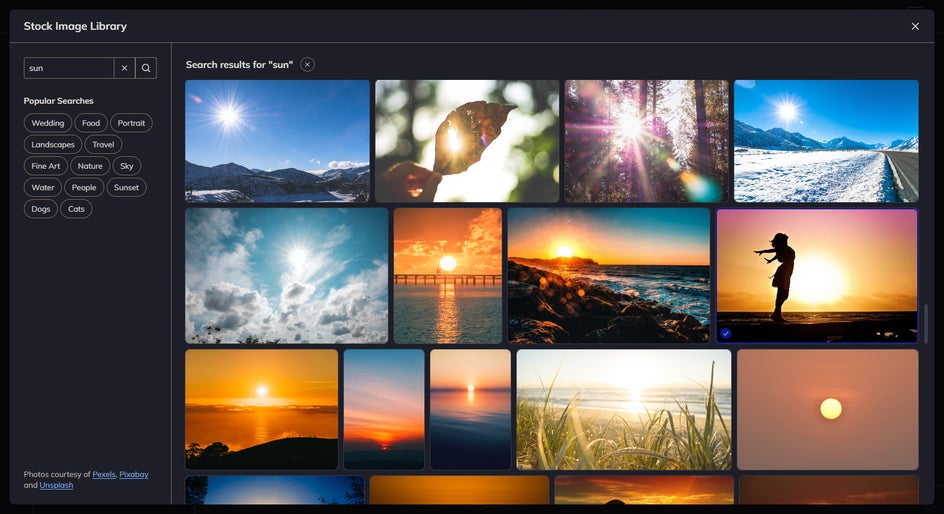
Step 3: Edit Your Poster Background (Optional)
If you want to edit the background of your poster, there are a few options to choose from.
First, you can add a color overlay straight to your design by clicking on your image in the template. You'll see an Image Properties toolbar appear where you can choose a Color Overlay and adjust the Blend Mode, Opacity, and more! You can also select Open Image In Editor to edit your images in BeFunky's Photo Editor before continuing your design in the Poster Maker. But for this example, we like the saturation and background of the image as-is.
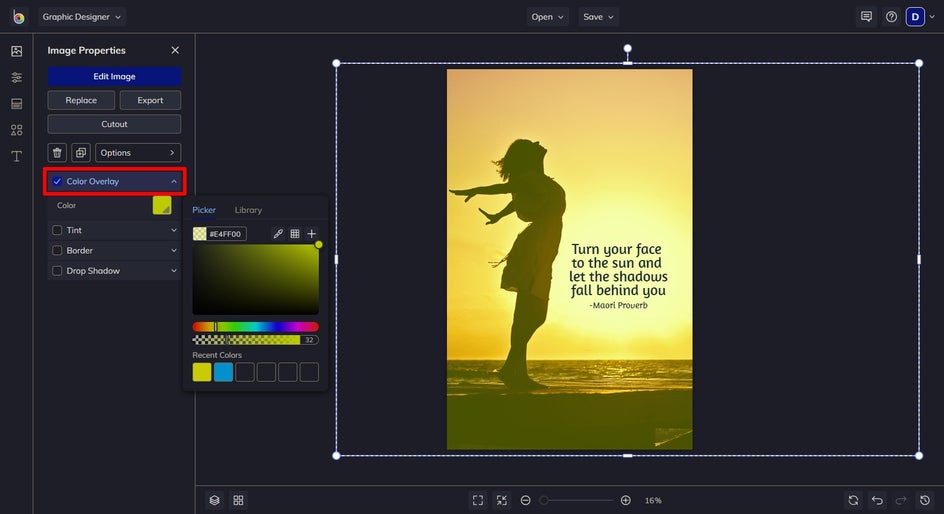
And if you'd like to remove the background photo and replace it with a solid color, click on the current image in the template and press the delete button on your keyboard. Then, navigate to the Background tab in the left menu. Here, you can either select one of the colors presets or click on the box next to Current Color to choose a custom hue.
Step 4: Add Text to Your Motivational Poster
Once your background is finished, it’s time to add your motivational saying. Click on the text boxes in the template and start typing. You’ll notice that a Text Properties toolbar appears any time you have a text box selected. You can change the Font Family, Colors, Blend Mode, Opacity, and more in this toolbar!
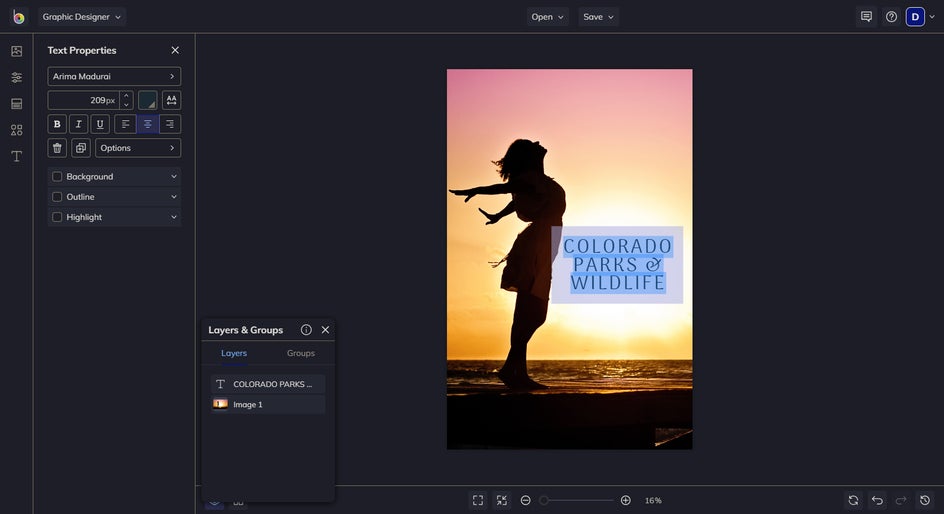
There are hundreds of free fonts to choose from in the Font Family tab – you’ll find all the fonts we love in the Ours tab and all the fonts that are stored on your computer in the Yours tab. You can click and drag the text boxes to rearrange them on your template and use the blue circles around each textbox to resize and rotate them.
Step 5: Save Your Motivational Poster
When your poster looks perfect, click the Save button at the top of the page to save your motivational print to your chosen destination.
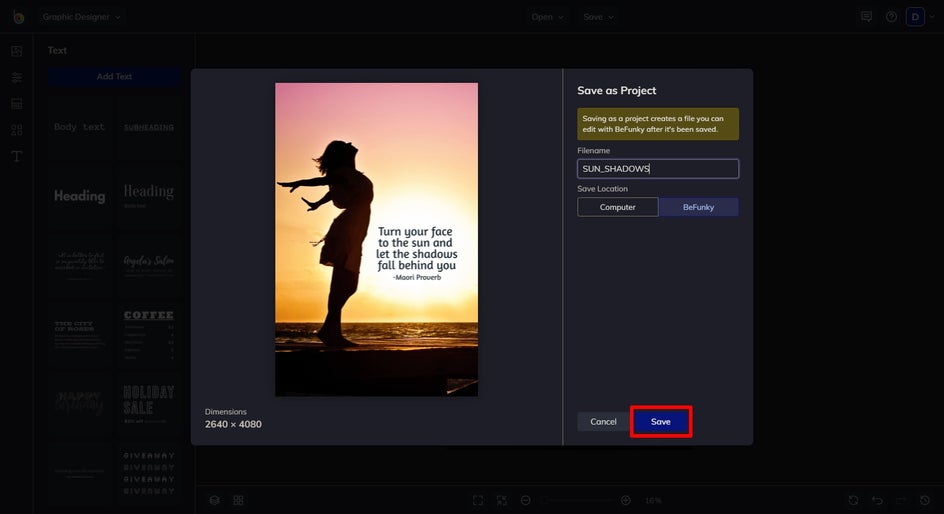
In addition, you can select the Save as Project option to save your work in an editable format, in case you want to continue editing in the future or save it as a template for future posters.
Step 6: Print and Display It!
Once your poster is designed, it’s time to print and frame it! Since the Poster Maker templates are 11 x 17 in size, they can be printed from home, at a print shop, or an online printer on the paper quality of your choosing. Standard printing paper works fine, especially if you’re planning on framing your work. If you need to resize your poster for a smaller frame, you can always use BeFunky's Photo Editor to easily resize images.

Get Motivated
When you’ve completed your BeFunky’s Poster Maker design, you can spruce up your home decor, take it to the office, or gift it to someone in your life who needs an extra dose of motivation. Now that you know how to make, print, and frame your motivational posters, you’ll be extra empowered to achieve all your goals.