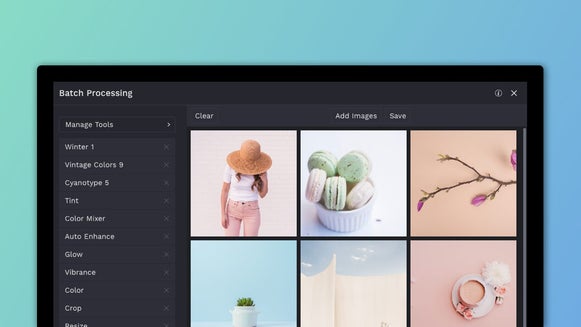Our Homepage Has A New Look!
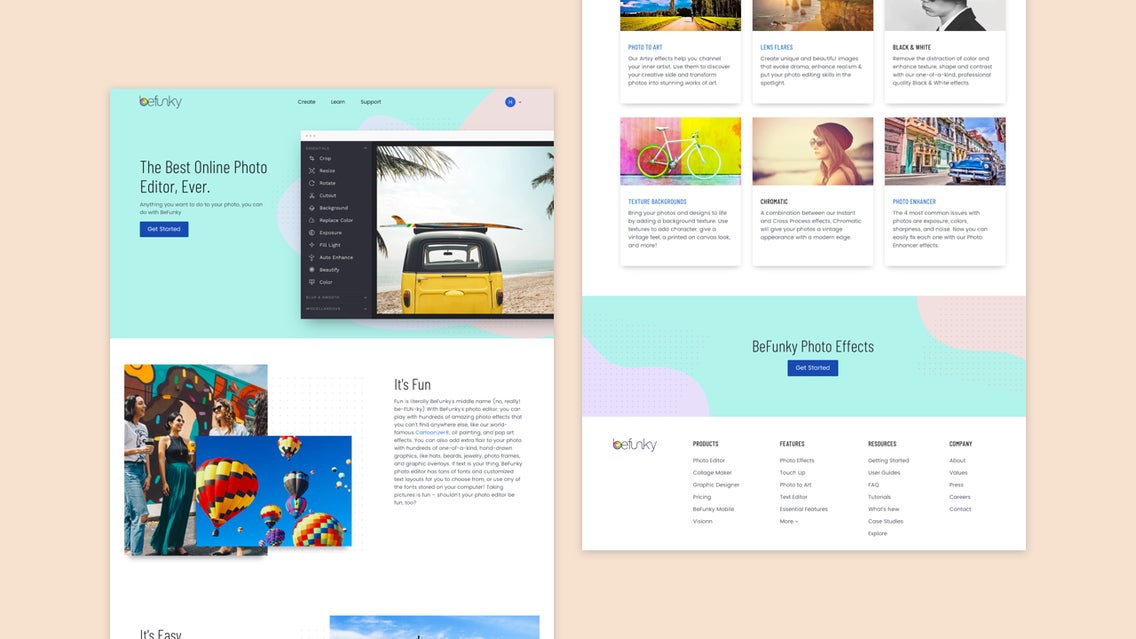
We’ve been working on something for your eyes to behold, and it’s finally here: our beautiful NEW homepage redesign! Nowadays when you head to www.befunky.com, things are going to look a whole lot more awesome. Think brighter colors and way easier navigation than ever before. Completely new to BeFunky? Here’s a quick video to walk you through what we’re all about:
Whether you’re new to BeFunky or a seasoned pro, here’s how to get started with the new homepage navigation:
Create
In the top menu bar, you’ll find dropdown menus that will help you get where you need to go. The Create menu gives you quick access to the Photo Editor, Collage Maker, and Graphic Designer platforms.
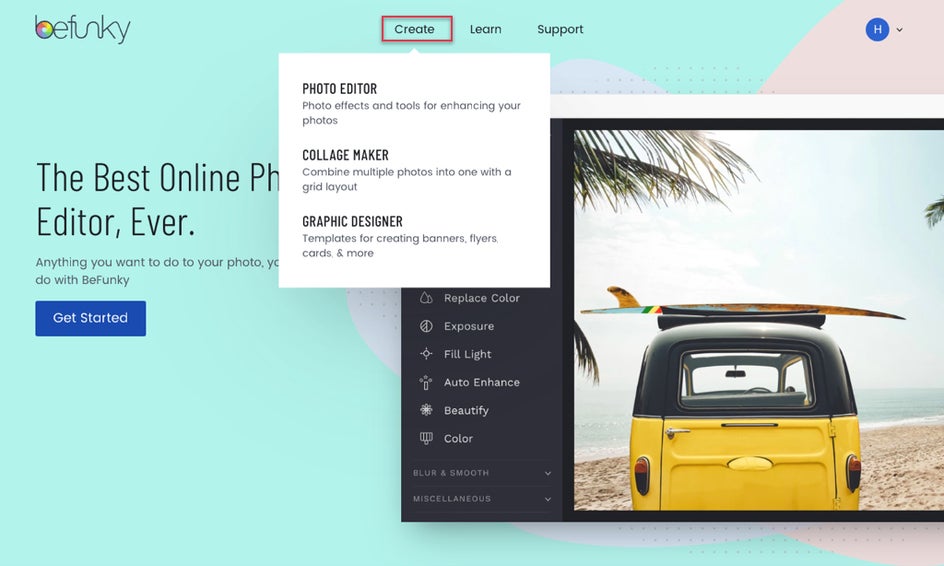
Learn
The Learn dropdown menu is a wealth of knowledge to help teach you everything from the basics of BeFunky to the newest features we’ve launched. In this menu, you can also learn about the perks of upgrading to BeFunky Plus, browse our blog tutorials, and find creative inspiration for your future BeFunky projects.
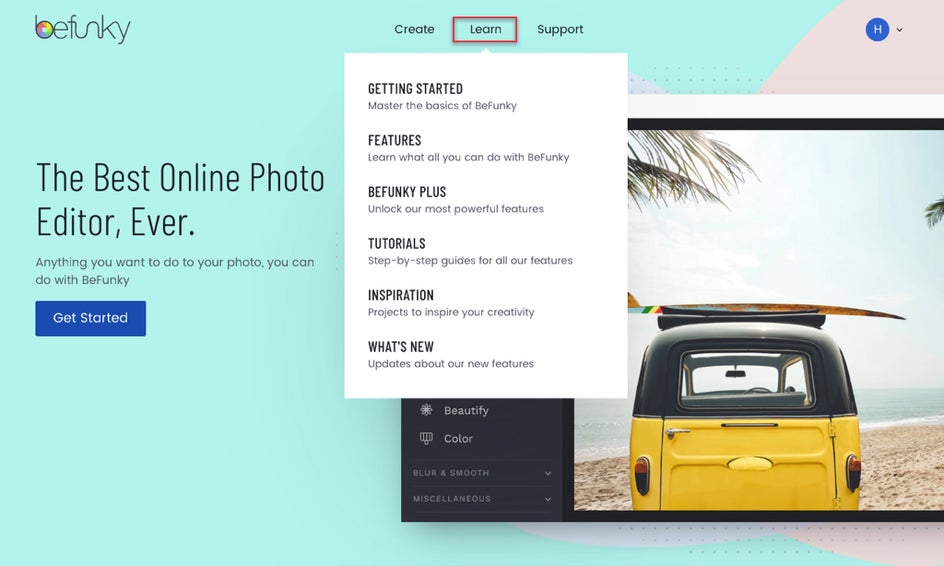
Support
We added quick access to our Support team in the top menu, so you’ll never have to hunt around for information again. Our Support team is ready and able to help you with questions, troubleshooting, and anything you need in your creative process.
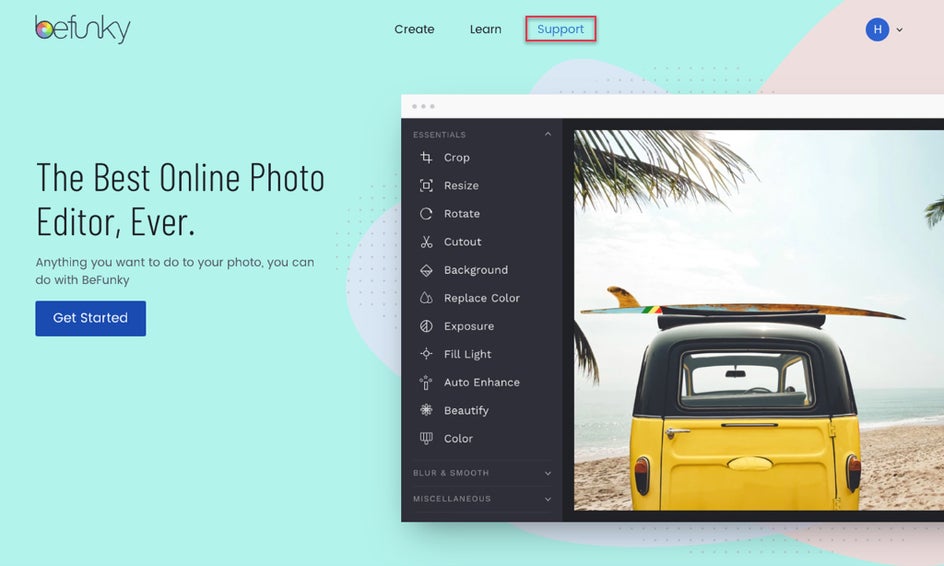
Your Account
If you’re not already signed in to your account, you can do so in the top right corner of the homepage. Once you’re logged in, you’ll have quick access to your account, photos, and more using the same dropdown menu in the upper right corner.
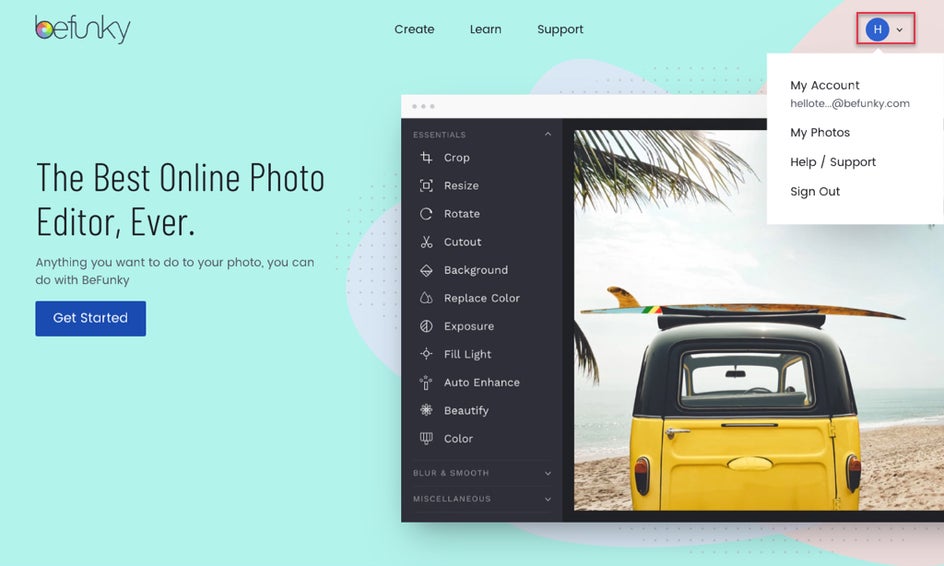
All The Rest
Feel free to take the new homepage for a test drive here. You’ll find everything you need to learn about our most popular features, get the gist of our Creative Platform, learn about the team behind BeFunky, and so much more. We’re so happy you’re here!