NEW! Lens Blur, Cinematic Photo Effects, and More!

We’ve been working on some exciting new additions to our Photo Editor that are going to give you all the feels. Now they’re HERE and we could not be more elated for how they’re going to make your photo editing game even stronger! Now in our Photo Editor, you’ll find quite a few new editing tools and effects to transform your photos. From a new blur tool that’ll help create a buttery bokeh background to photo editing effects that make your images pop, we’ve got some really groundbreaking new features! Here are a few of our favorite things:
Lens Blur
Our new Lens Blur tool will help you blur backgrounds like never before. Joining our array of blur tools in the Edit menu, Lens Blur creates picturesque depth of field and gorgeous bokeh in your photos. It’s essentially like having the fanciest camera lens ever, only you can get the look in the editing process no matter what camera lens you used.


Think buttery bokeh, balanced blur in the background, and super sharp subjects in the foreground.
Multimedia Effects
In the Effects tab of the Photo Editor, you’ll find new Multimedia effects with amazing photo filters like Scan Lines, Television, and Halftone Duo. Scan Lines makes your photo look like it’s being viewed on a vintage computer screen, Halftone Duo emulates a print style using halftone dots, and Television (shown below) makes it look like your photo is a screenshot from a retro tv screen.

Each of these Multimedia effects can be added to your photos in a single click, or customized using their Settings menus to make them look even more unique!
Cinematic Effects
Also in the Effects tab of our Photo Editor, you’ll find a brand new category of effects called Cinematic. These effects and filters are packed with drama, and will make your photos look even more so. Case in point: the Color Grading effect. It’ll allow you to control the color spectrum of your image’s highlights, midtones, and shadows, making it easy to create a custom photo filter in virtually every shade of the rainbow.


The Chromatic Aberration effect emulates the way light waves refract through a lens. It works to slow down and speed up the red, green, and blue channels in your image, giving you a slightly distorted (but extremely cool) look.


Essentially like crumpling up a piece of cellophane and placing it over your camera lens, the Warped Blur effect makes some areas of your image crystal clear and blurs other parts at random. The resulting look is reminiscent of snowflakes in the air, dirt, or dust on the lens. The coolest part about Warped Blur is that you can customize and rotate the in-focus parts of your image, giving you total control over the clarity of the most important parts.


The new Film Grain filter in the Cinematic effects category is an amazingly easy way to make your photos look like they were captured with film. This retro style is so nostalgic, and in just a single click you can send your image back a few decades in the most tasteful way.


You can even control the color spectrum of the Film Grain! The default is the RGB scale, which you’ll want for more colorful photos, but you can also choose Monochromatic for more muted tones.
Cinematic Crop Aspect Ratios
If you’re super into cinema and want your photos to look like actual screen captures from a film, use the Cinematic effects in tandem with the new Cinematic Aspect Ratios you’ll find in the Crop tool dropdown menu (in the Edit tab). Use Cinema 1.375:1 for a classic movie (Shirley Temple era) vibe, Cinema 1.825:1 for a more modern 4K television look, and Cinema 2.20:1 for an old school 70mm film ratio.
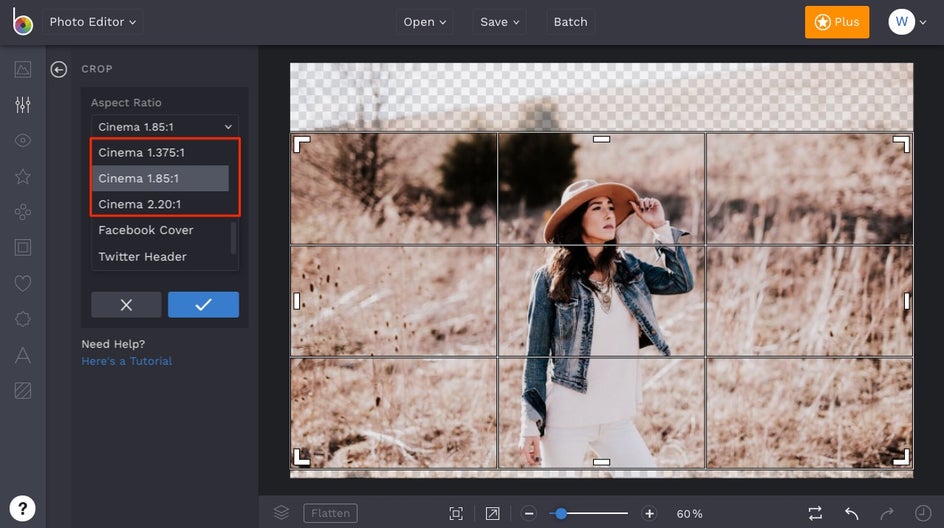
These are just a few effects and tools from our newest update - we’ll be sharing full tutorials for all of the above and then some. In the meantime, start playing around with all the new features to get yourself acquainted. Your photos are going to look even more incredible!















